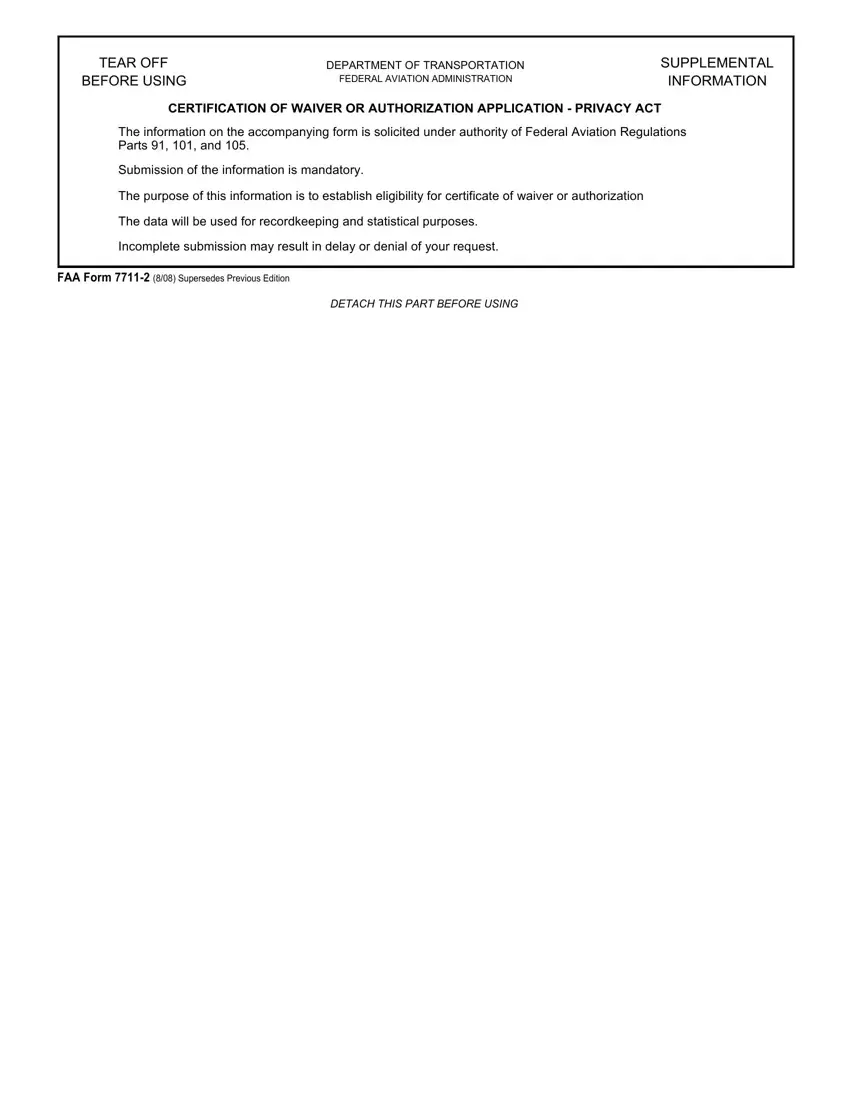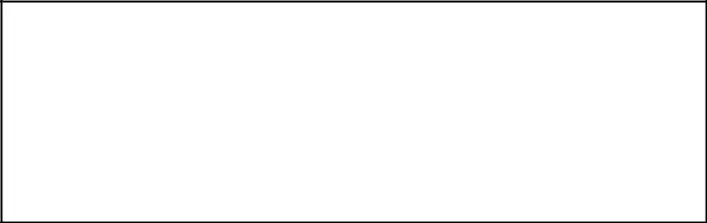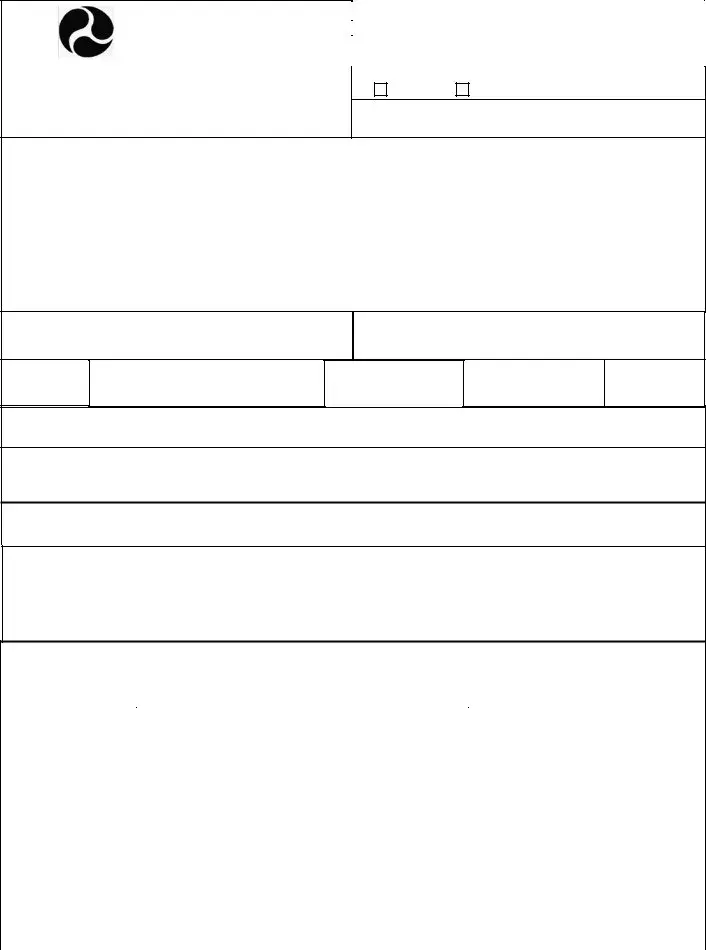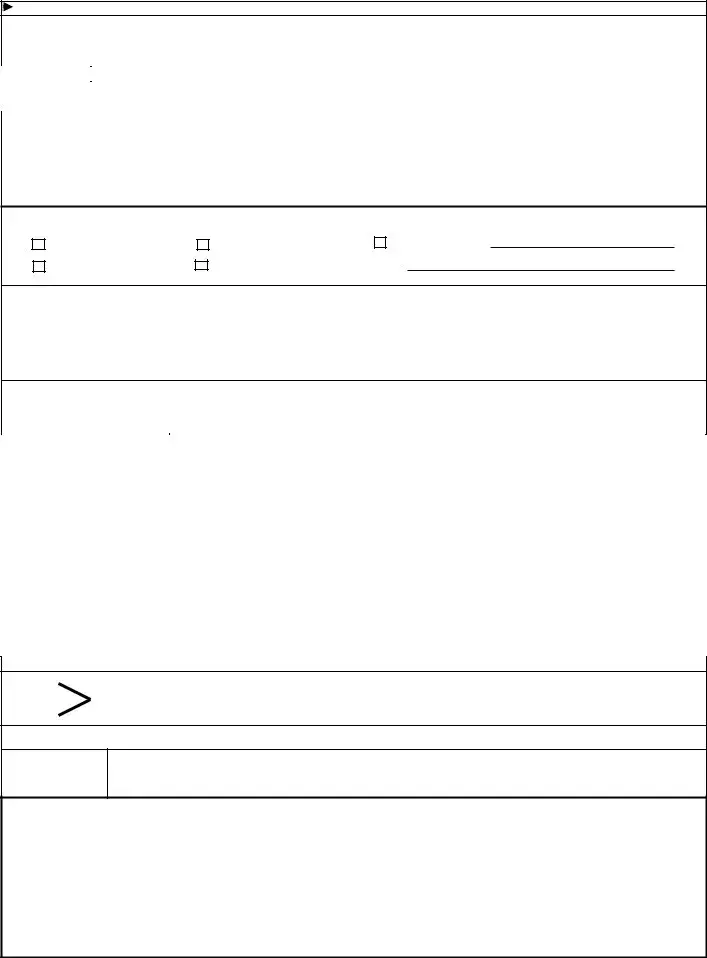It really is straightforward to complete the faa 7711 2. Our tool was built to be let you fill in any PDF fast. These are the four steps to go through:
Step 1: The first thing is to press the orange "Get Form Now" button.
Step 2: Now, you're on the document editing page. You can add content, edit present information, highlight particular words or phrases, put crosses or checks, insert images, sign the form, erase unwanted fields, etc.
Provide the data demanded by the system to fill in the document.
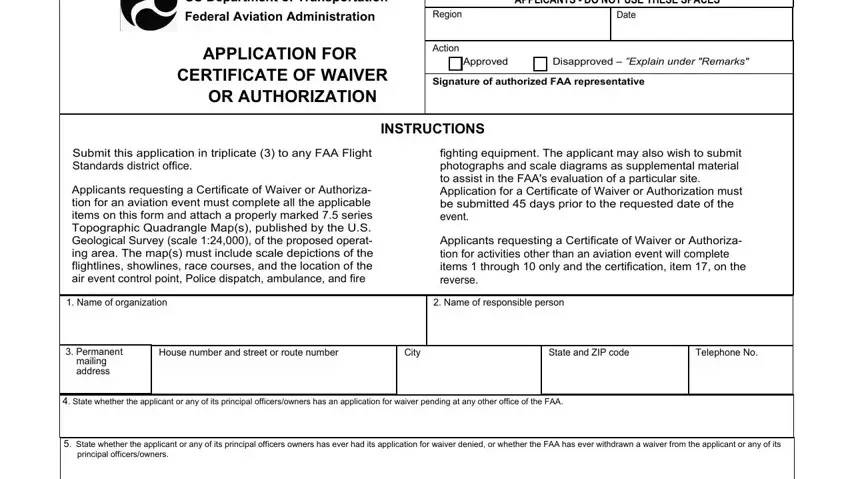
Enter the requested data in the space FAR section and number to be, Detailed description of proposed, Area of operation Location, a Beginning Date and hour, b Ending Date and hour, Aircraft make and model a, Pilots Name b, Certificate number and rating c, and Home address Street City State d.
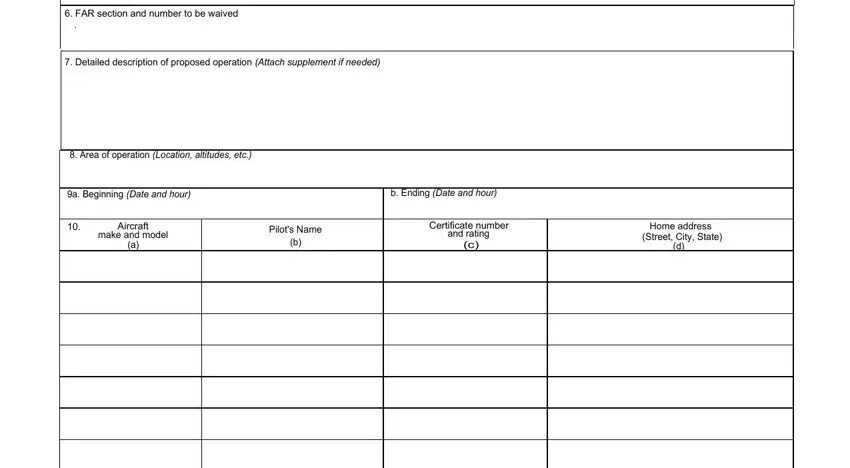
Note the crucial particulars in The air event will be sponsored by, Permanent mailing address, House number and street or route, City, State and ZIP code, Telephone No, Policing Describe provisions to, Emergency facilities Mark all, Physician, Ambulance, Fire truck, Crash wagon, Other Specify, Air Traffic control Describe, and Schedule of Events include section.
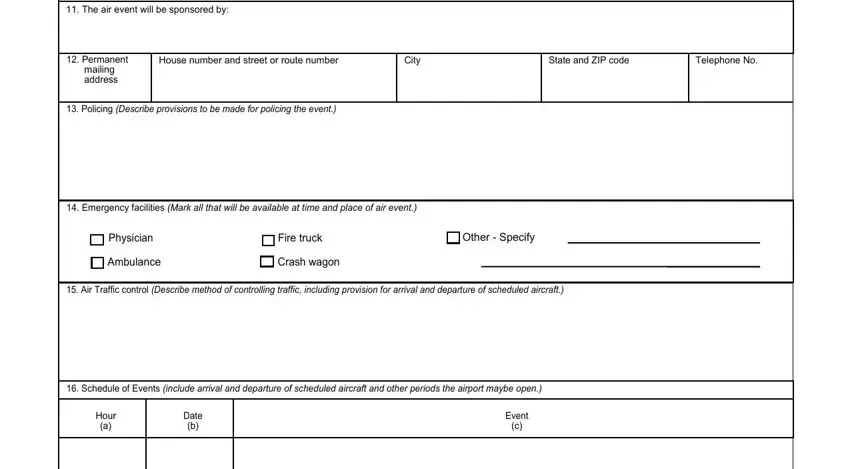
You'll need to spell out the rights and obligations of each party in part Date, Signature of Applicant, Remarks, FAA Form Supersedes Previous, and Page.
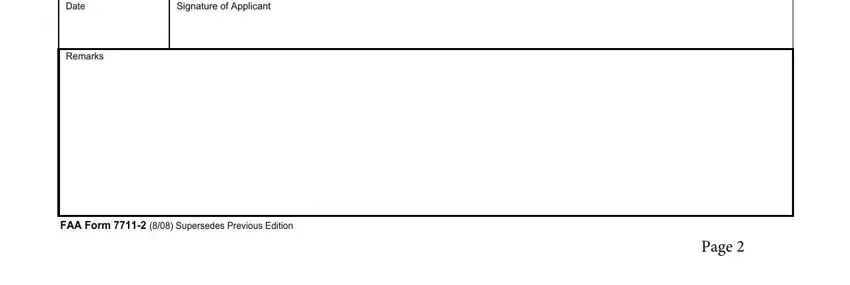
Step 3: Choose the Done button to save your file. Then it is obtainable for upload to your device.
Step 4: To avoid any risks later on, try to create as much as a few copies of the file.