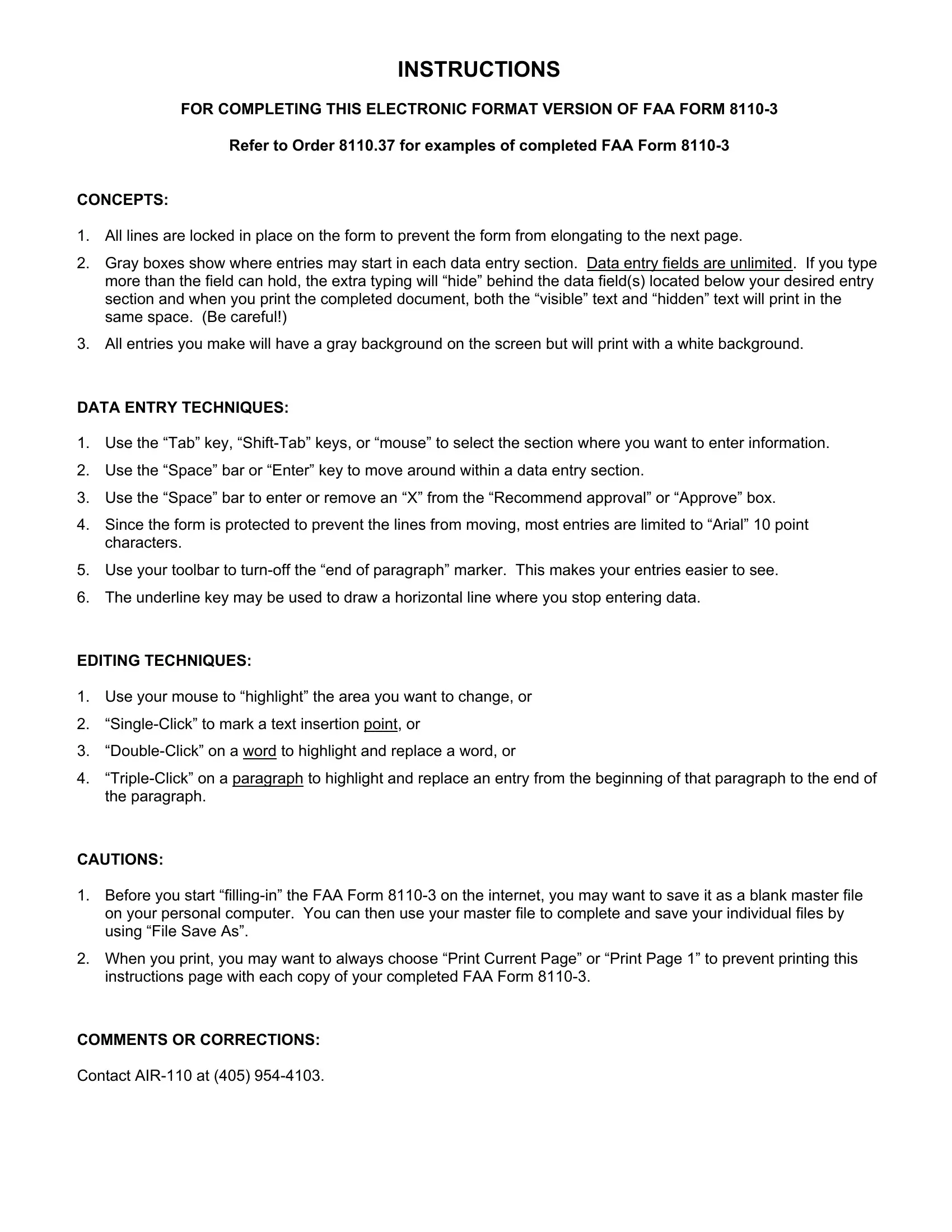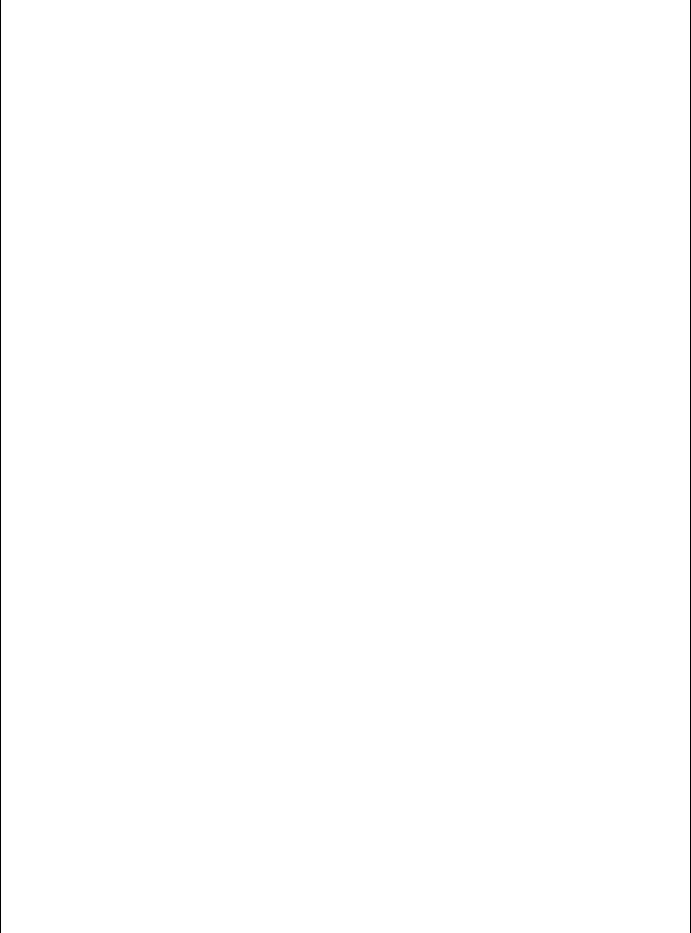By using the online tool for PDF editing by FormsPal, it is easy to complete or edit Faa Form 8110 3 right here. FormsPal expert team is constantly endeavoring to develop the tool and insure that it is even easier for people with its extensive features. Enjoy an ever-improving experience now! Getting underway is easy! All you need to do is take these easy steps below:
Step 1: Press the "Get Form" button in the top section of this page to access our editor.
Step 2: After you start the online editor, you will see the document all set to be completed. Apart from filling in various blanks, you may as well do other things with the PDF, namely adding any text, modifying the initial text, inserting illustrations or photos, signing the document, and much more.
This document will need particular data to be typed in, hence be sure to take the time to enter what is expected:
1. First of all, when completing the Faa Form 8110 3, begin with the part that contains the subsequent blanks:
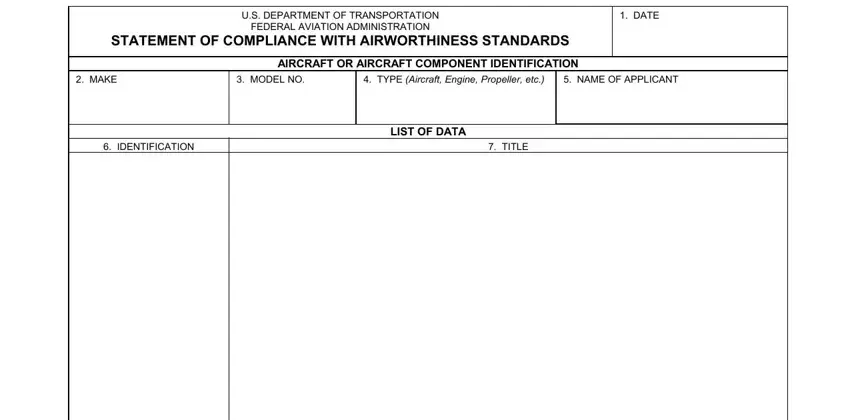
2. The subsequent step is to fill in these particular blanks: PURPOSE OF DATA, APPLICABLE REQUIREMENTS List, CERTIFICATION Under authority, Recommend approval of these data, I We Therefore, Approve these data, SIGNATURES OF DESIGNATED, DESIGNATION NUMBERSS, CLASSIFICATIONS, and FAA Form SUPERSEDES PREVIOUS.
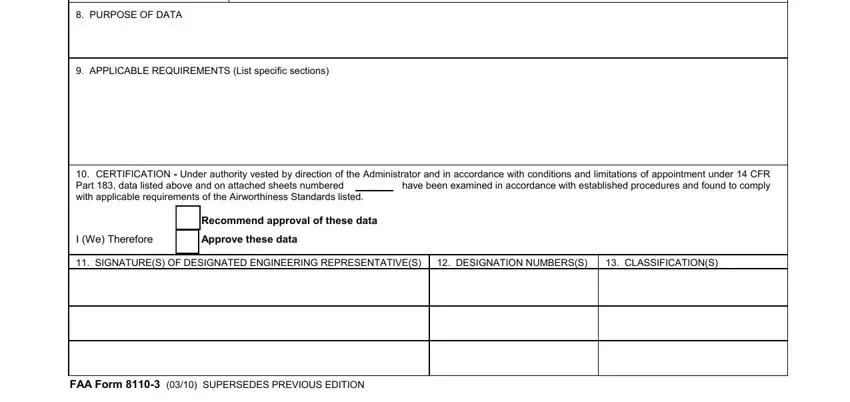
Be really mindful while completing CLASSIFICATIONS and APPLICABLE REQUIREMENTS List, as this is the part where most people make errors.
Step 3: Just after looking through your form fields, hit "Done" and you are done and dusted! Right after getting afree trial account with us, you will be able to download Faa Form 8110 3 or email it promptly. The PDF file will also be available through your personal account menu with your every change. We do not share the details that you provide whenever working with forms at FormsPal.