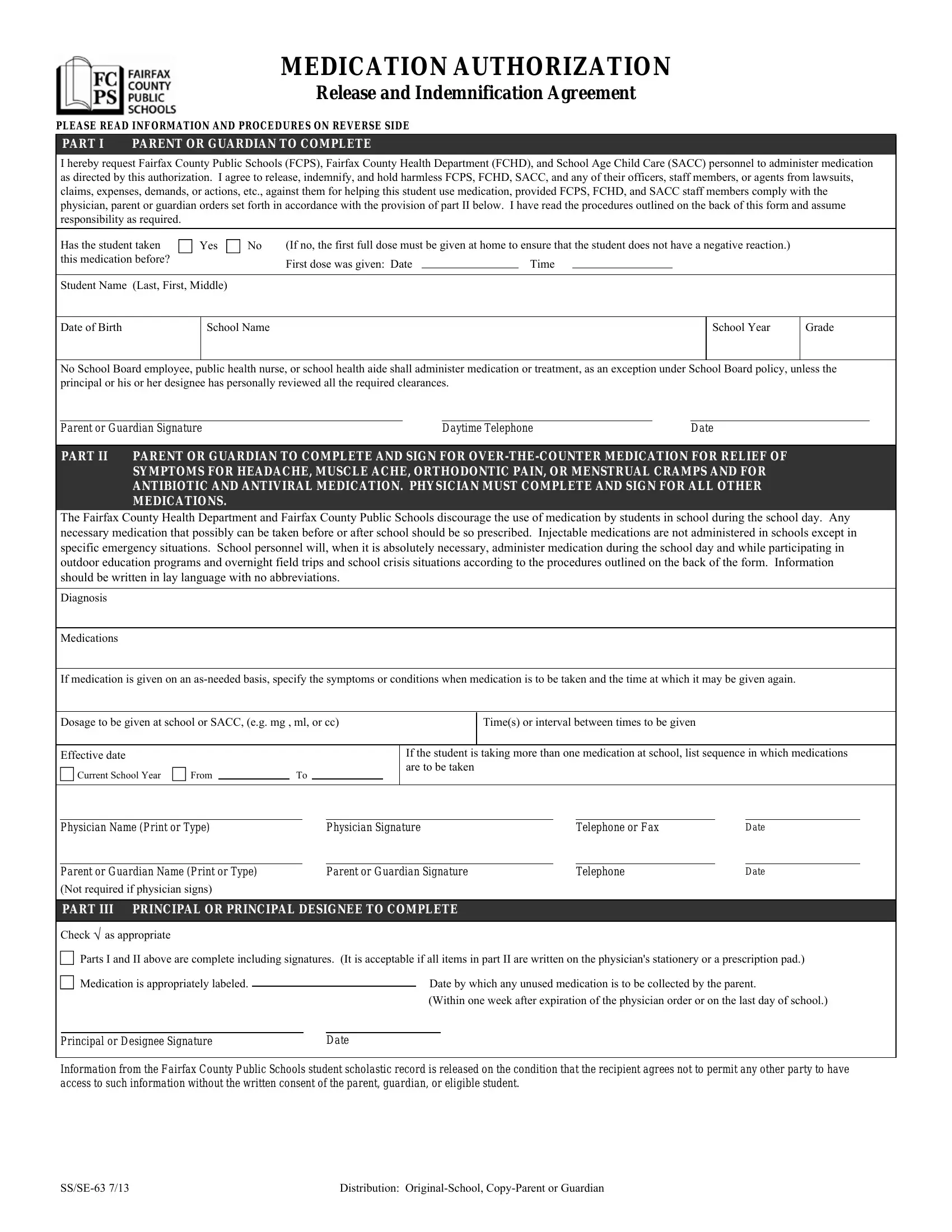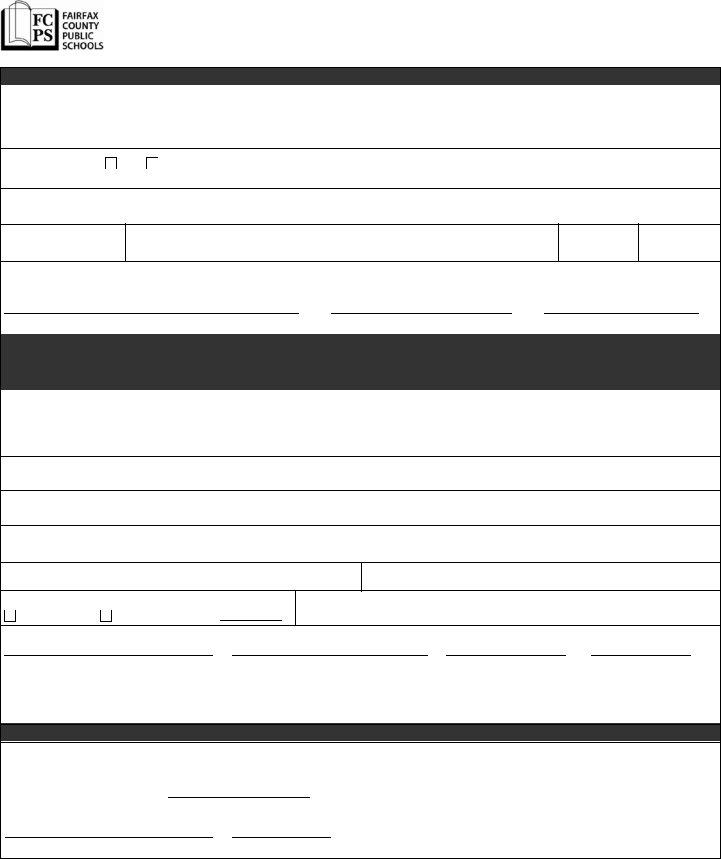Through the online editor for PDFs by FormsPal, you're able to fill out or modify medication authorization form here. The editor is continually updated by our team, acquiring additional functions and turning out to be much more versatile. In case you are seeking to get going, this is what it will take:
Step 1: Simply click the "Get Form Button" in the top section of this webpage to access our pdf file editor. This way, you'll find all that is necessary to work with your file.
Step 2: With our advanced PDF tool, it is possible to do more than simply fill out blank fields. Try all the functions and make your forms appear great with custom text incorporated, or modify the original input to perfection - all that supported by the capability to insert stunning graphics and sign the file off.
It is straightforward to finish the pdf using out helpful tutorial! Here's what you must do:
1. To begin with, when filling out the medication authorization form, beging with the form section that includes the following blank fields:
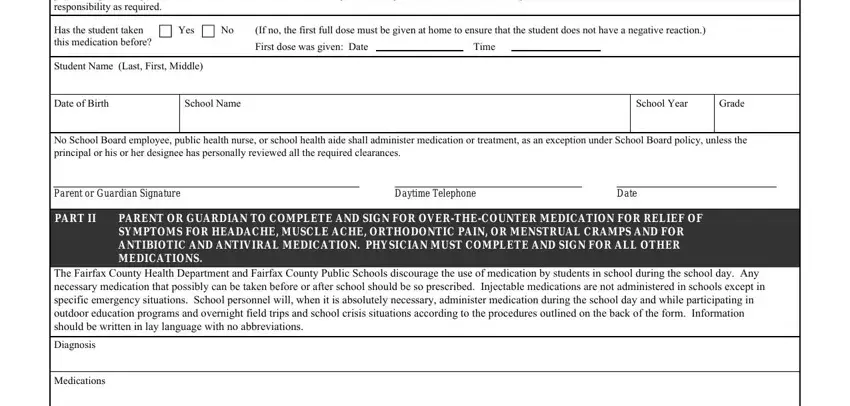
2. Soon after filling in the previous section, go to the subsequent stage and fill in the necessary details in these blanks - If medication is given on an, Dosage to be given at school or, Times or interval between times to, Effective date, Current School Year, From, If the student is taking more than, Physician Name Print or Type, Physician Signature, Telephone or Fax, Date, Parent or Guardian Name Print or, Parent or Guardian Signature, Telephone, and Date.
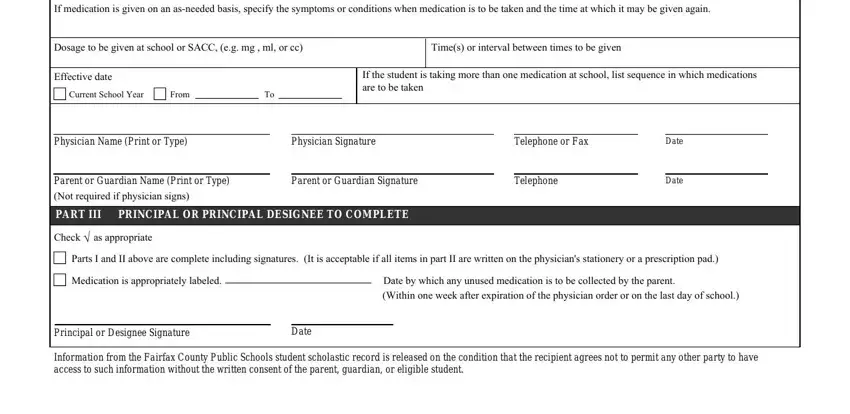
People frequently make errors while filling out Telephone in this area. Ensure you read twice everything you enter here.
Step 3: Confirm that the information is accurate and press "Done" to progress further. Right after registering a7-day free trial account with us, you'll be able to download medication authorization form or send it via email directly. The form will also be readily available from your personal cabinet with your every change. At FormsPal, we strive to guarantee that all of your details are kept private.