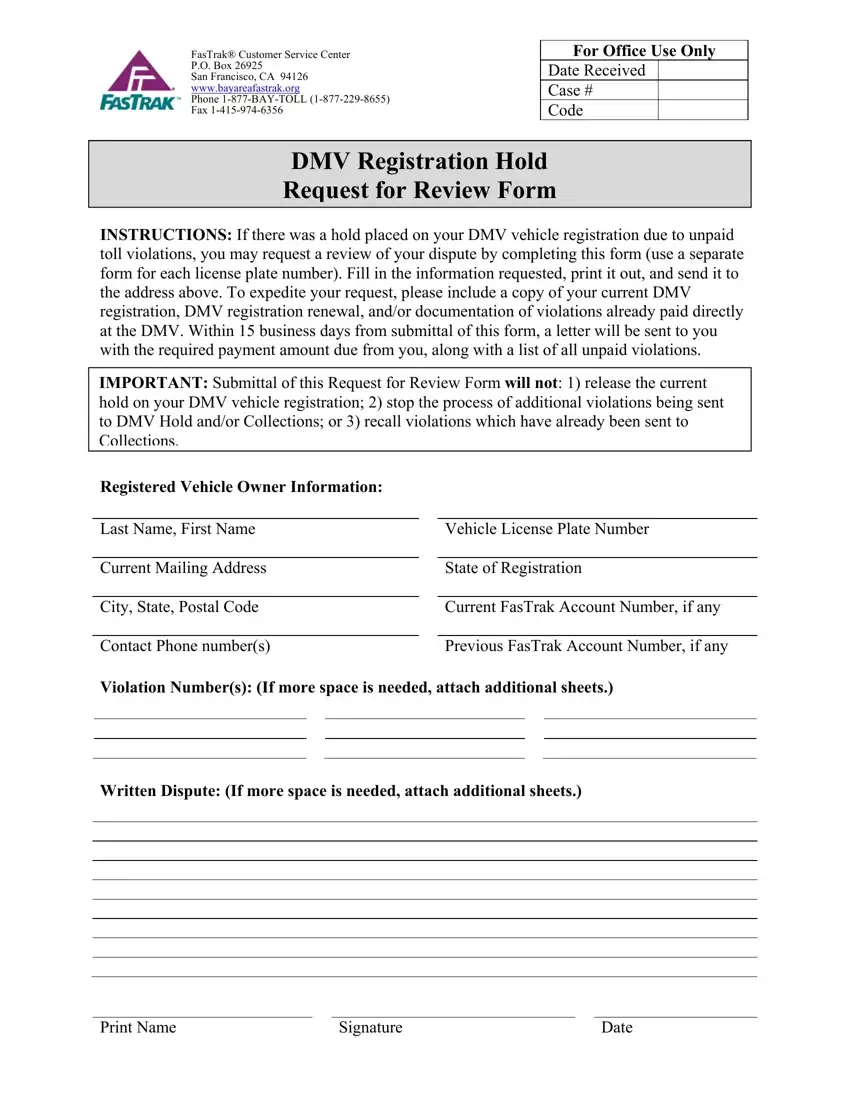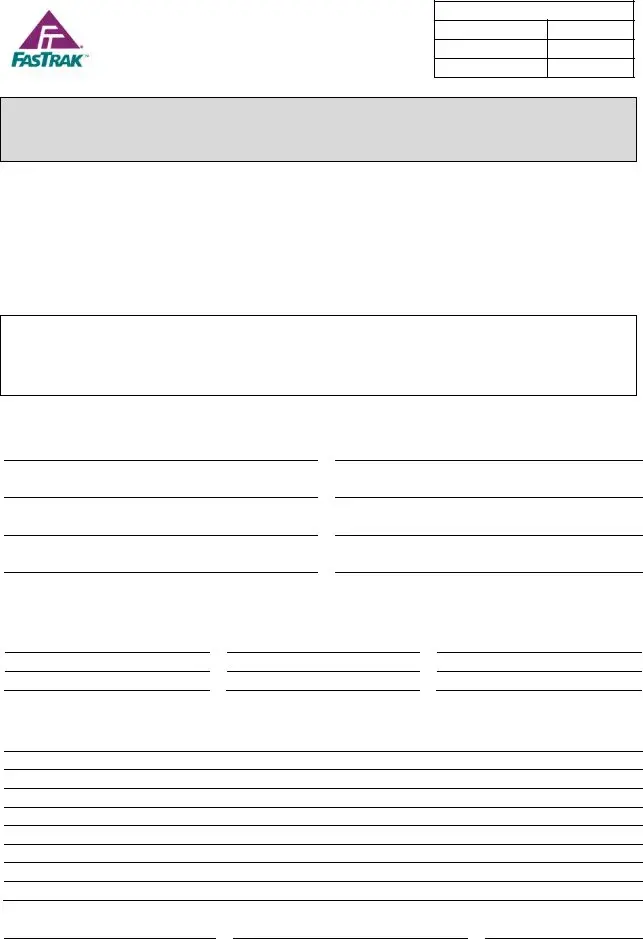The PDF editor makes it easy to create the fastrak dispute document. You should be able to prepare the document right away by using these simple steps.
Step 1: Choose the "Get Form Here" button.
Step 2: When you have entered the fastrak dispute edit page, you'll discover all actions you can undertake with regards to your template within the top menu.
The next few parts will make up the PDF document:
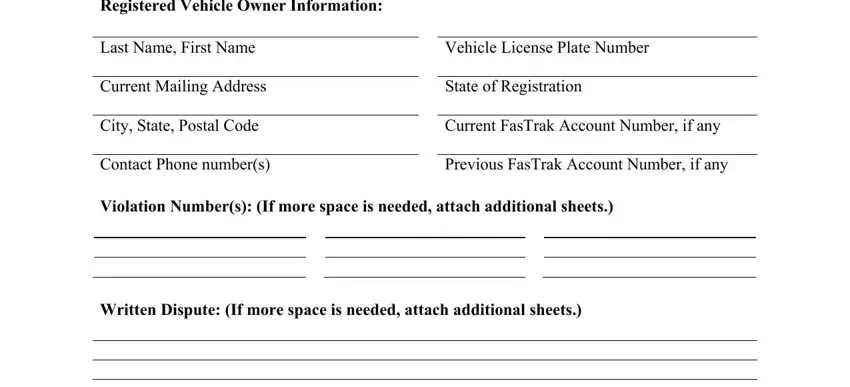
Jot down the information in the Print Name, Signature, and Date area.
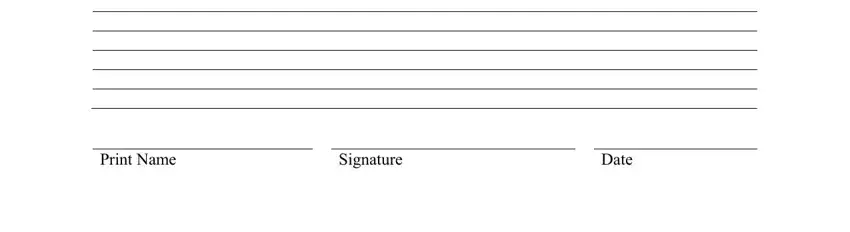
Step 3: Press the Done button to confirm that your finished document could be transferred to each device you end up picking or delivered to an email you specify.
Step 4: In order to avoid different troubles as time goes on, be sure to generate at least a few duplicates of the document.