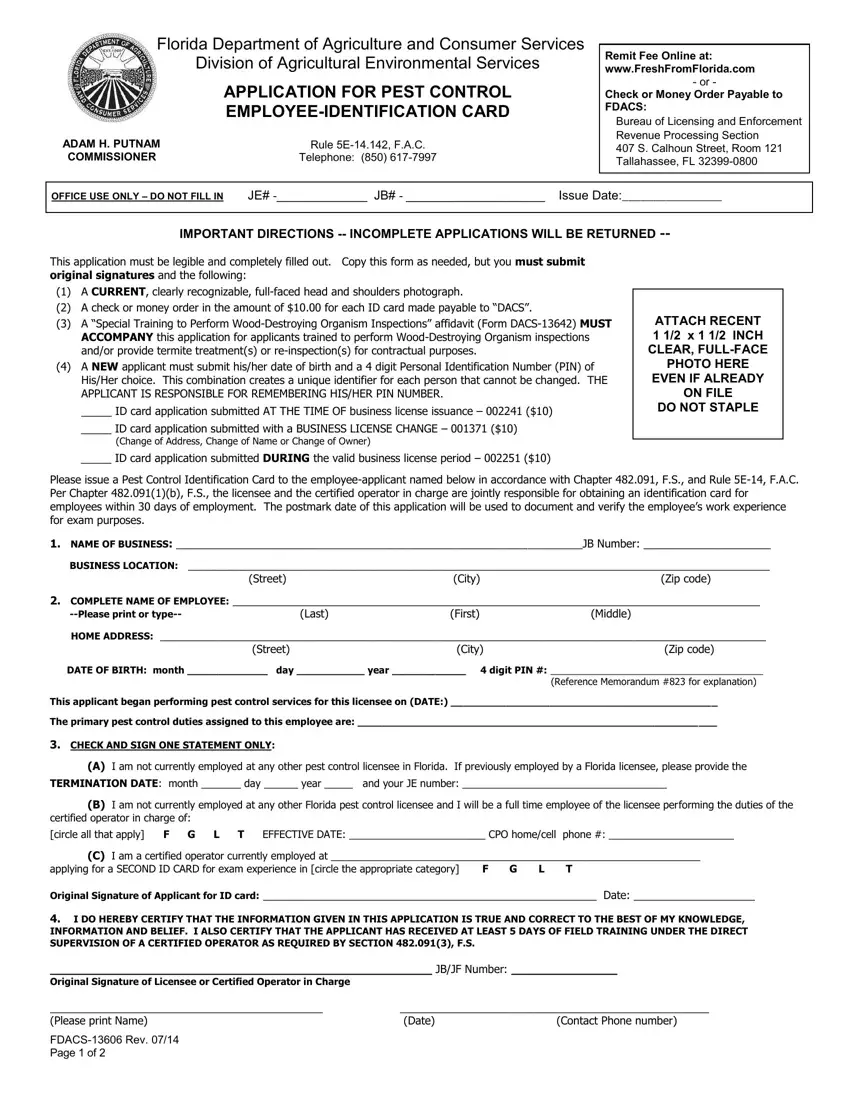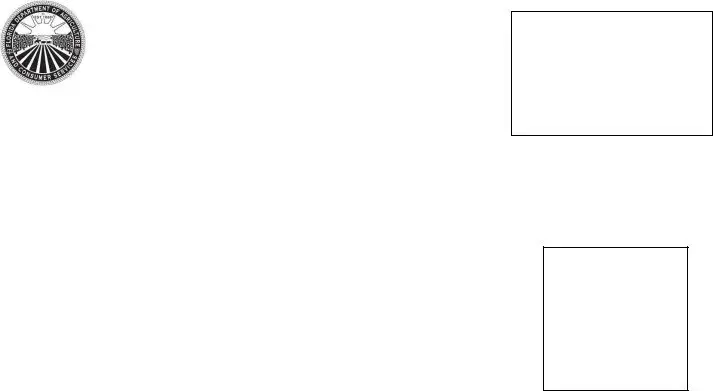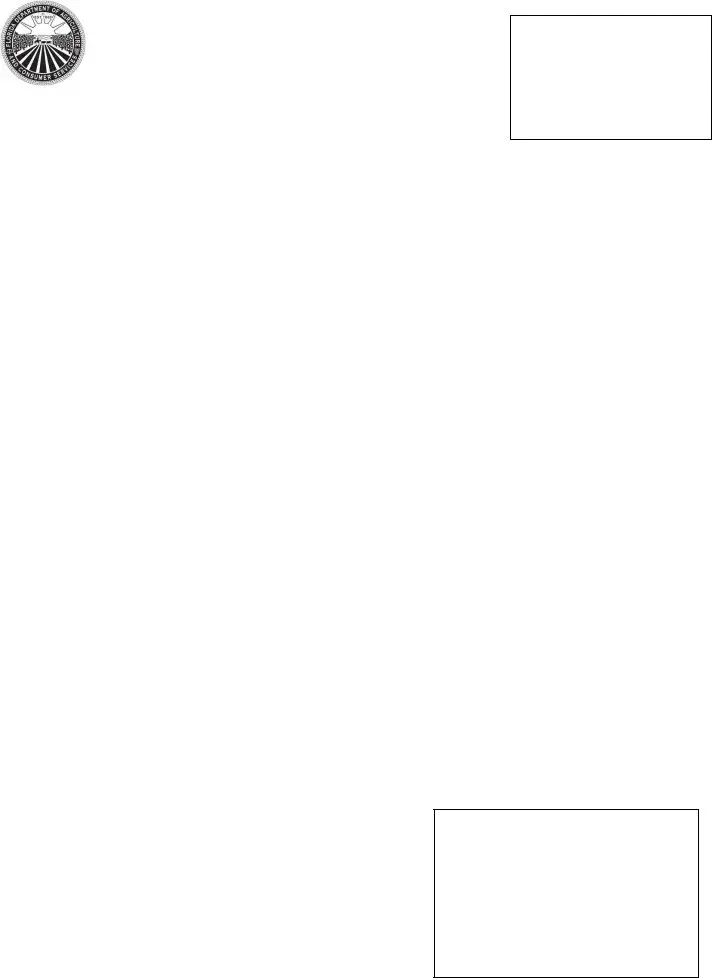The PDF editor you will go with was made by our top level web developers. It is possible to create the florida application pest control document immediately and effortlessly with this application. Simply try out this instruction to get started.
Step 1: Pick the button "Get Form Here".
Step 2: As soon as you have entered your florida application pest control edit page, you'll discover all functions you may undertake concerning your template in the top menu.
The particular parts will help make up your PDF file:
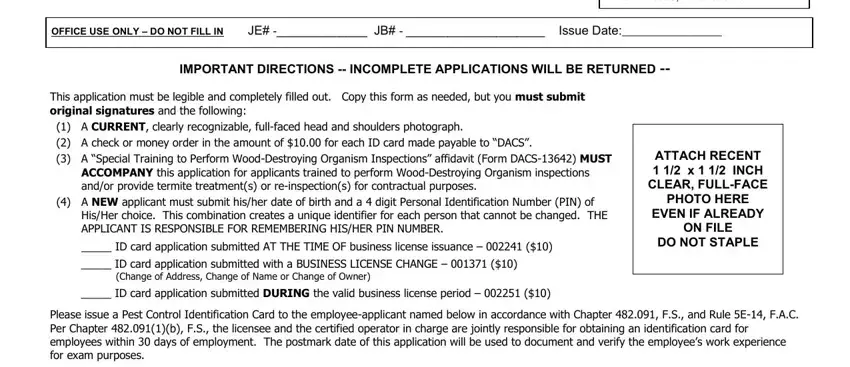
In the section NAME OF BUSINESS JB Number, BUSINESS LOCATION, Street City Zip code, COMPLETE NAME OF EMPLOYEE Please, Last First Middle, HOME ADDRESS, Street City Zip code, DATE OF BIRTH month day year, Reference Memorandum for, This applicant began performing, The primary pest control duties, CHECK AND SIGN ONE STATEMENT ONLY, A I am not currently employed at, TERMINATION DATE month day year, and B I am not currently employed at note the information the system requires you to do.
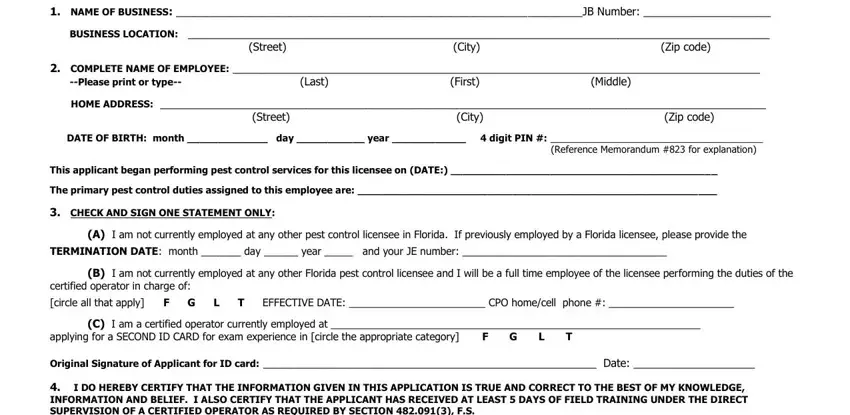
Mention the important particulars in I DO HEREBY CERTIFY THAT THE, JBJF Number Original Signature, Please print Name, Date Contact Phone number, and FDACS Rev Page of box.
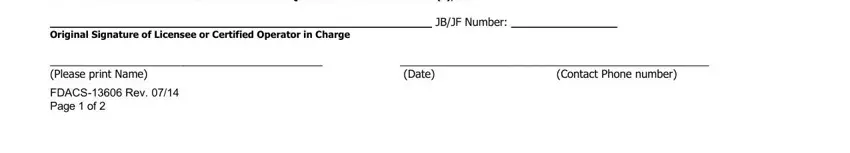
The NAME OF BUSINESS JB Number, COMPLETE NAME OF EMPLOYEE, Last First Middle, and This page must be included with section will be used to put down the rights or responsibilities of both parties.
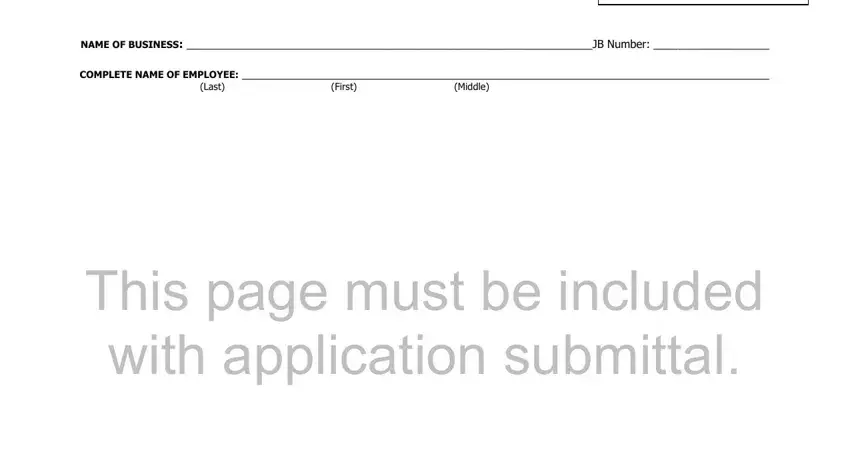
Step 3: Hit the Done button to confirm that your finalized document is available to be exported to any kind of gadget you end up picking or forwarded to an email you indicate.
Step 4: It's going to be easier to save copies of your form. You can rest easy that we will not reveal or read your data.