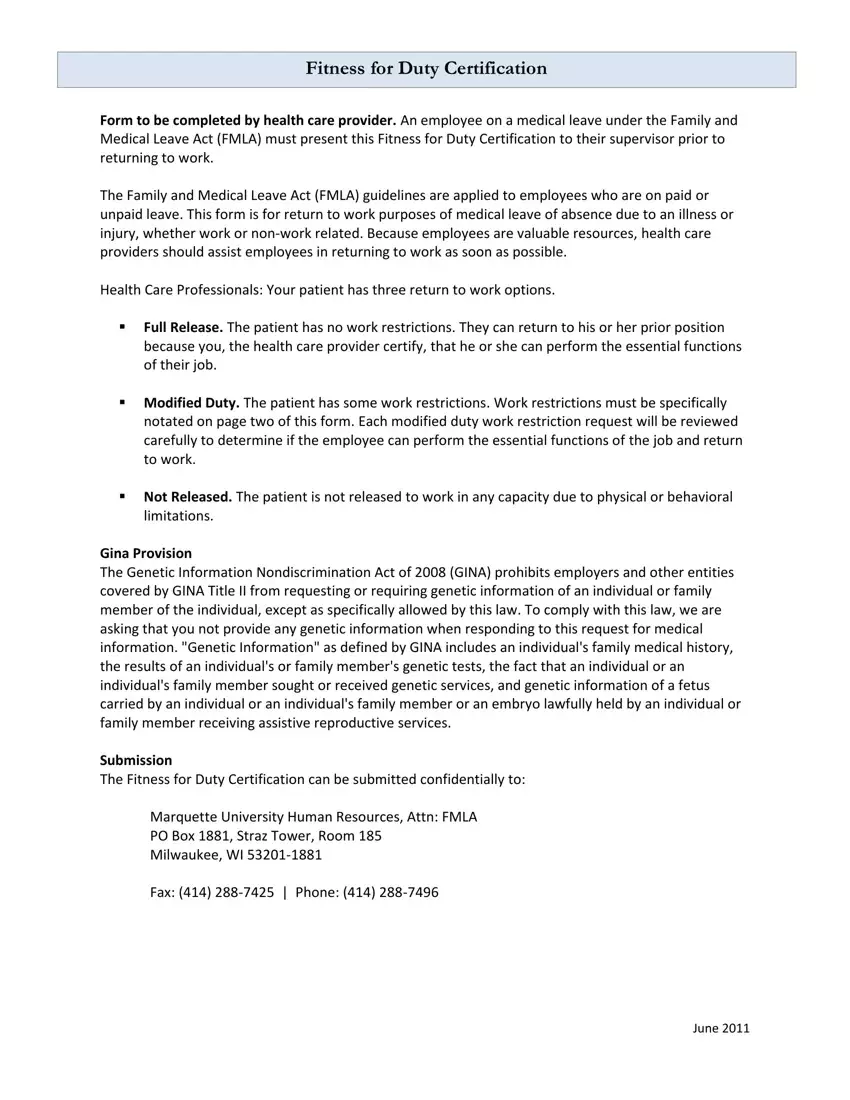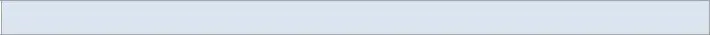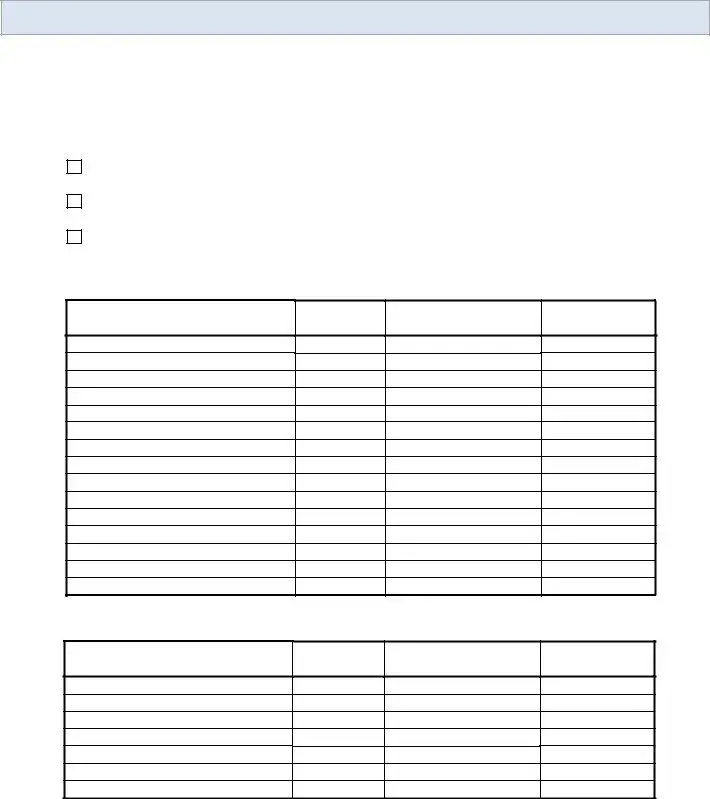There's nothing complex related to filling out the fit for duty form template when you use our PDF editor. By following these easy steps, you will definitely get the fully filled out PDF within the least time frame possible.
Step 1: Select the "Get Form Now" button to get going.
Step 2: The document editing page is presently available. Include text or change present data.
The following segments will make up the PDF template that you'll be completing:
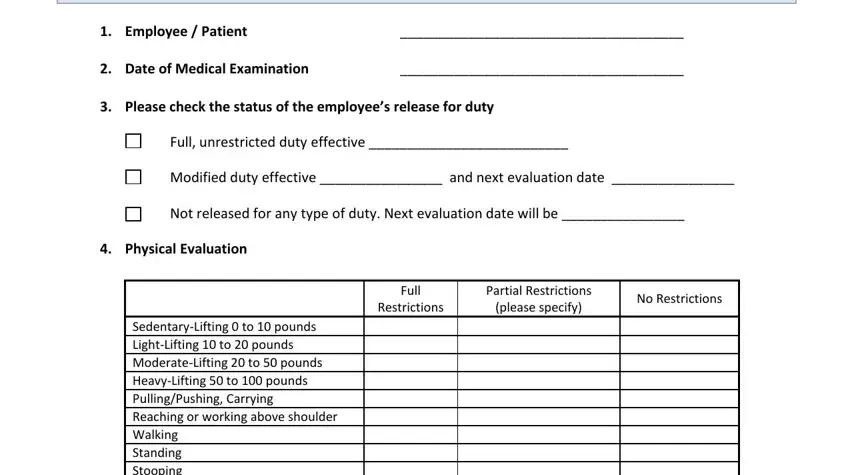
Provide the necessary data in the SedentaryLifting to pounds, Behavioral Evaluation, Understanding Remembering, Able to perform, Other Considerations please specify, Not Able to perform, and Other Restrictions Considerations area.
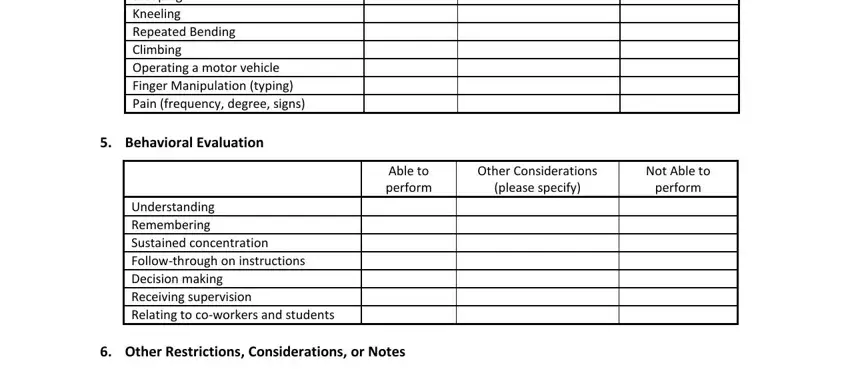
In the area dealing with I hereby certify that the facts in, Printed Name of Health Care, Date, Phone Number, and June, you have to note down some essential information.
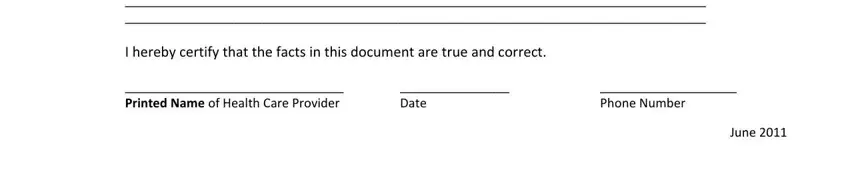
Step 3: Select the "Done" button. Finally, you can export the PDF document - download it to your device or deliver it by means of email.
Step 4: Try to make as many duplicates of the form as possible to keep away from potential issues.