The notion supporting our PDF editor was to allow it to be as simple to use as possible. You will find the general process of managing fl 105 gc 120 simple as soon as you adhere to the next steps.
Step 1: The very first step would be to choose the orange "Get Form Now" button.
Step 2: At this point, you're on the document editing page. You can add text, edit existing information, highlight specific words or phrases, put crosses or checks, add images, sign the document, erase unneeded fields, etc.
Enter the appropriate information in each part to create the PDF fl 105 gc 120
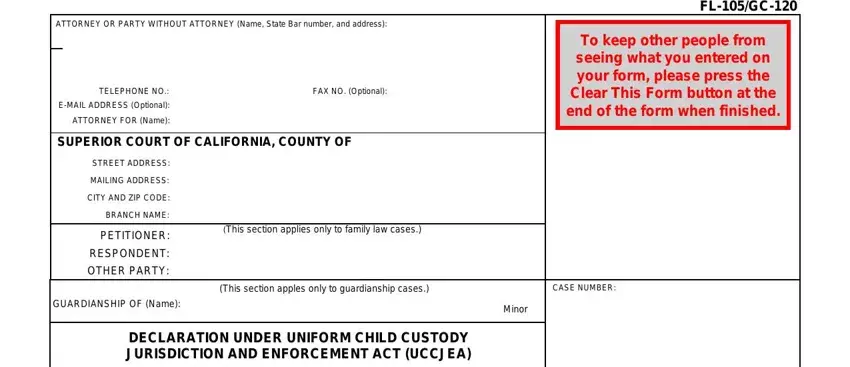
Enter the requested data in the space There, are, specify, number a, Childs, name Place, of, birth Dateofbirth, Sex, Period, of, residence Address, Relationship, to, present Confidential, Confidential, Childs, residence, City, State to, b, Childs, name Childs, residence, City, State and Childs, residence, City, State
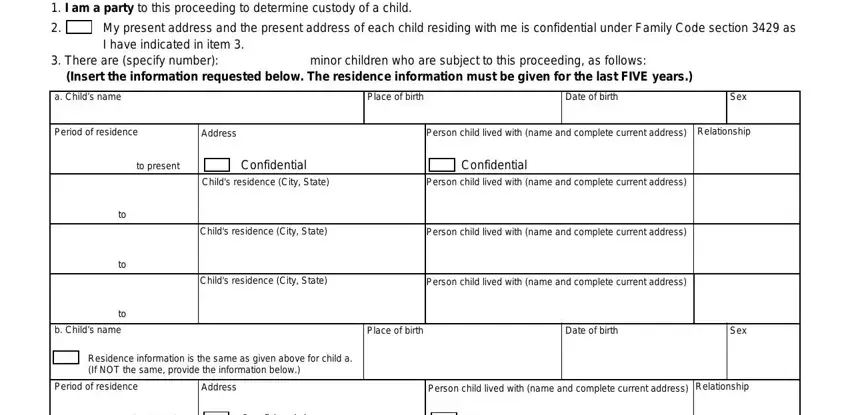
You may be requested for specific necessary data to be able to complete the to, present Confidential, Confidential, Childs, residence, City, State Childs, residence, City, State Childs, residence, City, State Form, Adopted, for, Mandatory, Use Judicial, Council, of, California and FL, GC, Rev, January area.
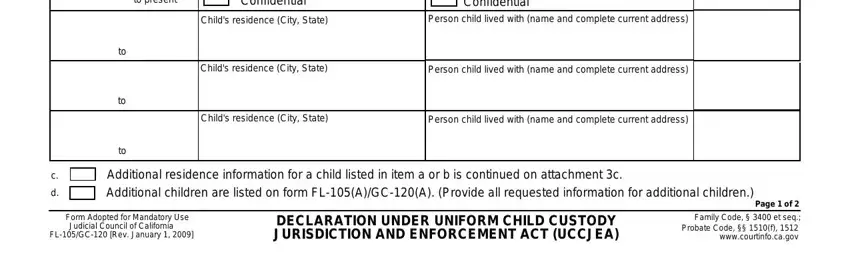
The SHORT, TITLE CASE, NUMBER FL, GC Yes, Proceeding, Case, number Court, name, state, location Court, order, or, judgment date, Name, of, each, child Your, connection, to the, case and Case, status area will be applied to put down the rights or obligations of both sides.
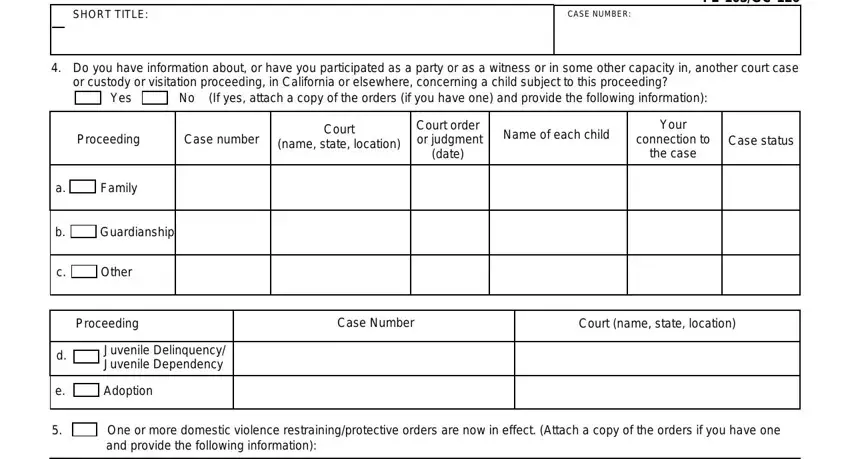
Finalize by taking a look at the next fields and preparing them as needed: Court, County, State, Case, number, if, known Orders, expire, date a, Criminal If, yes, provide, the, following, information Yes, a, Name, and, address, of, person b, Name, and, address, of, person c, Name, and, address, of, person Name, of, each, child Name, of, each, child Name, of, each, child and TYPE, OR, PRINT, NAME
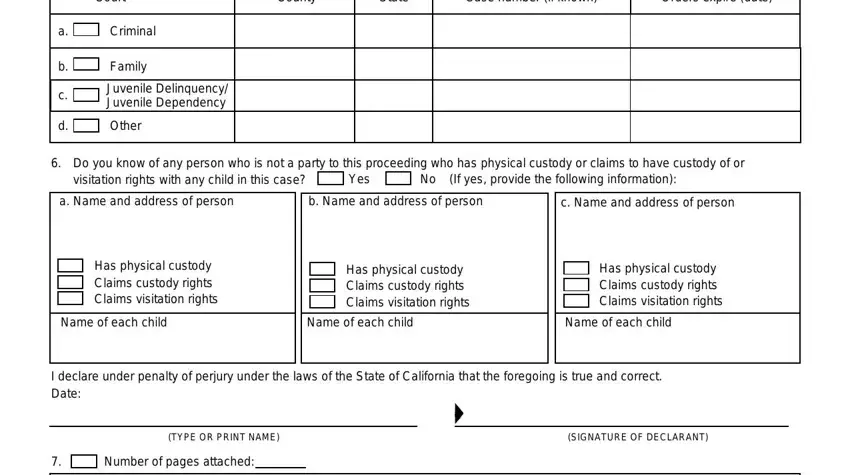
Step 3: As you press the Done button, your finished document may be exported to all of your gadgets or to electronic mail given by you.
Step 4: Be sure to remain away from future issues by creating minimally 2 duplicates of your document.
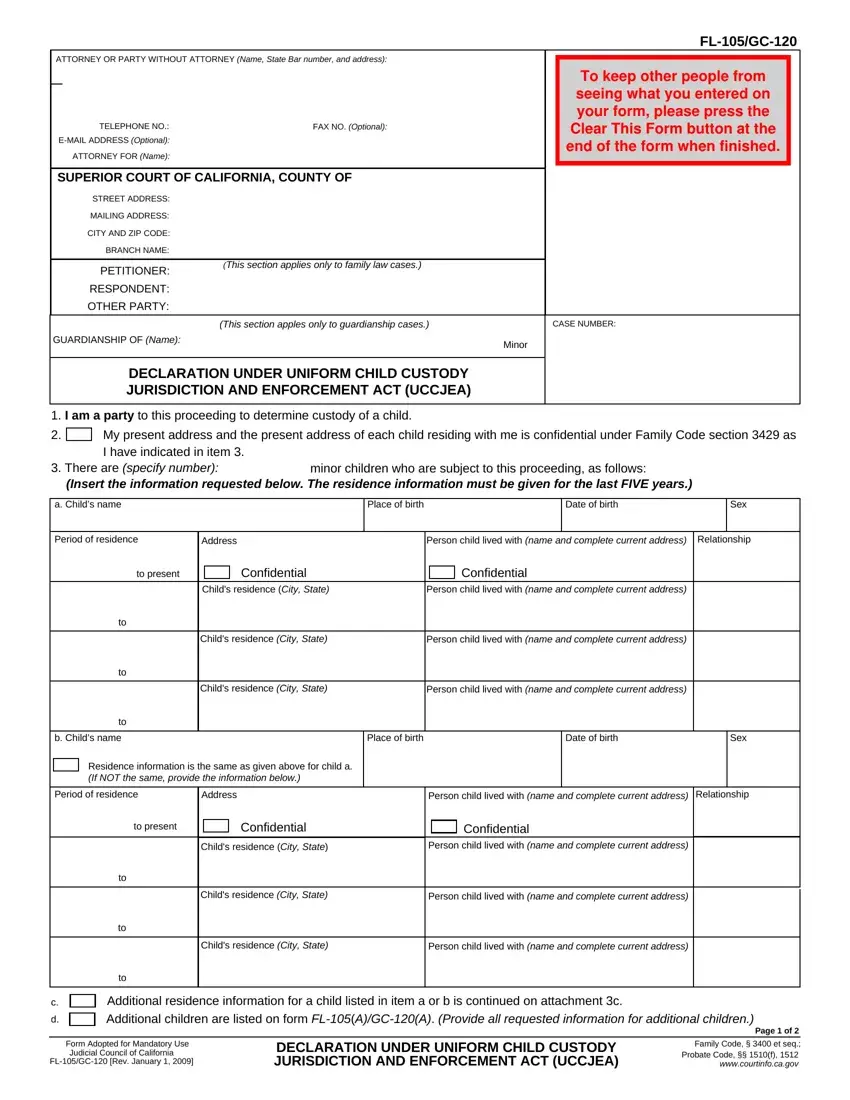
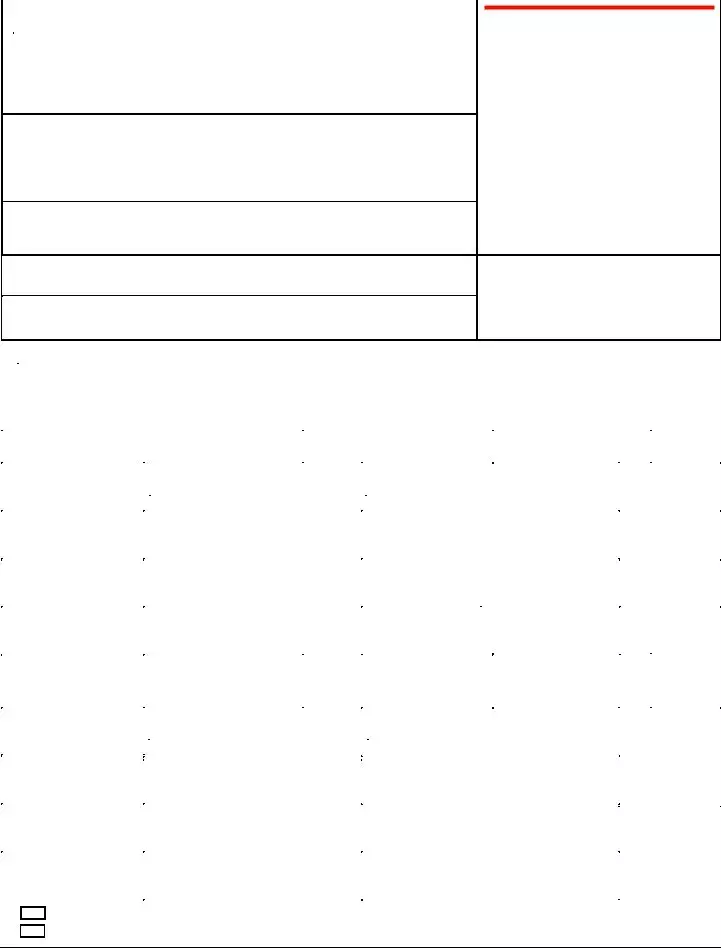
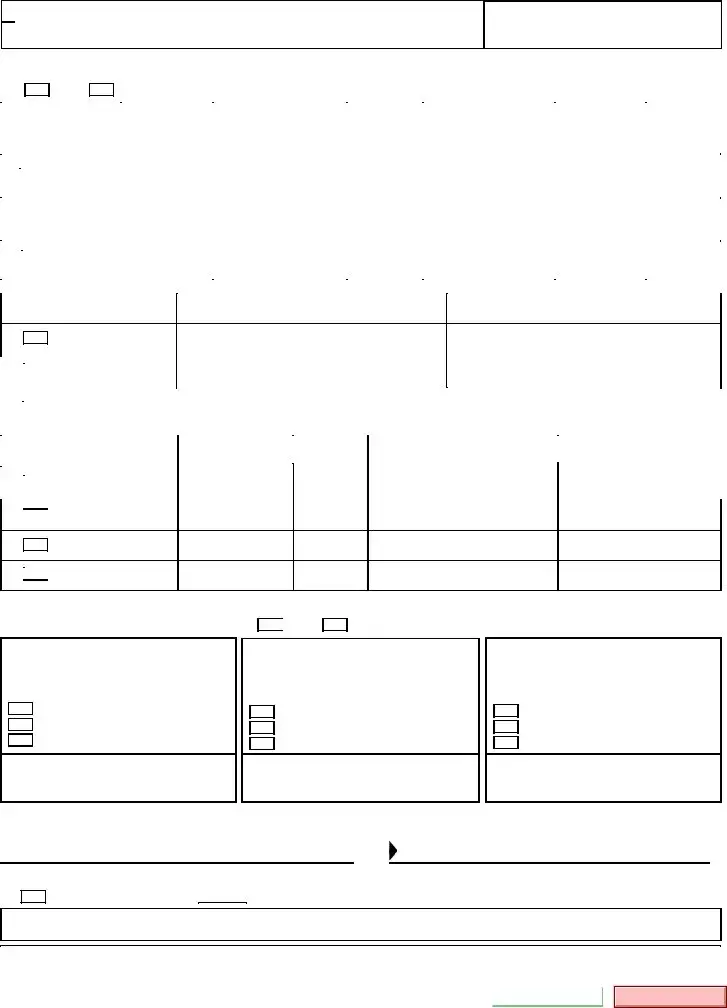



 Family
Family


 Other
Other
 Yes
Yes