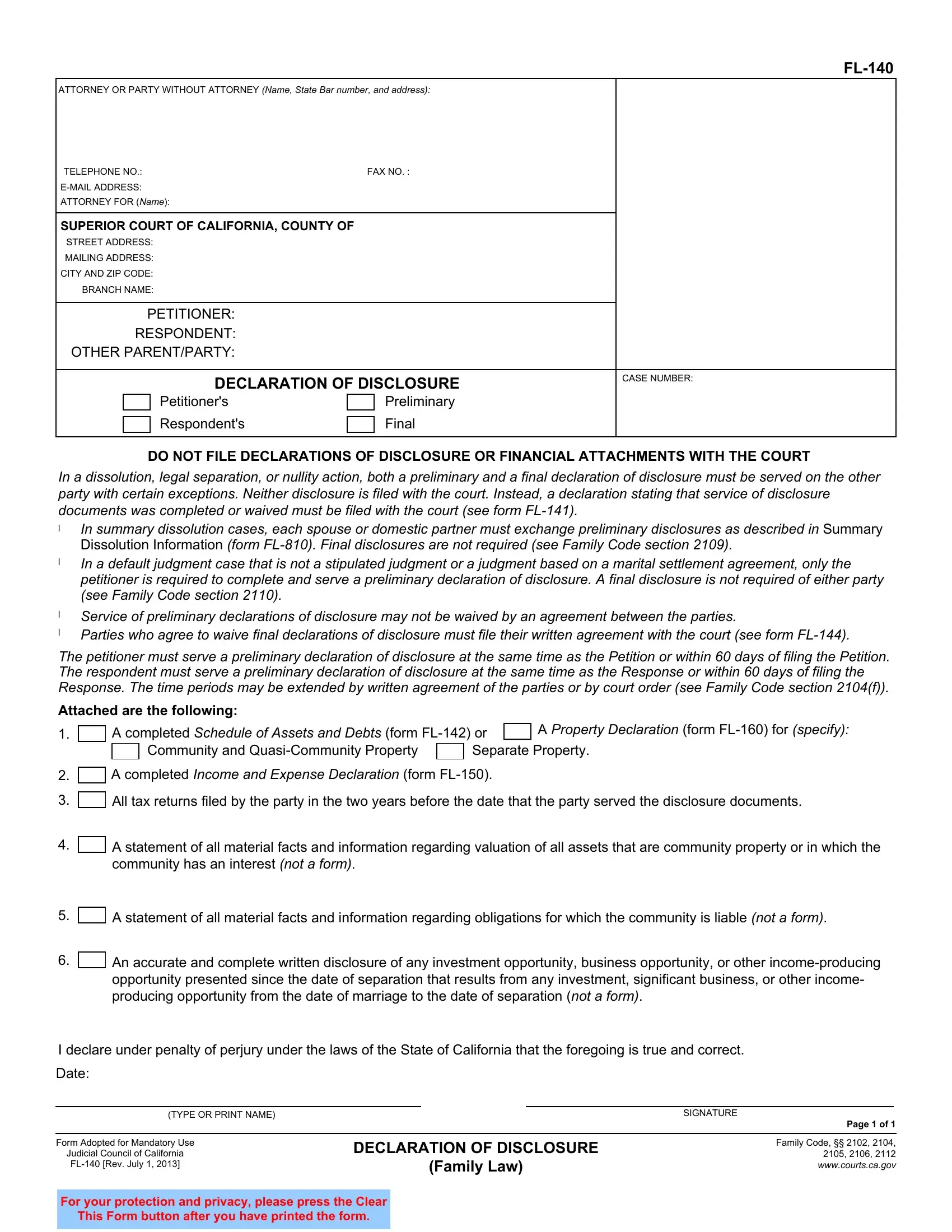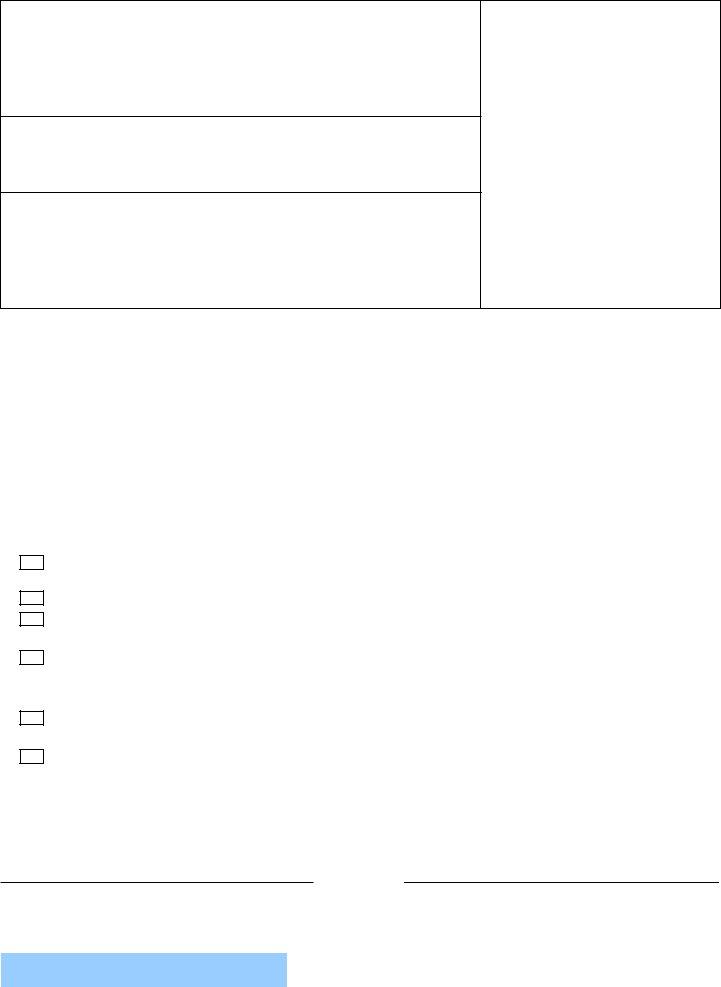You may work with fl140 form effectively by using our PDFinity® online PDF tool. The editor is continually updated by our staff, receiving awesome features and becoming much more versatile. All it takes is just a few easy steps:
Step 1: Open the PDF in our tool by clicking the "Get Form Button" above on this page.
Step 2: Using this handy PDF editor, you're able to accomplish more than just fill out blanks. Try each of the functions and make your documents seem great with custom text incorporated, or fine-tune the original content to perfection - all that comes along with the capability to insert your personal photos and sign the PDF off.
This PDF doc will require you to provide specific details; to ensure consistency, please take note of the suggestions just below:
1. While submitting the fl140 form, be sure to incorporate all essential blanks within its corresponding section. This will help expedite the work, allowing your details to be processed without delay and appropriately.
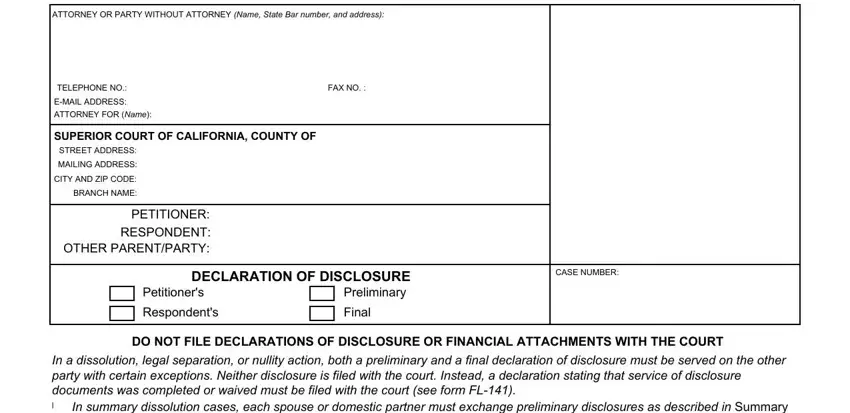
2. Immediately after this part is done, go to type in the relevant details in all these - Attached are the following, A completed Schedule of Assets and, A Property Declaration form FL for, Community and QuasiCommunity, Separate Property, A completed Income and Expense, All tax returns filed by the party, A statement of all material facts, A statement of all material facts, An accurate and complete written, I declare under penalty of perjury, Date, TYPE OR PRINT NAME, SIGNATURE, and Form Adopted for Mandatory Use.
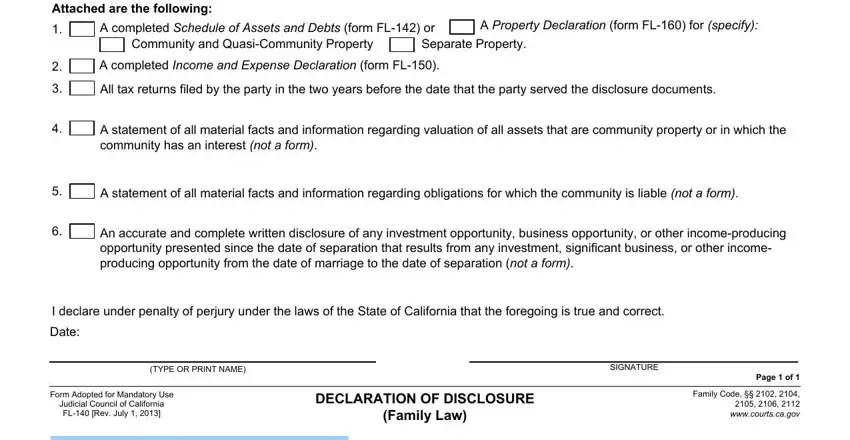
Be very careful when filling out SIGNATURE and An accurate and complete written, since this is the section in which most users make a few mistakes.
Step 3: Prior to submitting your file, make certain that form fields have been filled in as intended. As soon as you determine that it's fine, click “Done." Go for a free trial option with us and get immediate access to fl140 form - downloadable, emailable, and editable in your personal cabinet. We do not sell or share any details you enter when working with documents at our site.