Our qualified developers have worked together to implement the PDF editor that you may go with. The following app allows you to prepare fl334 documentation quickly and efficiently. This is all you need to undertake.
Step 1: Click the "Get Form Now" button to begin.
Step 2: As soon as you have entered the fl334 edit page, you will notice all actions it is possible to use concerning your file in the upper menu.
Complete the particular segments to prepare the file:
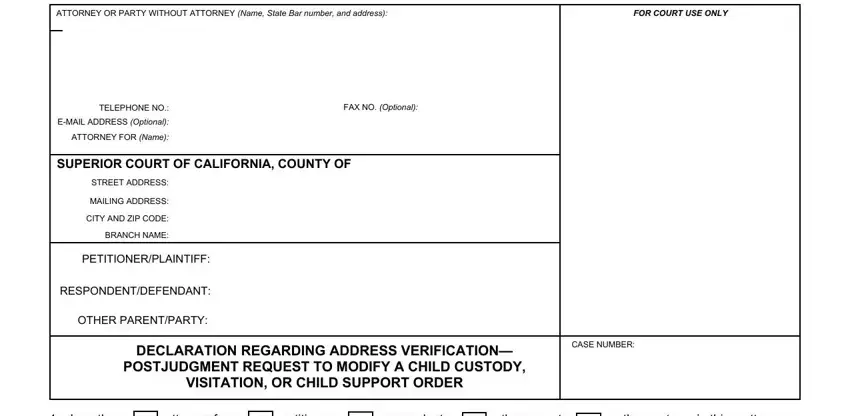
Fill out the I am the, attorney for, petitioner, respondent, other parent, other party in this matter, The request is to modify a, The request is to modify a, Before the request was served on, I can confirm that the above, I contacted the other party, It is the new address that the, It is the office address that he, and I sent the other party a letter by fields with any content that will be required by the platform.
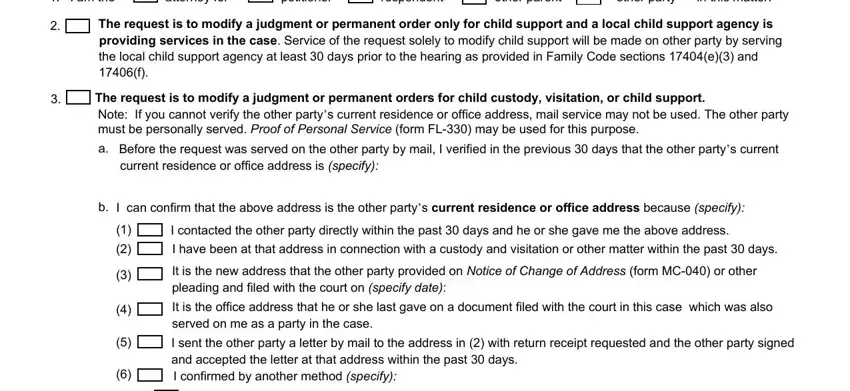
The application will request for additional information to be able to automatically fill out the box I declare under penalty of perjury, TYPE OR PRINT NAME, SIGNATURE OF PERSON COMPLETING, Form Approved for Optional Use, DECLARATION REGARDING ADDRESS, Page of, Code of Civil Procedure a, and Family Code wwwcourtscagov.
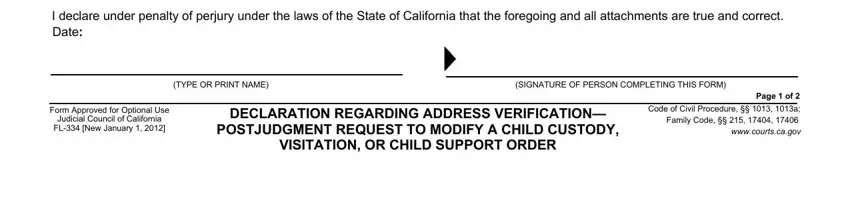
The PETITIONERPLAINTIFF, CASE NUMBER, NOTICE AND SERVICE INFORMATION, If you want to change a judgment, cid If your request is to change a, The local child support agency, Attach a copy of this completed, and File this original form at the field will be used to list the rights or responsibilities of each party.
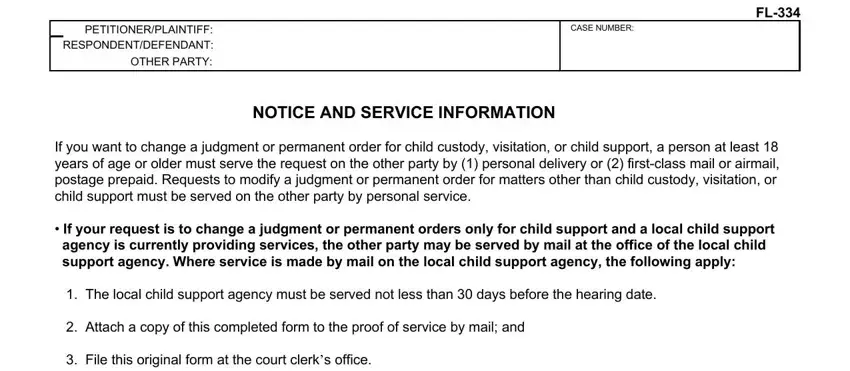
Step 3: Click "Done". Now you can export your PDF file.
Step 4: Generate copies of your file. This should protect you from potential troubles. We don't view or publish your data, thus feel comfortable knowing it is secure.
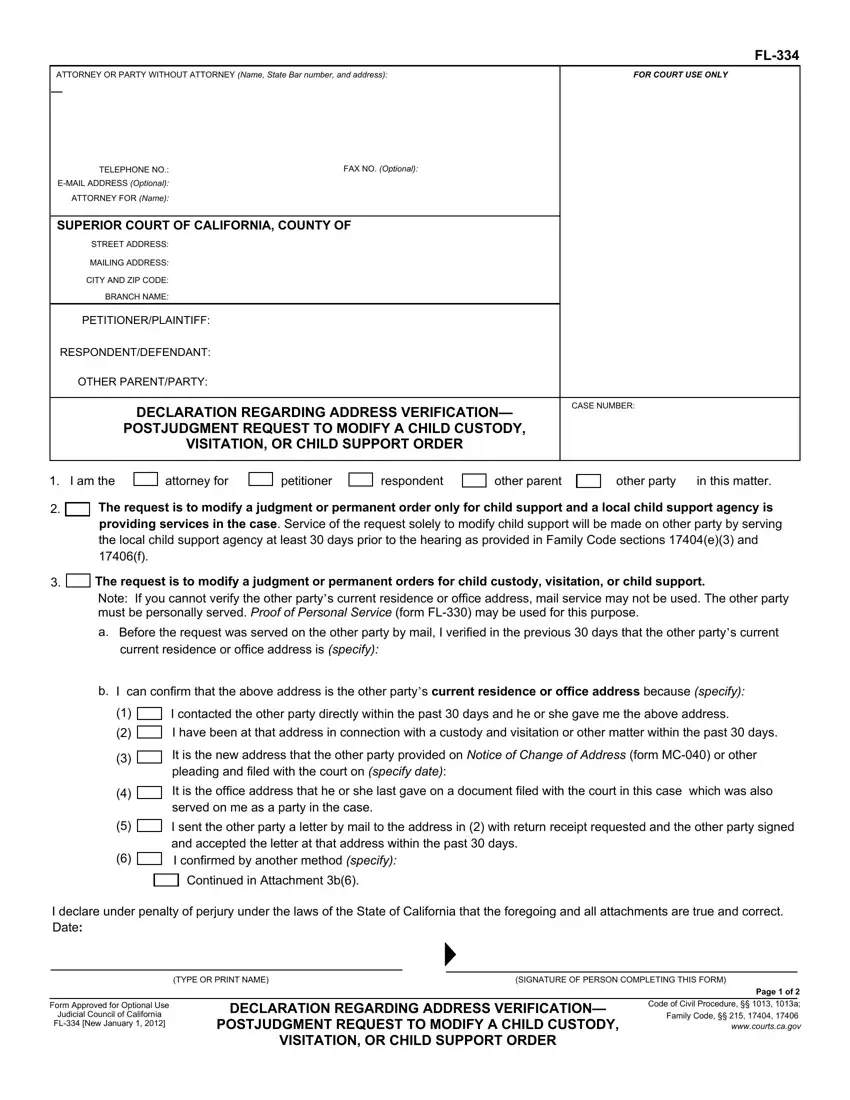
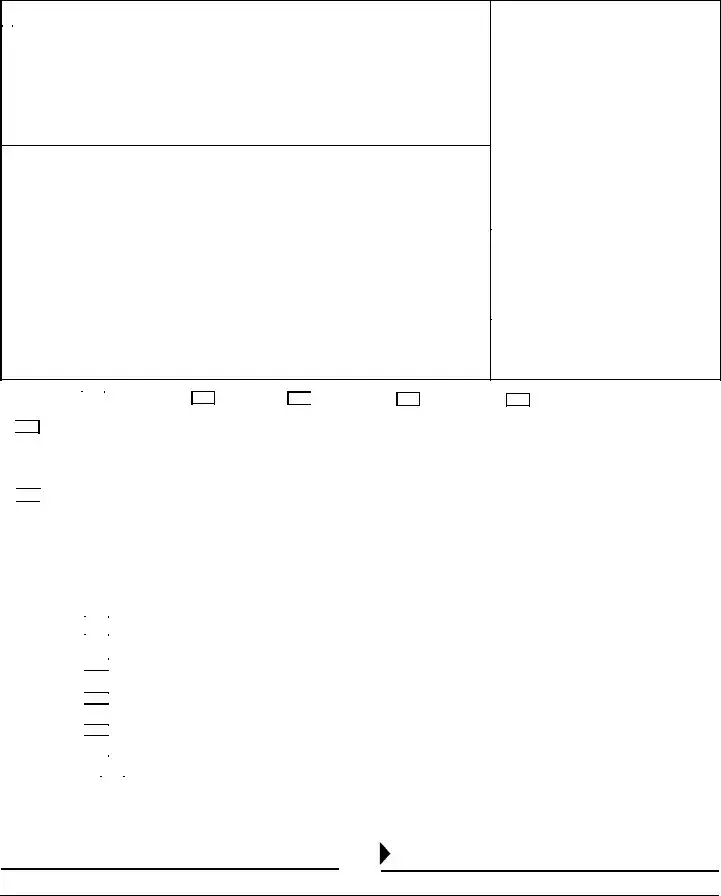

 respondent
respondent




 The request is to modify a judgment or permanent orders for child custody, visitation, or child support.
The request is to modify a judgment or permanent orders for child custody, visitation, or child support. It is the new address that the other party provided on
It is the new address that the other party provided on 


 It is the office address that he or she last gave on a document filed with the court in this case which was also served on me as a party in the case.
It is the office address that he or she last gave on a document filed with the court in this case which was also served on me as a party in the case.


 I sent the other party a letter by mail to the address in (2) with return receipt requested and the other party signed and accepted the letter at that address within the past 30 days.
I sent the other party a letter by mail to the address in (2) with return receipt requested and the other party signed and accepted the letter at that address within the past 30 days.
