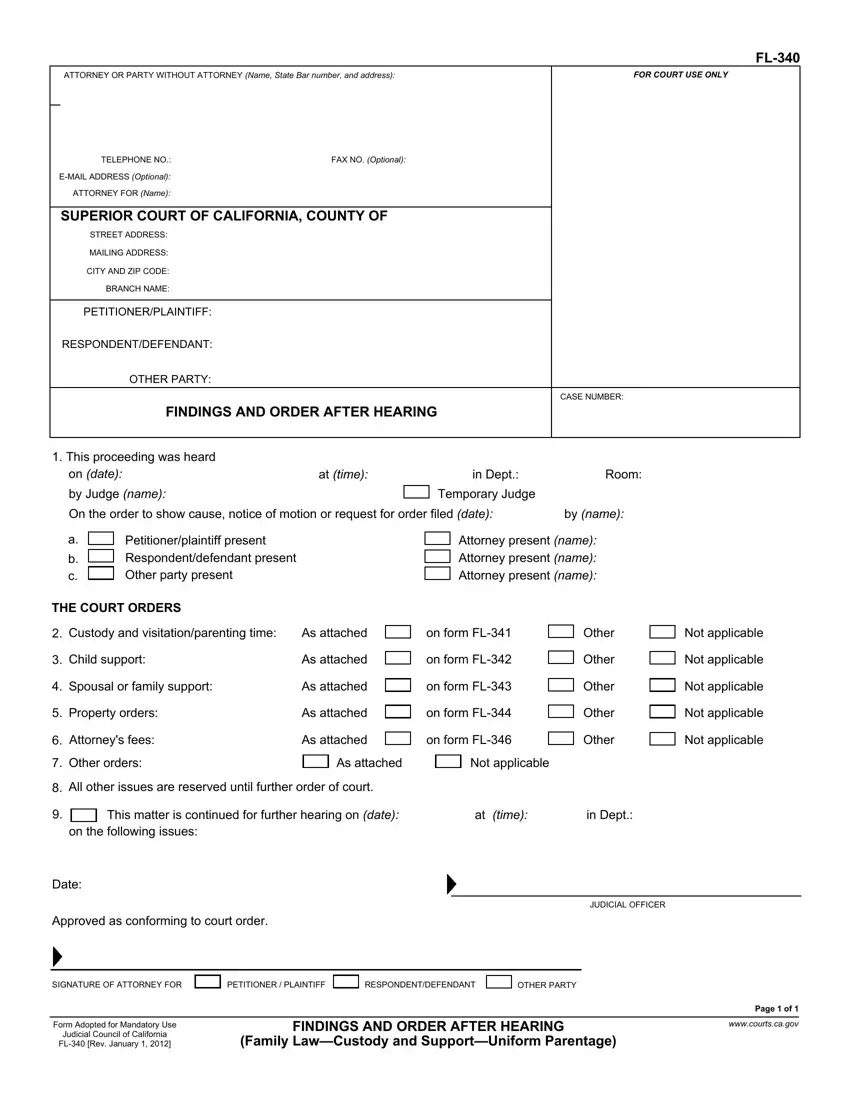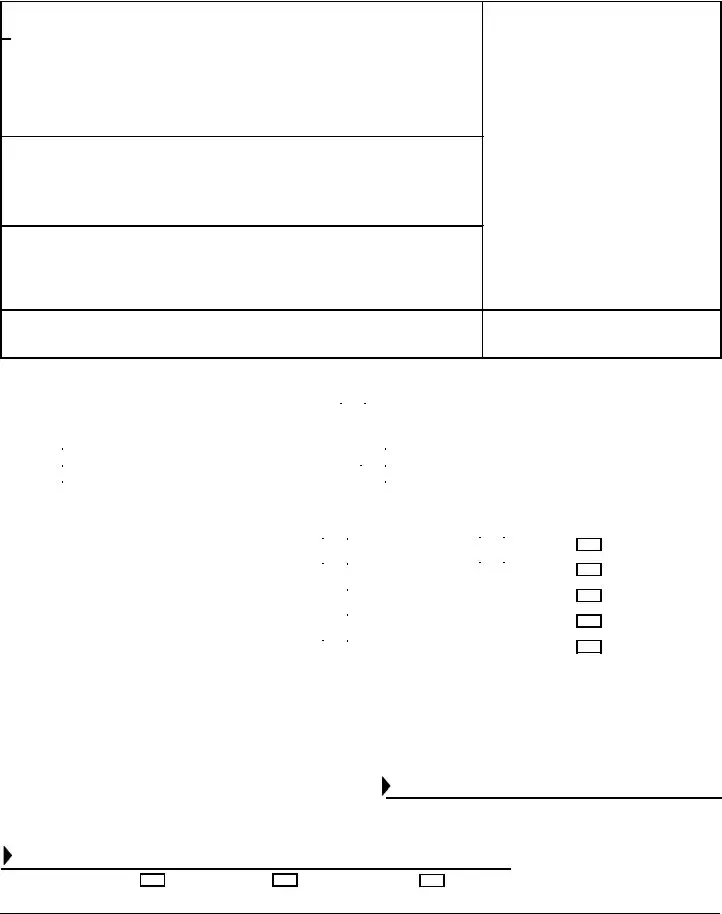You can certainly create forms taking advantage of our PDF editor. Editing the fl 340 findings and order after hearing form document is easy as soon as you stick to these steps:
Step 1: The webpage has an orange button that says "Get Form Now". Please click it.
Step 2: Now you may edit your fl 340 findings and order after hearing form. Feel free to use our multifunctional toolbar to include, erase, and change the text of the file.
The next segments are what you will have to prepare to obtain the ready PDF document.
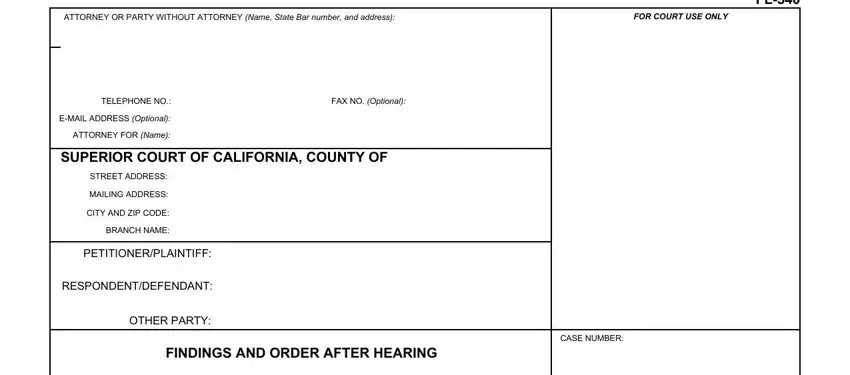
Type in the appropriate details in This proceeding was heard, on date, by Judge name, at time, in Dept, Room, Temporary Judge, On the order to show cause notice, by name, b c, Petitionerplaintiff present, THE COURT ORDERS, Attorney present name Attorney, Custody and visitationparenting, and As attached on form FL box.
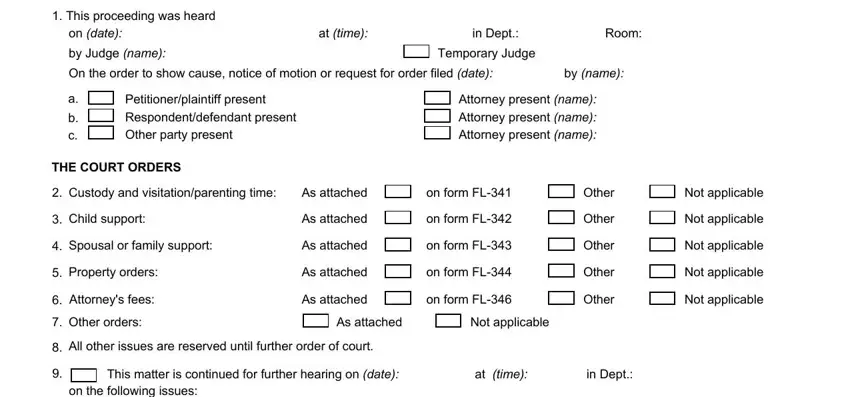
Remember to identify the significant data from the Date, Approved as conforming to court, JUDICIAL OFFICER, SIGNATURE OF ATTORNEY FOR, PETITIONER PLAINTIFF, RESPONDENTDEFENDANT, OTHER PARTY, Form Adopted for Mandatory Use, FINDINGS AND ORDER AFTER HEARING, Page of, and wwwcourtscagov field.
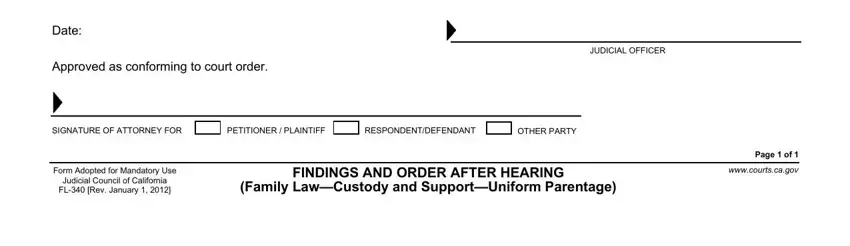
Step 3: When you have selected the Done button, your file is going to be ready for transfer to any type of electronic device or email address you indicate.
Step 4: Get a minimum of a few copies of your document to refrain from any specific possible difficulties.