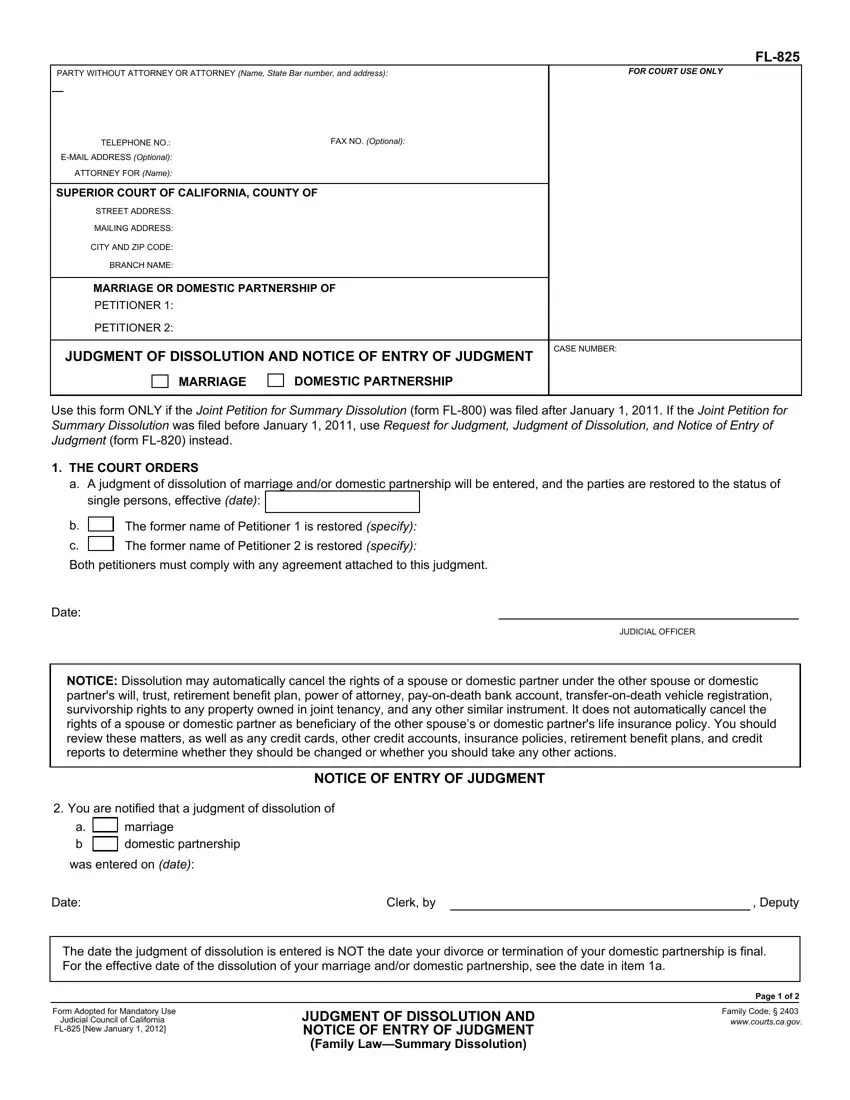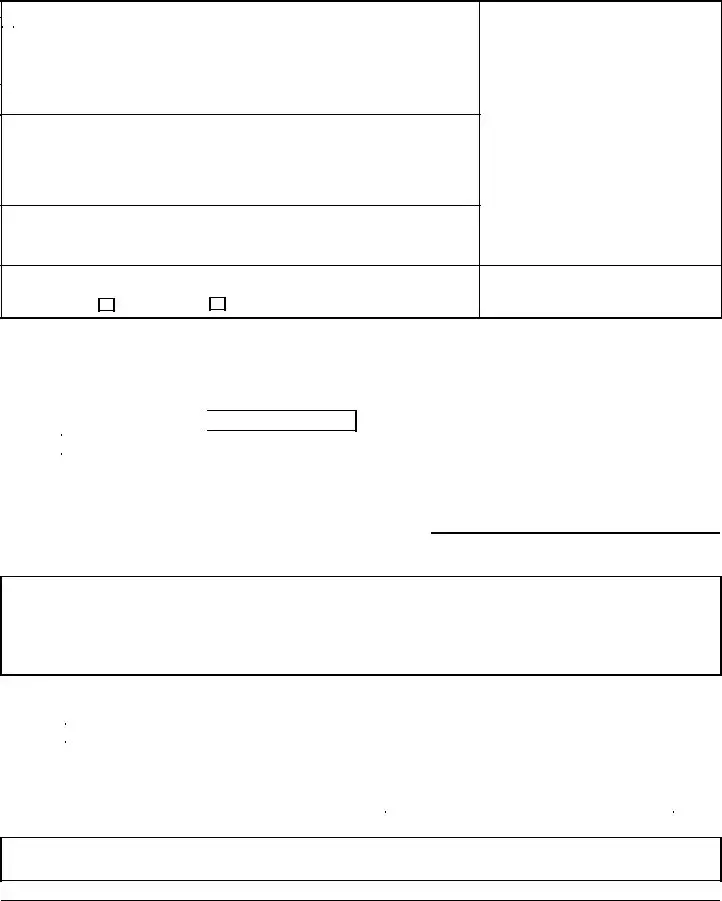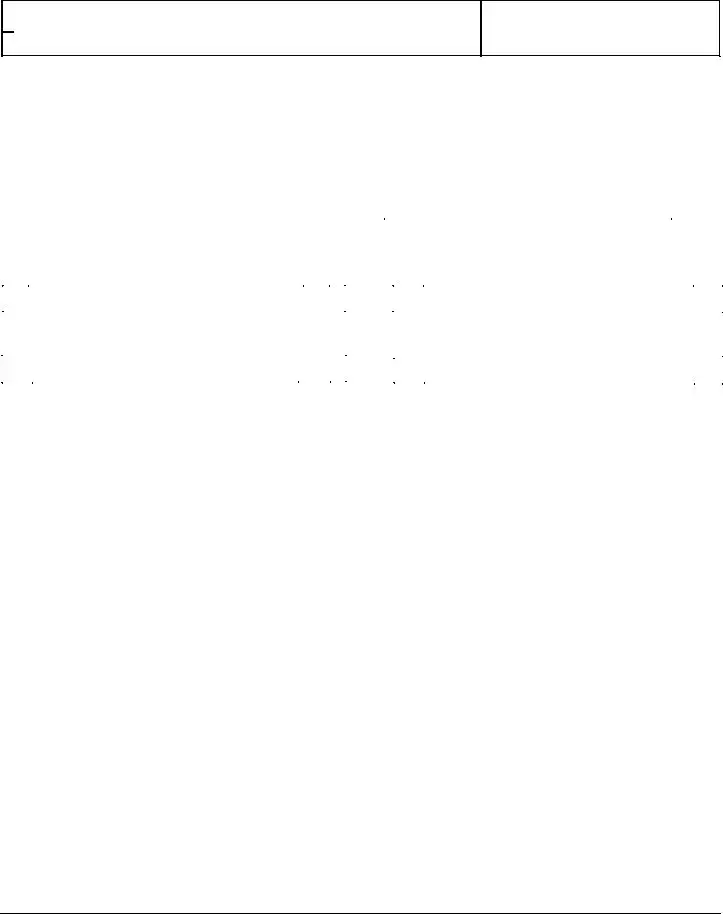We chose the top programmers to create our PDF editor. This app will help you prepare the fl all family 112 form effortlessly and won't require too much of your energy. This simple procedure may help you learn how to start.
Step 1: Choose the "Get Form Now" button to start out.
Step 2: At this point, you can begin modifying the fl all family 112. Our multifunctional toolbar is at your disposal - add, remove, adjust, highlight, and do similar commands with the content material in the document.
To get the document, provide the information the system will require you to for each of the next segments:
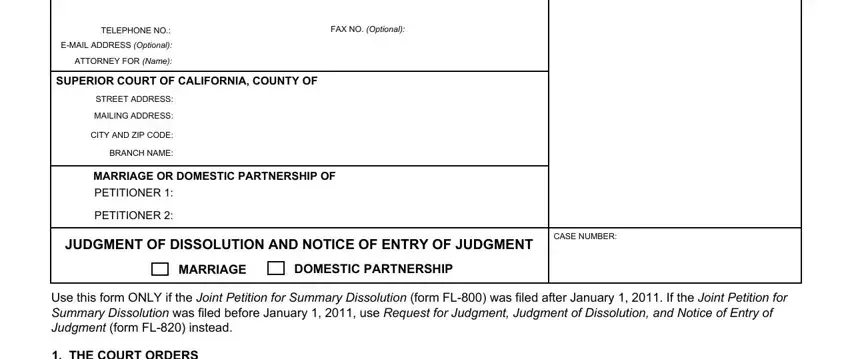
Type in the data in the THE COURT ORDERS, A judgment of dissolution of, The former name of Petitioner is, The former name of Petitioner is, Both petitioners must comply with, Date, JUDICIAL OFFICER, NOTICE Dissolution may, NOTICE OF ENTRY OF JUDGMENT, You are notified that a judgment, a b, and marriage domestic partnership field.
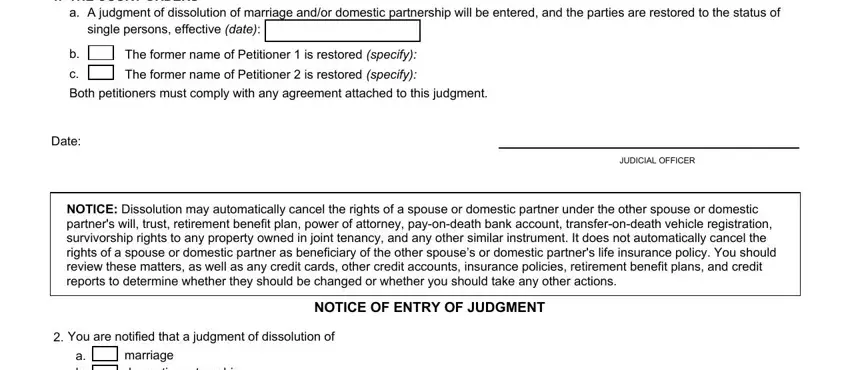
You should be requested for some relevant information to be able to fill in the a b, marriage domestic partnership, was entered on date, Date, Clerk by, Deputy, The date the judgment of, Form Adopted for Mandatory Use, JUDGMENT OF DISSOLUTION AND NOTICE, Page of, and Family Code wwwcourtscagov section.
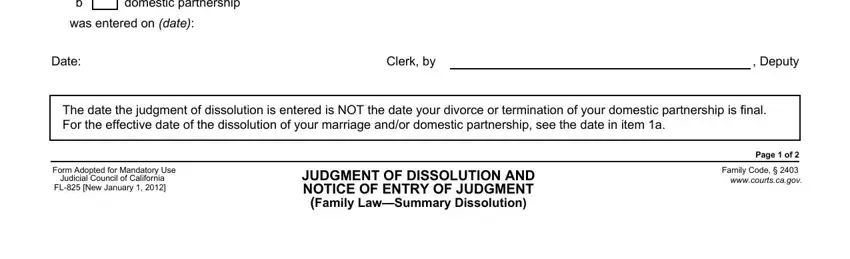
In the section PETITIONER, PETITIONER, CASE NUMBER, I certify that I am not a party to, CLERKS CERTIFICATE OF MAILING, at place, on date, Date, California, Clerk by, Deputy, ADDRESS OF PETITIONER, and ADDRESS OF PETITIONER, include the rights and obligations of the parties.
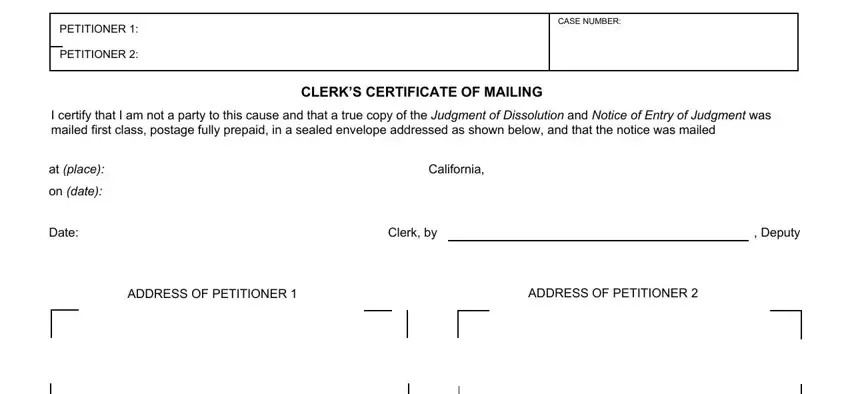
Step 3: When you click on the Done button, your final document is simply exportable to all of your gadgets. Alternatively, you will be able to send it via mail.
Step 4: Make a copy of each form. It would save you time and assist you to avoid concerns as time goes on. Keep in mind, your details isn't going to be used or analyzed by us.