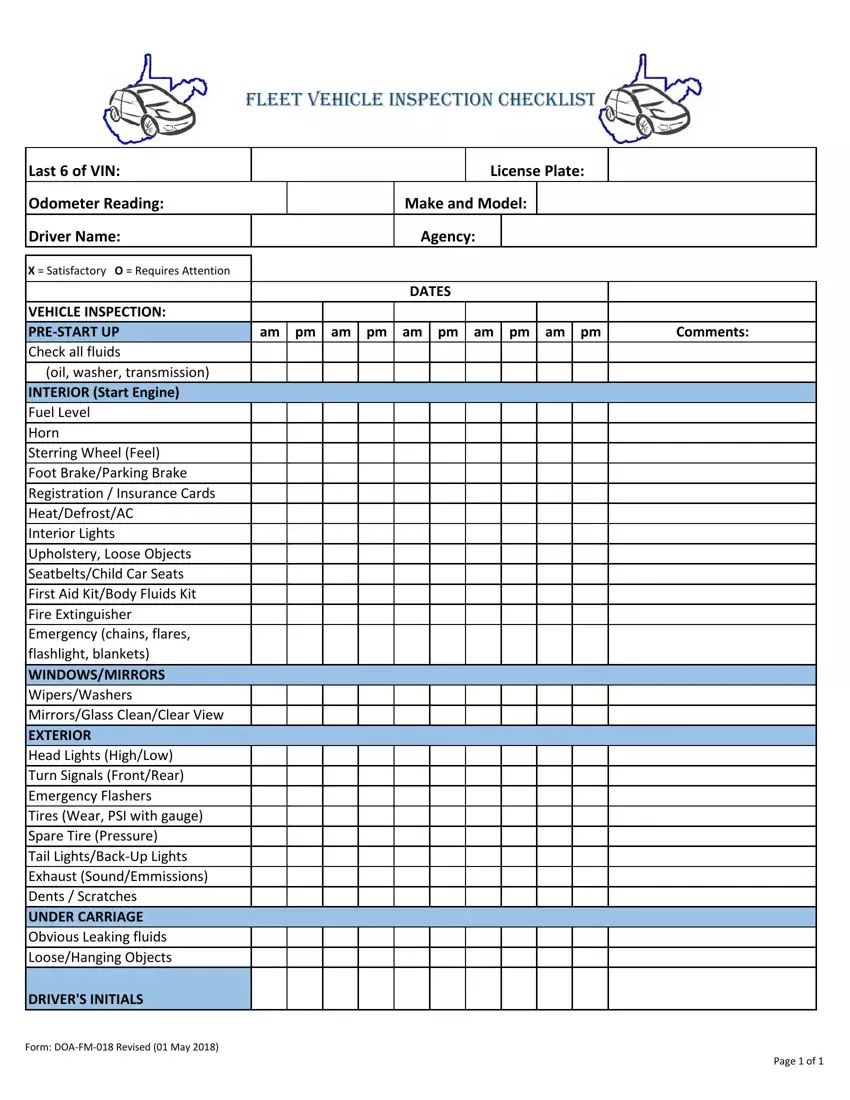Our top level programmers worked hard to obtain the PDF editor we are delighted to deliver to you. This app helps you simply create pre trip form and will save you precious time. You need to simply comply with this instruction.
Step 1: Initially, select the orange "Get form now" button.
Step 2: At the moment, you can begin editing your pre trip form. Our multifunctional toolbar is readily available - insert, eliminate, alter, highlight, and conduct many other commands with the text in the document.
These particular parts will make up the PDF template that you will be creating:
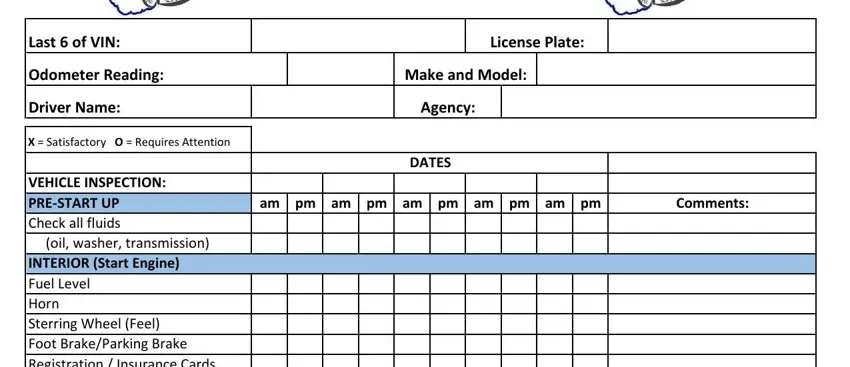
In the VEHICLE INSPECTION PRESTART UP area, jot down your data.
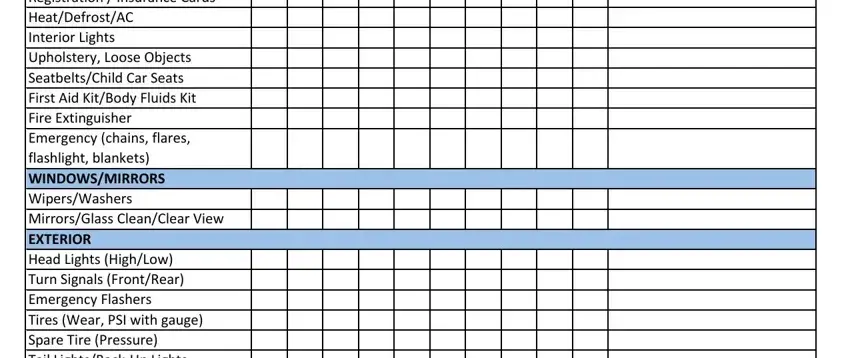
You will be demanded particular crucial details so that you can fill up the VEHICLE INSPECTION PRESTART UP, DRIVERS INITIALS, Form DOAFM Revised May, and Page of area.
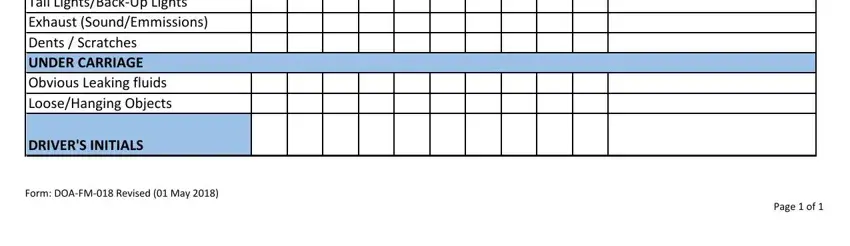
Step 3: Click the "Done" button. At that moment, you can transfer your PDF document - download it to your device or send it by means of email.
Step 4: It could be more convenient to save copies of your form. There is no doubt that we won't publish or read your information.