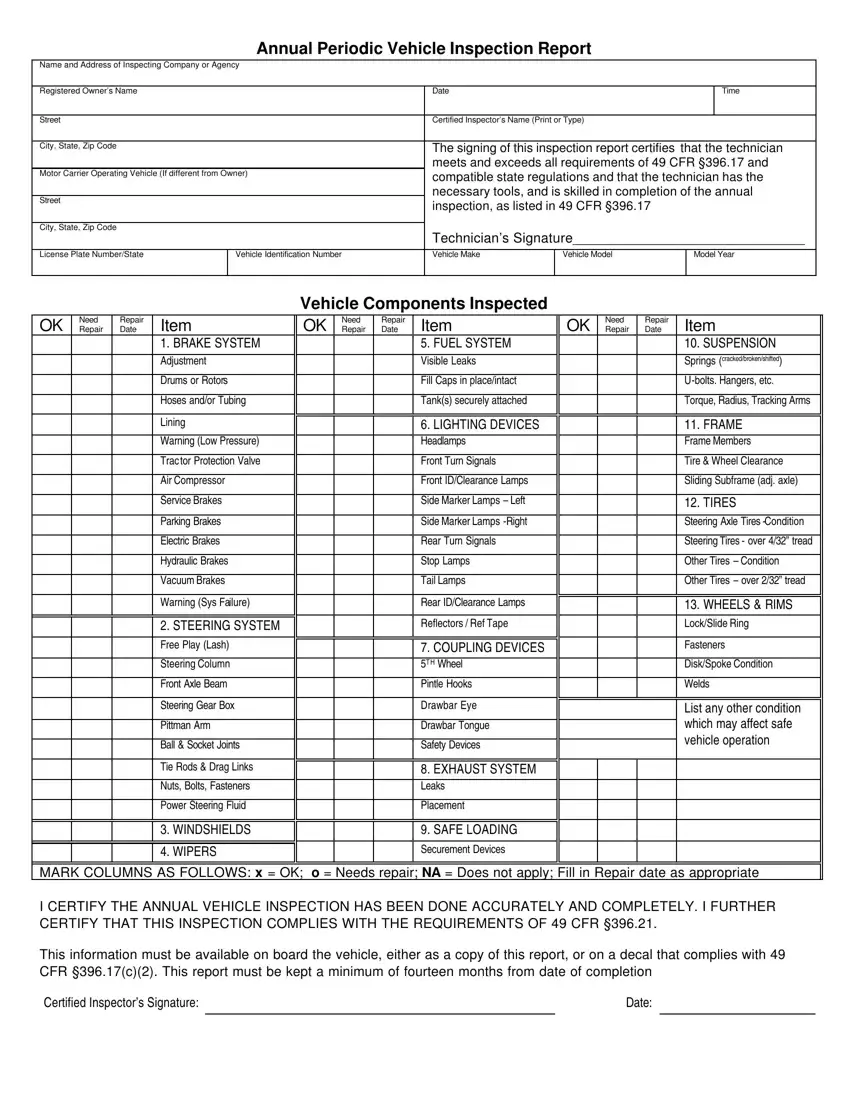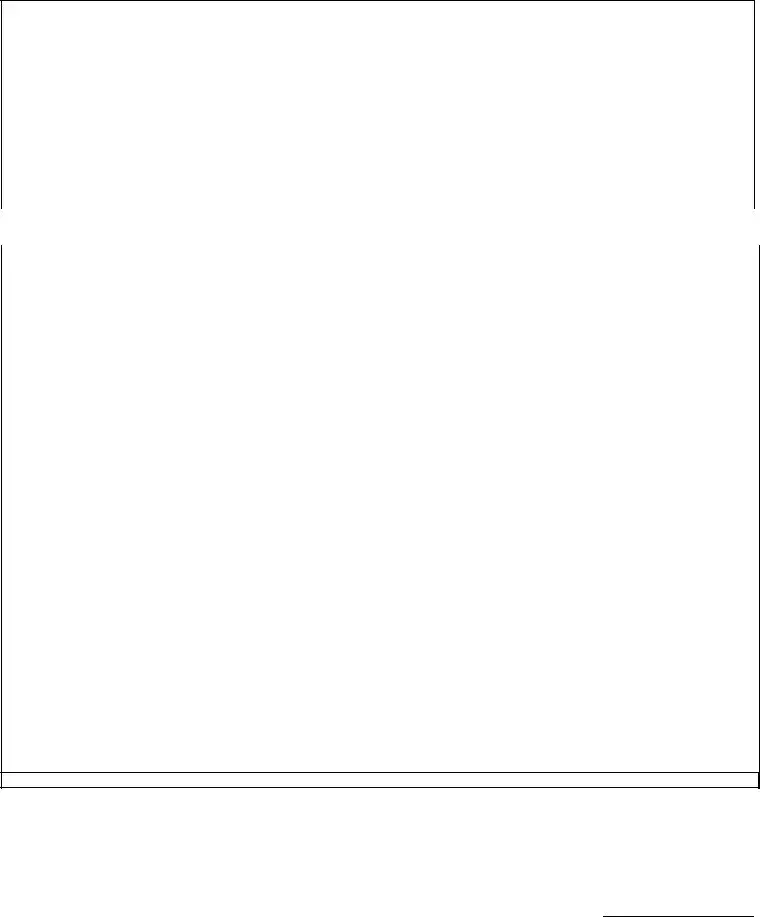Having the objective of allowing it to be as effortless to go with as possible, we made our PDF editor. The procedure of completing the dot inspection sheet is going to be trouble-free when you comply with the next actions.
Step 1: The initial step requires you to press the orange "Get Form Now" button.
Step 2: You are now on the file editing page. You can edit, add information, highlight specific words or phrases, insert crosses or checks, and add images.
Please type in the next information to prepare the dot inspection sheet PDF:
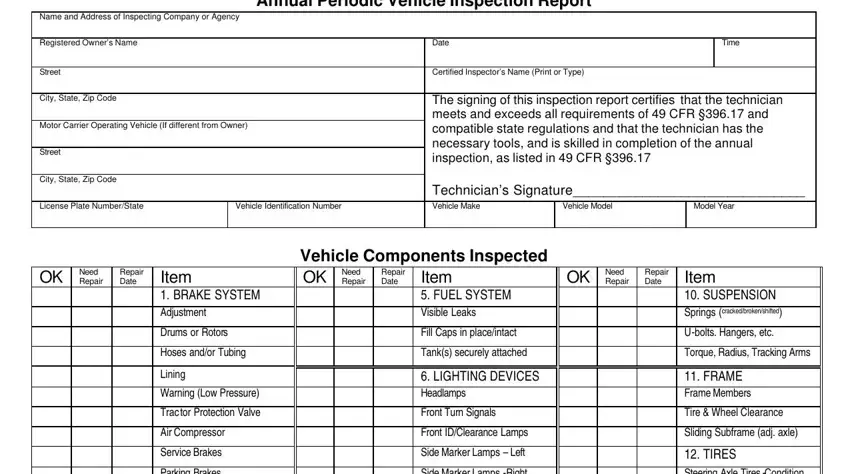
In the field Parking Brakes, Electric Brakes, Hydraulic Brakes, Vacuum Brakes, Warning Sys Failure, STEERING SYSTEM, Free Play Lash, Steering Column, Front Axle Beam, Steering Gear Box, Pittman Arm, Ball Socket Joints, Tie Rods Drag Links, Nuts Bolts Fasteners, and Power Steering Fluid write down the information that the platform requests you to do.
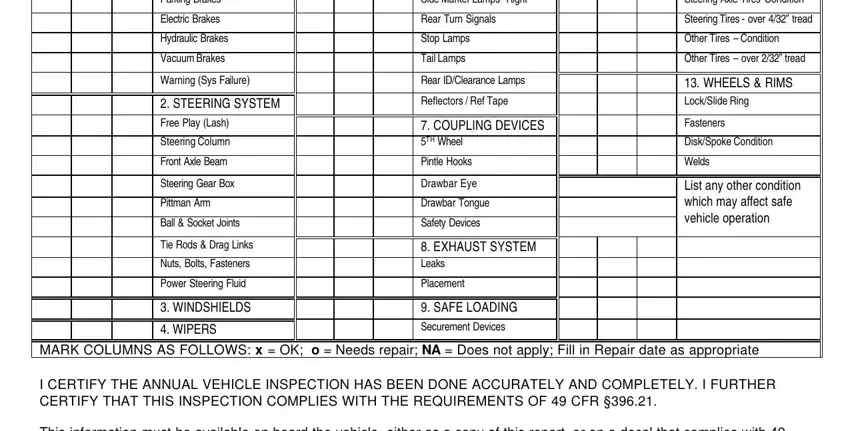
Type in the necessary details since you are within the This information must be available, Certified Inspectors Signature, and Date field.
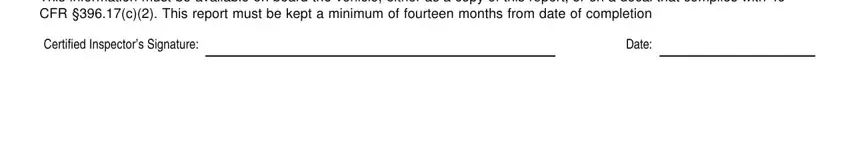
Inside the paragraph defective components Is, Successfully completed a State or, Specify, Have a combination of training or, Where and Date, b years experience as a mechanic, maintenance program, Name and Date, c years experience as a mechanic, commercial garage fleet leasing, Name of Facility and Dates, and d years experience as a, write down the rights and obligations of the sides.
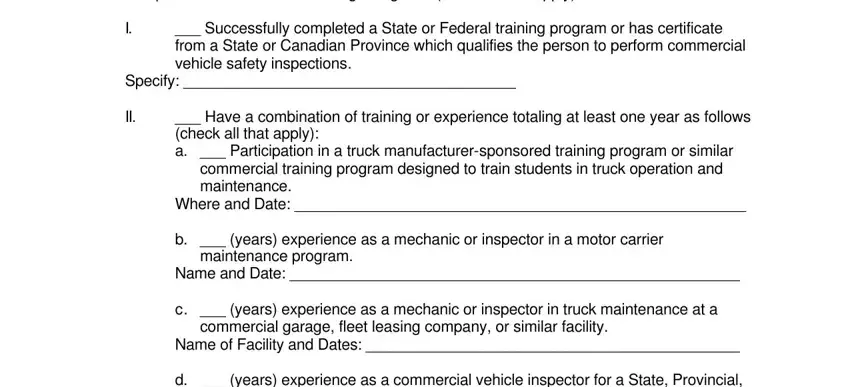
Review the sections d years experience as a, or Federal Government, Where and Dates, I certify the above information is, Employee, Signature of MechanicInspector, Motor CarrierCompany, Signature of EmployerSupervisor, Date, Date, and Evidence of Inspector and thereafter fill them out.
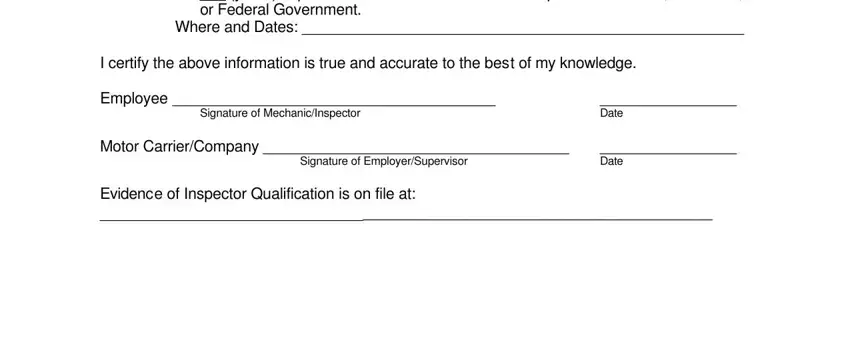
Step 3: Click the Done button to make sure that your finalized form can be transferred to any gadget you choose or delivered to an email you indicate.
Step 4: Ensure you stay away from future challenges by creating as much as a pair of copies of your document.