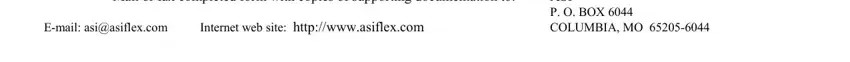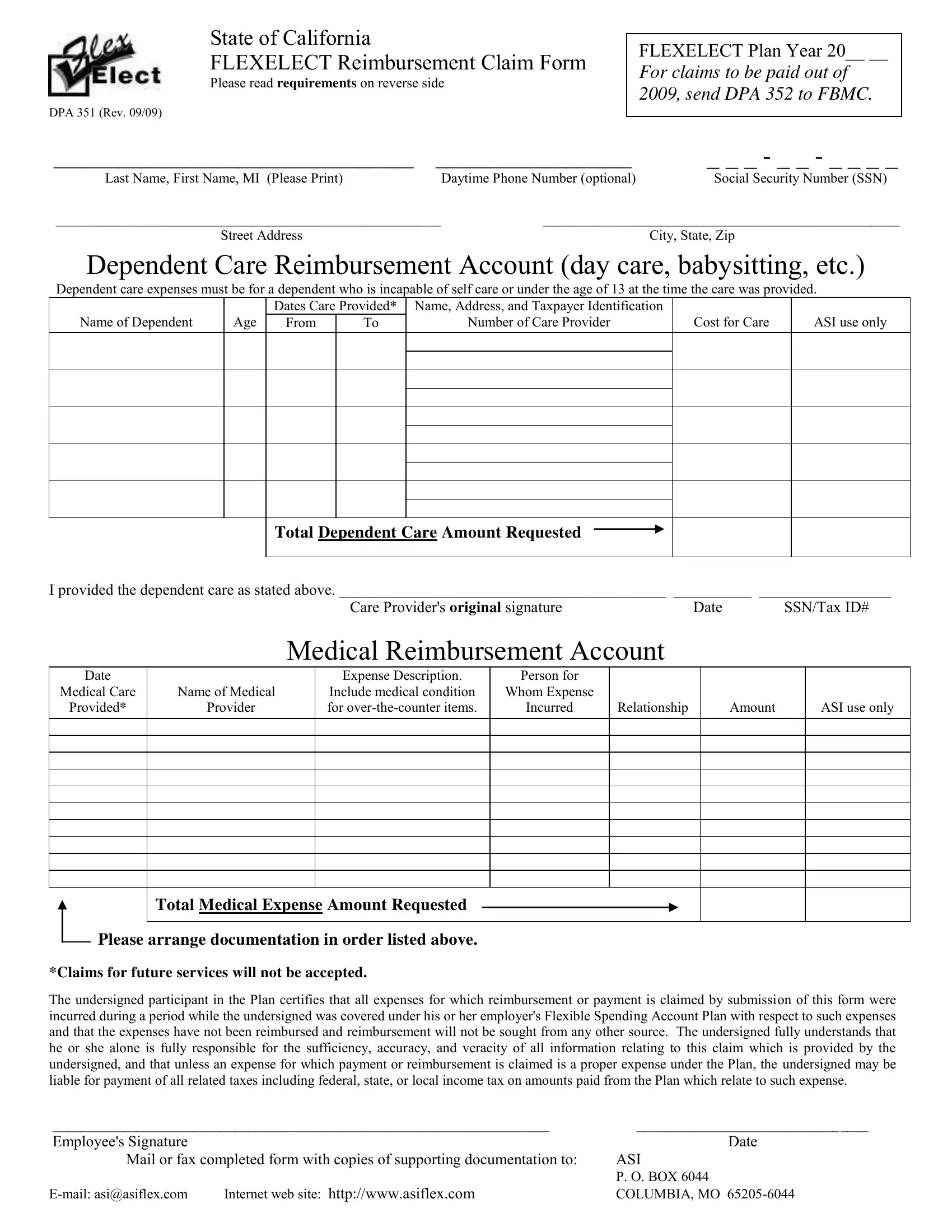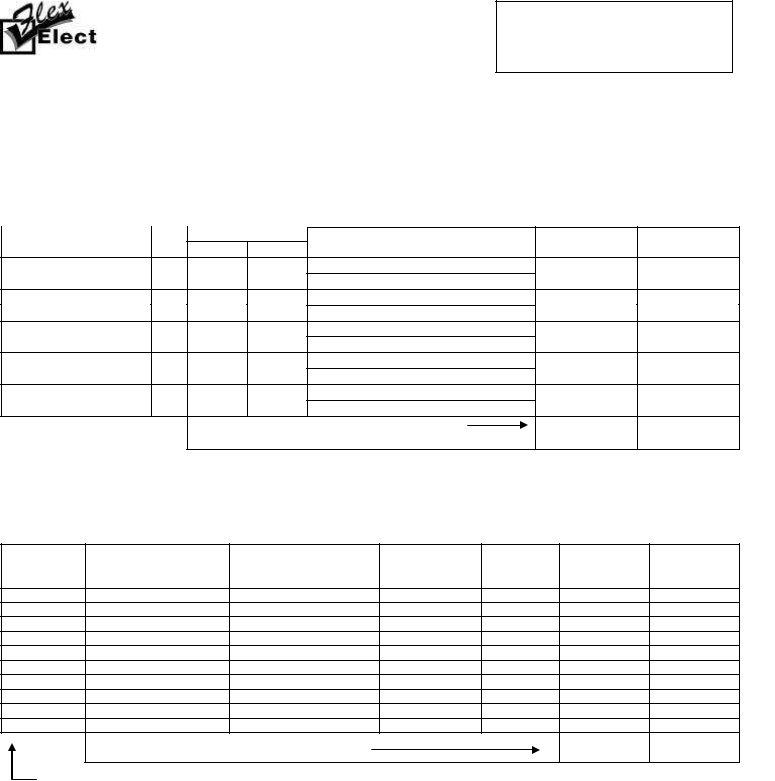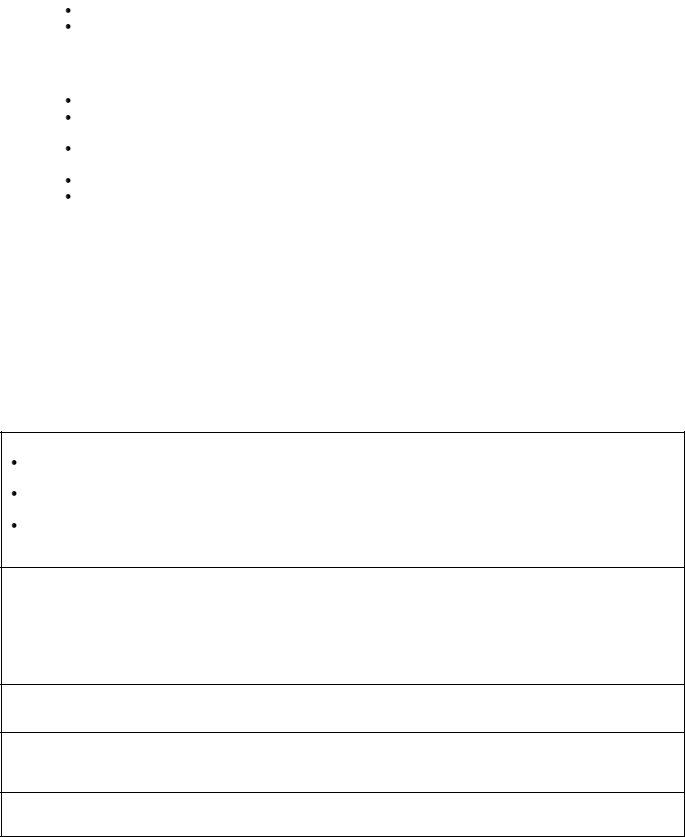State of California
FLEXELECT Reimbursement Claim Form
Please read requirements on reverse side
DPA 351 (Rev. 09/09)
FLEXELECT Plan Year 20__ __
For claims to be paid out of 2009, send DPA 352 to FBMC.
_________________________________ __________________ |
_ _ _ - _ _ - _ _ _ _ |
Last Name, First Name, MI (Please Print) |
Daytime Phone Number (optional) |
Social Security Number (SSN) |
_______________________________________________________ |
___________________________________________________ |
Street Address |
|
City, State, Zip |
Dependent Care Reimbursement Account (day care, babysitting, etc.)
Dependent care expenses must be for a dependent who is incapable of self care or under the age of 13 at the time the care was provided.
|
|
Dates Care Provided* Name, Address, and Taxpayer Identification |
|
|
Name of Dependent |
Age |
From |
To |
Number of Care Provider |
Cost for Care |
ASI use only |
|
|
Total Dependent Care Amount Requested |
|
|
I provided the dependent care as stated above. __________________________________________ __________ _________________
Care Provider's original signature |
Date |
SSN/Tax ID# |
Medical Reimbursement Account
Date |
|
Expense Description. |
Person for |
|
|
|
Medical Care |
Name of Medical |
Include medical condition |
Whom Expense |
|
|
|
Provided* |
Provider |
for over-the-counter items. |
Incurred |
Relationship |
Amount |
ASI use only |
|
Total Medical Expense Amount Requested |
|
|
|
|
Please arrange documentation in order listed above.
*Claims for future services will not be accepted.
The undersigned participant in the Plan certifies that all expenses for which reimbursement or payment is claimed by submission of this form were incurred during a period while the undersigned was covered under his or her employer's Flexible Spending Account Plan with respect to such expenses and that the expenses have not been reimbursed and reimbursement will not be sought from any other source. The undersigned fully understands that he or she alone is fully responsible for the sufficiency, accuracy, and veracity of all information relating to this claim which is provided by the undersigned, and that unless an expense for which payment or reimbursement is claimed is a proper expense under the Plan, the undersigned may be liable for payment of all related taxes including federal, state, or local income tax on amounts paid from the Plan which relate to such expense.
_______________________________________________________________________ |
_________________________________ |
Employee's Signature |
|
Date |
Mail or fax completed form with copies of supporting documentation to: |
ASI |
|
Internet web site: http://www.asiflex.com |
P. O. BOX 6044 |
E-mail: asi@asiflex.com |
COLUMBIA, MO 65205-6044 |
Claim Filing Requirements
1.Print your name, address, social security number and your daytime phone number (optional).
2.List expenses by date & arrange the supporting statements in the same order. Highlight or circle the service dates on your documentation. If you have several statements from the same provider, you may subtotal them and list them on one line with a range of dates.
Dependent care claims - complete the Dependent Care Reimbursement section
Medical expense claims - complete the Medical Care Reimbursement section (The amount column should be the amount you are requesting after any insurance payment or provider discount for each expense).
3.Enclose required documentation*. A written statement from the dependent care or medical (Dr., hospital, pharmacy, etc.) provider of the service or an insurance company benefits statement showing all of the following:
The name of the dependent care or medical service provider,
The date or range of dates of medical service or day care. Although this date may be the same as the date paid it must be clear on what date the service was provided. The services must have already been provided.
A description of the service provided (for example, for medical expense, "dental cleaning", or for dependent care "day care"),
The name of the person or persons receiving the medical or dependent care, and
The cost of the service, not just the amount paid.
*Dependent Care claims only: You may either provide documentation from the day care provider or have the provider complete the Dependent Care Reimbursement Section, then sign on the "Provider's Signature" line, fill in the date signed and provide his/her social security number or their taxpayer ID number in the space provided instead of enclosing documentation from the provider. You do not need to do both.
Requests filed without the above documentation cannot be processed and will be returned.
4.Sign the claim form.
5.Keep copies for your tax records.
6.Mail to the address on the front of this form or Fax to (877) 879-9038. This is a toll-free number but employee use of an office fax machine may not be appropriate. Please check with your employer before using an office fax machine.
7.If you have any questions please call ASI at 1-800-659-3035 or e-mail ASI at asi@asiflex.com.
Over-the-counter medicines & drugs: Additional filing requirements for over-the-counter medicines & drugs:
The receipt or documentation from the store must include the name of the drug printed on the receipt. This information must be provided by the store, not just listed by the participant on the receipt or on the claim form.
The participant must indicate the existing or imminent medical condition on the receipt, on the claim form, or on a separate enclosed statement each time these items are claimed. Purchases for general good health will not be accepted. To claim vitamins, herbs or nutritional supplements, you must have a written diagnosis of the medical condition and “prescription” of all specific items for that condition on file with the claims office. You must renew this physician notice every 12 months and file it with the claims office with the first claim submitted for those items each plan year.
Orthodontics: Requests may be reimbursed for a reasonable monthly payment on or after the payment is due and paid. The payment must be a reasonable approximation of the value of each month's service. You may only file claims for orthodontic payments while treatment is in process. You must submit a paid receipt from your orthodontist or a photocopy of the monthly coupon and your check. Pre-payments are not allowed. Reimbursement of the full or initial payment amount may only occur during the plan year in which the braces are first installed. You must submit a written statement from the orthodontist showing the charge for the initial installation work, when it was completed and a paid receipt to claim an initial down payment or appliance fee.
Medical equipment: Requires a letter from a physician every 12 months stating the nature of your medical condition, the specific equipment needed and that the equipment is essential to the treatment.
Claims payment and account information available 24 hours a day 7 days a week: Complete history including available funds on the Web at www.asiflex.com (Account Detail). You will need your ASI assigned PIN number to access your account information.
Claim forms: You may copy this form, obtain forms on the Internet at http://www.asiflex.com, or request them from your personnel office. Carbon copies are not available via the Internet.