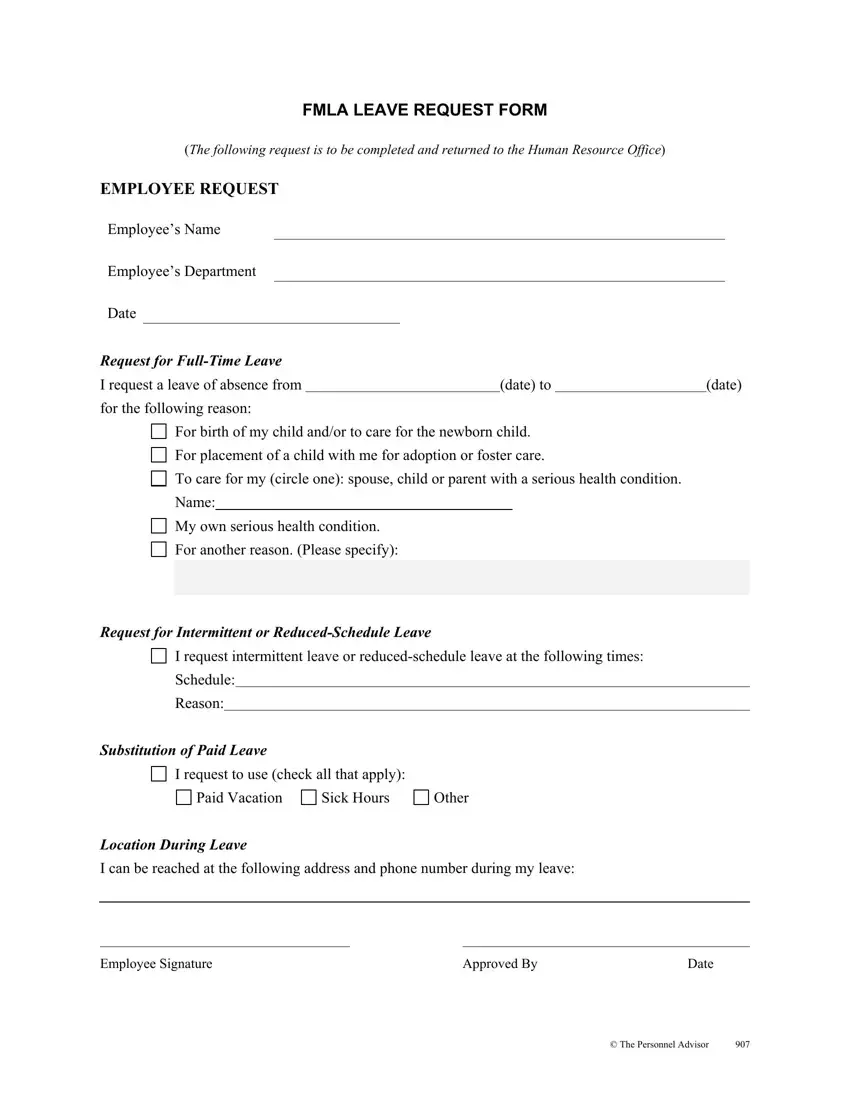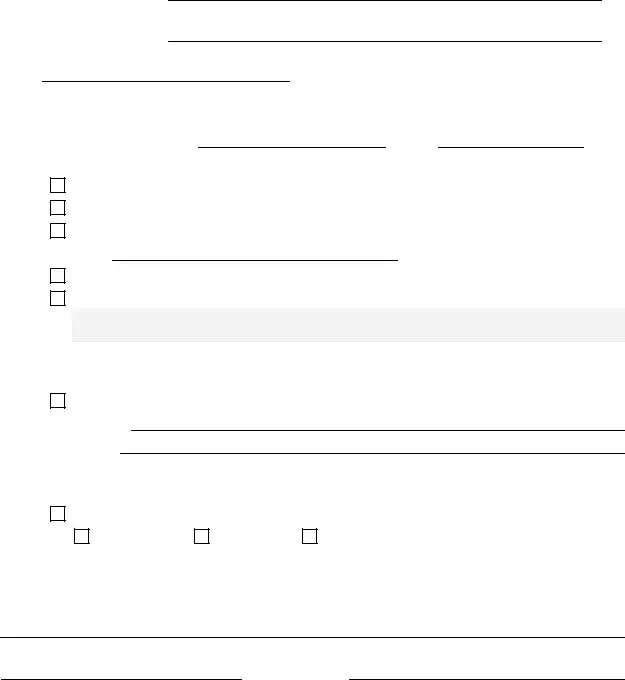The PDF editor was developed with the purpose of allowing it to be as simple and easy-to-use as possible. These particular actions can make filling in the sample filled fmla form fast and simple.
Step 1: This webpage has an orange button saying "Get Form Now". Please click it.
Step 2: The form editing page is right now open. You can add information or modify existing details.
To be able to fill in the sample filled fmla form PDF, provide the information for all of the segments:
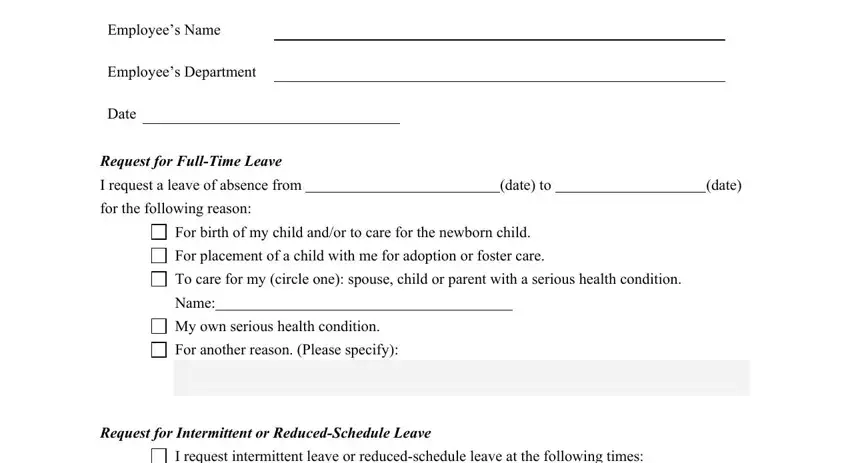
In the field I request intermittent leave or, Schedule, Reason, Substitution of Paid Leave, I request to use check all that, Paid Vacation, Sick Hours, Other, Location During Leave, I can be reached at the following, Employee Signature, Approved By, Date, and The Personnel Advisor type in the information which the system requires you to do.
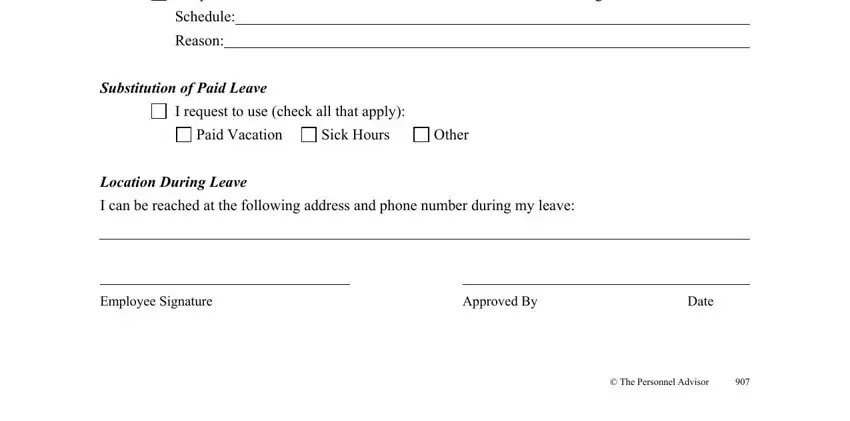
Step 3: As you hit the Done button, your ready file may be exported to all of your devices or to email specified by you.
Step 4: Attempt to create as many copies of the form as you can to stay away from potential problems.