Our finest software engineers have worked together to develop the PDF editor that one could go with. This specific software makes it simple to obtain form 2231 documents shortly and without problems. This is certainly everything you should undertake.
Step 1: Press the "Get Form Now" button to begin the process.
Step 2: You can find all the options that you can take on the document when you have entered the form 2231 editing page.
These particular areas are what you will have to create to get the finished PDF form.
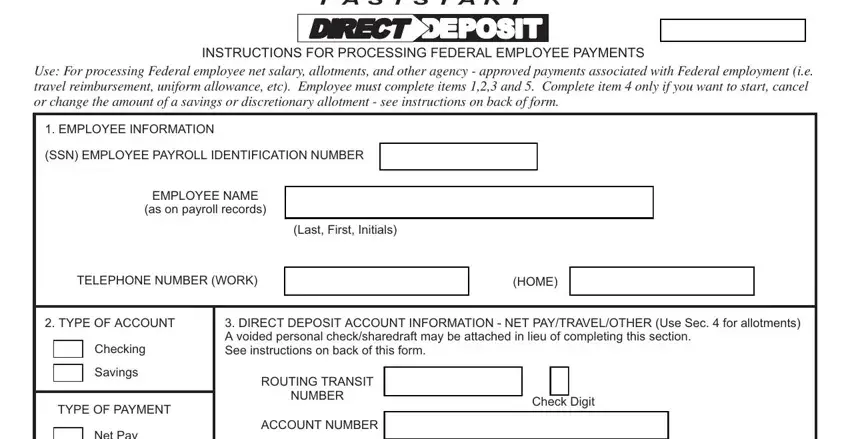
You have to type in the necessary information in the Net Pay, Travel, Other Federal employment related, ACCOUNT TITLE, Account Holders Name, FINANCIAL INSTITUTION NAME, ALLOTMENT INFORMATION Complete, TYPE OF ALLOTMENT Check One, TYPE OF ACCOUNT Check One, ACTION Check One, AMOUNT Check One, Savings whole dollar amounts only, Discretionary or Third Party, SAVINGS, and CHECKING field.
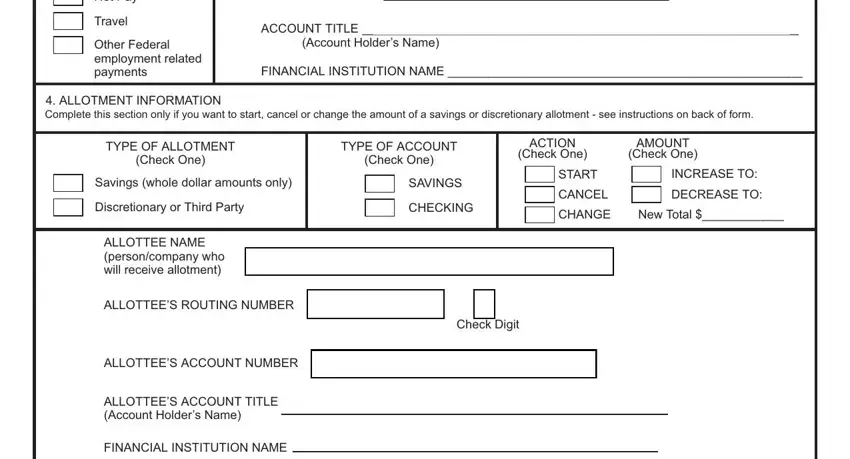
You can be requested to provide the details to help the platform fill in the box AUTHORIZATION, AGENCY USE, EMPLOYEES SIGNATURE, DATE, FMS EDITION OF IS OBSOLETE, F O R M, and DEPARTMENT OF THE TREASURY.
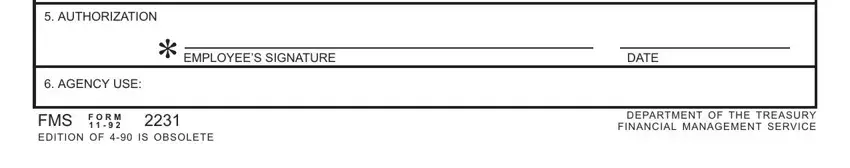
Step 3: Hit the "Done" button. Now you may upload your PDF file to your electronic device. Aside from that, you'll be able to forward it through email.
Step 4: Attempt to generate as many copies of your form as you can to stay away from potential problems.
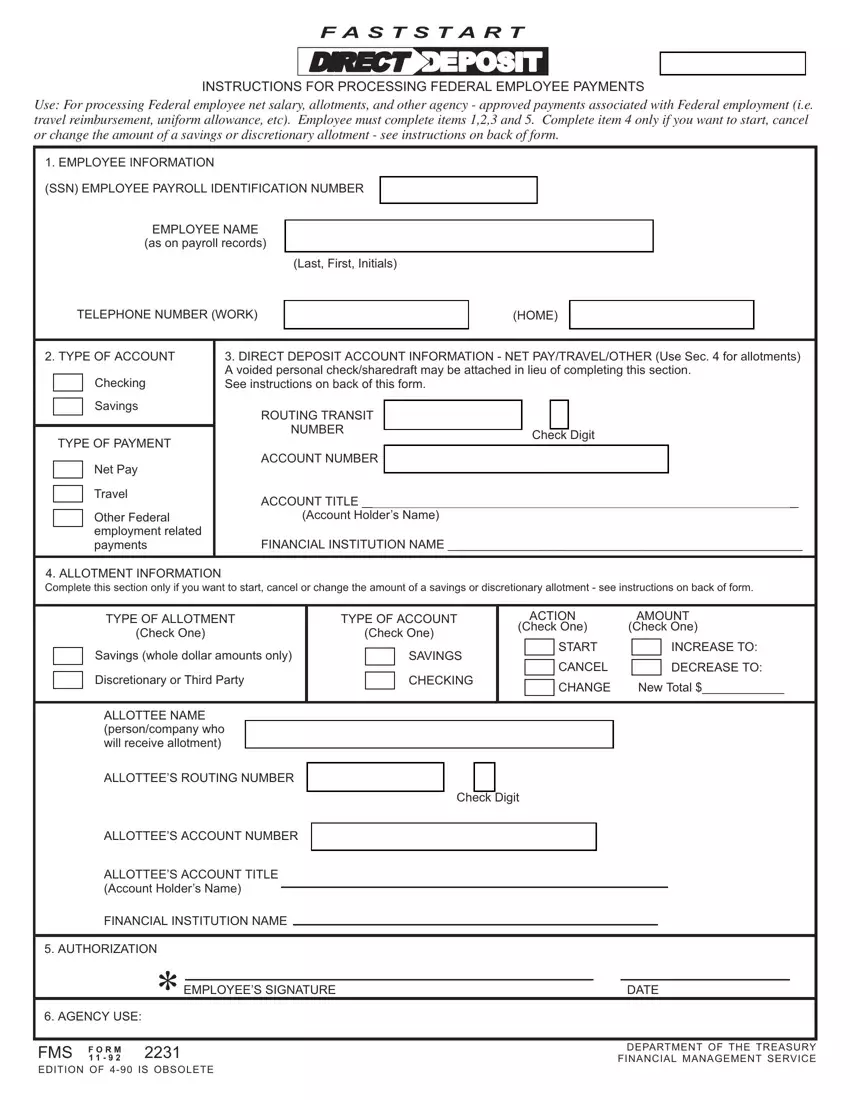
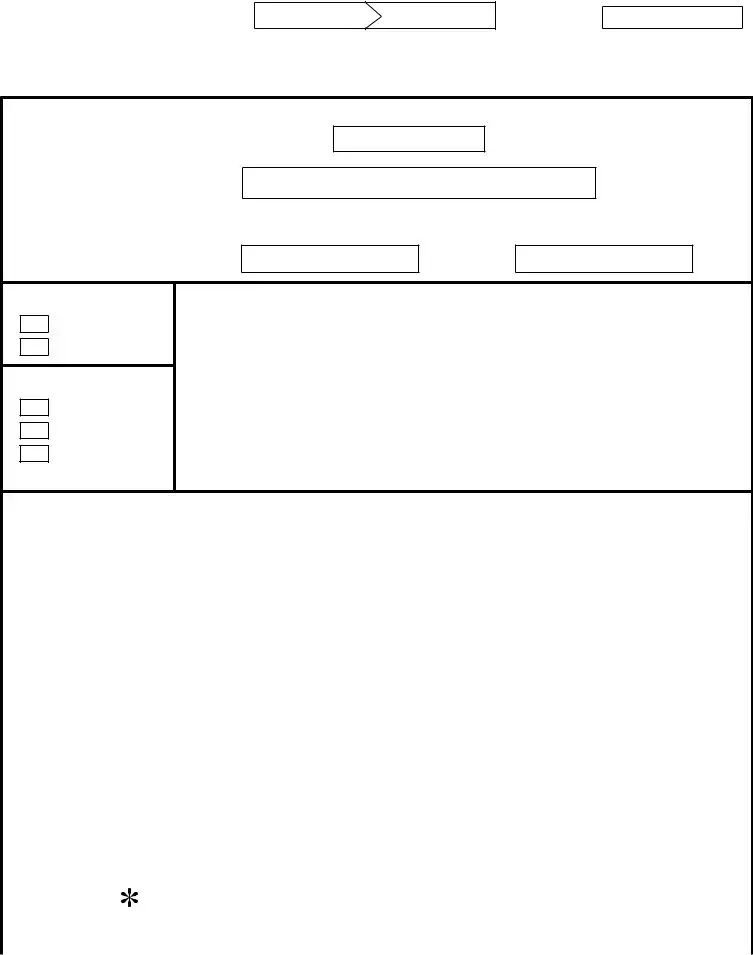
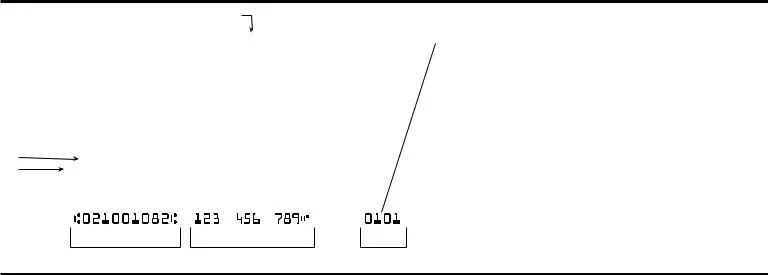


 appears on the check or card.
appears on the check or card.