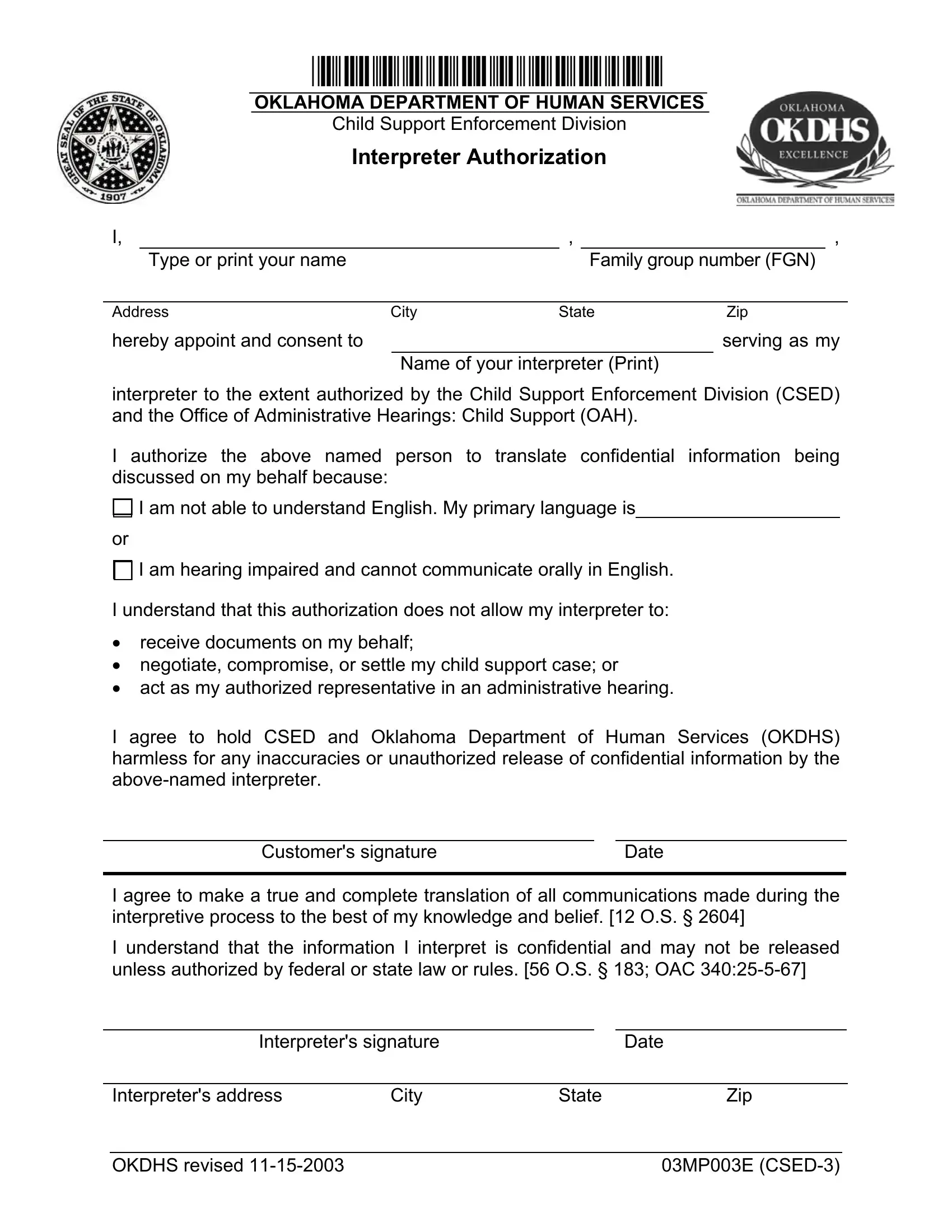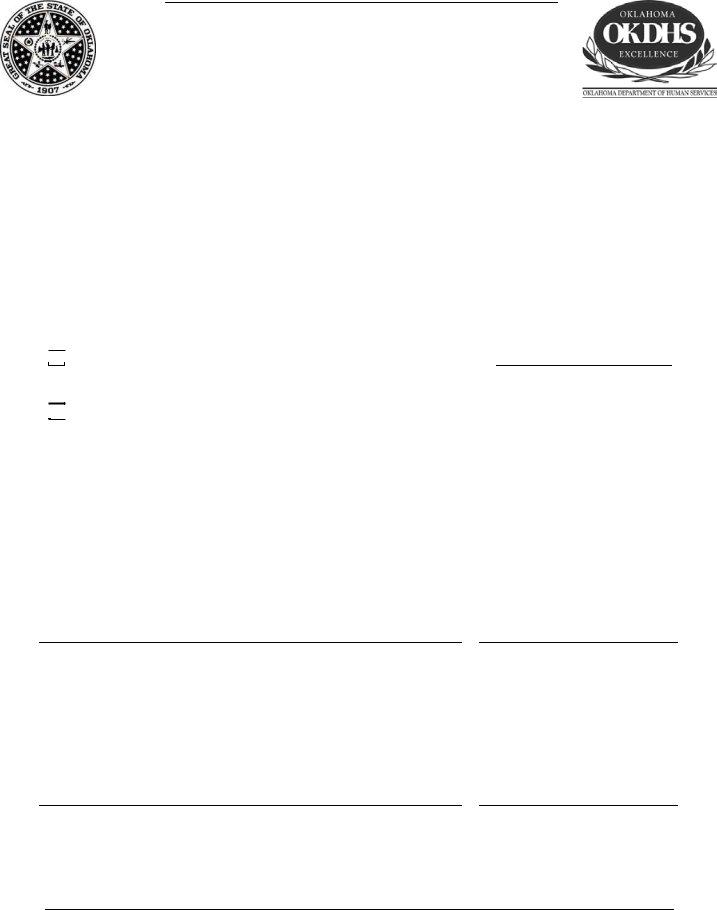If you intend to fill out interpreters, there's no need to download and install any software - simply try using our online PDF editor. The tool is continually updated by us, receiving handy functions and growing to be better. With just several easy steps, you can start your PDF editing:
Step 1: Click on the orange "Get Form" button above. It is going to open up our pdf tool so that you could start filling out your form.
Step 2: This tool gives you the capability to modify PDF files in many different ways. Change it by writing your own text, correct existing content, and place in a signature - all when you need it!
It really is straightforward to complete the document using out detailed tutorial! This is what you want to do:
1. Whenever submitting the interpreters, ensure to incorporate all of the important blanks within its associated area. This will help to hasten the work, which allows your details to be processed quickly and accurately.
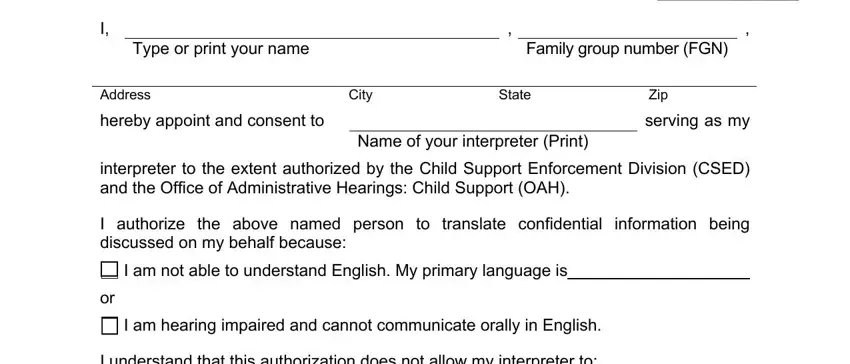
2. Just after this part is completed, go on to type in the applicable information in all these - I agree to hold CSED and Oklahoma, Customers signature, Date, I agree to make a true and, I understand that the information, Interpreters signature, Date, Interpreters address, City, State, Zip, OKDHS revised, and MPE CSED.
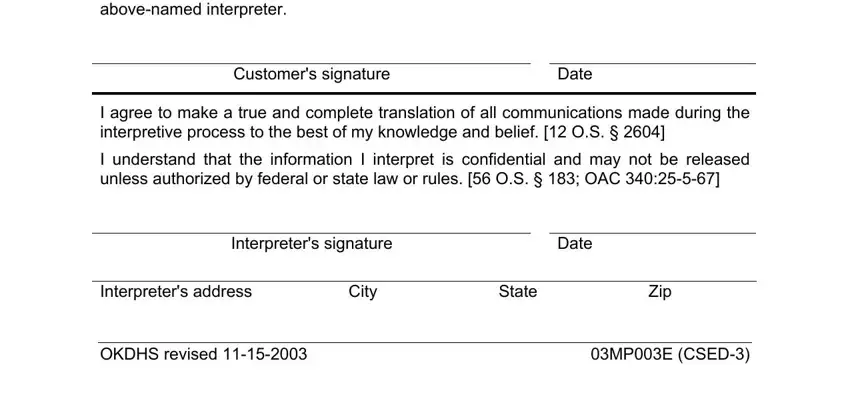
It is possible to make an error while filling out the Zip, for that reason you'll want to look again before you send it in.
Step 3: Always make sure that the details are correct and click "Done" to progress further. Download the interpreters the instant you register online for a free trial. Easily access the pdf form in your FormsPal account page, with any edits and adjustments being conveniently synced! At FormsPal, we aim to make sure all your details are stored private.