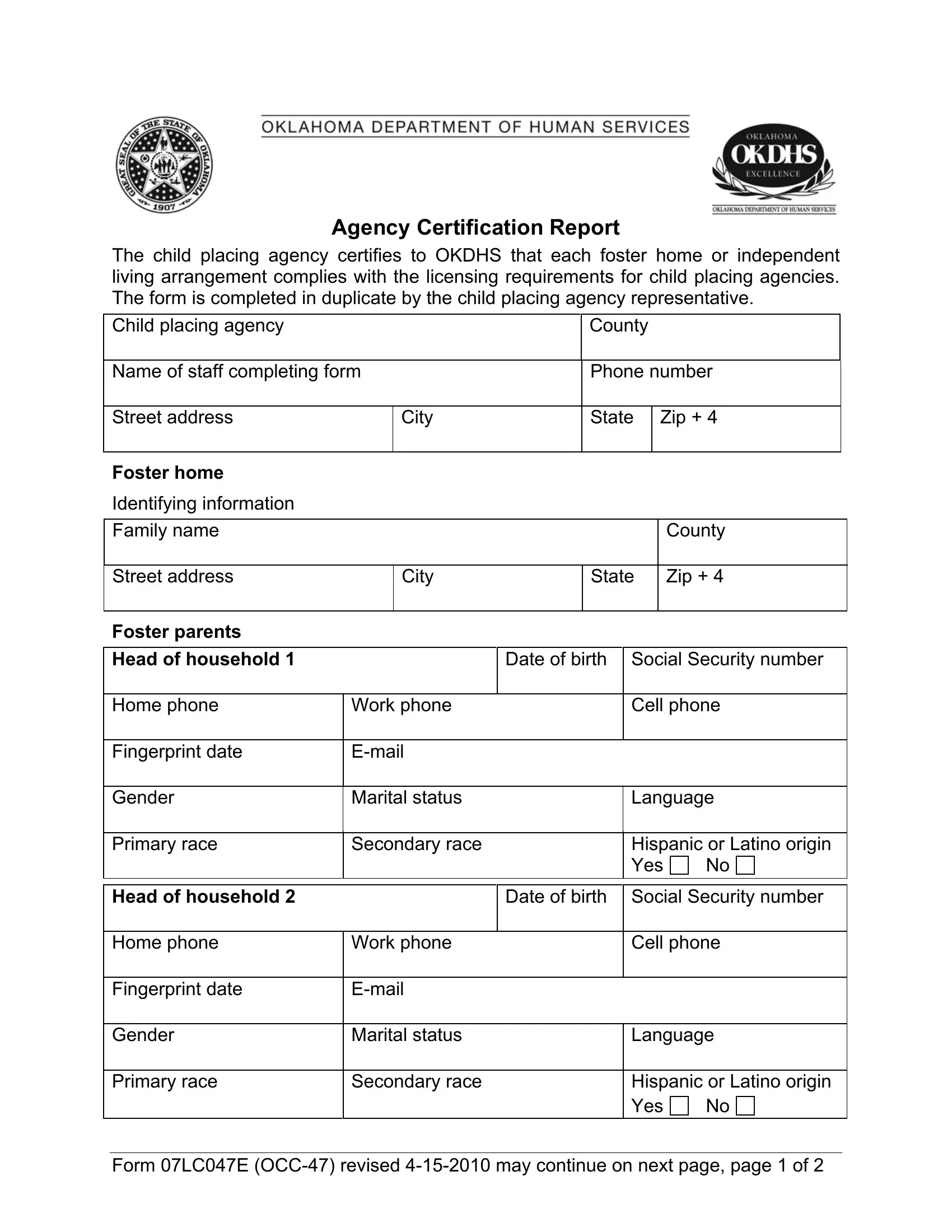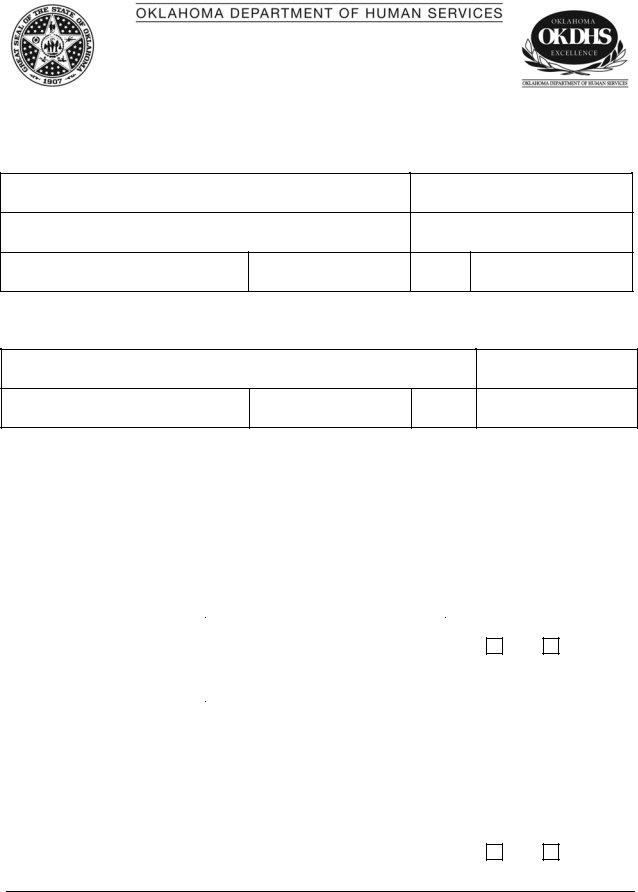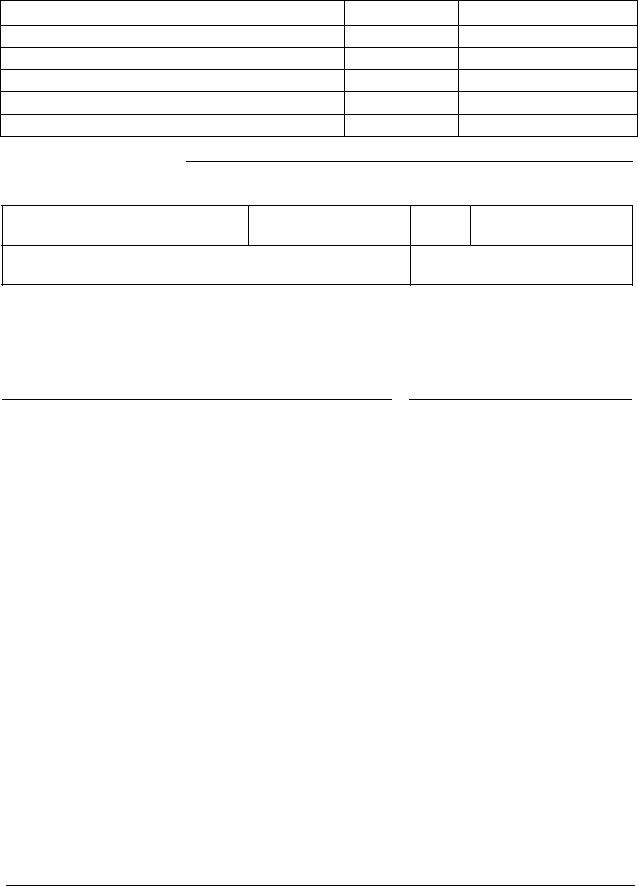Should you would like to fill out OKDHS, it's not necessary to install any software - simply try using our online tool. Our editor is consistently evolving to give the very best user experience possible, and that is due to our resolve for constant improvement and listening closely to comments from users. It merely requires a few basic steps:
Step 1: Access the form in our editor by hitting the "Get Form Button" in the top section of this page.
Step 2: As you launch the online editor, you will find the form all set to be completed. In addition to filling out different fields, it's also possible to do several other things with the PDF, including adding your own words, changing the original text, adding illustrations or photos, putting your signature on the PDF, and more.
When it comes to blank fields of this particular form, here is what you should do:
1. While completing the OKDHS, ensure to include all of the necessary blank fields within its relevant part. It will help to expedite the work, allowing your details to be handled efficiently and accurately.
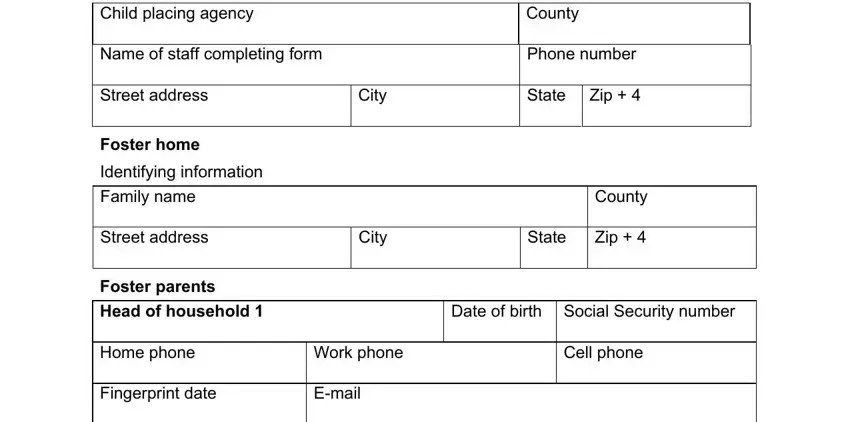
2. After filling in this section, head on to the subsequent part and enter the essential details in all these blank fields - Gender, Marital status, Language, Primary race, Secondary race, Hispanic or Latino origin Yes, Head of household, Date of birth Social Security, Home phone, Work phone, Cell phone, Fingerprint date, Email, Gender, and Marital status.
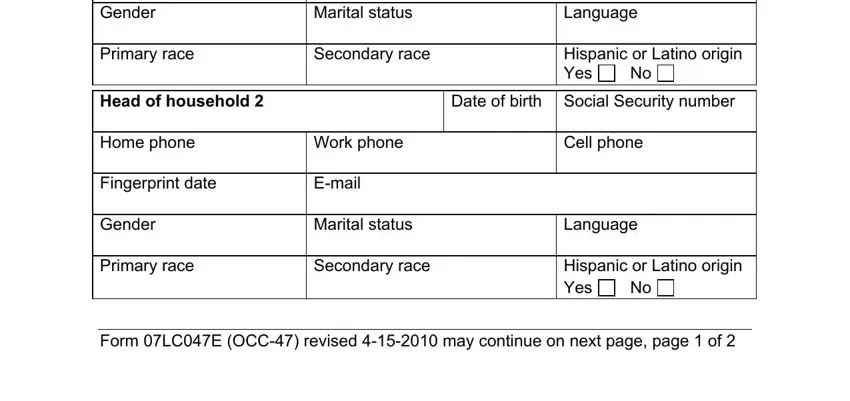
3. This third part is hassle-free - complete all the empty fields in Other household members, Date of birth, Relationship, Resource school district, Independent living, Street address, City, State Zip, Number of residents, Age range, and I hereby certify that the above to complete the current step.
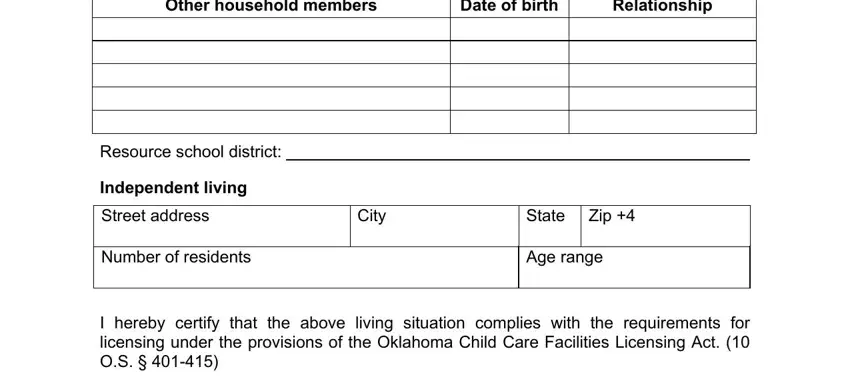
When it comes to Street address and State Zip, make certain you get them right here. Both of these are thought to be the key fields in this form.
Step 3: Be certain that your information is right and then click on "Done" to proceed further. After starting a7-day free trial account with us, you'll be able to download OKDHS or send it through email promptly. The PDF form will also be easily accessible through your personal account with your every edit. FormsPal ensures your information privacy via a secure system that never records or distributes any sort of personal information used in the file. Be confident knowing your documents are kept safe any time you work with our tools!