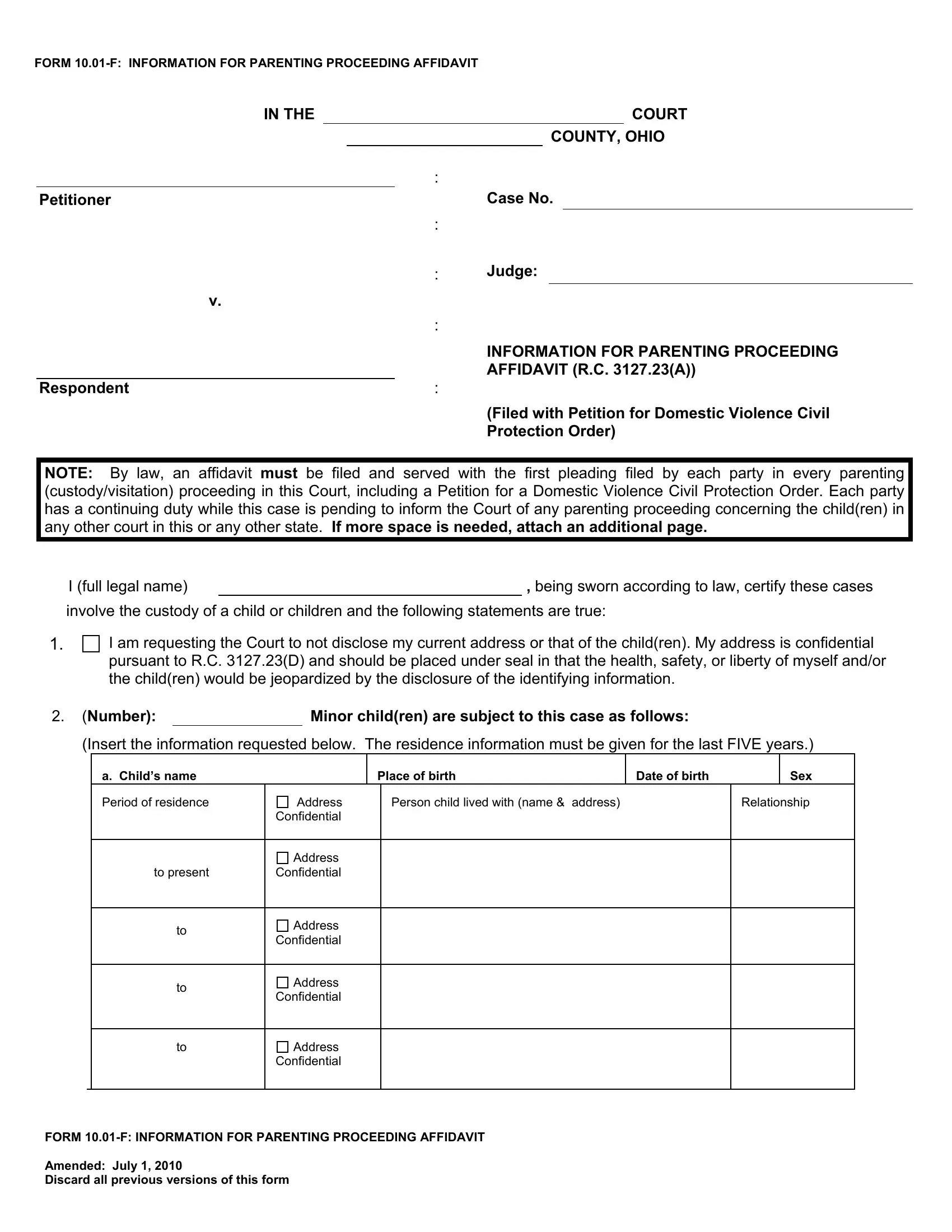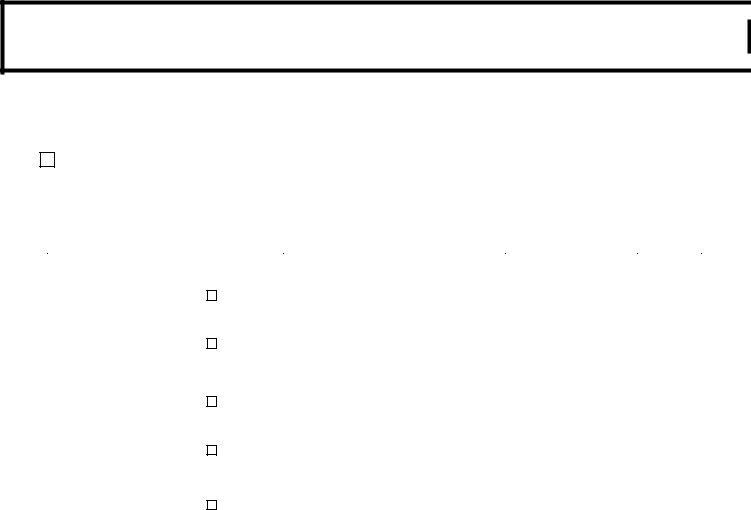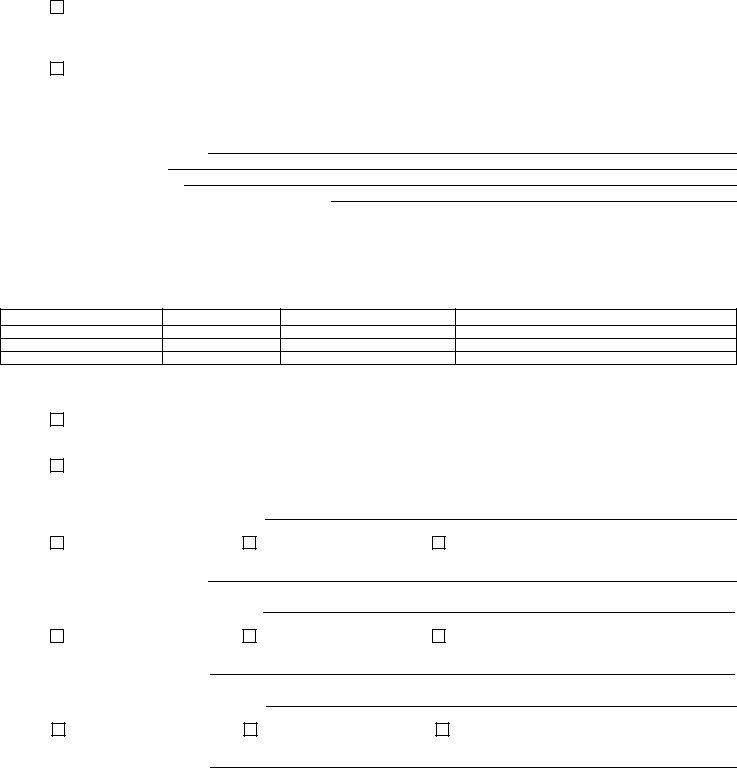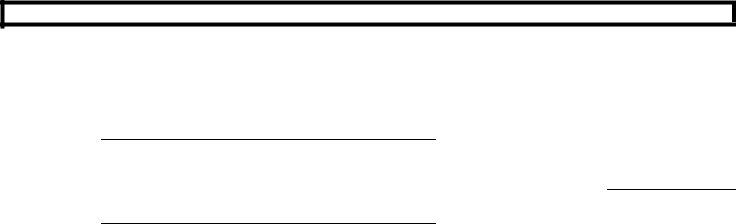Working with PDF documents online can be quite easy with our PDF tool. You can fill out Form 10 01 F here and try out various other options available. The editor is constantly updated by our team, getting additional features and becoming much more convenient. To get started on your journey, take these basic steps:
Step 1: Access the PDF in our tool by pressing the "Get Form Button" at the top of this page.
Step 2: The editor provides you with the capability to modify your PDF form in a range of ways. Modify it by including any text, correct original content, and include a signature - all within the reach of a couple of clicks!
Filling out this document calls for thoroughness. Make sure every blank field is done properly.
1. The Form 10 01 F involves specific details to be inserted. Ensure that the following blank fields are filled out:
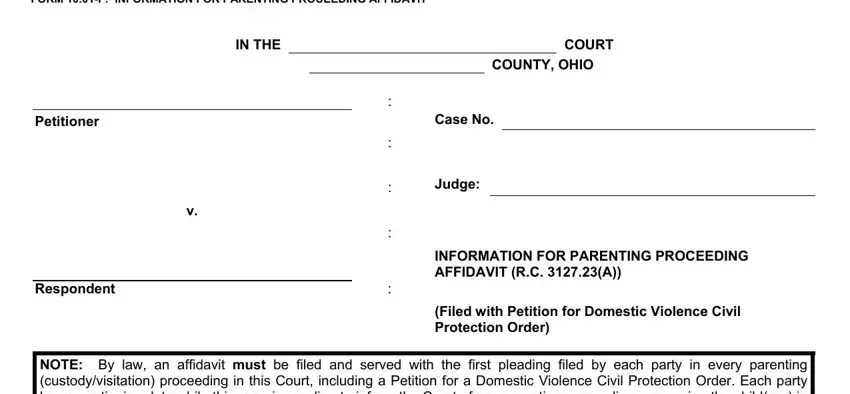
2. Soon after finishing the last step, go to the next part and enter the essential particulars in all these blank fields - NOTE By law an affidavit must be, I full legal name, being sworn according to law, involve the custody of a child or, I am requesting the Court to not, Number, Minor children are subject to this, Insert the information requested, a Childs name Period of residence, to present, Address Confidential, Address Confidential, Address Confidential, Address Confidential, and Place of birth.
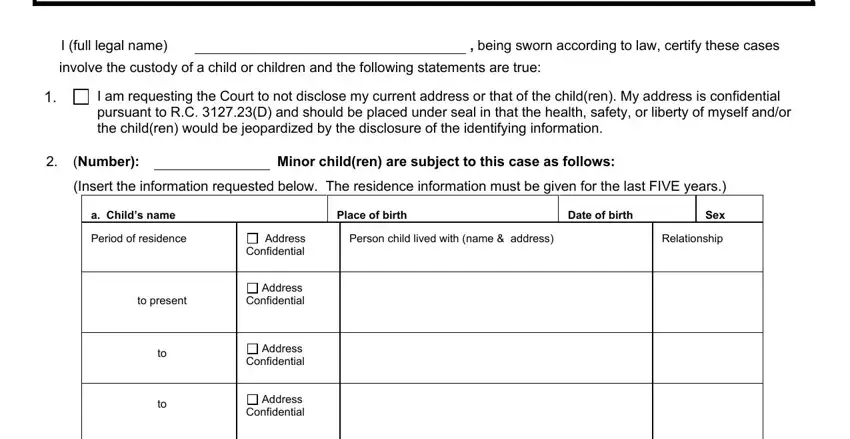
3. Completing Address Confidential, and FORM F INFORMATION FOR PARENTING is essential for the next step, make sure to fill them out in their entirety. Don't miss any details!
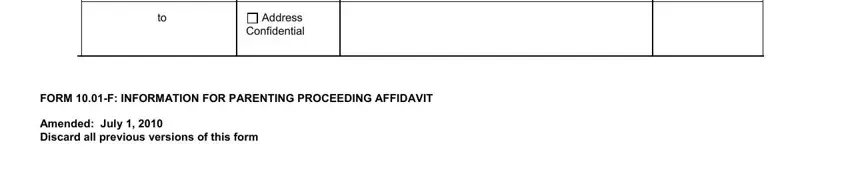
4. The next section needs your involvement in the following areas: b Childs name, Period of residence, to present, Address Confidential, Address Confidential, Address Confidential, Address Confidential, Address Confidential, Page of Form F, Case No, Place of birth, Person child lived with name, Date of birth, Sex, and Relationship. Make sure you type in all needed information to go further.
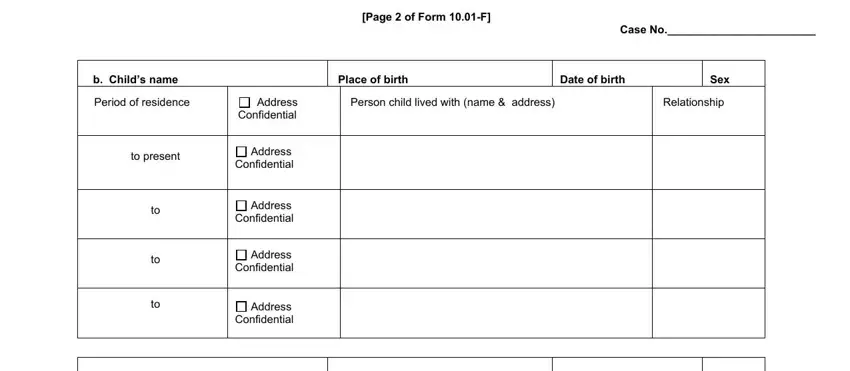
Always be extremely mindful when completing Address Confidential and to present, because this is where a lot of people make some mistakes.
5. Since you approach the last parts of the document, you'll notice several more things to do. Notably, c Childs name, Period of residence, to present, Address Confidential, Address Confidential, Address Confidential, Address Confidential, Address Confidential, Place of birth, Date of birth, Sex, Person child lived with name, Relationship, e Additional children are listed, and Participation in custody cases must all be filled out.
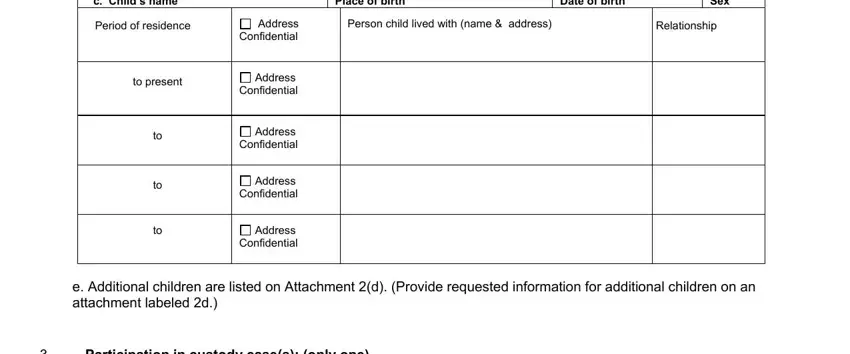
Step 3: Right after you have looked over the information in the file's blanks, simply click "Done" to conclude your FormsPal process. Create a free trial account at FormsPal and acquire immediate access to Form 10 01 F - downloadable, emailable, and editable in your personal account. FormsPal guarantees your data privacy by using a protected method that never saves or distributes any type of personal data provided. Be assured knowing your docs are kept confidential when you use our tools!