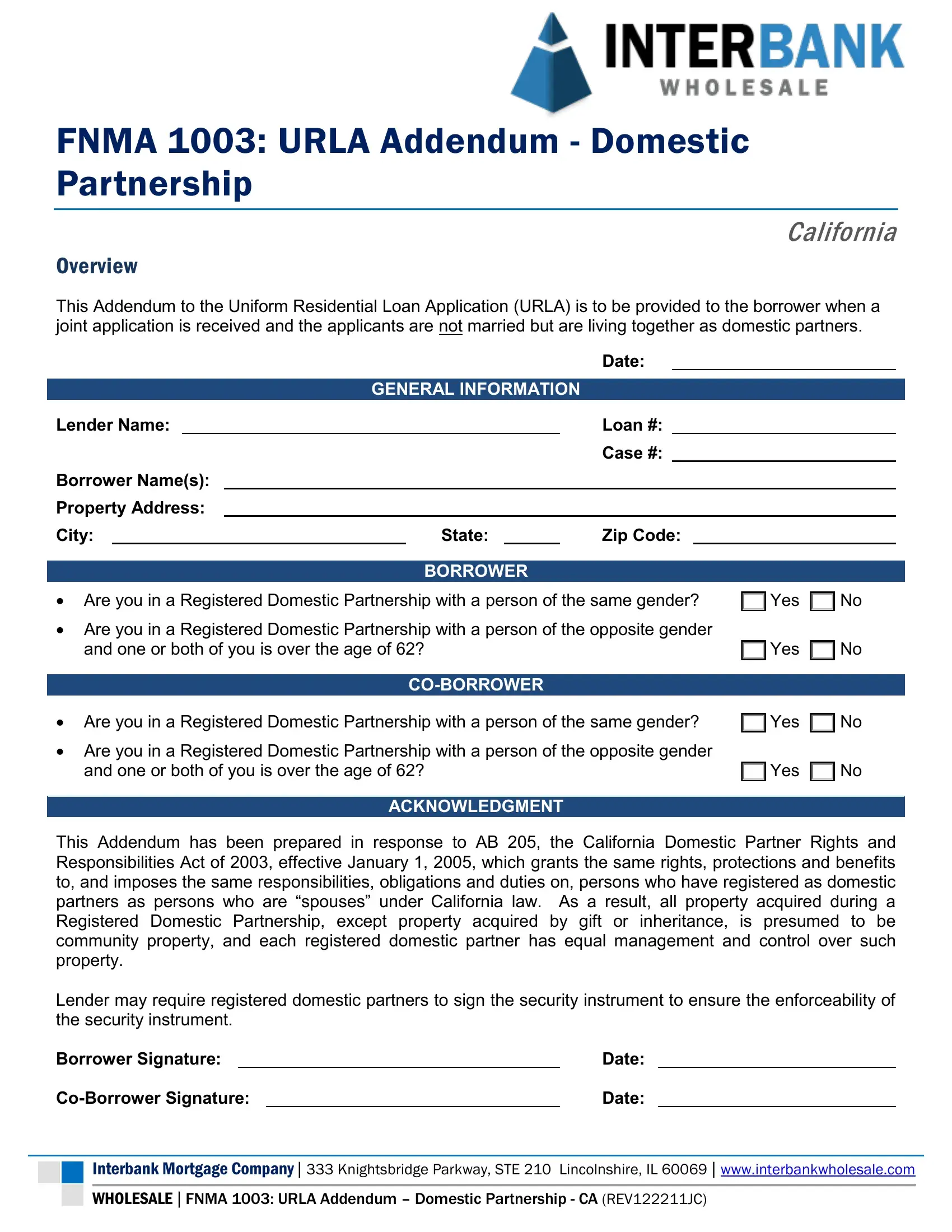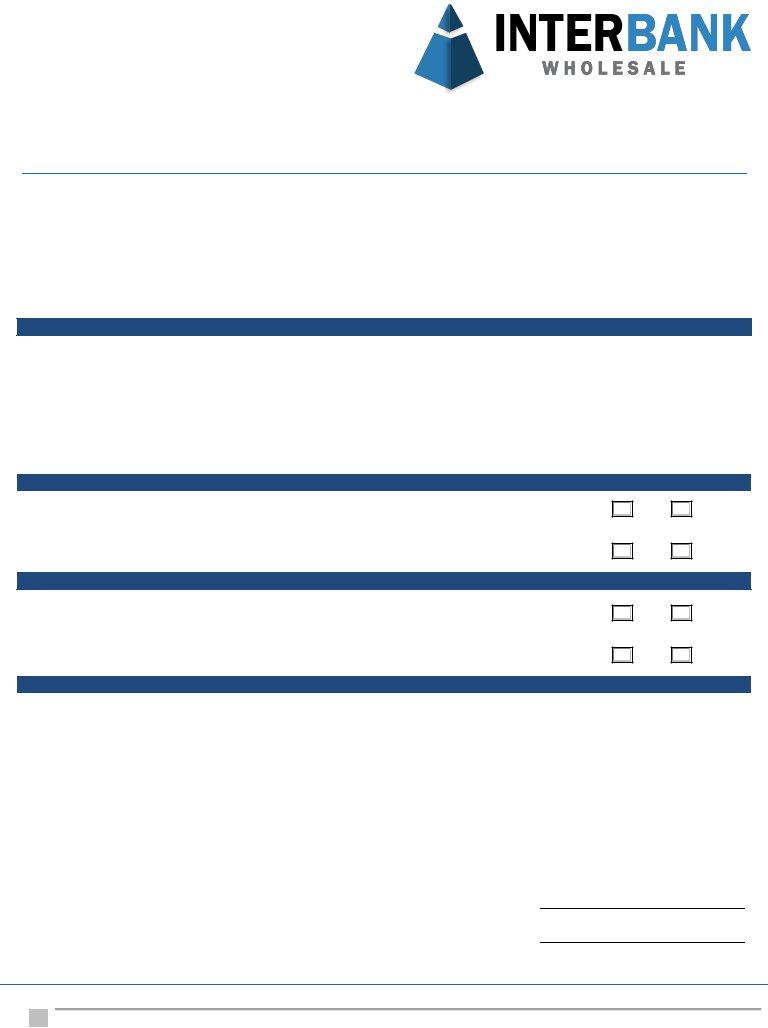You can work with addendum to application regarding domestic partnership effectively by using our PDFinity® editor. The tool is consistently updated by our staff, acquiring powerful features and turning out to be better. It just takes just a few easy steps:
Step 1: Hit the orange "Get Form" button above. It will open up our editor so you could begin completing your form.
Step 2: With the help of our online PDF tool, you could do more than just fill out blank form fields. Try all of the functions and make your docs look sublime with custom text put in, or adjust the file's original input to perfection - all that supported by an ability to add your personal photos and sign the file off.
Concentrate when completing this document. Make certain each blank is done accurately.
1. When filling out the addendum to application regarding domestic partnership, be certain to complete all needed fields in the relevant form section. This will help to hasten the work, enabling your information to be handled swiftly and appropriately.
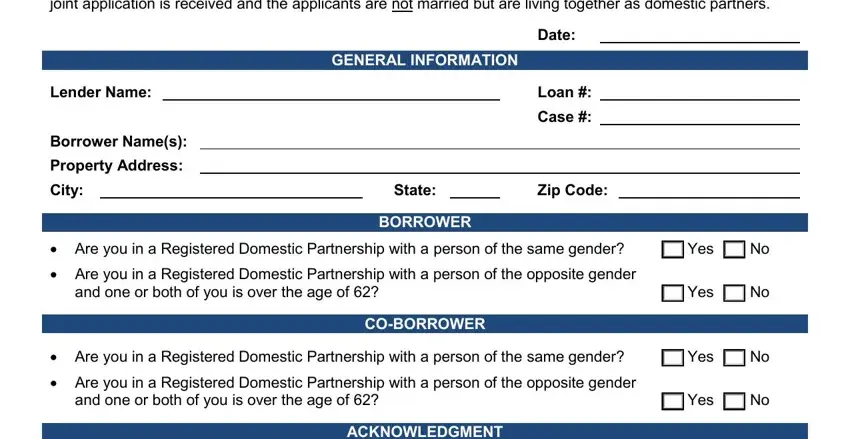
2. After the last segment is complete, you should put in the necessary particulars in This Addendum has been prepared in, Date, Date, Interbank Mortgage Company, and WHOLESALE FNMA URLA Addendum in order to go to the 3rd step.
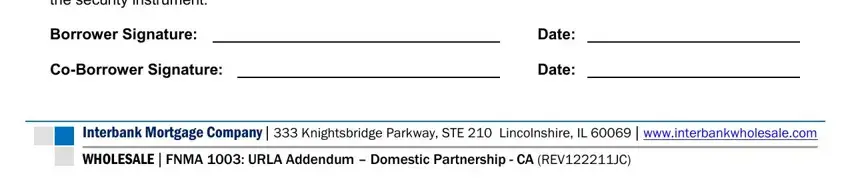
A lot of people often make some errors when completing WHOLESALE FNMA URLA Addendum in this section. Be sure you review everything you type in here.
Step 3: Glance through all the information you have inserted in the blanks and then press the "Done" button. Right after starting afree trial account here, you'll be able to download addendum to application regarding domestic partnership or send it through email without delay. The file will also be at your disposal through your personal account page with all your edits. FormsPal provides risk-free document editor without personal data recording or any kind of sharing. Feel comfortable knowing that your details are safe with us!