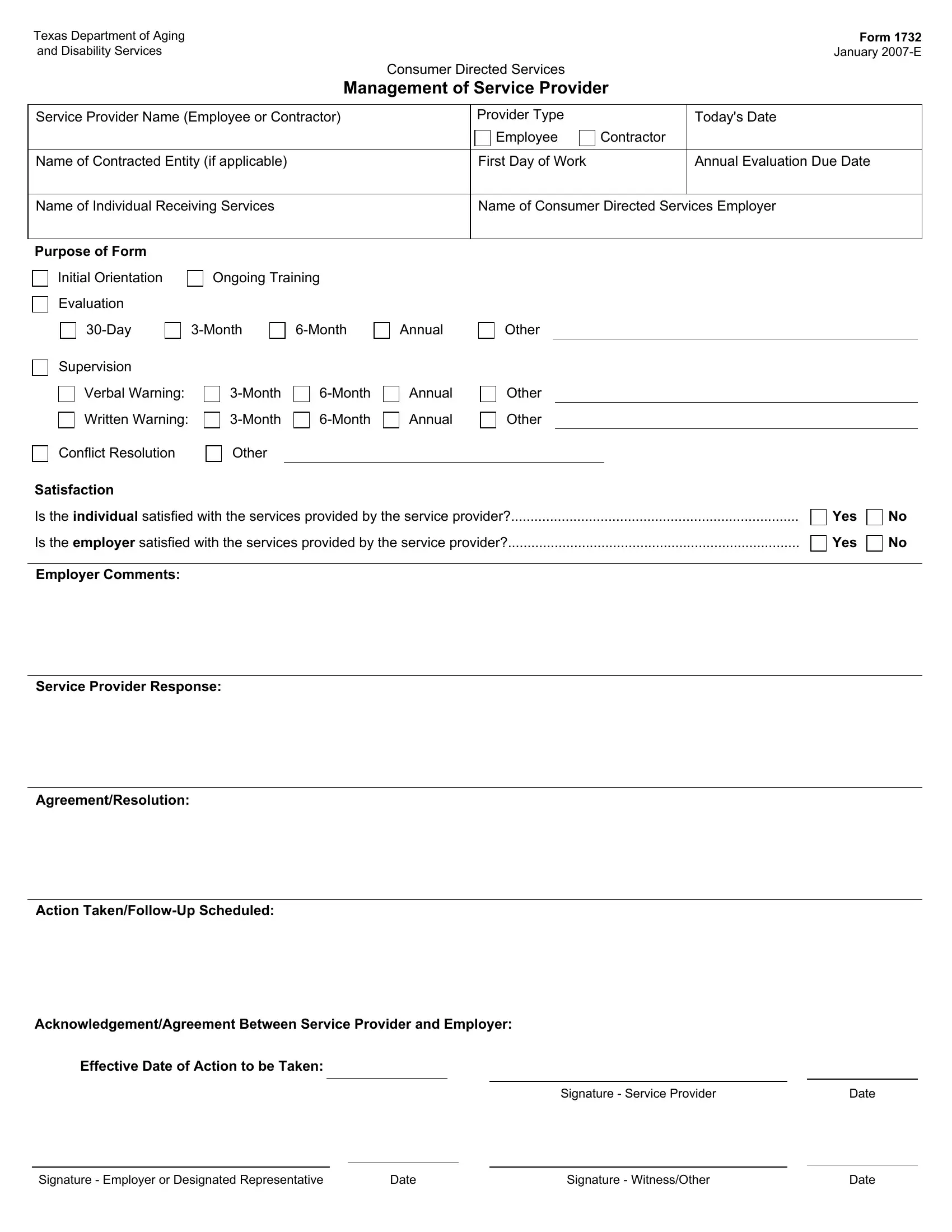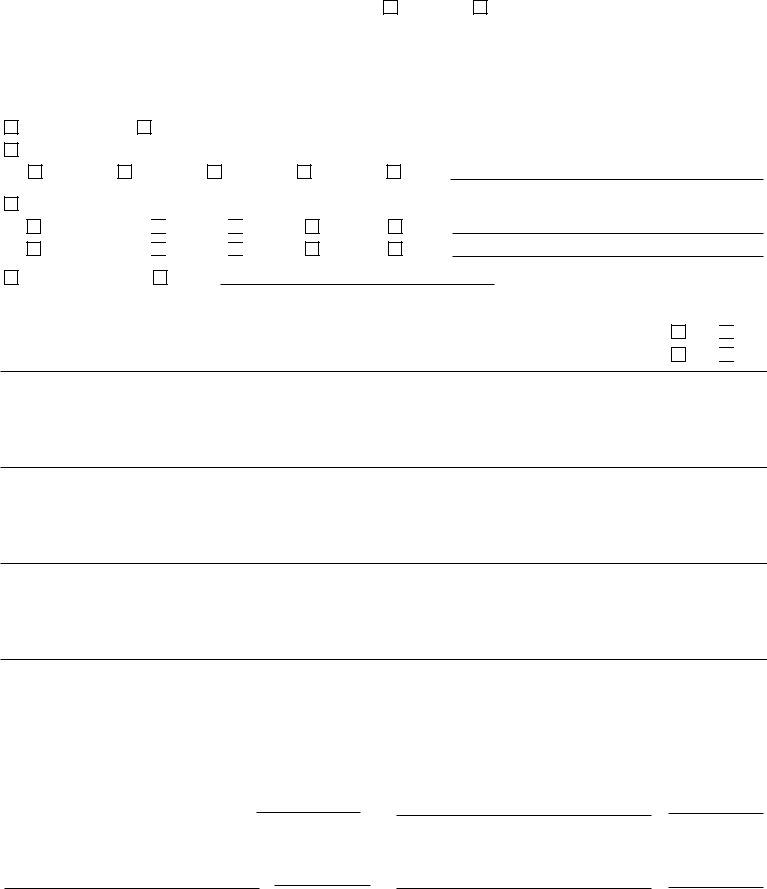Whenever you would like to fill out form 1732 phc, you don't need to install any applications - simply make use of our PDF tool. To retain our tool on the forefront of efficiency, we aim to put into operation user-driven capabilities and improvements on a regular basis. We're at all times looking for suggestions - join us in revolutionizing how you work with PDF documents. With some basic steps, it is possible to begin your PDF editing:
Step 1: Click on the "Get Form" button above. It'll open our tool so you can begin filling out your form.
Step 2: As you access the tool, you will get the form ready to be filled out. In addition to filling out various blanks, you could also perform other sorts of things with the Document, that is adding custom textual content, modifying the initial text, adding graphics, placing your signature to the document, and more.
If you want to complete this form, make sure that you type in the necessary information in each and every blank:
1. The form 1732 phc will require particular information to be entered. Be sure the subsequent fields are completed:
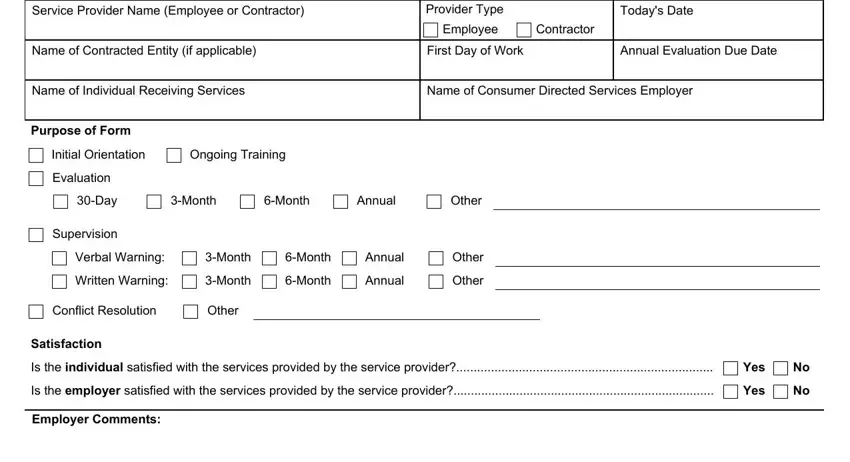
2. Right after completing the last step, go to the next part and fill out the essential details in these blanks - Service Provider Response, AgreementResolution, Action TakenFollowUp Scheduled, AcknowledgementAgreement Between, Effective Date of Action to be, Signature Service Provider, and Date.
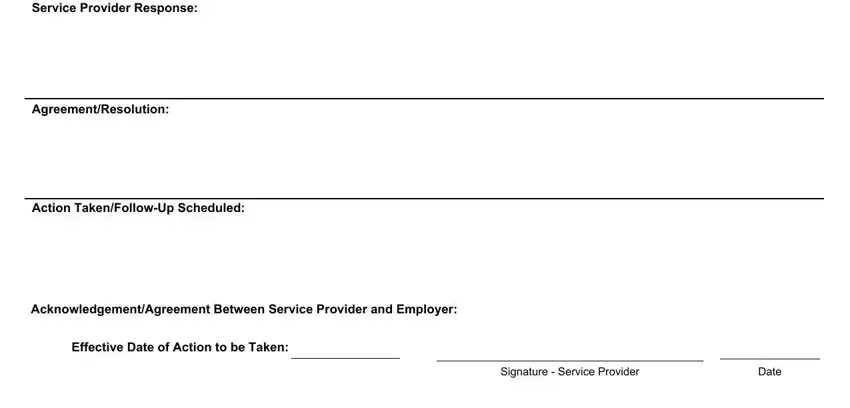
3. This third section is generally pretty easy, Signature Employer or Designated, Date, Signature WitnessOther, and Date - all of these blanks needs to be filled out here.
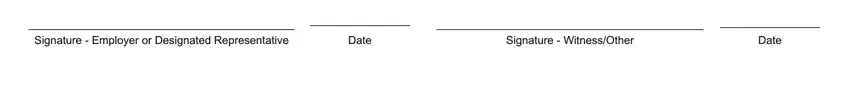
A lot of people generally make mistakes while filling out Date in this part. Be sure to read twice what you type in here.
Step 3: As soon as you've reviewed the information entered, click on "Done" to conclude your document creation. After registering afree trial account with us, you'll be able to download form 1732 phc or send it through email without delay. The PDF document will also be at your disposal through your personal account page with all of your changes. If you use FormsPal, you're able to fill out forms without being concerned about personal data incidents or entries getting shared. Our secure platform helps to ensure that your private data is maintained safely.