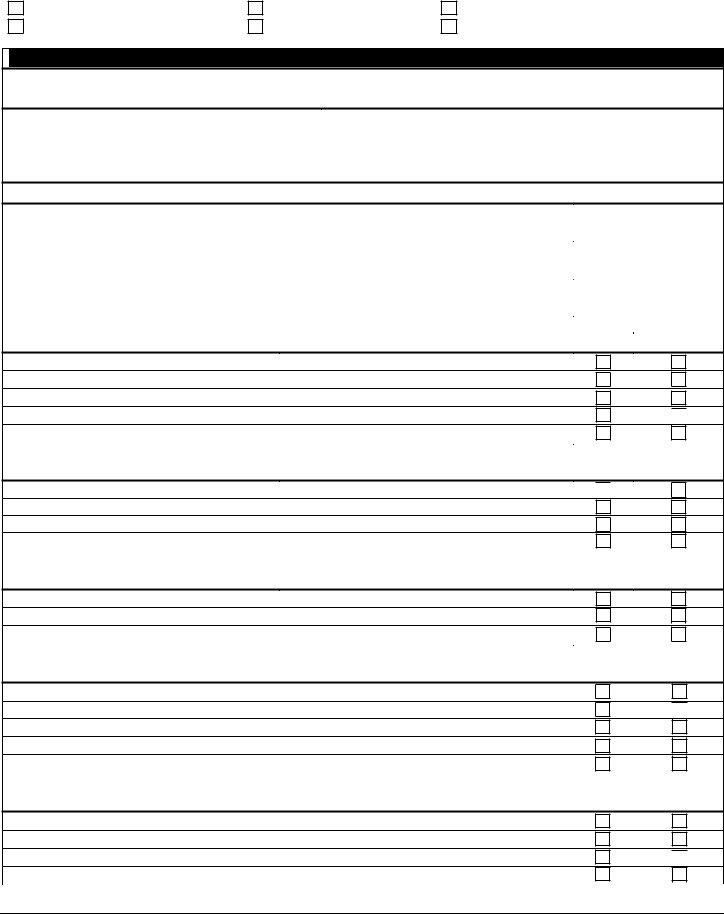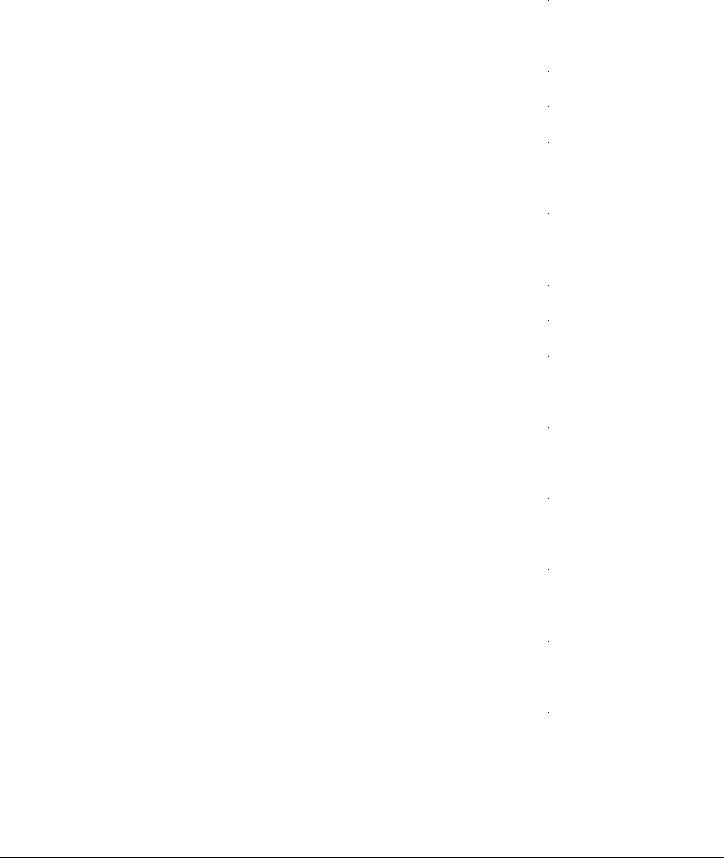Handling PDF documents online is certainly easy with this PDF editor. You can fill in form 102 icai filled sample here in a matter of minutes. Our professional team is continuously endeavoring to expand the editor and insure that it is much easier for people with its many features. Take your experience one step further with continually growing and interesting possibilities we provide! Starting is simple! All that you should do is take the following basic steps directly below:
Step 1: Firstly, access the pdf editor by pressing the "Get Form Button" in the top section of this page.
Step 2: Using this handy PDF editor, you can actually accomplish more than merely fill out forms. Edit away and make your docs look faultless with customized textual content added in, or optimize the file's original content to excellence - all that accompanied by the capability to insert your personal pictures and sign the file off.
Be mindful while filling out this document. Make sure that every single blank field is completed accurately.
1. To start with, while completing the form 102 icai filled sample, start in the form section with the subsequent blanks:
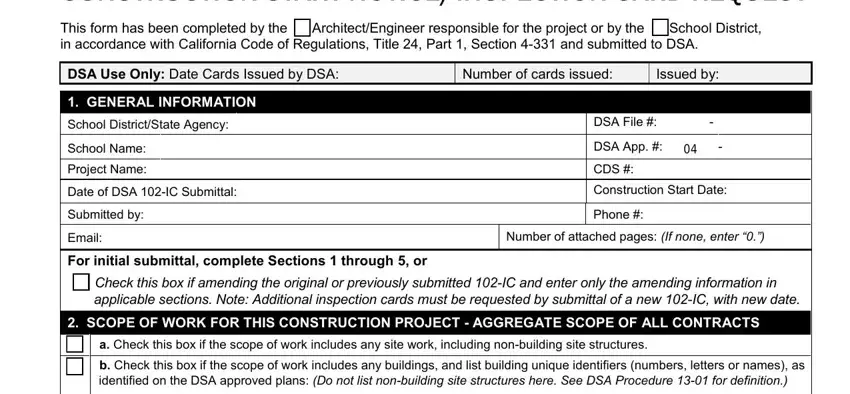
2. Once your current task is complete, take the next step – fill out all of these fields - c Check this box if there is scope, Project Phasing Will Items, LISTING OF PROJECT PARTICIPANTS, List primary collaborators of, District Owner, Title, Design Professional in General, Name, Project Inspector, Email, InPlant Inspector, Email, General Contractor Firm Name, Name, and Laboratory of Record with their corresponding information. Make sure to double check that everything has been entered correctly before continuing!
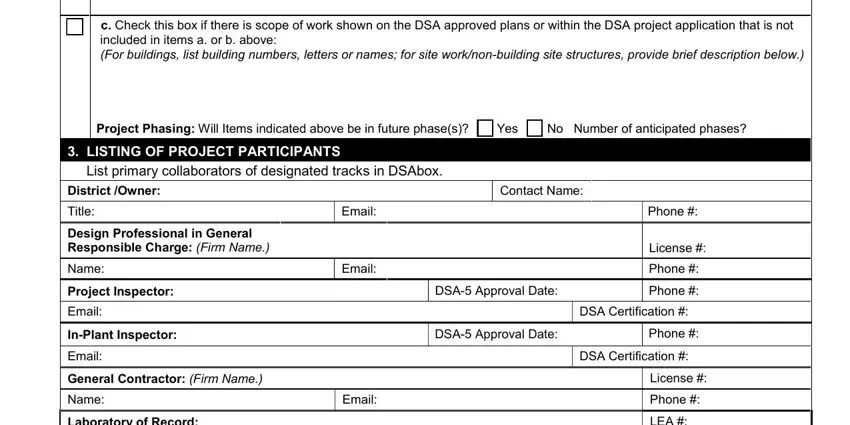
3. This 3rd section should also be rather easy, Laboratory of Record, Engineering Manager, Name, Geotechnical Engineer, Name, Email, Email, LEA, License, Phone, License Phone, DSA IC rev DIVISION OF THE STATE, DEPARTMENT OF GENERAL SERVICES, and Page of STATE OF CALIFORNIA - all of these empty fields will need to be filled in here.
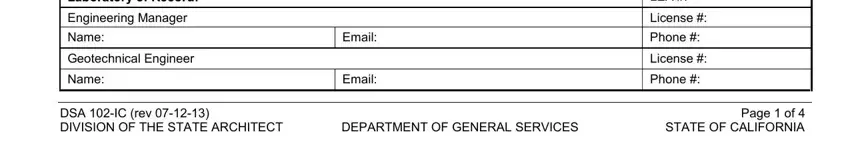
4. Filling in PROJECT DELIVERY METHOD, Design Bid Build CM MultiPrime, Design Build CM at Risk, LeaseLease Back Owner Builder, LISTING OF PROJECT COLLABORATORS, Design Professional with delegated, Discipline, License, Discipline, License, Name, Name, Email, Email, and Phone is essential in the fourth part - make sure to take your time and be mindful with each field!
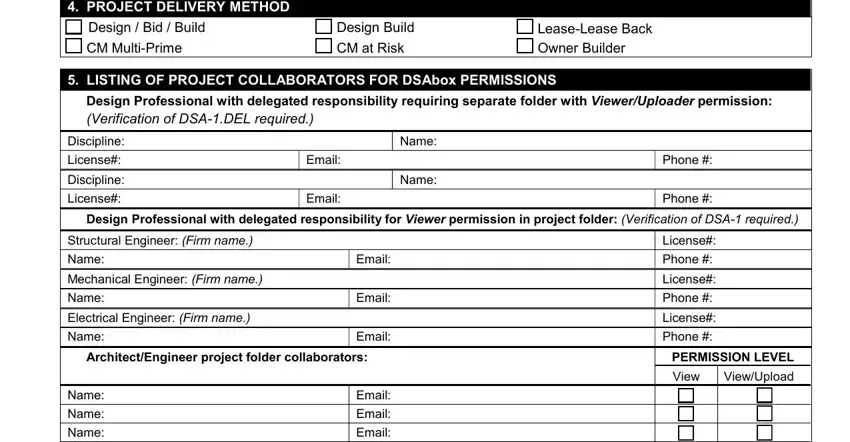
5. The final section to complete this PDF form is integral. You'll want to fill in the necessary blanks, for instance Name, Name, Email, Email, School DistrictOwner project, Name, Name, Name, Name, Email, Email, Email, Email, Project Inspector project folder, and Name, before submitting. Failing to do so could end up in a flawed and possibly nonvalid paper!
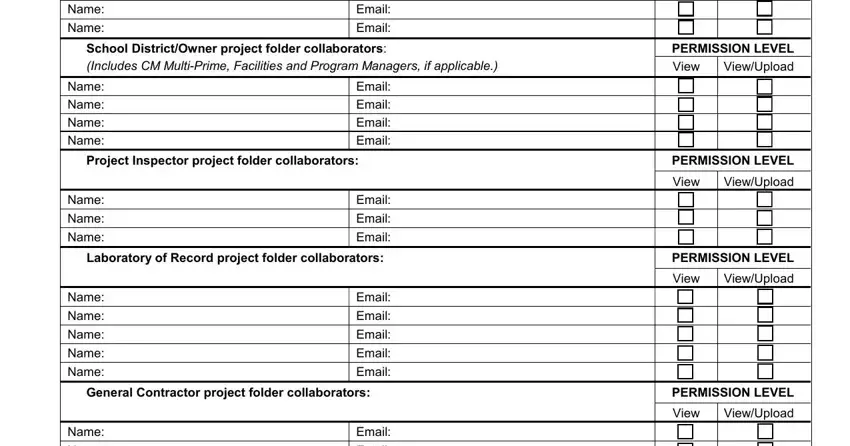
As to Email and Email, make sure that you double-check them in this current part. These could be the most important ones in this page.
Step 3: Just after rereading the fields, click "Done" and you are all set! Sign up with FormsPal today and easily get form 102 icai filled sample, ready for downloading. Each and every modification made is conveniently saved , so that you can edit the form later if required. FormsPal is devoted to the personal privacy of our users; we ensure that all information handled by our system continues to be confidential.