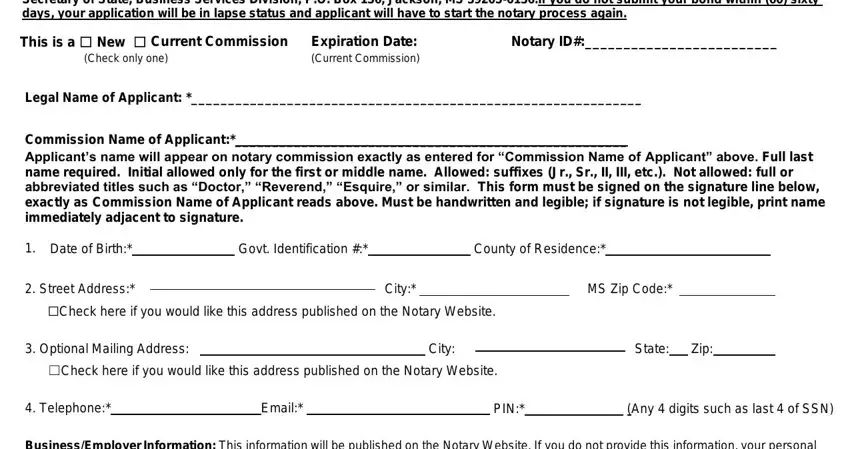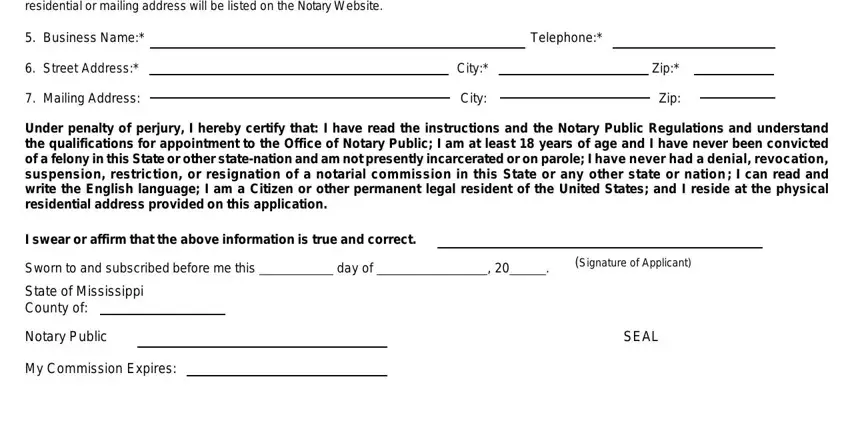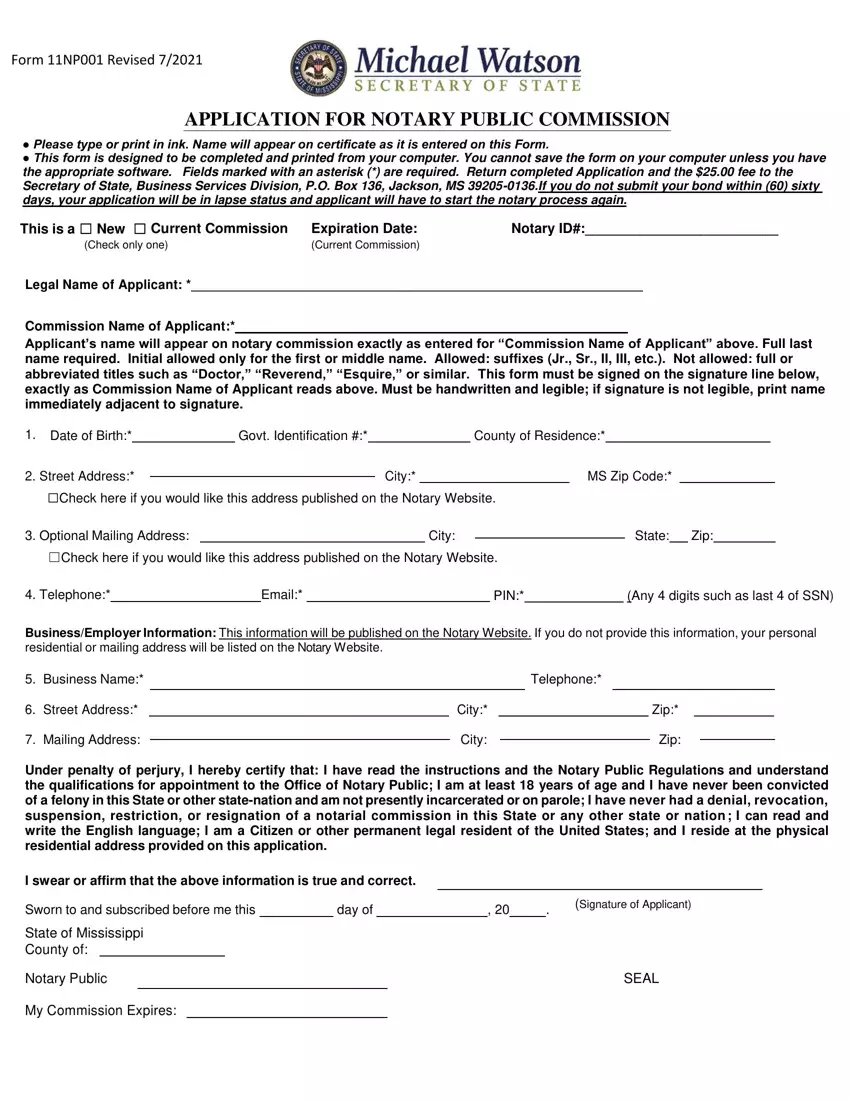Form 11NP001 Revised 7/2021
APPLICATION FOR NOTARY PUBLIC COMMISSION
●Please type or print in ink. Name will appear on certificate as it is entered on this Form.
●This form is designed to be completed and printed from your computer. You cannot save the form on your computer unless you have the appropriate software. Fields marked with an asterisk (*) are required. Return completed Application and the $25.00 fee to the Secretary of State, Business Services Division, P.O. Box 136, Jackson, MS 39205-0136.If you do not submit your bond within (60) sixty days, your application will be in lapse status and applicant will have to start the notary process again.
This is a ☐ New ☐ Current Commission |
Expiration Date: |
Notary ID#:_________________________ |
(Check only one) |
(Current Commission) |
|
Legal Name of Applicant: *_____________________________________________________________
Commission Name of Applicant:*_____________________________________________________
Applicant’s name will appear on notary commission exactly as entered for “Commission Name of Applicant” above. Full last name required. Initial allowed only for the first or middle name. Allowed: suffixes (Jr., Sr., II, III, etc.). Not allowed: full or abbreviated titles such as “Doctor,” “Reverend,” “Esquire,” or similar. This form must be signed on the signature line below, exactly as Commission Name of Applicant reads above. Must be handwritten and legible; if signature is not legible, print name immediately adjacent to signature.
|
|
|
|
|
|
|
|
|
|
|
|
|
|
|
|
|
|
|
|
|
|
|
|
|
|
|
1. |
Date of Birth:* |
|
Govt. Identification #:* |
|
|
|
|
County of Residence:* |
|
|
|
|
|
|
2. |
Street Address:* |
|
|
|
|
|
|
City:* |
|
MS Zip Code:* |
|
|
|
|
|
|
|
|
|
|
|
|
|
|
|
|
|
☐Check here if you would like this address published on the Notary Website. |
|
|
|
|
|
|
|
|
|
|
3. |
Optional Mailing Address: |
|
|
|
|
|
|
|
City: |
|
|
|
|
|
|
State: |
|
|
Zip: |
|
|
|
|
|
|
|
|
|
|
|
|
|
☐Check here if you would like this address published on the Notary Website. |
|
|
|
|
|
|
|
|
|
|
4. |
Telephone:* |
|
|
Email:* |
|
|
|
|
|
|
PIN:* |
|
|
|
|
(Any 4 digits such as last 4 of SSN) |
Business/Employer Information: This information will be published on the Notary Website. If you do not provide this information, your personal residential or mailing address will be listed on the Notary Website.
5. |
Business Name:* |
|
|
|
|
Telephone:* |
|
|
|
|
|
|
|
|
|
|
|
|
|
6. |
Street Address:* |
|
|
City:* |
|
|
|
|
Zip:* |
|
7. |
Mailing Address: |
|
City: |
|
|
|
|
Zip: |
|
|
|
|
|
|
|
Under penalty of perjury, I hereby certify that: I have read the instructions and the Notary Public Regulations and understand the qualifications for appointment to the Office of Notary Public; I am at least 18 years of age and I have never been convicted of a felony in this State or other state-nation and am not presently incarcerated or on parole; I have never had a denial, revocation, suspension, restriction, or resignation of a notarial commission in this State or any other state or nation ; I can read and write the English language; I am a Citizen or other permanent legal resident of the United States; and I reside at the physical residential address provided on this application.
I swear or affirm that the above information is true and correct.
Sworn to and subscribed before me this |
|
day of |
, 20 |
. |
(Signature of Applicant) |
|
|
State of Mississippi |
|
|
|
|
|
|
|
|
County of: |
|
|
|
|
|
|
|
|
|
|
Notary Public |
|
|
|
|
|
|
|
SEAL |
|
|
|
|
|
|
|
|
|
|
|
|
|
My Commission Expires: |
|
|
|
|
|
|
|
|
|