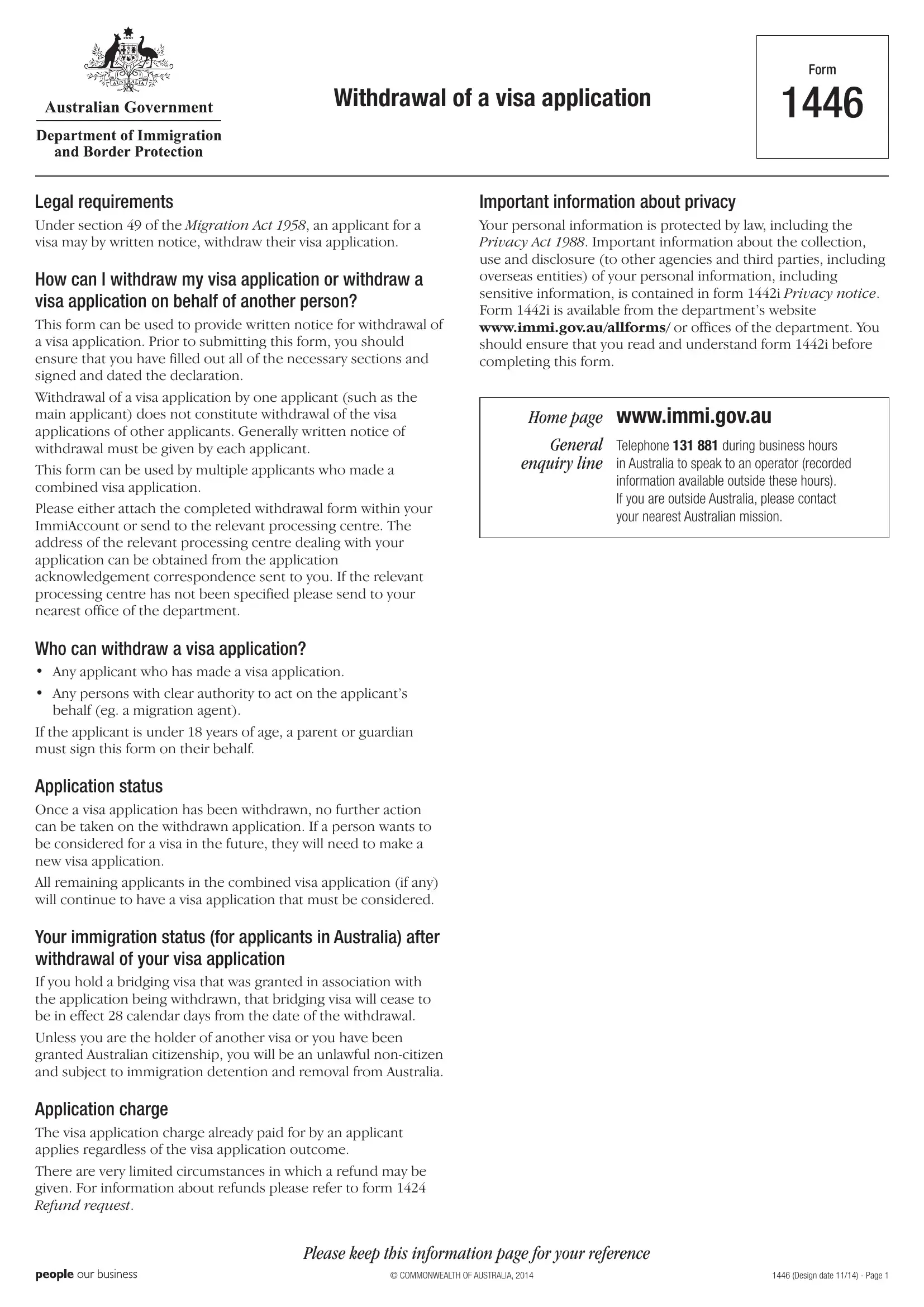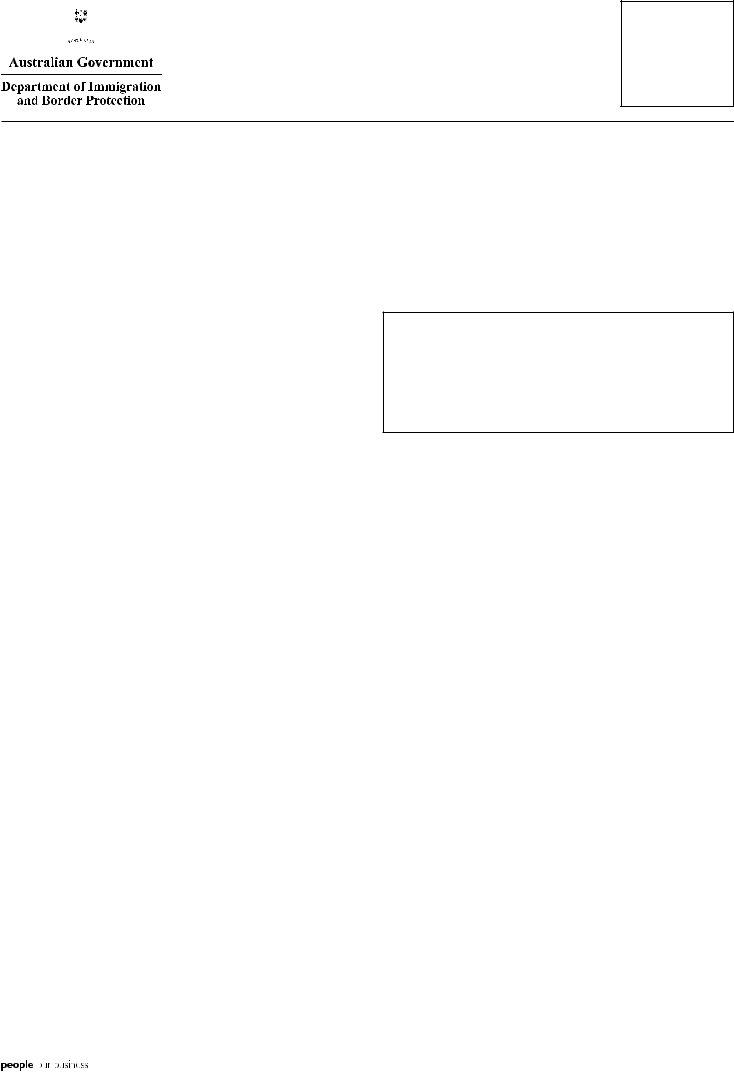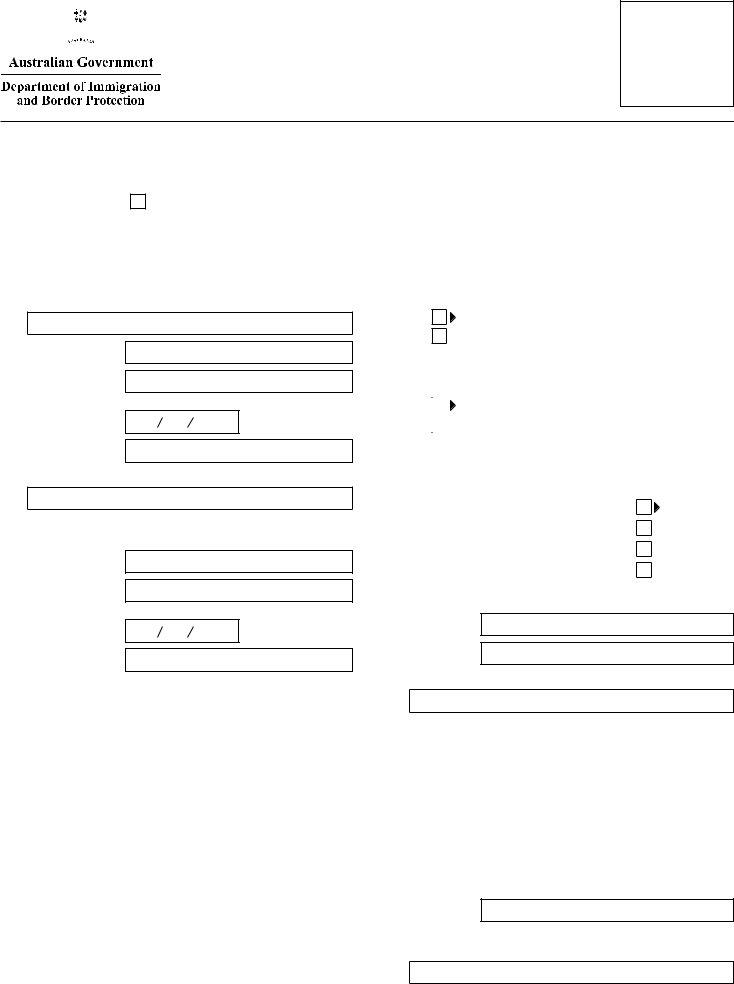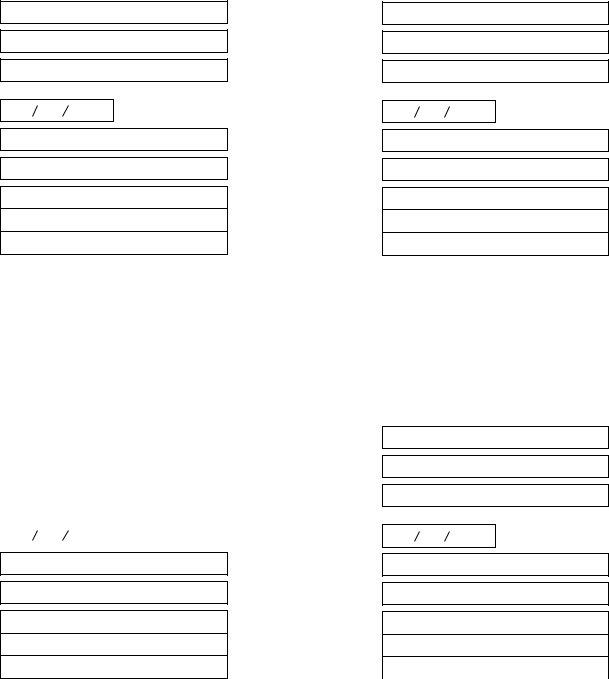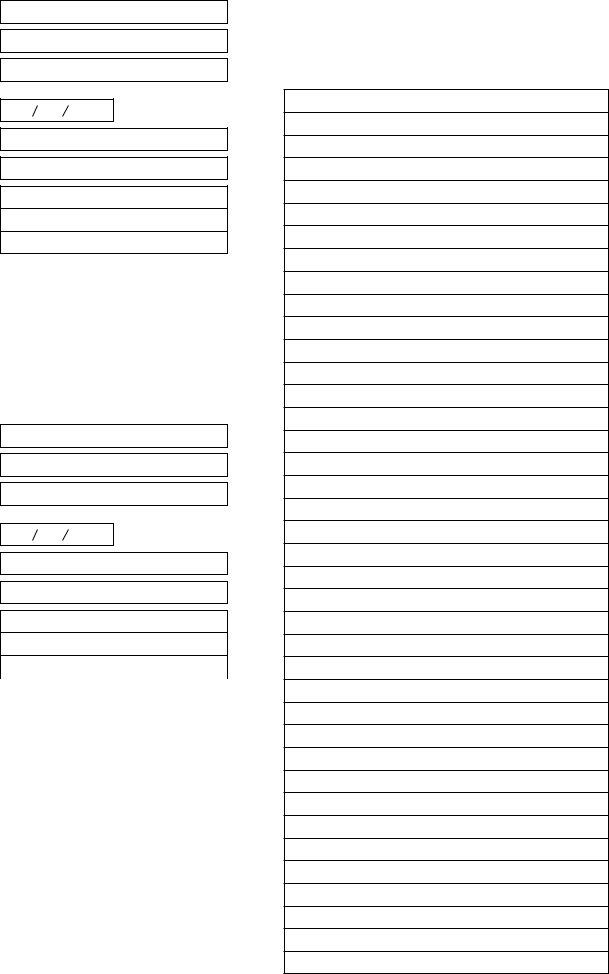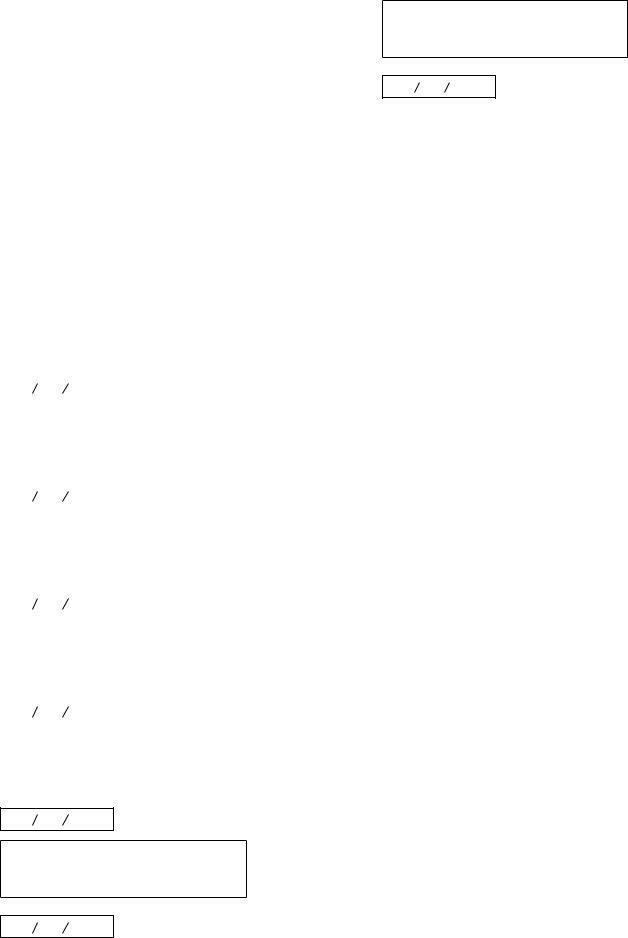Making use of the online PDF tool by FormsPal, you can fill in or alter form1446 right here and now. To maintain our editor on the leading edge of efficiency, we work to adopt user-driven capabilities and enhancements on a regular basis. We are at all times looking for suggestions - play a vital part in revampimg the way you work with PDF forms. Getting underway is effortless! What you need to do is adhere to the next easy steps directly below:
Step 1: Just hit the "Get Form Button" in the top section of this site to launch our pdf form editor. There you'll find everything that is required to work with your file.
Step 2: Once you launch the editor, you will see the form ready to be filled in. Other than filling in various blanks, you can also perform various other actions with the file, specifically adding any textual content, changing the original text, adding images, signing the document, and more.
Pay attention when filling out this pdf. Make sure that all required blanks are filled in correctly.
1. You need to complete the form1446 correctly, thus take care when working with the segments that contain these particular blanks:
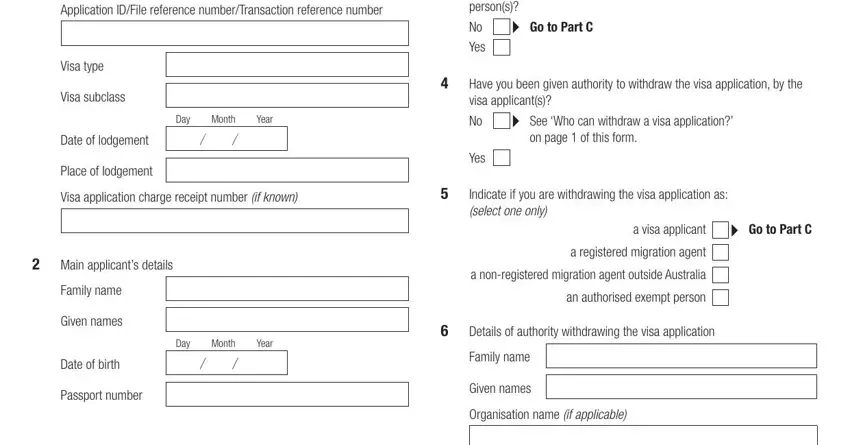
2. The subsequent stage would be to fill out all of the following blank fields: Current address, Email address, Telephone numbers, Office hours, Area code, After hours, Area code, Mobilecell, Postcode, Migration Agent Registration, Note You must sign this form at, COMMONWEALTH OF AUSTRALIA, and Design date Page.
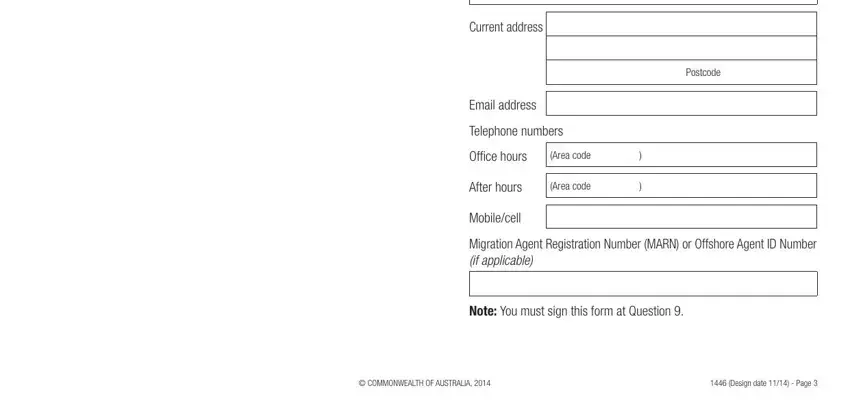
Many people generally make mistakes when filling out Area code in this area. Remember to re-examine everything you type in here.
3. Completing Applicant, Client ID, Family name, Given names, Date of birth, Passport number, Nationality, Current address, Day, Month, Year, Applicant, Client ID, Family name, and Given names is essential for the next step, make sure to fill them out in their entirety. Don't miss any details!
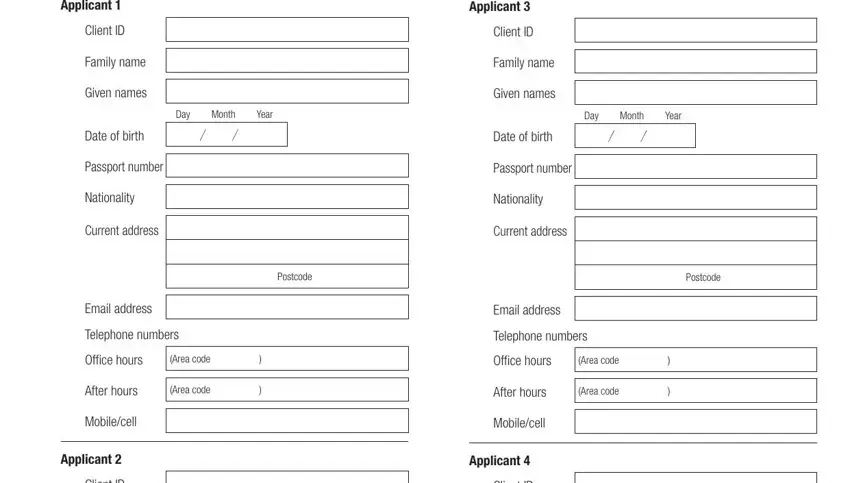
4. Completing Client ID, Family name, Given names, Date of birth, Passport number, Nationality, Current address, Day, Month, Year, Email address, Telephone numbers, Office hours, Area code, and After hours is vital in this fourth part - make certain that you invest some time and take a close look at each and every blank!
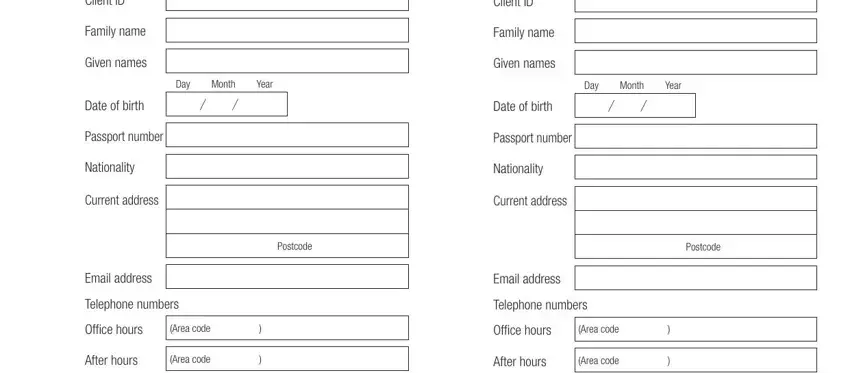
5. The form has to be wrapped up by filling out this area. Below you'll see an extensive list of form fields that must be filled out with specific details for your document submission to be complete: Mobilecell, Mobilecell, Design date Page, and COMMONWEALTH OF AUSTRALIA.
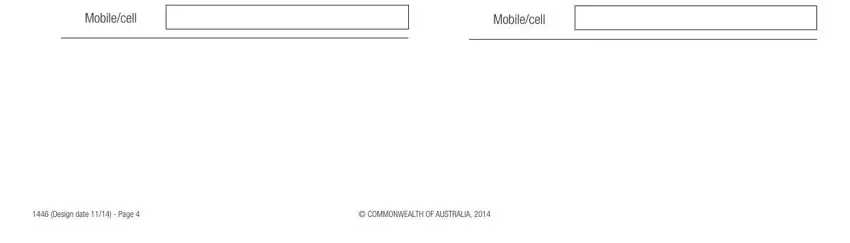
Step 3: Right after double-checking your form fields you've filled in, press "Done" and you're all set! Go for a free trial account with us and gain instant access to form1446 - with all changes kept and available from your FormsPal account. FormsPal offers risk-free form editor with no personal data recording or distributing. Be assured that your details are secure here!