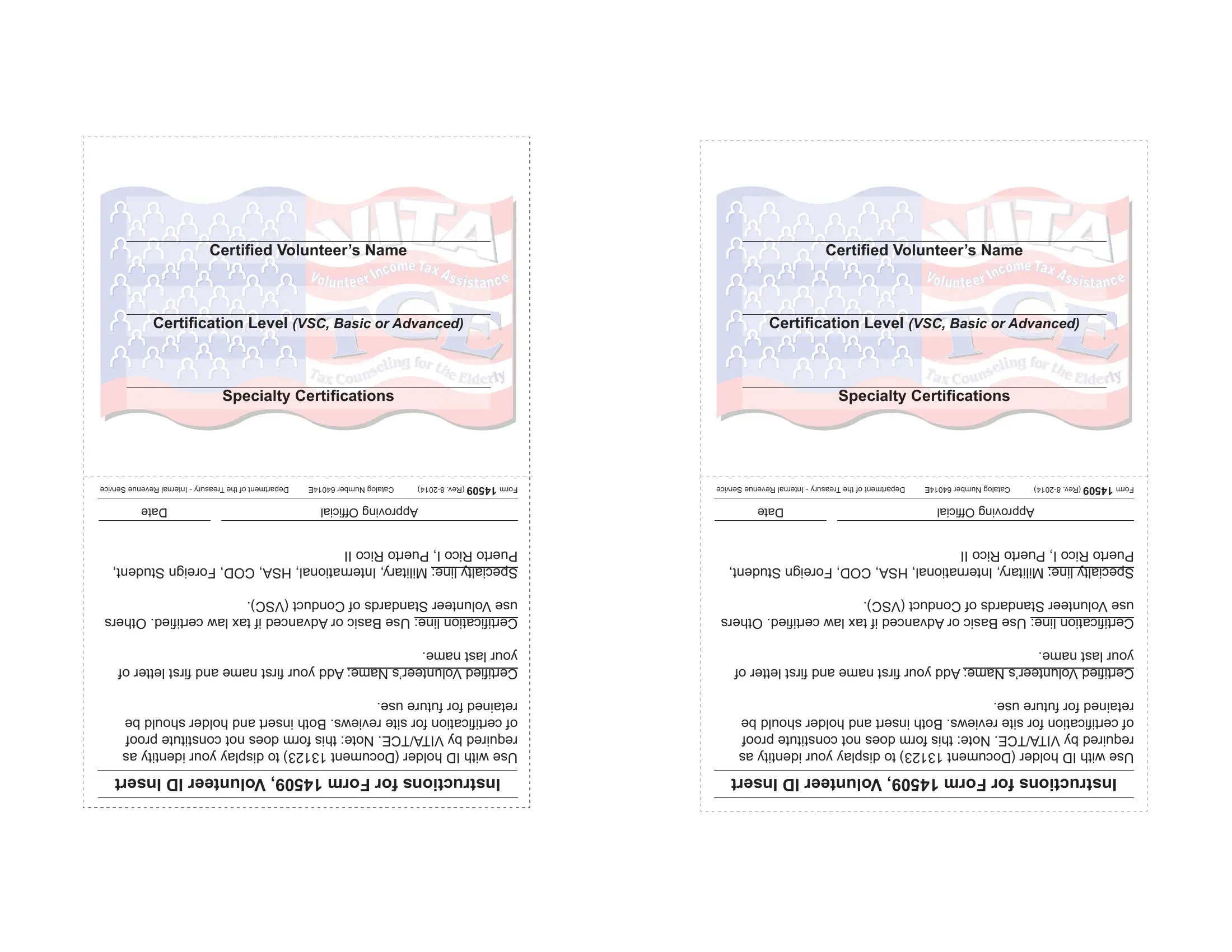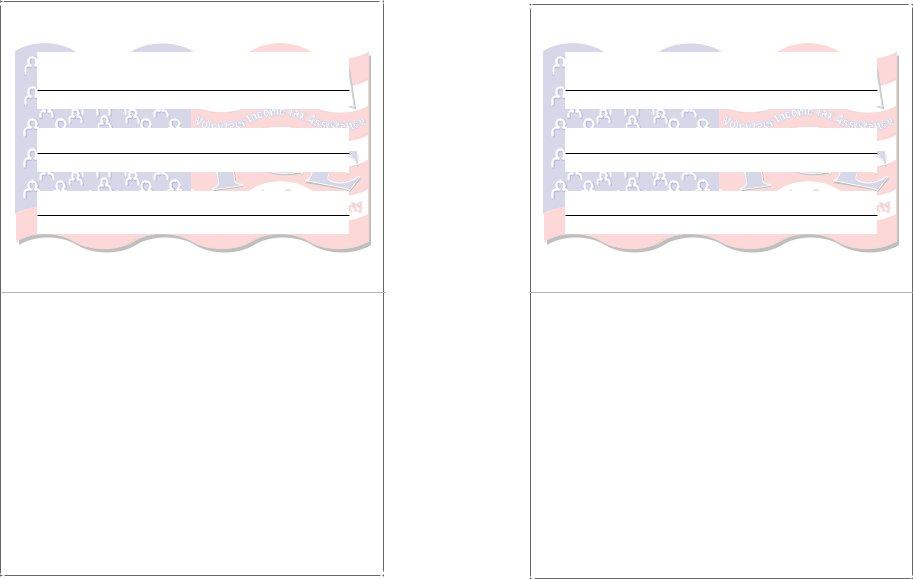You are able to prepare irs form 14509 effortlessly in our PDF editor online. To have our tool on the forefront of efficiency, we aim to implement user-oriented features and enhancements regularly. We are always grateful for any feedback - play a vital role in remolding PDF editing. Here is what you'll want to do to get started:
Step 1: Access the PDF in our editor by clicking on the "Get Form Button" at the top of this page.
Step 2: When you start the PDF editor, you will see the document prepared to be filled out. Aside from filling out different fields, you could also perform other actions with the file, such as writing any text, editing the original text, inserting illustrations or photos, placing your signature to the form, and a lot more.
It is actually easy to fill out the document with this practical guide! Here is what you must do:
1. The irs form 14509 needs specific details to be entered. Be sure the subsequent fields are filled out:
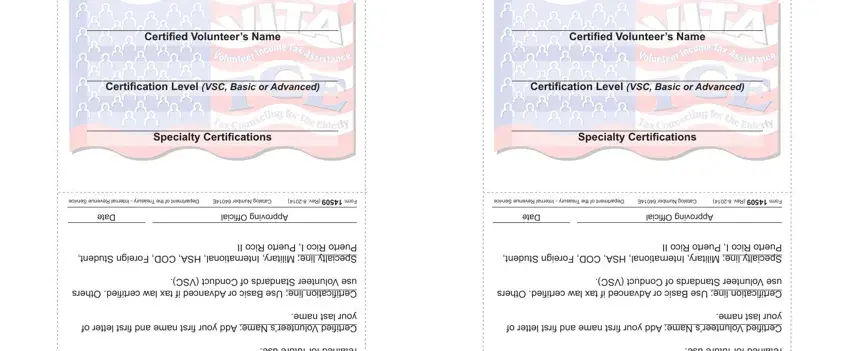
Step 3: Immediately after taking another look at your entries, hit "Done" and you're all set! Go for a free trial option at FormsPal and gain instant access to irs form 14509 - readily available in your FormsPal cabinet. When you use FormsPal, it is simple to complete forms without needing to worry about database leaks or data entries being distributed. Our protected system makes sure that your private data is stored safe.