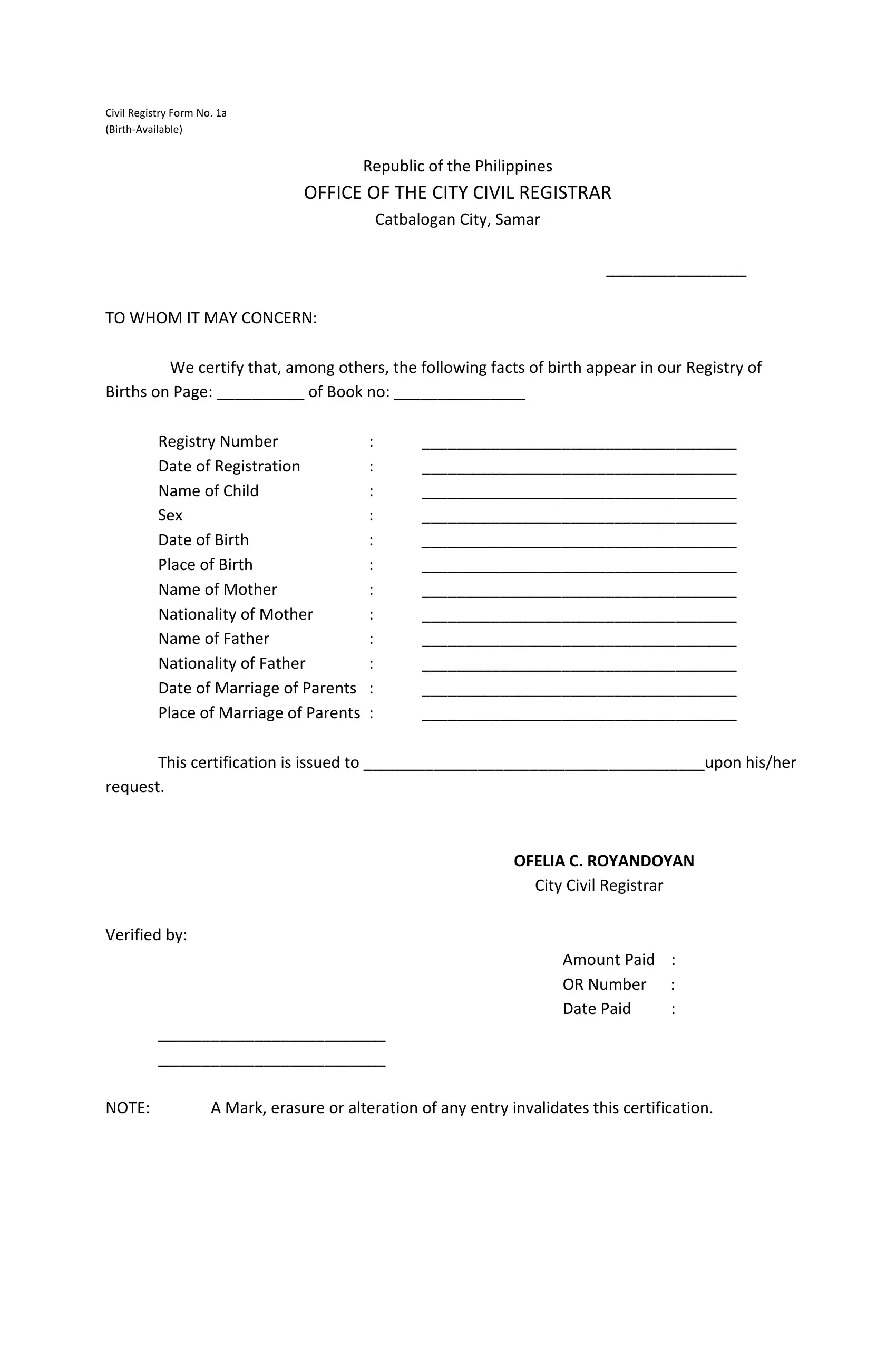You may fill out local civil registrar form 1a or 102 effortlessly using our PDFinity® online tool. To keep our editor on the leading edge of efficiency, we aim to implement user-driven features and improvements regularly. We are routinely looking for feedback - join us in remolding PDF editing. Starting is easy! Everything you need to do is take the following basic steps below:
Step 1: Simply hit the "Get Form Button" at the top of this page to start up our pdf file editor. This way, you'll find everything that is required to fill out your file.
Step 2: The tool allows you to work with your PDF in various ways. Improve it by writing customized text, adjust existing content, and place in a signature - all at your convenience!
In an effort to fill out this PDF form, ensure you provide the right details in each field:
1. Begin filling out your local civil registrar form 1a or 102 with a group of necessary fields. Gather all the important information and make sure there's nothing omitted!
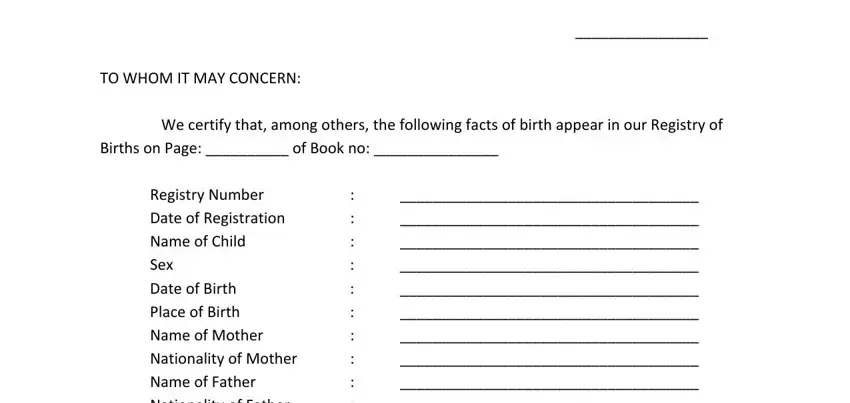
2. Immediately after the last selection of blank fields is filled out, go on to type in the suitable information in all these - Registry Number Date of, TO WHOM IT MAY CONCERN Births on, OFELIA C ROYANDOYAN, City Civil Registrar, Amount Paid OR Number Date Paid, This certification is issued to, and A Mark erasure or alteration of.
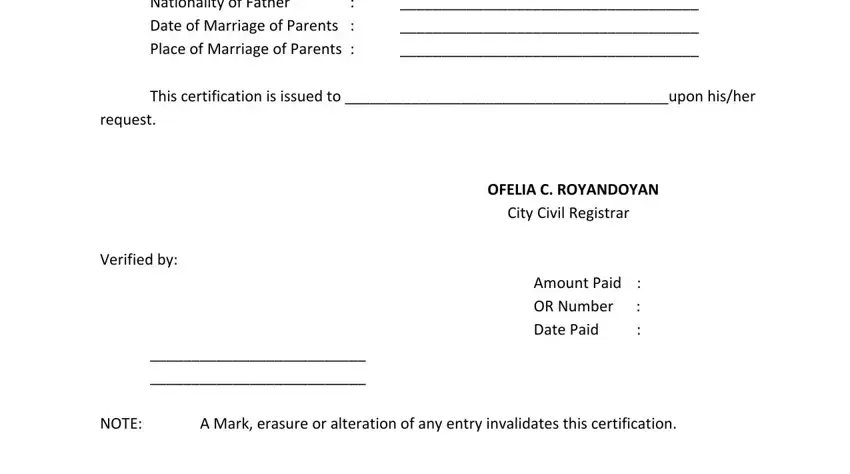
Always be very careful when completing This certification is issued to and Amount Paid OR Number Date Paid, because this is the section where most people make mistakes.
Step 3: Proofread all the information you have entered into the form fields and click the "Done" button. Make a 7-day free trial account with us and acquire immediate access to local civil registrar form 1a or 102 - with all changes preserved and accessible in your FormsPal account page. FormsPal provides risk-free document editing without personal data recording or any type of sharing. Rest assured that your details are secure here!