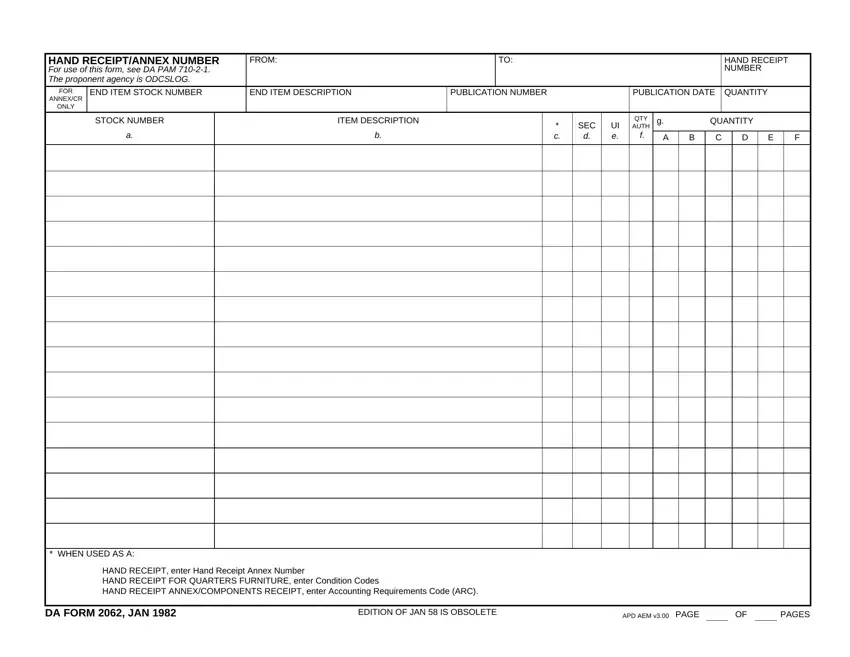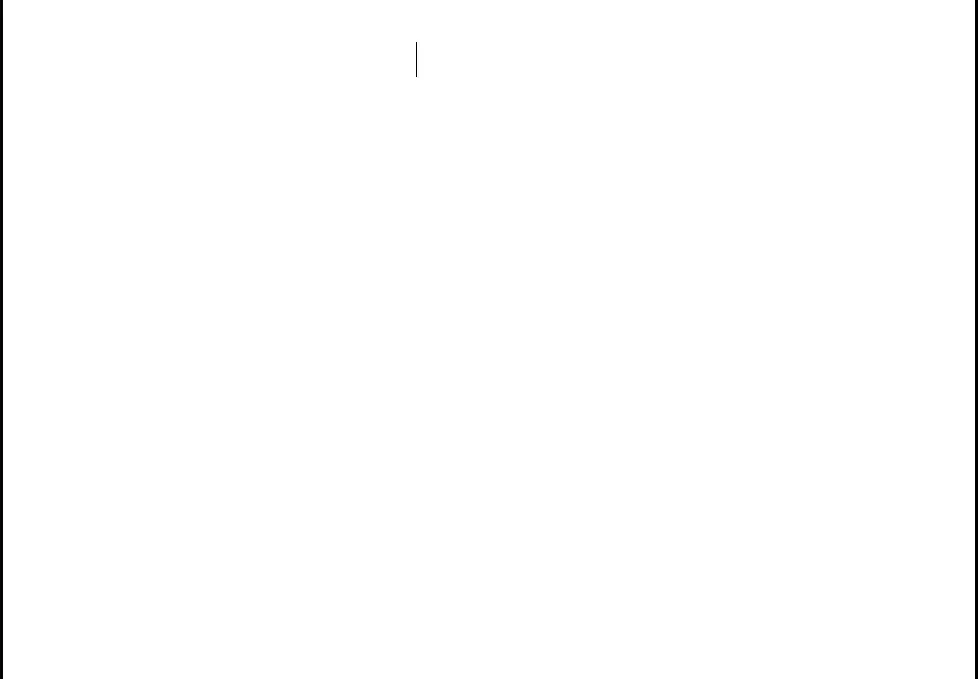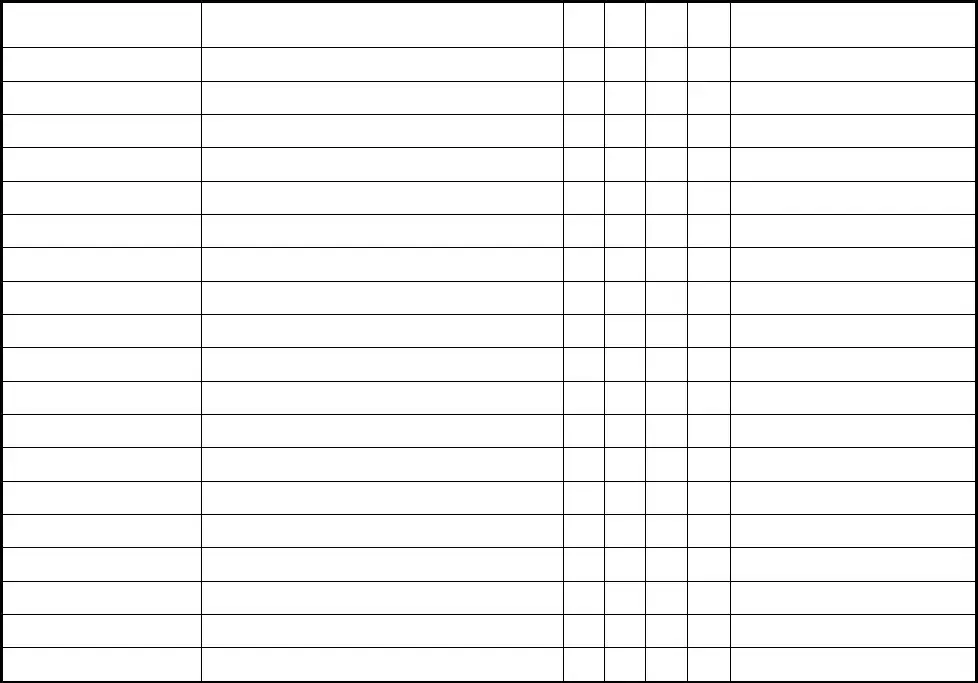We chose the top-rated software engineers to make the PDF editor. Our software will let you fill out the 2062 fillable pdf form with no trouble and won't eat up too much of your time and effort. This simple guide may help you begin.
Step 1: Hit the orange button "Get Form Here" on the web page.
Step 2: So, it is possible to alter your 2062 fillable pdf. This multifunctional toolbar will let you add, eliminate, alter, highlight, and also conduct similar commands to the words and phrases and areas within the file.
Prepare the 2062 fillable pdf PDF by typing in the information required for every section.
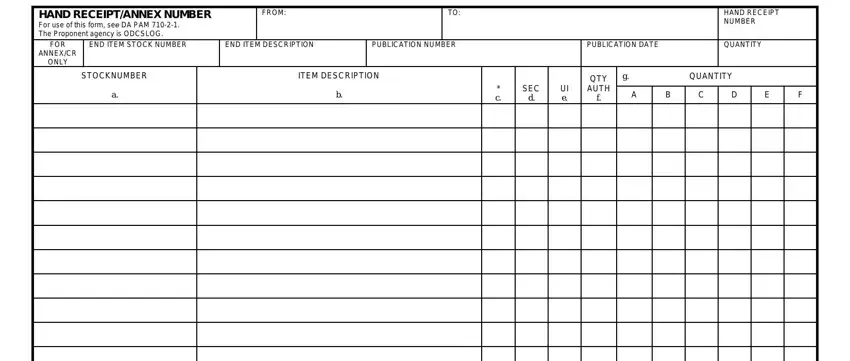
Fill in the WHEN USED AS A, HAND RECEIPT enter Hand Receipt, DA FORM JAN, EDITION OF JAN IS OBSOLETE, PAGE OF PAGES, and USAPPC V field with all the data asked by the software.
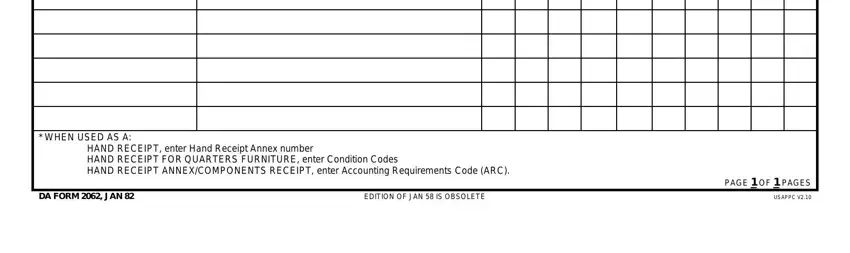
Make sure you highlight the essential data in the SEC d, UI e, and QTY AUTH f part.
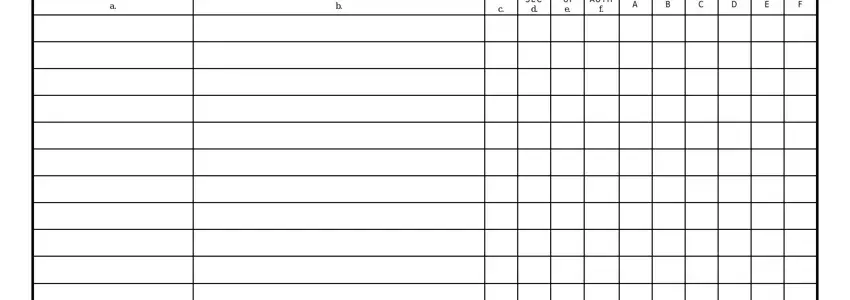
You'll need to define the rights and responsibilities of both parties in section Reverse of DA FORM, USAPPC V, PAGE, and PAGES.
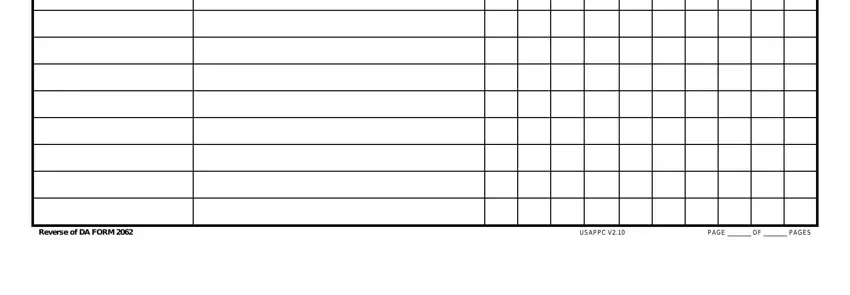
Step 3: Select the Done button to be certain that your finalized form is available to be transferred to every gadget you end up picking or delivered to an email you specify.
Step 4: You can generate duplicates of the document tokeep clear of any kind of upcoming challenges. Don't get worried, we don't display or watch your details.