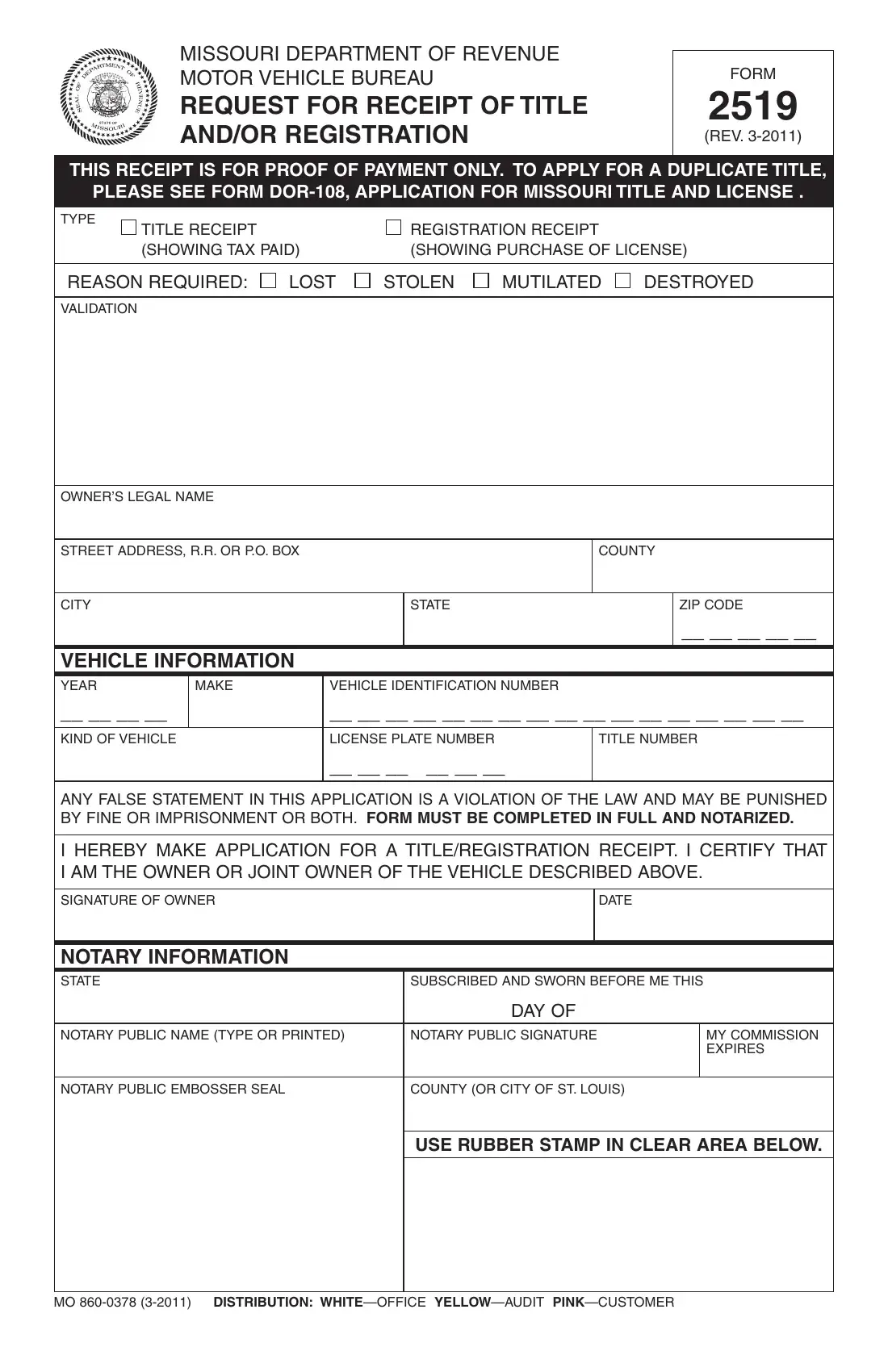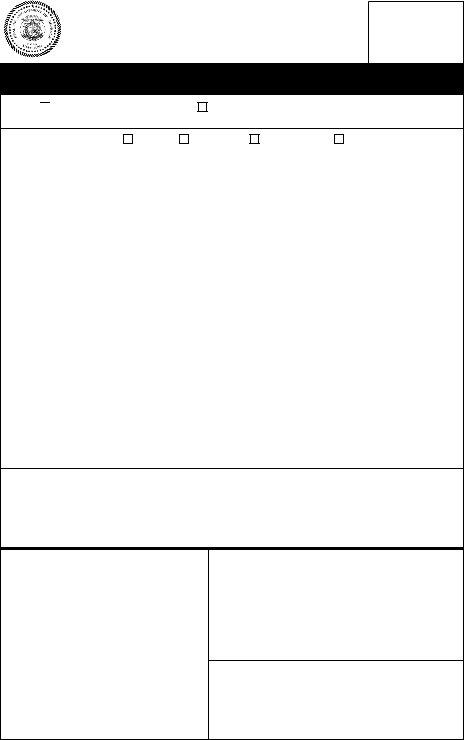By using the online PDF editor by FormsPal, it is possible to complete or edit EMBOSSER here. We at FormsPal are dedicated to making sure you have the best possible experience with our tool by consistently releasing new features and upgrades. Our tool has become even more user-friendly thanks to the latest updates! At this point, filling out PDF forms is a lot easier and faster than before. By taking a couple of simple steps, you'll be able to begin your PDF journey:
Step 1: Click on the orange "Get Form" button above. It's going to open up our tool so you could begin filling out your form.
Step 2: With this online PDF editing tool, you may do more than simply fill in forms. Express yourself and make your docs appear high-quality with customized textual content added, or modify the original input to perfection - all that comes with an ability to incorporate stunning graphics and sign the PDF off.
When it comes to blank fields of this particular PDF, here's what you should know:
1. Firstly, while filling in the EMBOSSER, begin with the form section containing following fields:
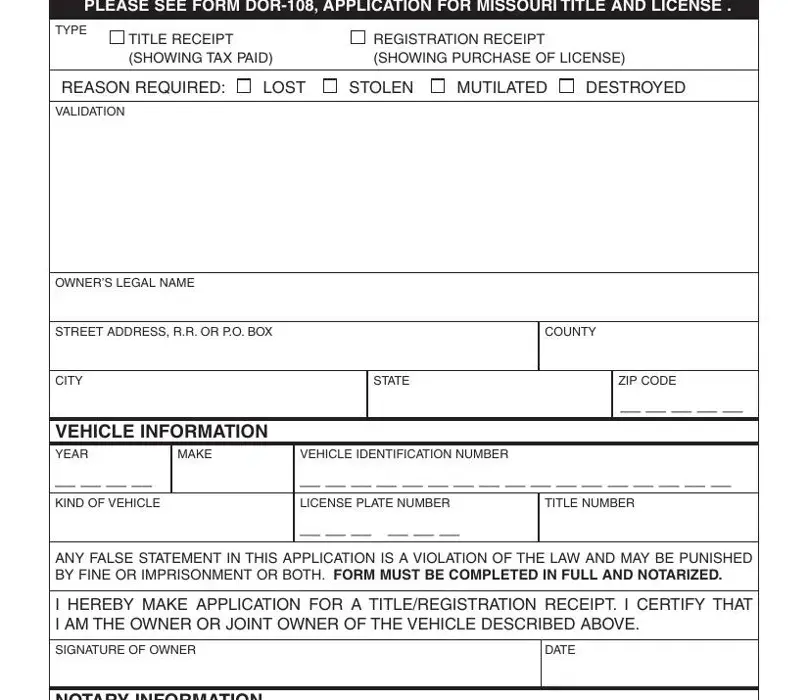
2. Right after filling out this section, go to the next step and complete all required details in all these fields - NOTARY INFORMATION STATE, SUBSCRIBED AND SWORN BEFORE ME THIS, DAY OF, NOTARY PUBLIC NAME TYPE OR PRINTED, NOTARY PUBLIC SIGNATURE, MY COMMISSION EXPIRES, NOTARY PUBLIC EMBOSSER SEAL, COUNTY OR CITY OF ST LOUIS, USE RUBBER STAMP IN CLEAR AREA, and DISTRIBUTION WHITEOFFICE.
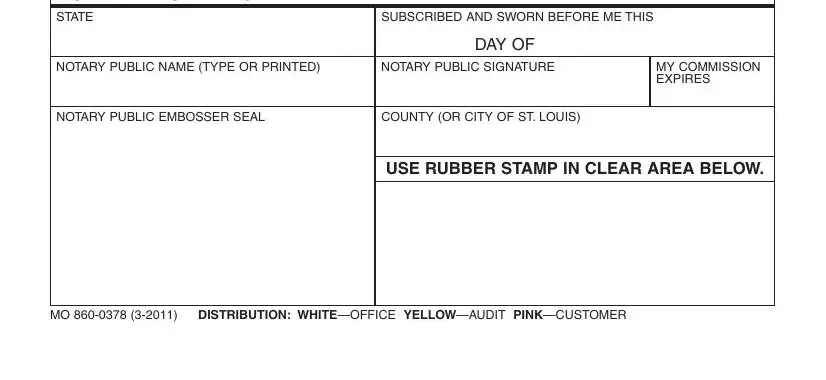
Lots of people frequently make some errors while filling in DISTRIBUTION WHITEOFFICE in this area. You should definitely read again everything you type in right here.
Step 3: Go through all the details you have typed into the blank fields and press the "Done" button. Try a 7-day free trial subscription with us and acquire direct access to EMBOSSER - downloadable, emailable, and editable in your FormsPal cabinet. FormsPal guarantees secure document completion without data record-keeping or any kind of sharing. Be assured that your details are secure here!