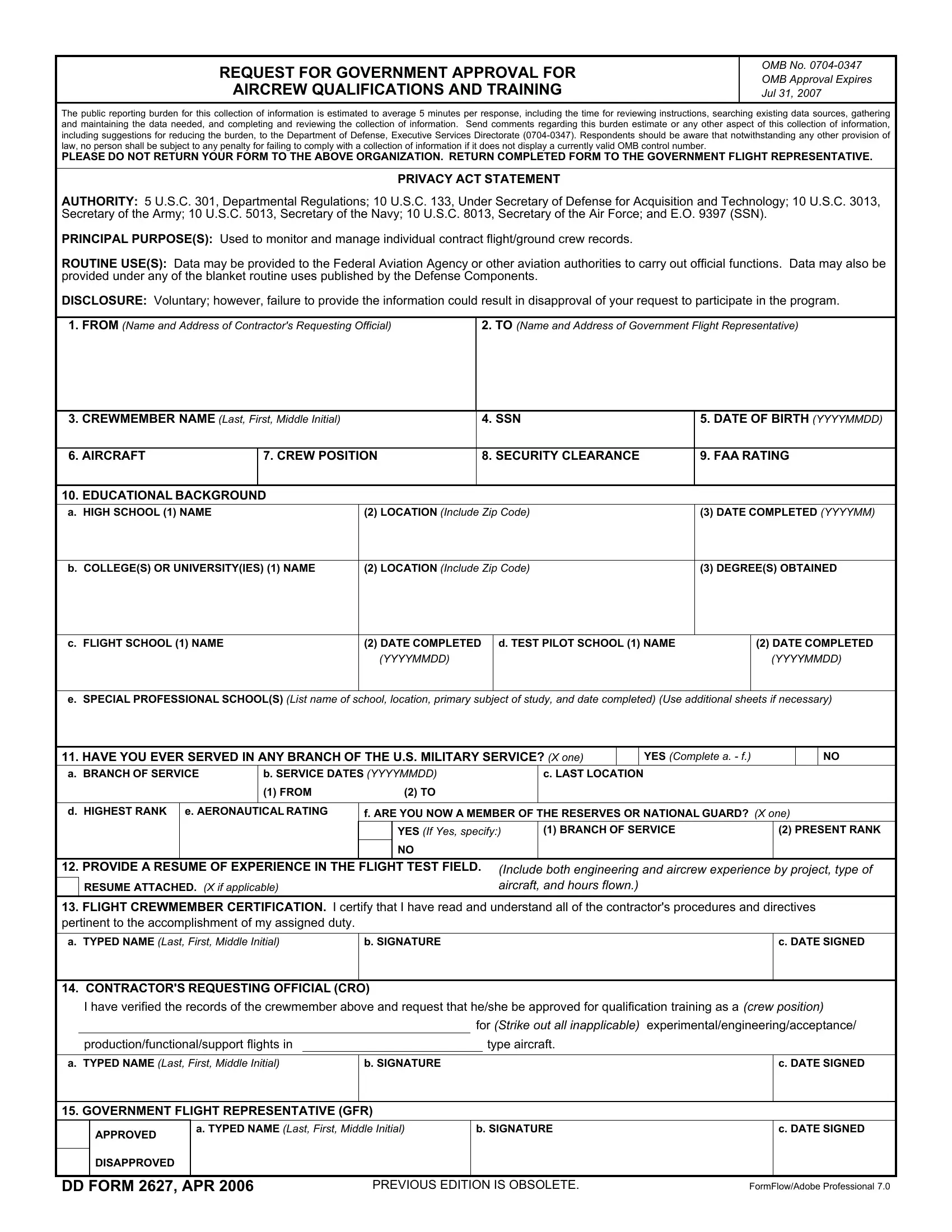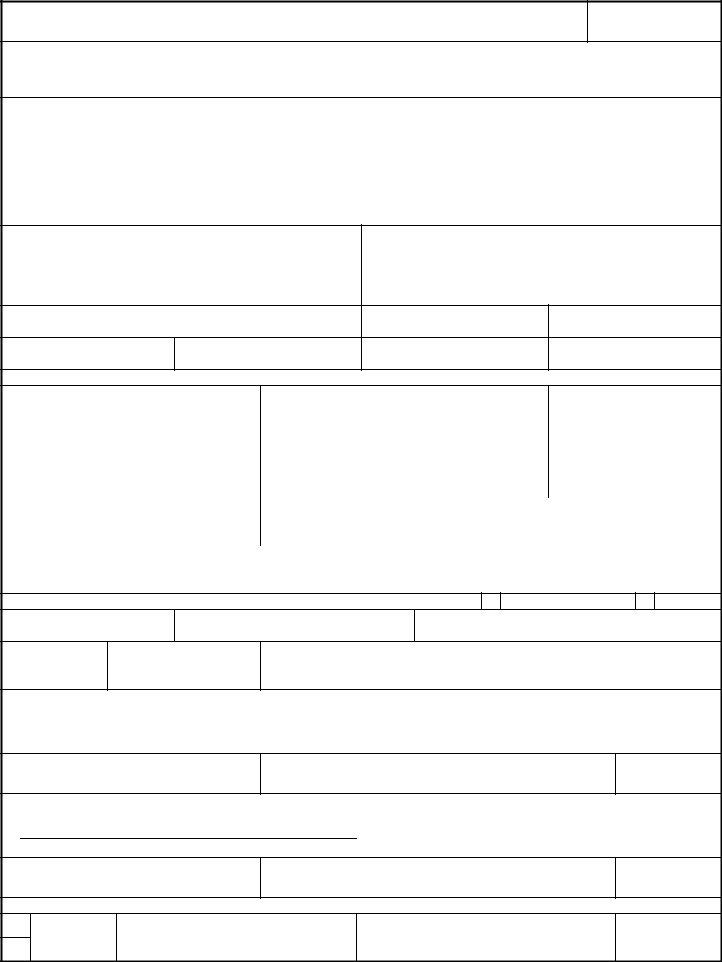When you need to fill out dd 2627, you won't have to install any kind of programs - simply use our online tool. The tool is constantly upgraded by our staff, getting new awesome features and becoming better. Getting underway is easy! Everything you need to do is take these easy steps down below:
Step 1: Click on the "Get Form" button above on this page to get into our PDF editor.
Step 2: This editor will give you the ability to customize your PDF file in a variety of ways. Change it by writing your own text, correct what's originally in the file, and place in a signature - all at your fingertips!
When it comes to blanks of this particular document, here's what you want to do:
1. You have to fill out the dd 2627 correctly, hence be careful while filling out the segments comprising these blanks:
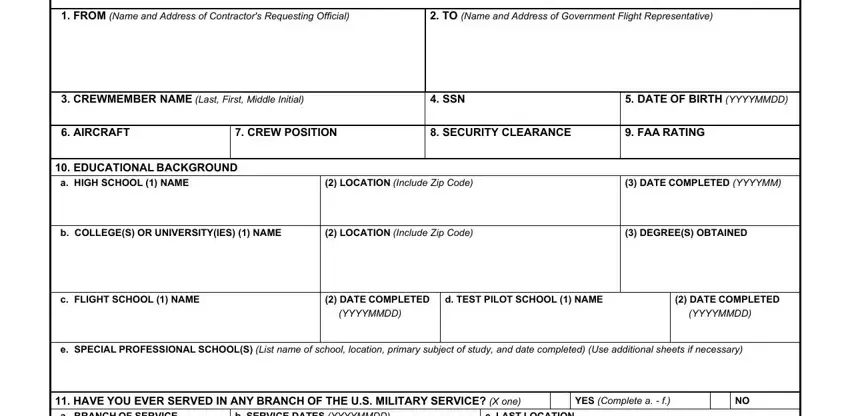
2. After the last part is completed, you need to include the needed specifics in a BRANCH OF SERVICE, b SERVICE DATES YYYYMMDD, c LAST LOCATION, d HIGHEST RANK, e AERONAUTICAL RATING, f ARE YOU NOW A MEMBER OF THE, FROM, YES, If Yes specify, BRANCH OF SERVICE, PRESENT RANK, PROVIDE A RESUME OF EXPERIENCE IN, RESUME ATTACHED X if applicable, Include both engineering and, and FLIGHT CREWMEMBER CERTIFICATION I so that you can proceed to the next part.
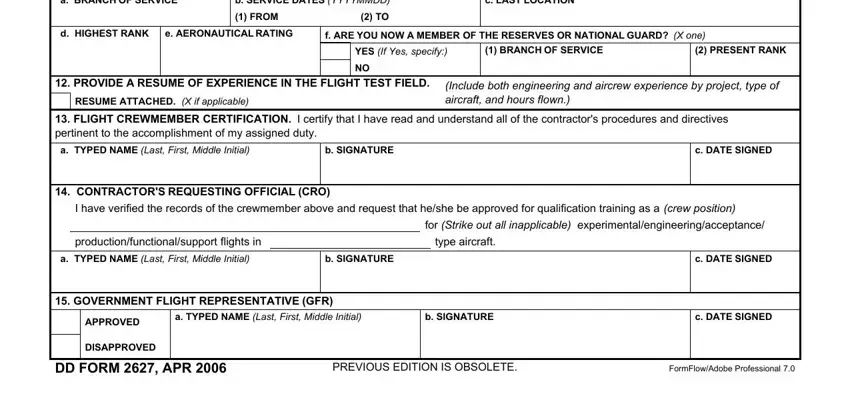
Concerning FROM and a BRANCH OF SERVICE, ensure that you do everything right here. These two could be the most important ones in this PDF.
Step 3: Prior to submitting the form, you should make sure that form fields are filled out as intended. The moment you believe it's all fine, click “Done." Right after starting a7-day free trial account at FormsPal, you'll be able to download dd 2627 or email it directly. The form will also be available through your personal account page with all of your modifications. If you use FormsPal, you can easily fill out documents without the need to worry about database leaks or entries being shared. Our secure software makes sure that your private details are maintained safe.