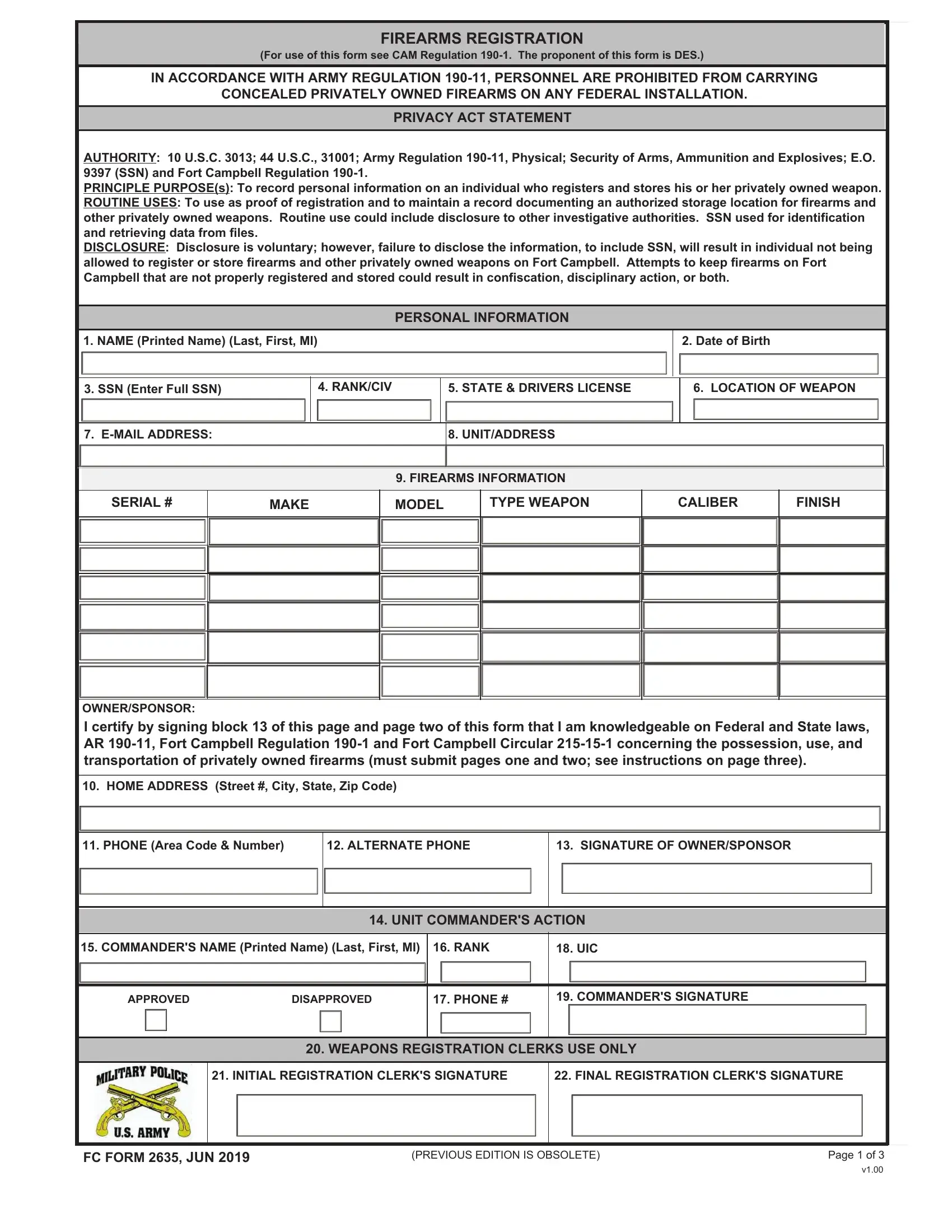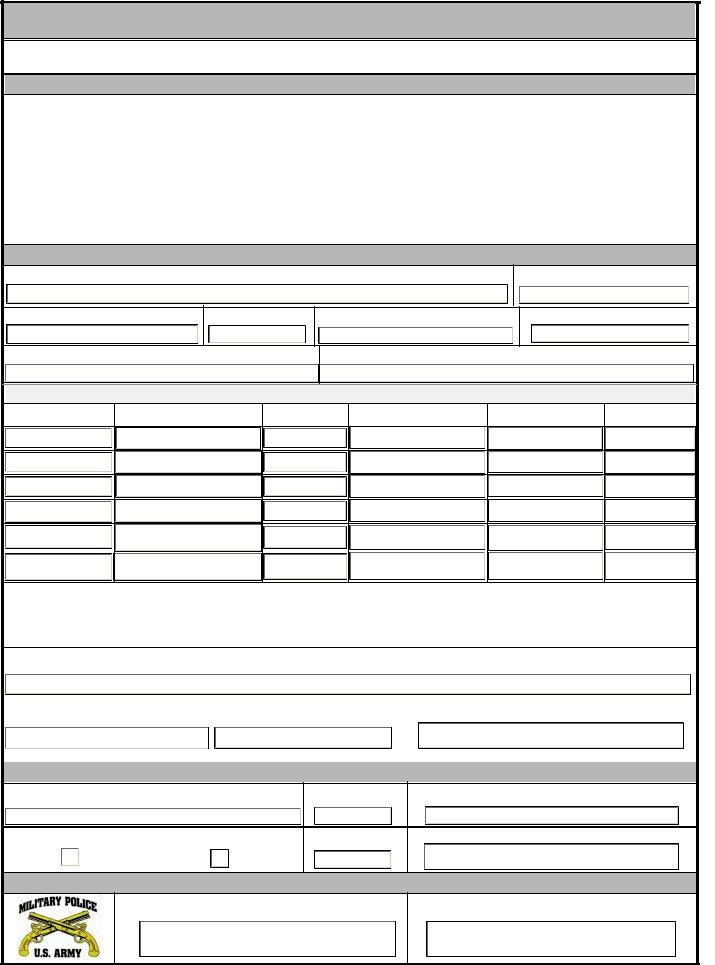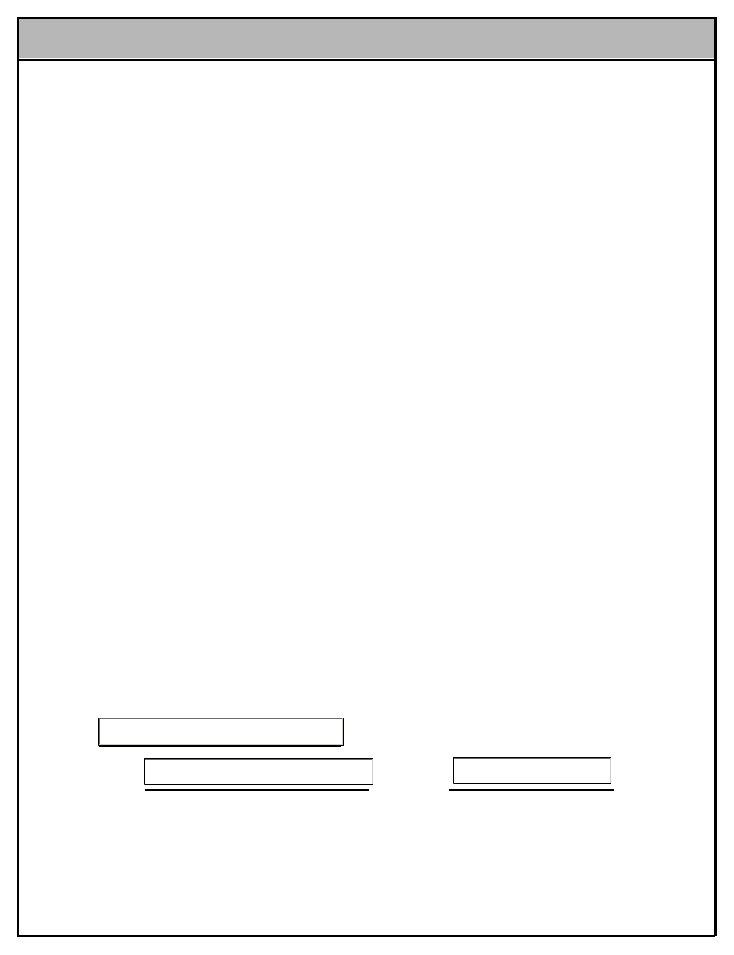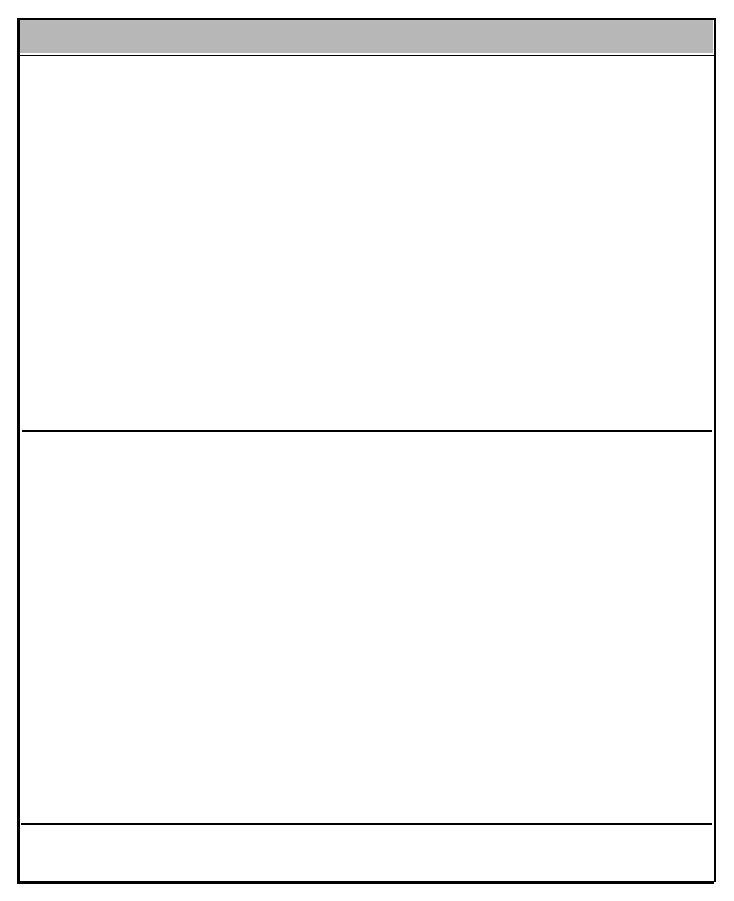If you desire to fill out form fc 2635, there's no need to download and install any software - simply try using our online PDF editor. We at FormsPal are focused on giving you the best possible experience with our editor by regularly introducing new capabilities and upgrades. With these improvements, working with our editor gets better than ever before! Here is what you'll need to do to start:
Step 1: Press the orange "Get Form" button above. It'll open up our editor so you could start filling out your form.
Step 2: Once you open the editor, you will see the document made ready to be filled in. Aside from filling out various blanks, you can also perform some other things with the form, such as adding your own text, editing the original text, inserting illustrations or photos, affixing your signature to the form, and a lot more.
This PDF form requires particular details to be filled out, thus you should take whatever time to provide what is expected:
1. When filling out the form fc 2635, make sure to include all necessary blanks within its corresponding part. It will help to expedite the work, making it possible for your details to be handled fast and accurately.
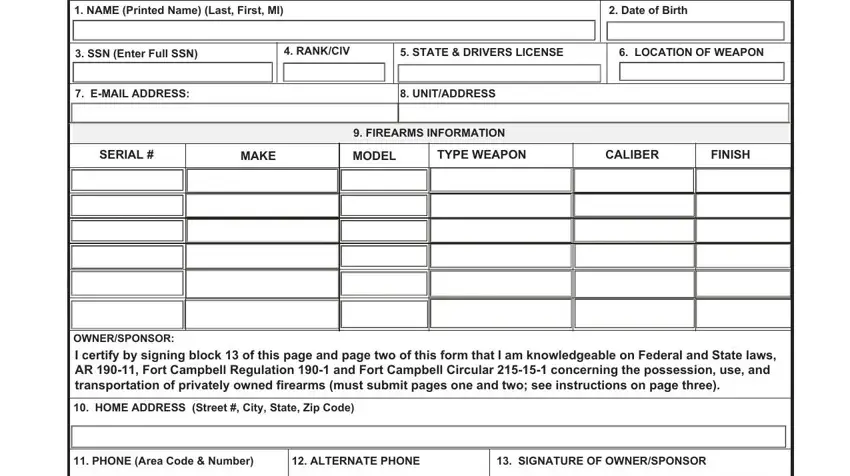
2. Once your current task is complete, take the next step – fill out all of these fields - COMMANDERS NAME Printed Name Last, RANK, UIC, UNIT COMMANDERS ACTION, APPROVED, DISAPPROVED, PHONE, COMMANDERS SIGNATURE, WEAPONS REGISTRATION CLERKS USE, INITIAL REGISTRATION CLERKS, FINAL REGISTRATION CLERKS, FC FORM JUN, PREVIOUS EDITION IS OBSOLETE, and Page of with their corresponding information. Make sure to double check that everything has been entered correctly before continuing!
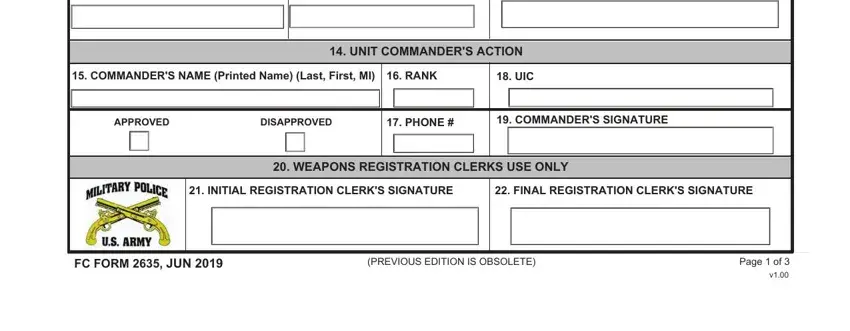
A lot of people generally make some errors when filling out Page of in this area. Ensure you go over everything you enter right here.
3. Completing NAME, SIGNATURE, DATE, FC FORM JUN, PREVIOUS EDITION IS OBSOLETE, and Page of is essential for the next step, make sure to fill them out in their entirety. Don't miss any details!
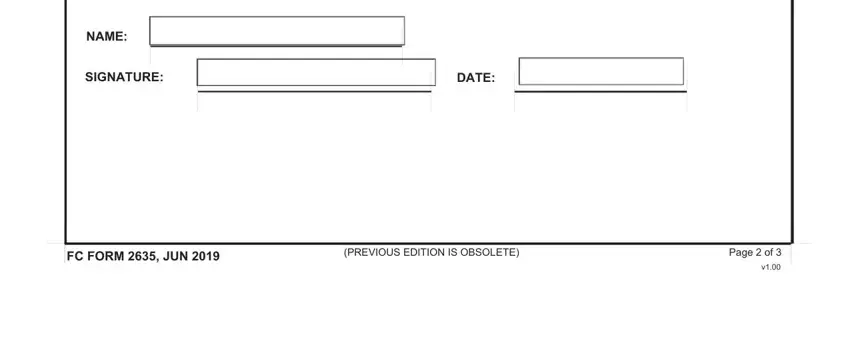
Step 3: Go through the information you have inserted in the blank fields and press the "Done" button. Right after getting a7-day free trial account at FormsPal, you'll be able to download form fc 2635 or email it promptly. The document will also be readily accessible through your personal cabinet with all of your edits. FormsPal offers protected form tools without data record-keeping or any type of sharing. Feel comfortable knowing that your information is safe here!