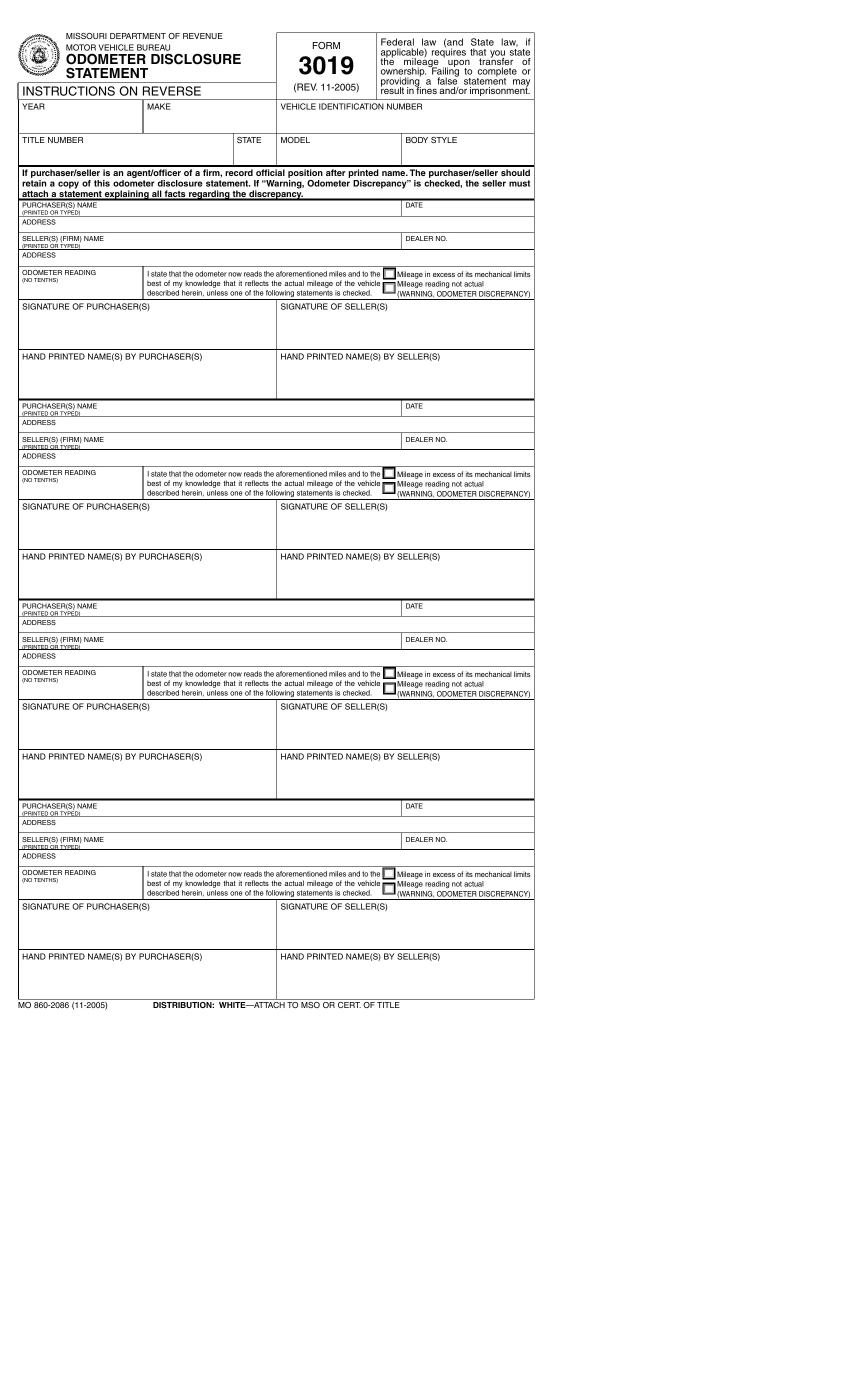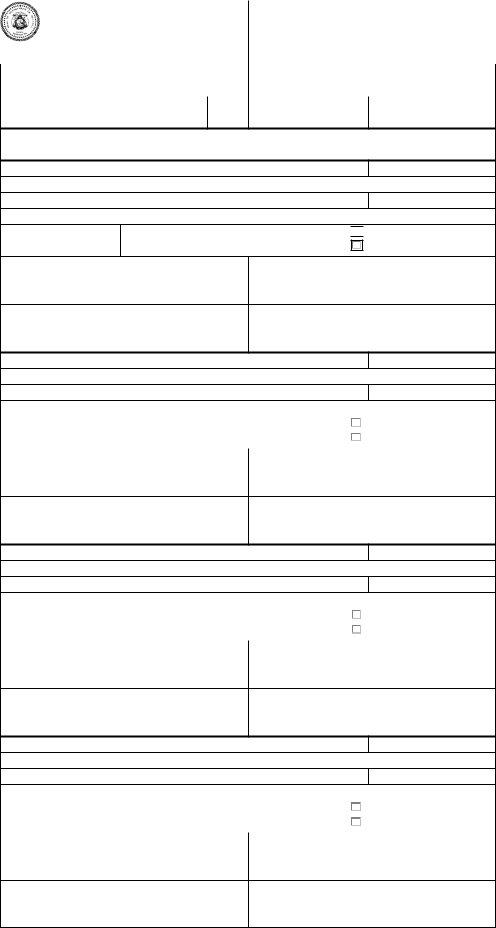Dealing with PDF forms online is very simple with this PDF tool. Anyone can fill in odometer statement form here in a matter of minutes. To retain our editor on the forefront of practicality, we work to integrate user-oriented features and enhancements on a regular basis. We're at all times thankful for any suggestions - join us in reshaping how you work with PDF forms. To begin your journey, consider these simple steps:
Step 1: Simply click the "Get Form Button" at the top of this page to see our pdf editor. This way, you'll find everything that is necessary to fill out your file.
Step 2: This editor provides the opportunity to customize nearly all PDF documents in a range of ways. Enhance it by writing personalized text, adjust what is originally in the document, and put in a signature - all when it's needed!
It really is easy to fill out the pdf with this detailed guide! This is what you need to do:
1. For starters, once filling out the odometer statement form, beging with the part that features the following blanks:
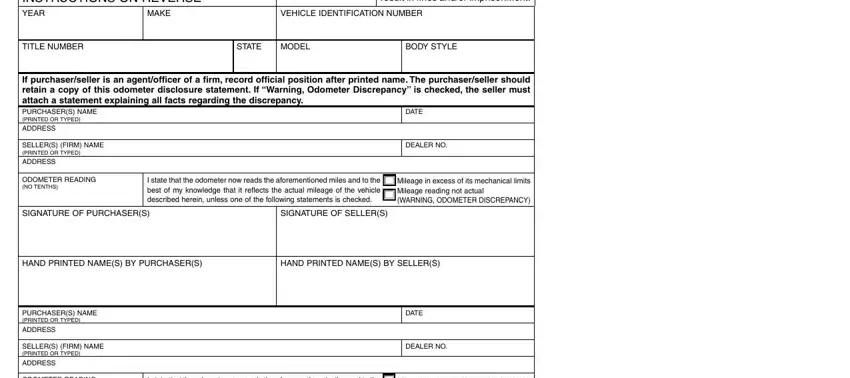
2. Immediately after the last selection of fields is completed, proceed to enter the relevant details in all these - ODOMETER READING NO TENTHS, I state that the odometer now, Mileage in excess of its, SIGNATURE OF PURCHASERS, SIGNATURE OF SELLERS, HAND PRINTED NAMES BY PURCHASERS, HAND PRINTED NAMES BY SELLERS, PURCHASERS NAME PRINTED OR TYPED, ADDRESS, SELLERS FIRM NAME PRINTED OR TYPED, ADDRESS, ODOMETER READING NO TENTHS, DATE, DEALER NO, and I state that the odometer now.
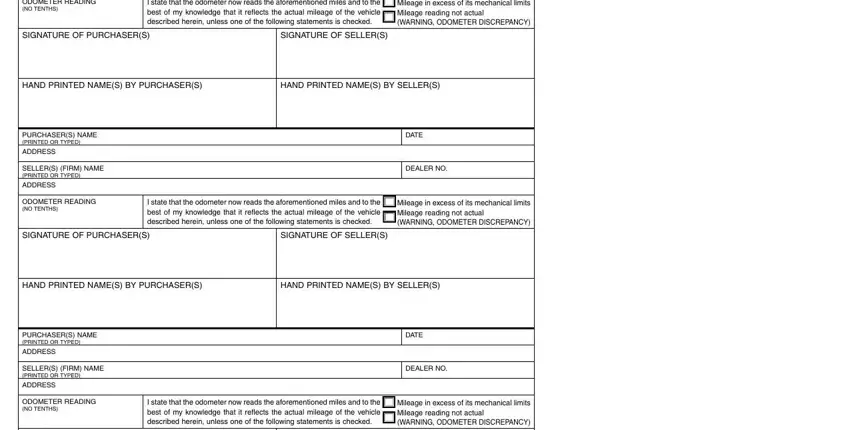
It is easy to make errors while filling out your ADDRESS, so ensure that you take another look before you decide to send it in.
3. Throughout this step, examine SIGNATURE OF PURCHASERS, SIGNATURE OF SELLERS, HAND PRINTED NAMES BY PURCHASERS, HAND PRINTED NAMES BY SELLERS, and DISTRIBUTION WHITEATTACH TO MSO OR. Every one of these should be completed with utmost attention to detail.
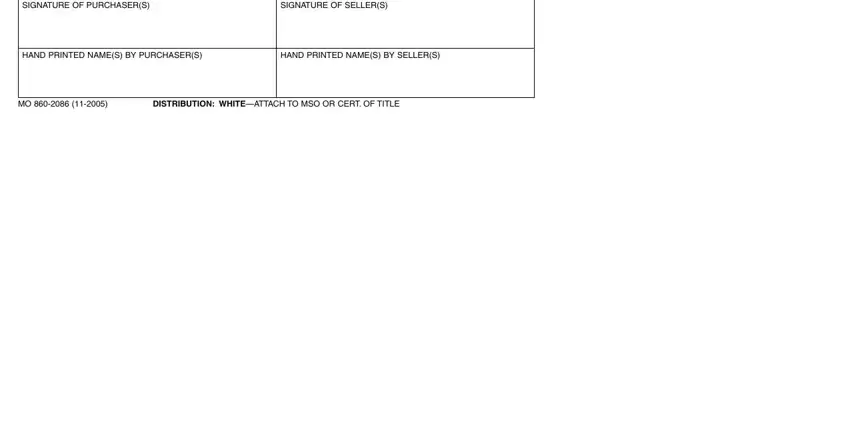
Step 3: Prior to submitting this document, ensure that all form fields were filled in properly. When you verify that it's good, click on “Done." Go for a 7-day free trial plan with us and obtain instant access to odometer statement form - download, email, or edit in your FormsPal account page. FormsPal ensures your data privacy by using a protected method that in no way saves or shares any private information typed in. Rest assured knowing your docs are kept protected any time you work with our service!