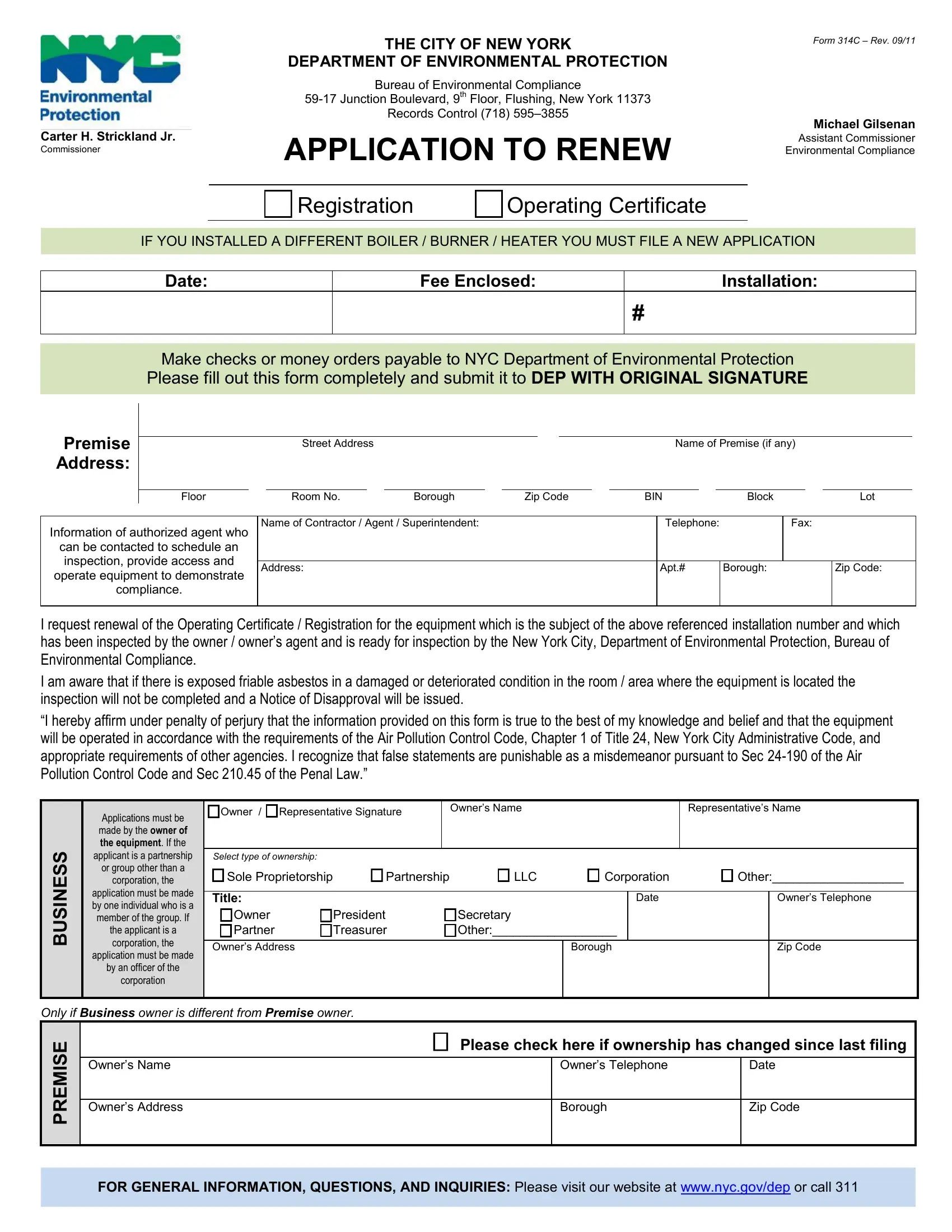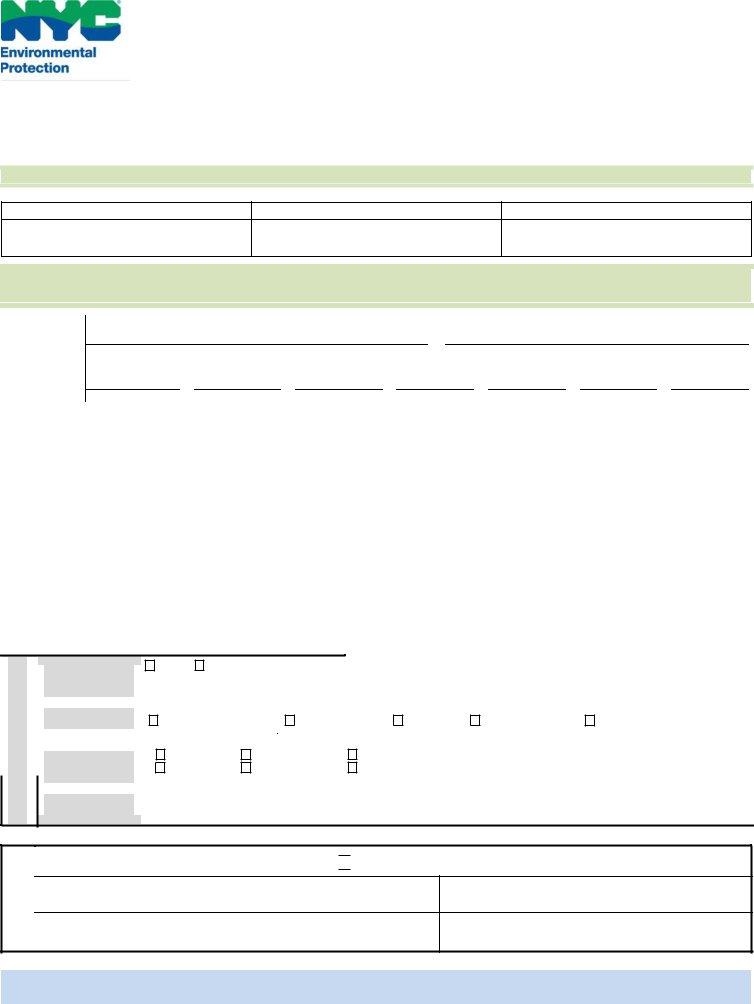You could prepare Strickland without difficulty in our online editor for PDFs. To have our tool on the leading edge of efficiency, we work to put into operation user-driven features and improvements on a regular basis. We are at all times thankful for any feedback - play a pivotal role in revampimg PDF editing. Here is what you will have to do to get started:
Step 1: Click on the "Get Form" button above on this webpage to access our tool.
Step 2: With the help of our state-of-the-art PDF tool, it is possible to accomplish more than just fill out blank form fields. Try all of the functions and make your documents look professional with custom text incorporated, or optimize the file's original input to excellence - all supported by the capability to incorporate almost any photos and sign it off.
This PDF form will require particular data to be typed in, thus make sure you take your time to type in exactly what is expected:
1. For starters, once completing the Strickland, start in the part that has the following blank fields:
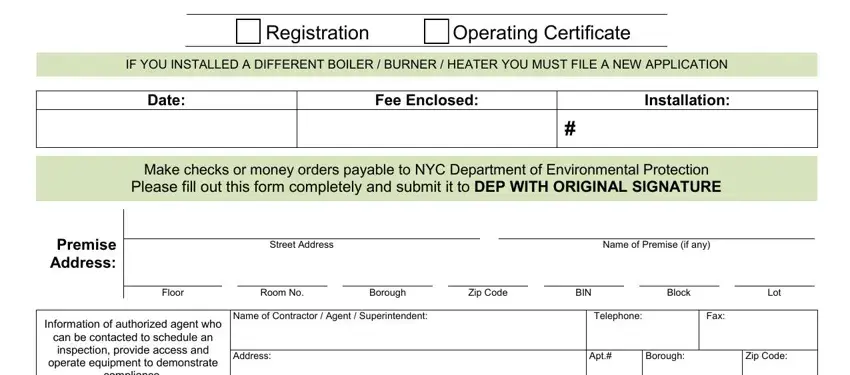
2. Just after the last section is completed, proceed to type in the suitable information in these: I request renewal of the Operating, S S E N S U B, Owner Representative Signature, Owners Name, Representatives Name, Select type of ownership, Sole Proprietorship Title, Partnership, LLC, Corporation Date, Other, Owners Telephone, Owner Partner, Owners Address, and President Treasurer.
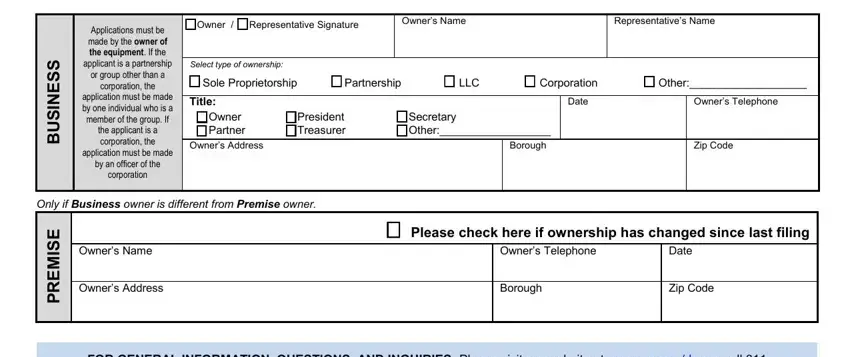
Be extremely mindful while completing Owners Telephone and Sole Proprietorship Title, as this is where most people make mistakes.
Step 3: As soon as you've reviewed the details in the file's blank fields, click on "Done" to conclude your form at FormsPal. Obtain your Strickland after you register here for a free trial. Readily get access to the pdf within your personal account, with any edits and changes being conveniently preserved! We do not share the details you type in when filling out forms at our website.