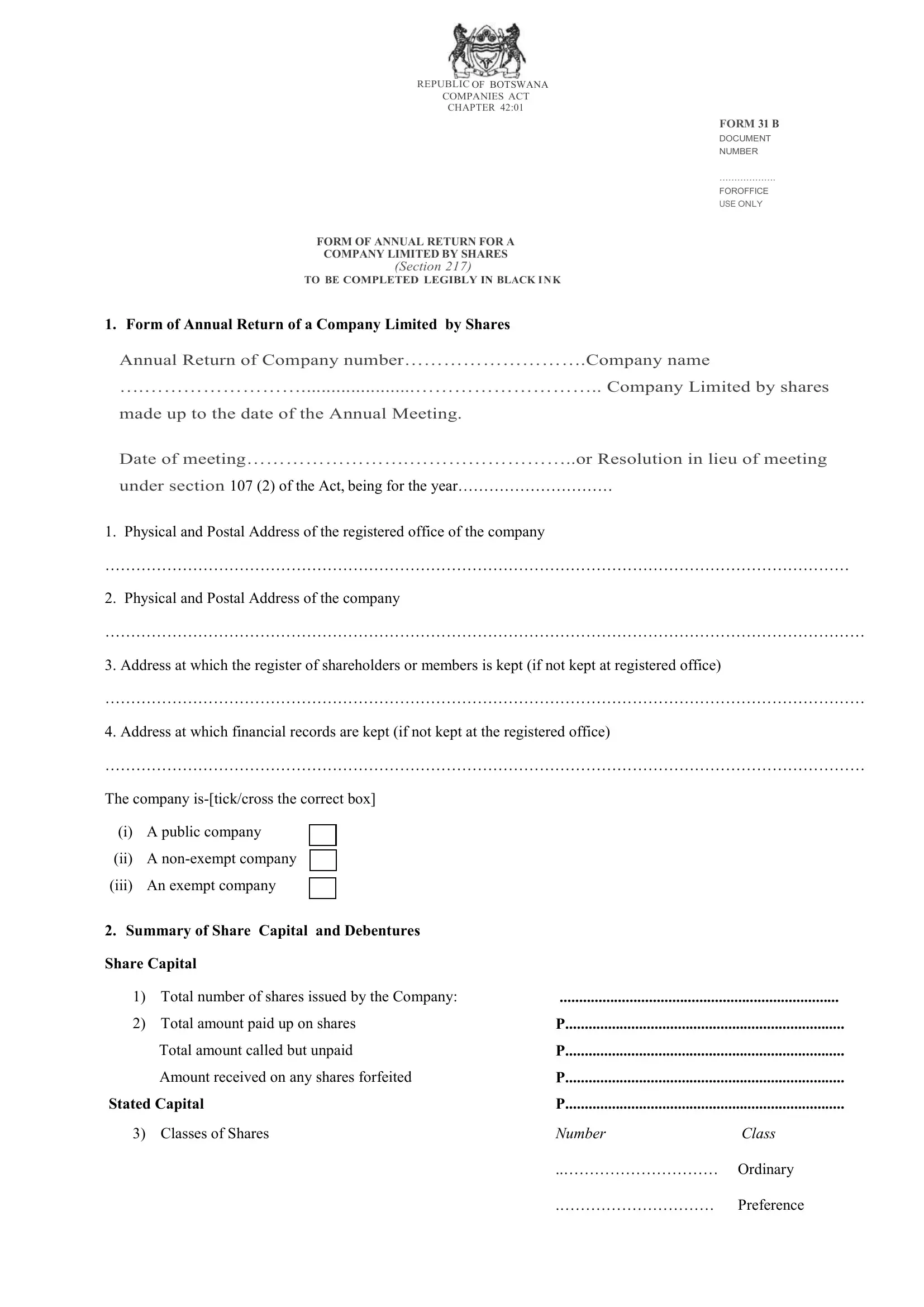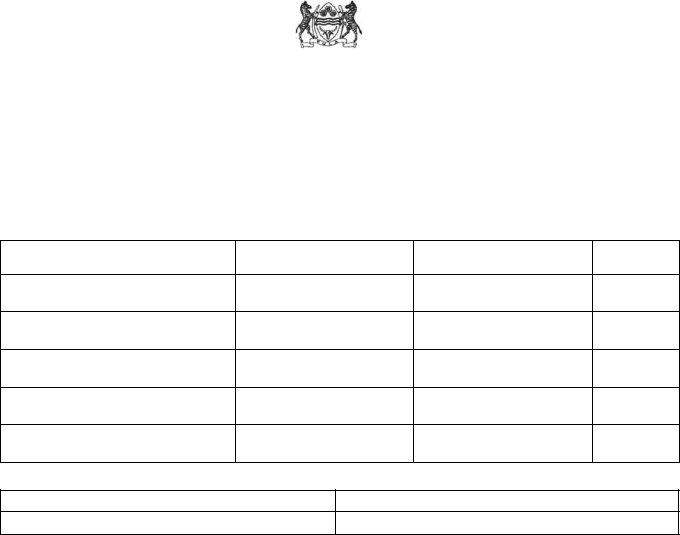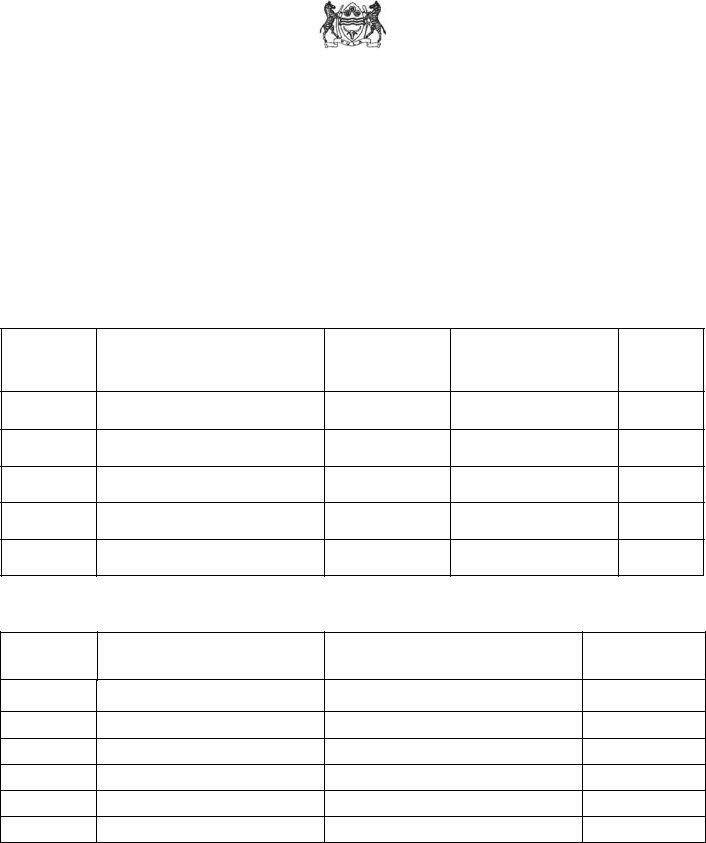Once you open the online PDF editor by FormsPal, you're able to fill out or edit registration of company online here. Our tool is continually evolving to give the best user experience possible, and that's due to our dedication to constant enhancement and listening closely to comments from users. Getting underway is effortless! All that you should do is take the following basic steps down below:
Step 1: Click on the "Get Form" button at the top of this webpage to access our PDF editor.
Step 2: The editor grants the opportunity to customize the majority of PDF files in many different ways. Improve it with any text, adjust original content, and put in a signature - all close at hand!
It really is easy to complete the pdf using this practical guide! Here's what you have to do:
1. It's vital to fill out the registration of company online accurately, so pay close attention when working with the areas that contain these particular blank fields:
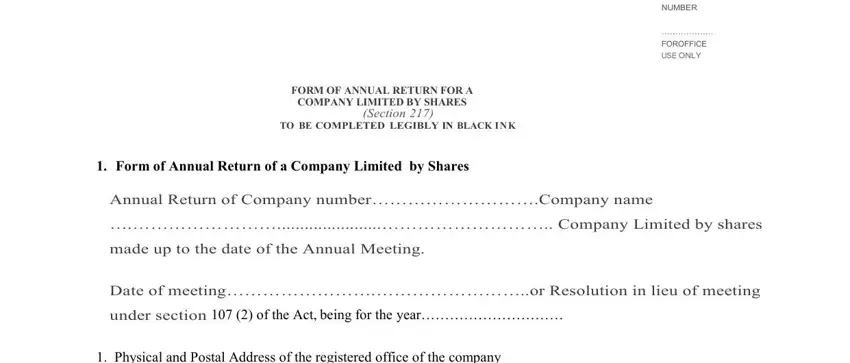
2. The third part is to fill in the next few blank fields: Physical and Postal Address of, Physical and Postal Address of, Address at which the register of, Address at which financial, The company istickcross the, i A public company, ii A nonexempt company, iii An exempt company, Summary of Share Capital and, Share Capital, Total number of shares issued by, and Total amount paid up on shares.
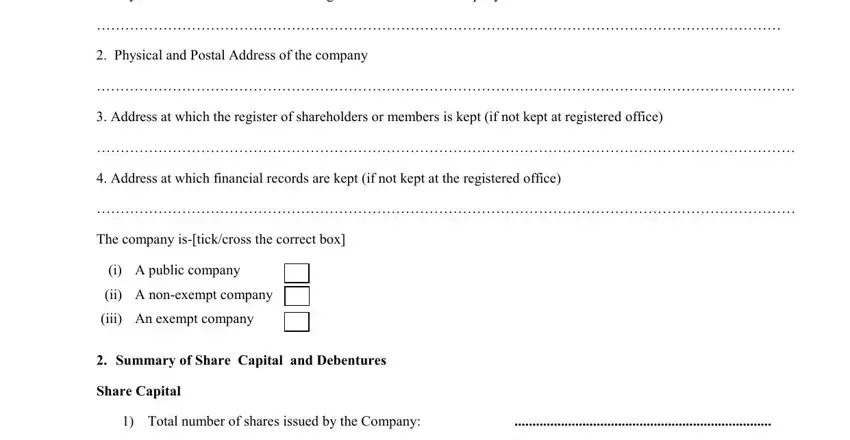
It is possible to make an error when completing your Share Capital, hence be sure to reread it prior to deciding to finalize the form.
3. The following part is mostly about Total amount paid up on shares, Total amount called but unpaid, Amount received on any shares, Stated Capital, Classes of Shares, and Number Class Ordinary Preference - fill in these blanks.
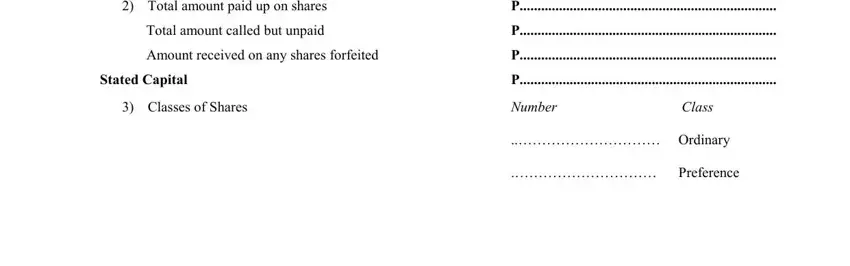
4. Your next part needs your involvement in the following places: Number of shares of each class, wholly in cash, shares, shares, Number of shares of each class, shares, consideration other than cash, shares, shares, shares, The nature of the consideration, Number of shares of each class, shares, issued as paid up to extent of, and Pper share. Make sure that you enter all needed information to go onward.
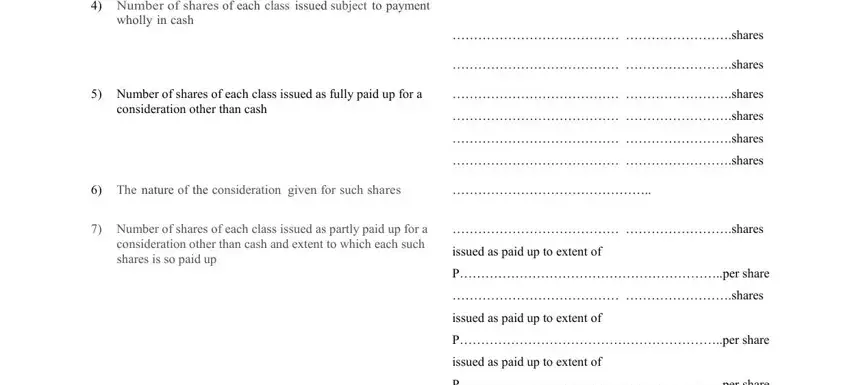
5. To finish your form, the particular subsection has a number of additional blanks. Entering issued as paid up to extent of, Pper share, The nature of the consideration, Amount called up on shares of, Pper share on shares Pper share on, Total number of shares of each, shares, Total amount paid if any on, shares, The total number of shares, by the company, The total number of shares, The total number of shares held, Total amount of the sums if any, and in respect of any debentures since will certainly finalize the process and you're going to be done very quickly!
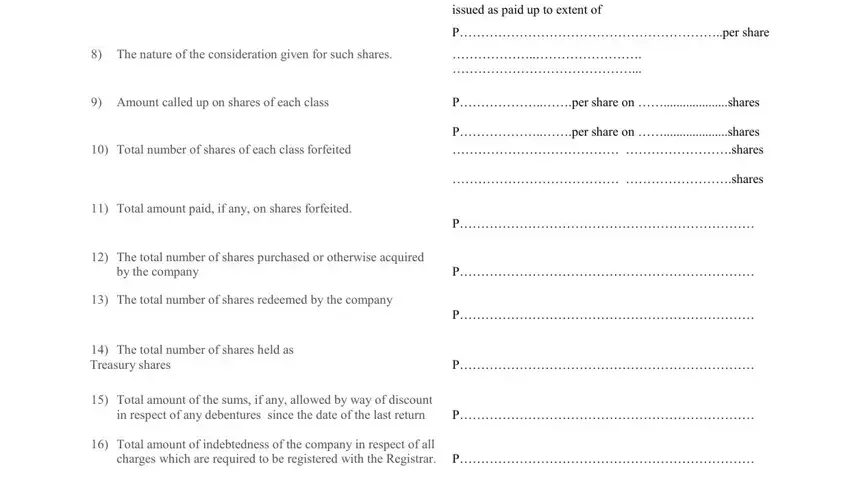
Step 3: Check what you have inserted in the blanks and click on the "Done" button. Join us today and instantly get registration of company online, ready for downloading. Every single modification you make is conveniently preserved , enabling you to edit the file further when required. Here at FormsPal, we do our utmost to make sure that all of your details are stored private.