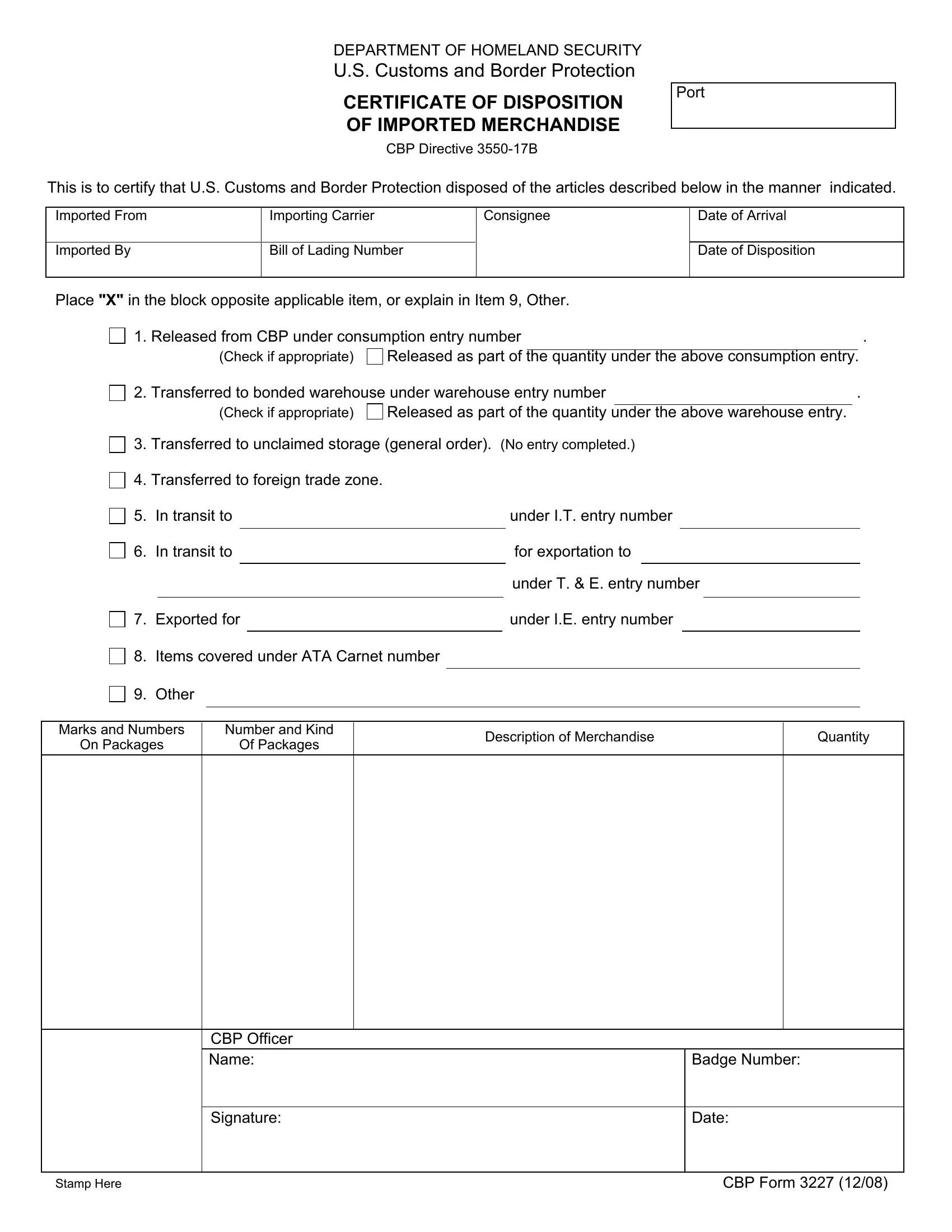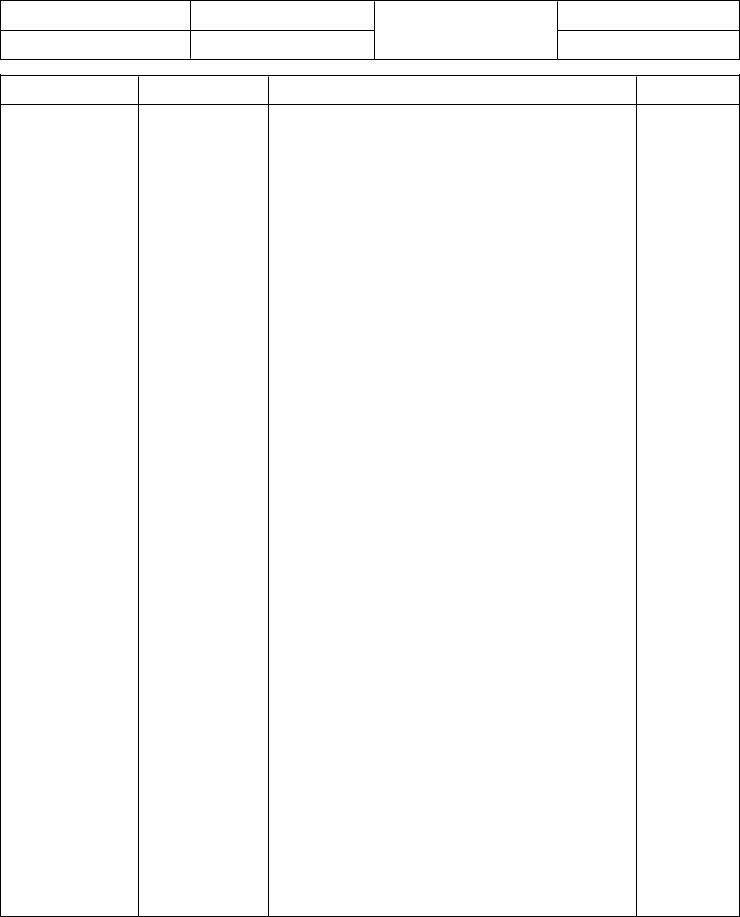Through the online tool for PDF editing by FormsPal, you are able to fill out or change imported merchandise right here. To make our editor better and more convenient to use, we consistently come up with new features, considering feedback from our users. With a few basic steps, you may start your PDF editing:
Step 1: Just hit the "Get Form Button" at the top of this page to launch our pdf form editing tool. There you will find everything that is necessary to work with your file.
Step 2: As you open the PDF editor, you will see the form prepared to be filled in. In addition to filling in various blanks, it's also possible to do other sorts of actions with the PDF, including writing custom words, editing the initial textual content, adding illustrations or photos, putting your signature on the document, and more.
This PDF requires particular details to be typed in, so you should take the time to type in what's requested:
1. Fill out the imported merchandise with a selection of essential blanks. Gather all of the required information and be sure there's nothing overlooked!
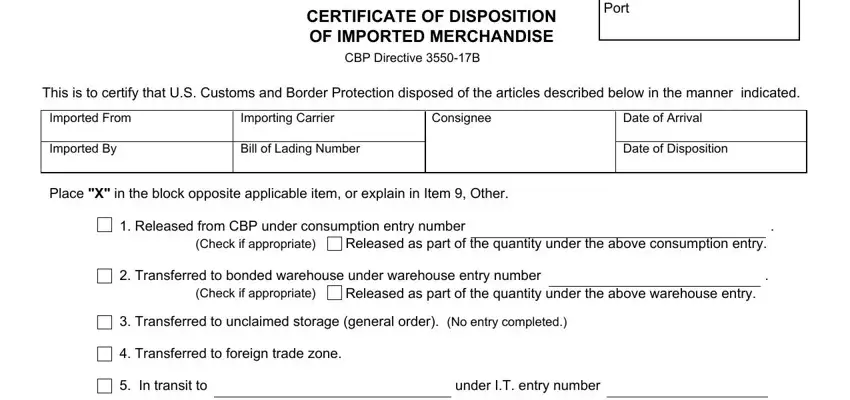
2. Soon after finishing the last part, go to the subsequent step and fill out the necessary particulars in these blank fields - In transit to, for exportation to, under T E entry number, Exported for, under IE entry number, Items covered under ATA Carnet, Other, Marks and Numbers, Number and Kind, On Packages, Of Packages, Description of Merchandise, Quantity, and CBP Officer Name.
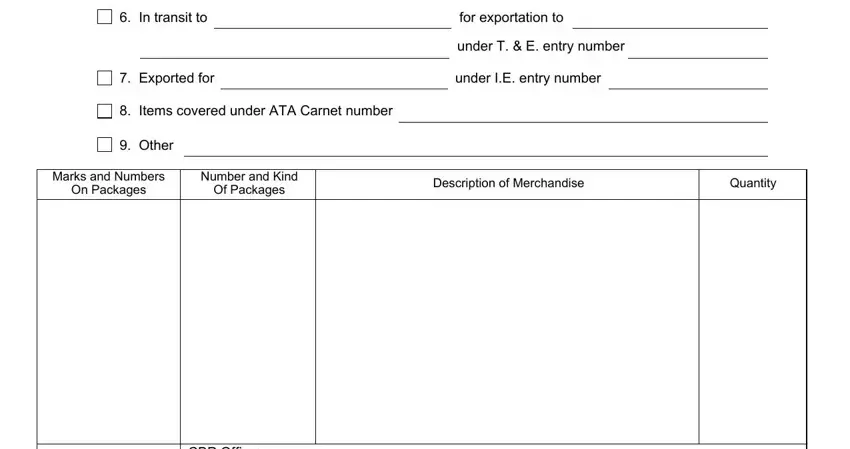
3. Completing CBP Officer Name, Signature, Badge Number, Date, and Stamp Here CBP Form is essential for the next step, make sure to fill them out in their entirety. Don't miss any details!
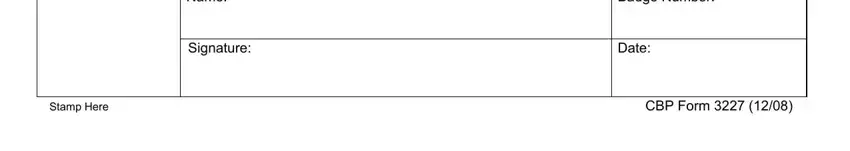
People who use this document frequently make some mistakes when filling out Signature in this section. Be sure you reread everything you type in right here.
4. The fourth section arrives with these particular fields to look at: Marks and Numbers, Number and Kind, On Packages, Of Packages, Description of Merchandise, and Quantity.
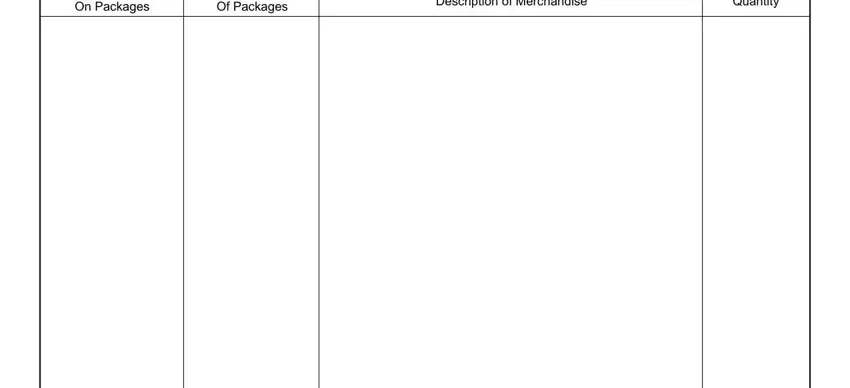
5. This document has to be completed by dealing with this segment. Here you have a detailed set of blank fields that need specific information in order for your form usage to be faultless: .
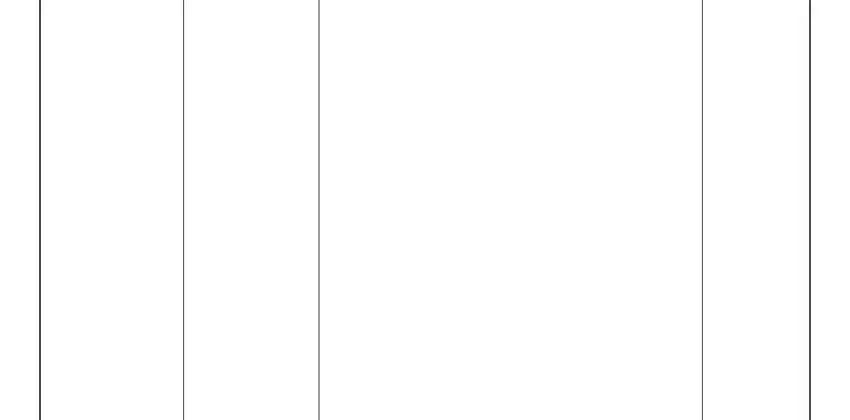
Step 3: Soon after looking through your fields you have filled out, hit "Done" and you're good to go! Right after getting afree trial account at FormsPal, you'll be able to download imported merchandise or email it without delay. The PDF will also be readily available in your personal cabinet with your each change. Here at FormsPal, we aim to make sure your details are kept secure.