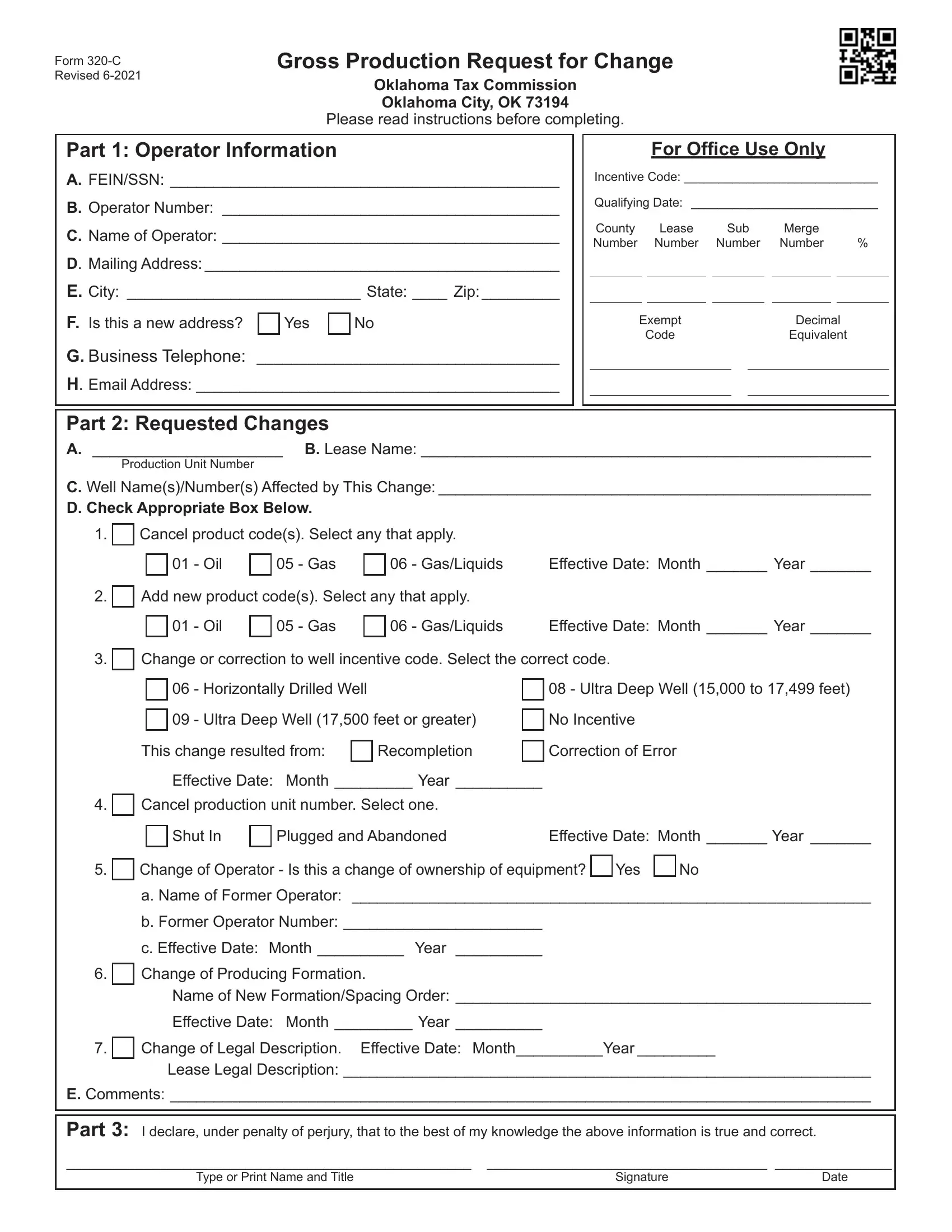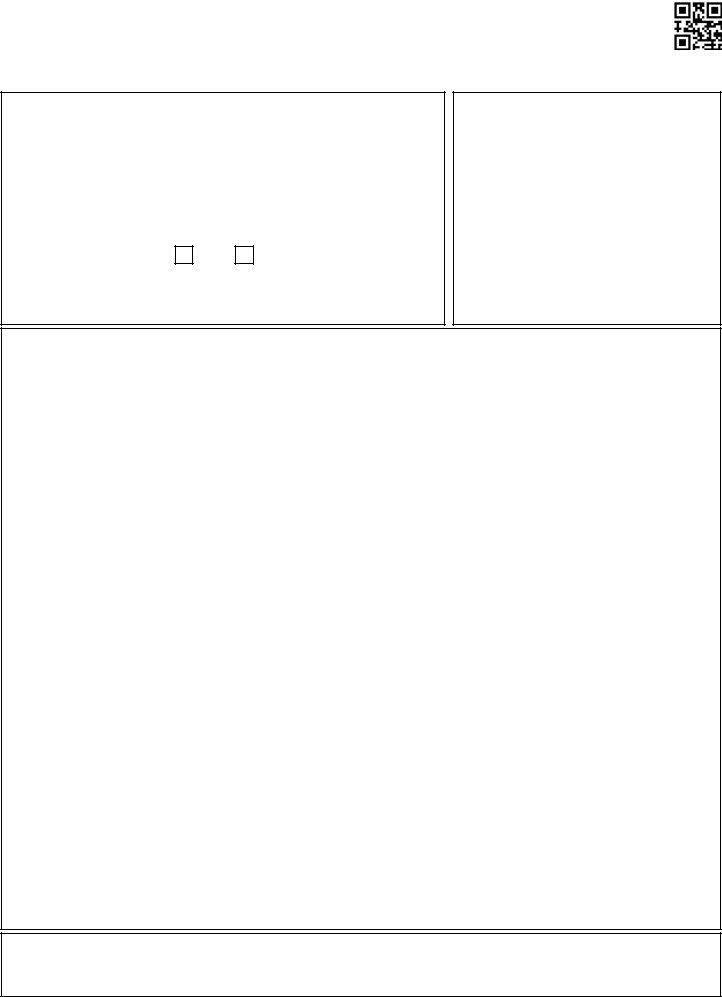Form 320C can be filled in easily. Simply use FormsPal PDF tool to accomplish the job promptly. FormsPal professional team is constantly endeavoring to enhance the tool and insure that it is even better for users with its many features. Bring your experience one stage further with constantly developing and unique opportunities available today! Here's what you'd need to do to begin:
Step 1: Press the "Get Form" button above on this webpage to get into our editor.
Step 2: With the help of our state-of-the-art PDF editing tool, it is easy to do more than merely complete blank form fields. Try each of the functions and make your documents seem professional with customized textual content added in, or tweak the file's original content to perfection - all that supported by the capability to insert any images and sign it off.
This PDF form will involve some specific details; to guarantee correctness, be sure to take into account the next suggestions:
1. It's important to complete the Form 320C properly, so be mindful when filling out the areas comprising these particular blank fields:
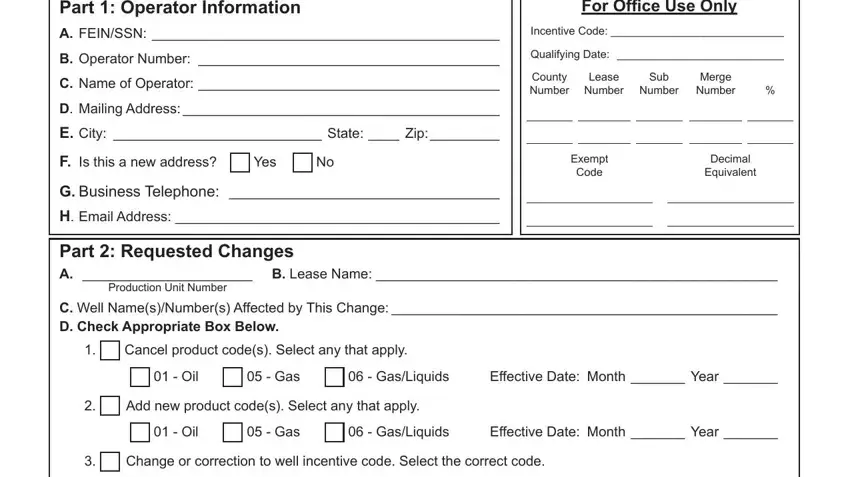
2. The next step would be to fill out these blanks: Horizontally Drilled Well, Ultra Deep Well to feet, Ultra Deep Well feet or greater, No Incentive, This change resulted from, Recompletion, Correction of Error, Effective Date Month Year, Cancel production unit number, Shut In, Plugged and Abandoned, Effective Date Month Year, Change of Operator Is this a, Yes, and a Name of Former Operator.
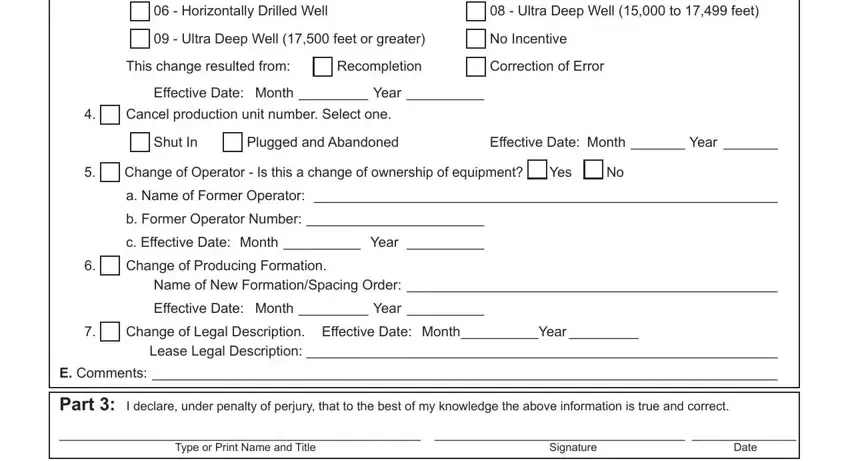
Those who work with this document generally make some mistakes when filling out No Incentive in this part. Remember to revise what you type in here.
Step 3: Check all the details you've typed into the form fields and then click on the "Done" button. Sign up with us now and instantly get access to Form 320C, ready for downloading. All modifications made by you are kept , which means you can customize the form later on anytime. We don't share the information that you provide whenever dealing with documents at FormsPal.