The PDF editor that you will go with was made by our main web programmers. One could fill in the minnesota eng payment document immediately and conveniently with our application. Merely stick to this specific instruction to begin with.
Step 1: You can click the orange "Get Form Now" button at the top of the website page.
Step 2: You're now ready to edit minnesota eng payment. You've got a wide range of options with our multifunctional toolbar - it's possible to add, eliminate, or modify the content, highlight the certain parts, and perform various other commands.
Complete the minnesota eng payment PDF and enter the details for each and every area:
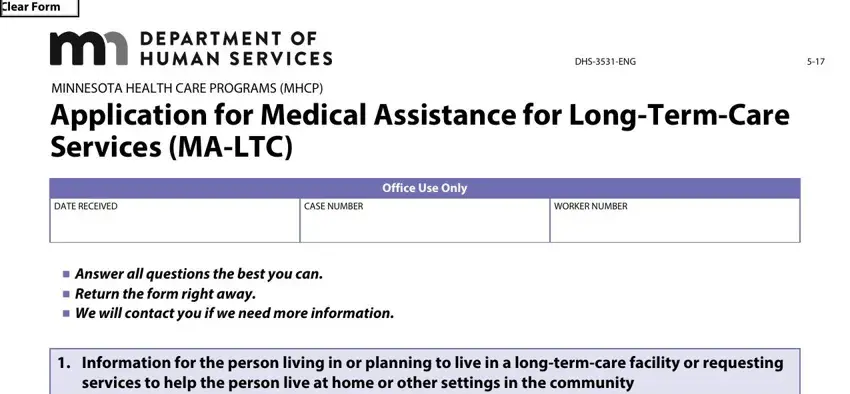
Fill in the FIRST NAME, LAST NAME, DATE OF BIRTH, GENDER, MARITAL STATUS, Male, Female, Legally separated, Divorced, Never married, Married, Widowed, Do you have a Social Security, Yes, and IF YES WHAT IS YOUR SSN areas with any information that are asked by the program.
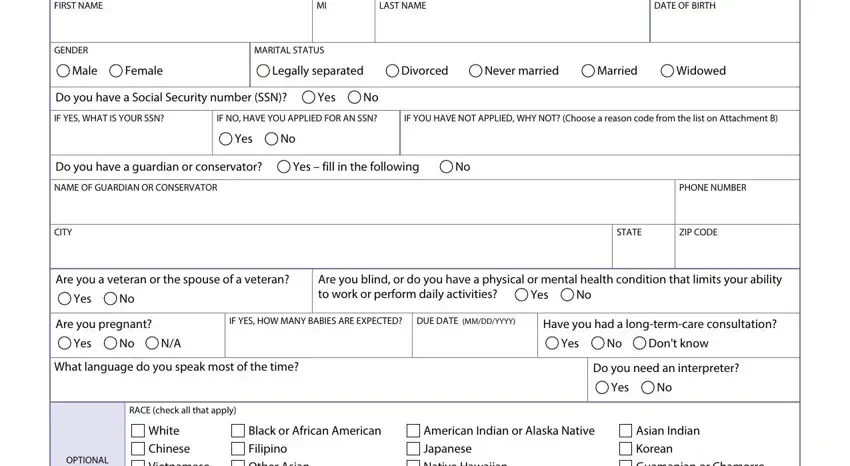
It is necessary to put down some information within the space OPTIONAL INFORMATION, White Chinese Vietnamese Samoan, Black or African American Filipino, American Indian or Alaska Native, Asian Indian Korean Guamanian or, HISPANIC OR LATINO ETHNICITY check, Mexican, Mexican American, Chicano or Chicana, Puerto Rican, Cuban, Other, and Page of.
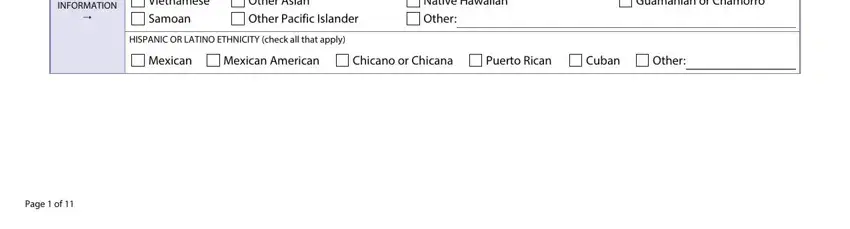
You will have to identify the rights and obligations of each party in field Are there other family members, Yes fill in below, Name First MI Last, Date of birth MMDDYYYY, Relationship to you, If you or anyone in your family, assets might not count toward your, Yes you need to complete and, Address and phone number, STREET ADDRESS WHERE YOU ARE, CITY, STATE, ZIP CODE, and COUNTY.
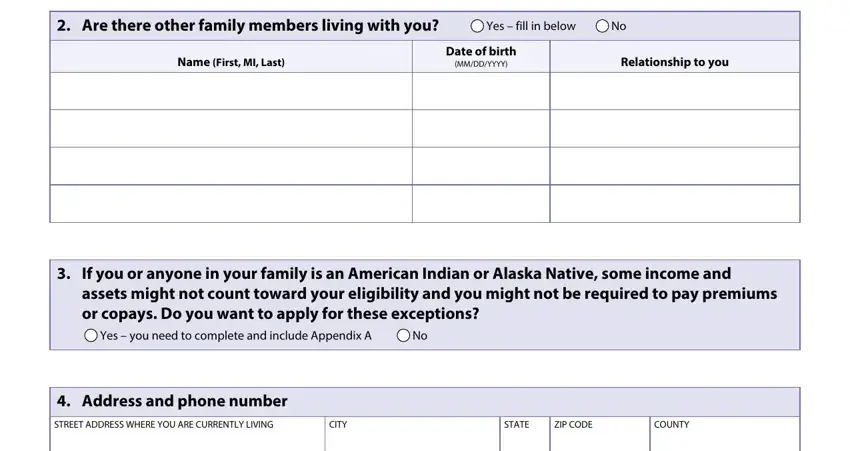
Terminate by looking at all these fields and filling them in as required: MAILING ADDRESS if different, CITY, STATE, ZIP CODE, COUNTY, PHONE NUMBER, Do you plan to make Minnesota your, Do you currently have medical, WHICH STATE, Yes, Yes fill in the following, Are you currently in a, Yes fill in the following, LONGTERMCARE FACILITY NAME, and DATE MOVED INTO THIS FACILITY.
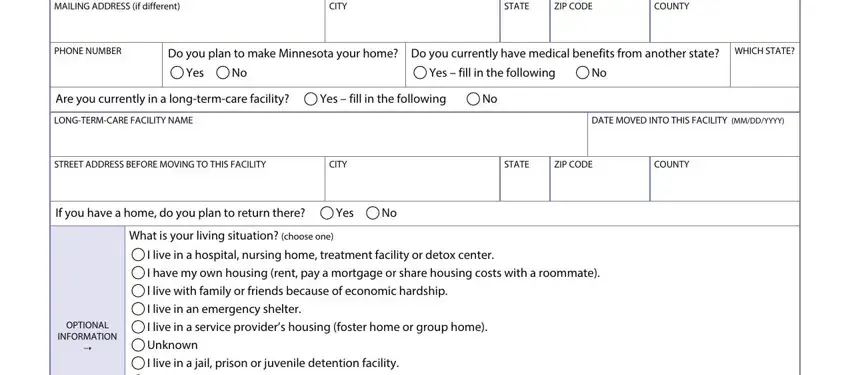
Step 3: As you pick the Done button, the completed document is easily transferable to any kind of of your devices. Or alternatively, you can easily send it via mail.
Step 4: In order to avoid probable future complications, be sure to hold more than two or three duplicates of each and every document.
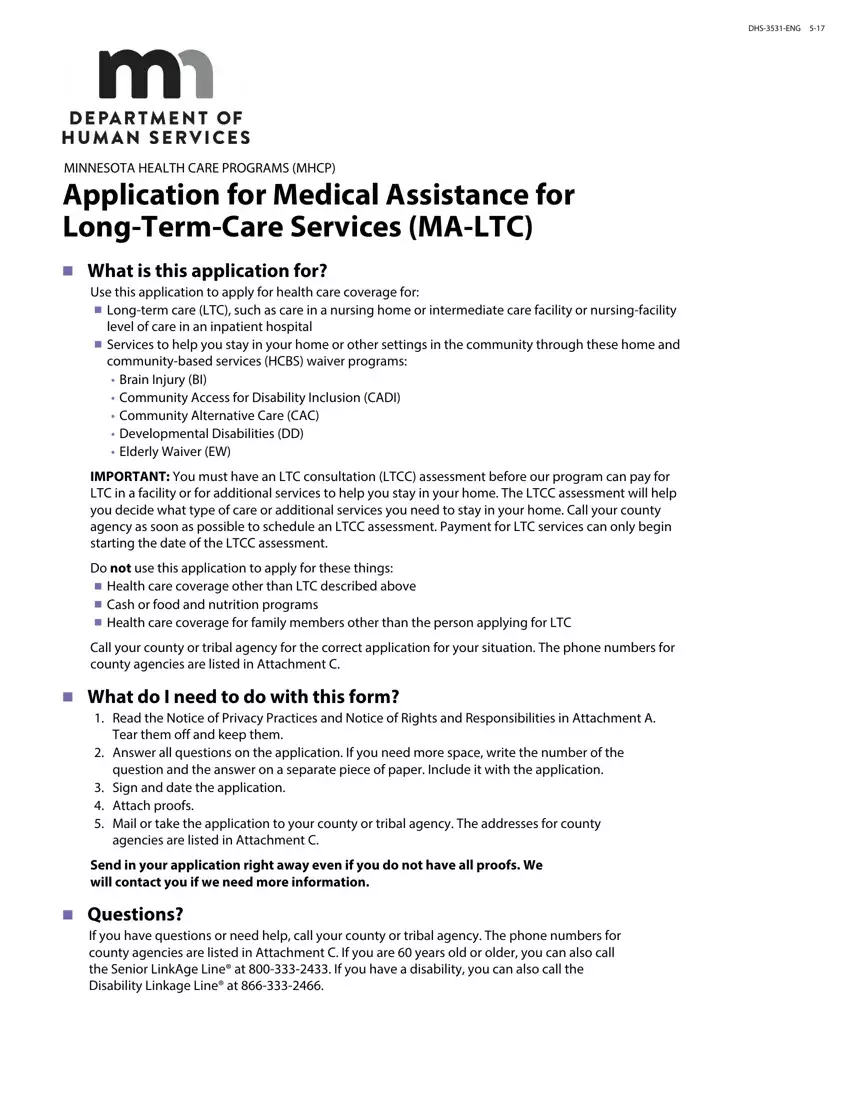

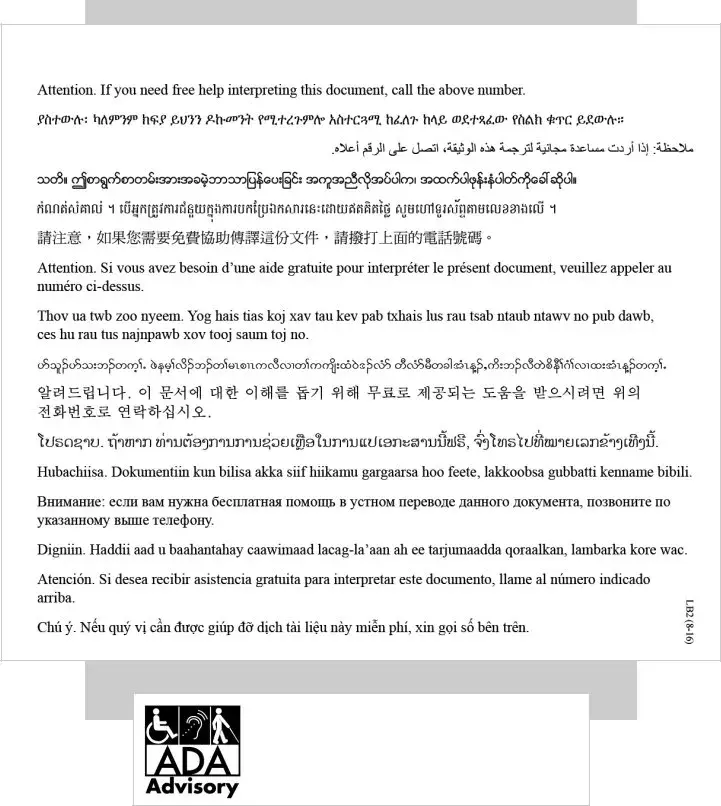
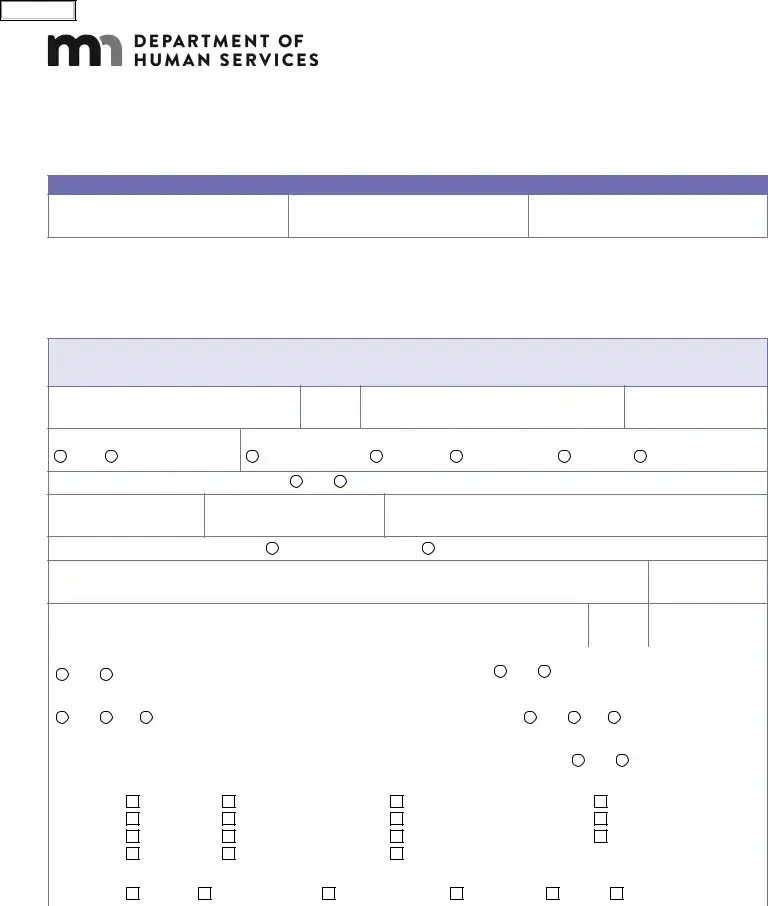
 Yes
Yes  No
No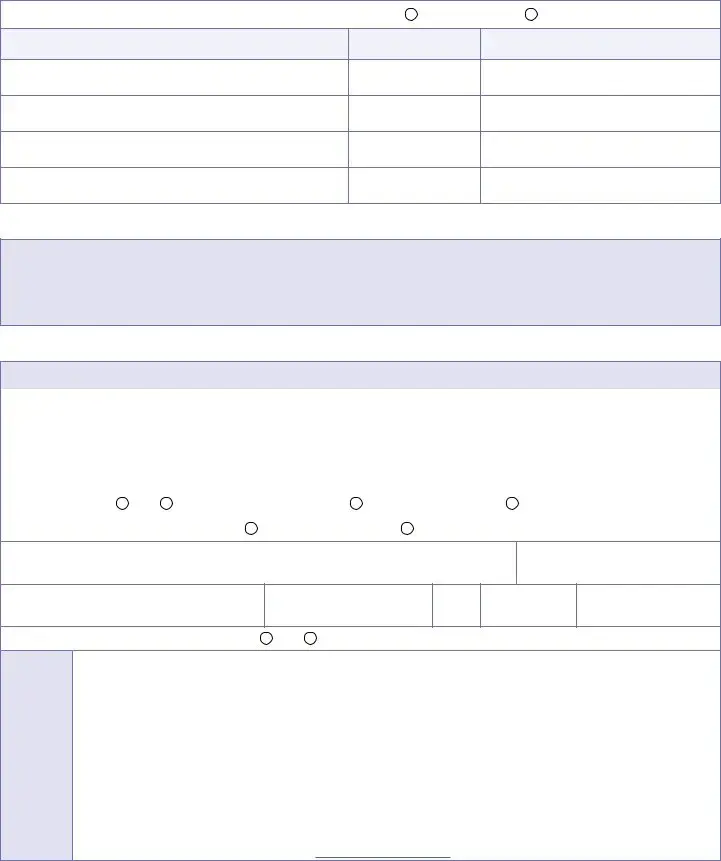
 Yes – you need to complete and include Appendix A
Yes – you need to complete and include Appendix A  No
No I live in a hospital, nursing home, treatment facility or detox center.
I live in a hospital, nursing home, treatment facility or detox center. I have my own housing (rent, pay a mortgage or share housing costs with a roommate).
I have my own housing (rent, pay a mortgage or share housing costs with a roommate). l live with family or friends because of economic hardship.
l live with family or friends because of economic hardship. I live in an emergency shelter.
I live in an emergency shelter. I live in a service provider’s housing (foster home or group home).
I live in a service provider’s housing (foster home or group home). Unknown
Unknown I live in a jail, prison or juvenile detention facility.
I live in a jail, prison or juvenile detention facility. I live in a hotel or motel.
I live in a hotel or motel. I decline to answer.
I decline to answer. I live in a place not meant for housing (anywhere outside, a vehicle, an abandoned building, a bus or train station, or an airport). In which county do you live?
I live in a place not meant for housing (anywhere outside, a vehicle, an abandoned building, a bus or train station, or an airport). In which county do you live?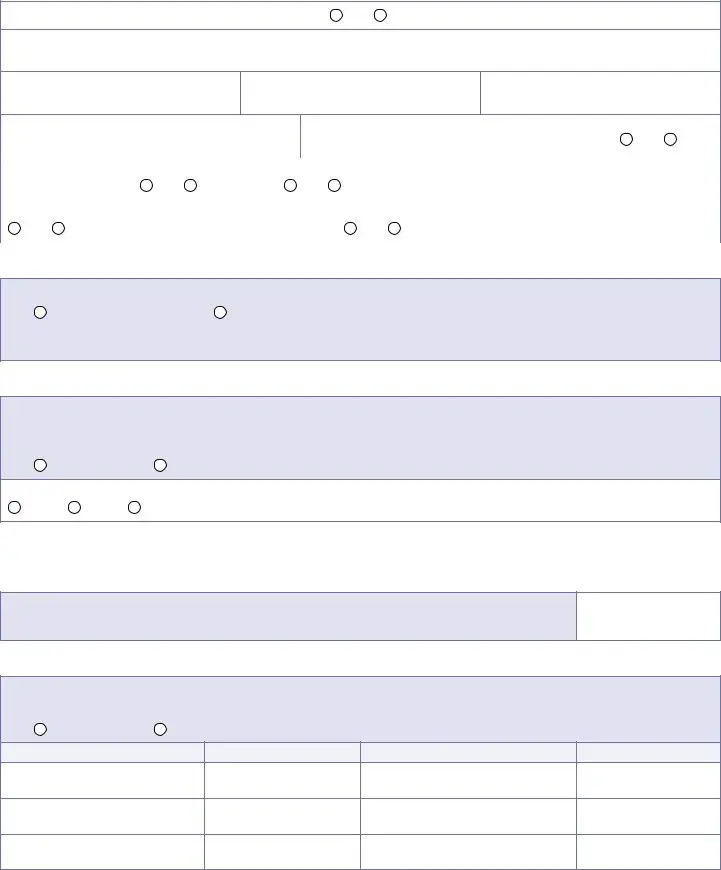
 Yes
Yes  No
No