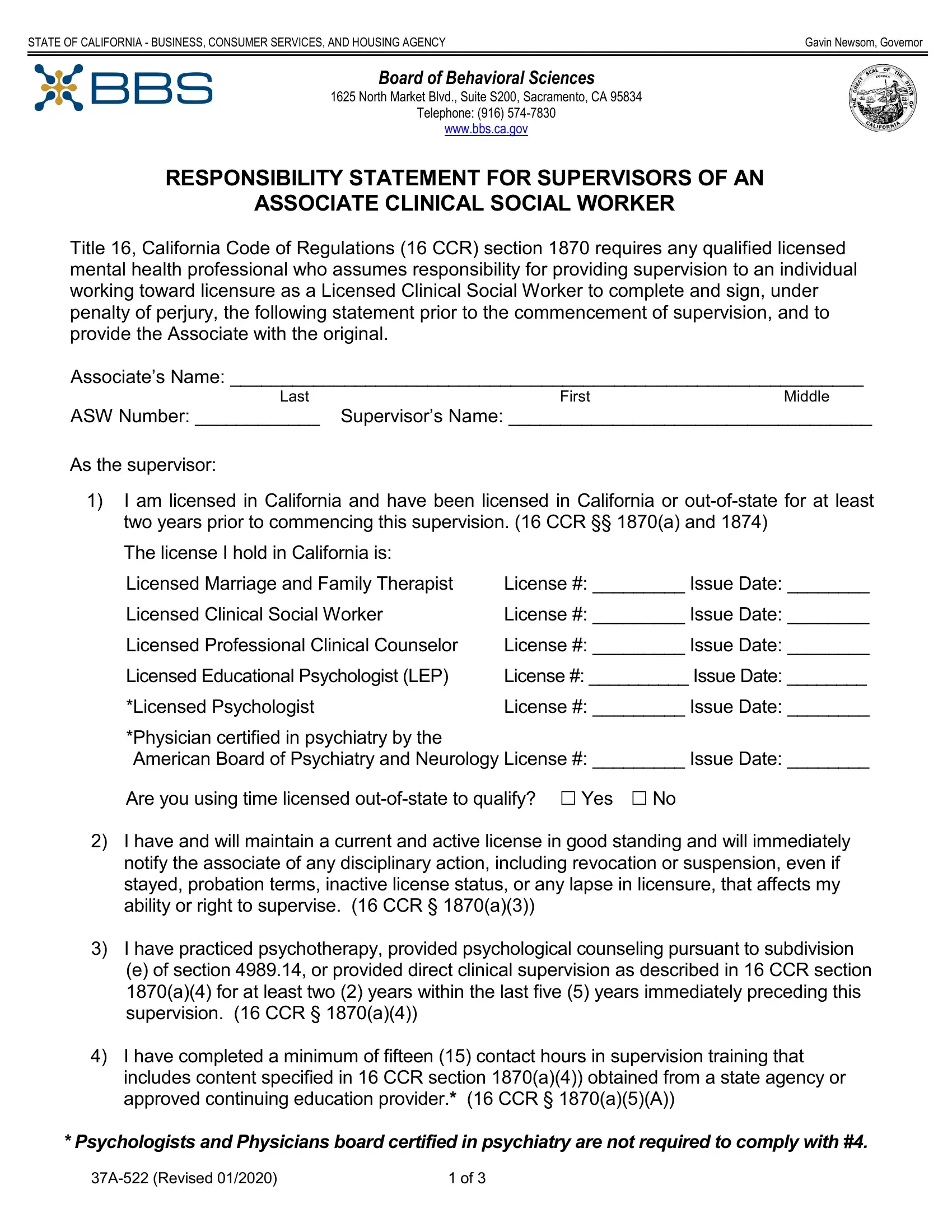Dealing with PDF files online is always very easy with our PDF editor. You can fill in responsibility statement associate here painlessly. To make our tool better and less complicated to utilize, we constantly design new features, with our users' feedback in mind. With some basic steps, you are able to start your PDF editing:
Step 1: Press the "Get Form" button above. It'll open up our editor so that you could begin completing your form.
Step 2: The editor will allow you to change your PDF in a variety of ways. Modify it with your own text, correct what's already in the file, and put in a signature - all close at hand!
It is actually easy to fill out the form with our detailed guide! This is what you must do:
1. First, when completing the responsibility statement associate, start with the section that has the next blanks:
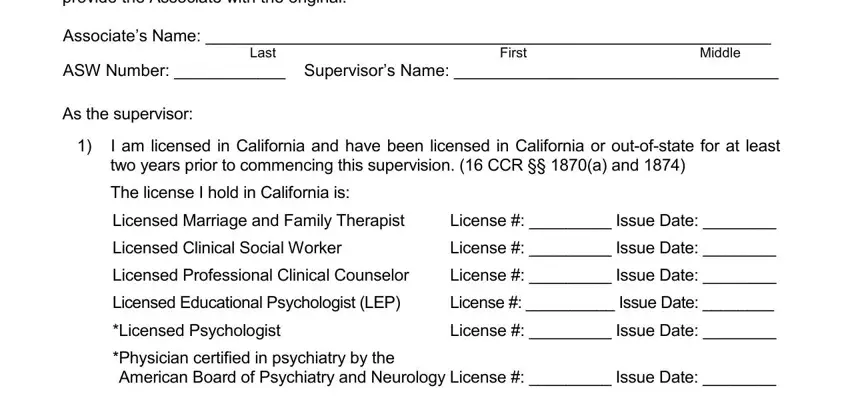
2. Right after the last selection of blanks is done, go to enter the suitable details in these: Are you using time licensed, I have and will maintain a current, I have practiced psychotherapy, I have completed a minimum of, Psychologists and Physicians, and A Revised.
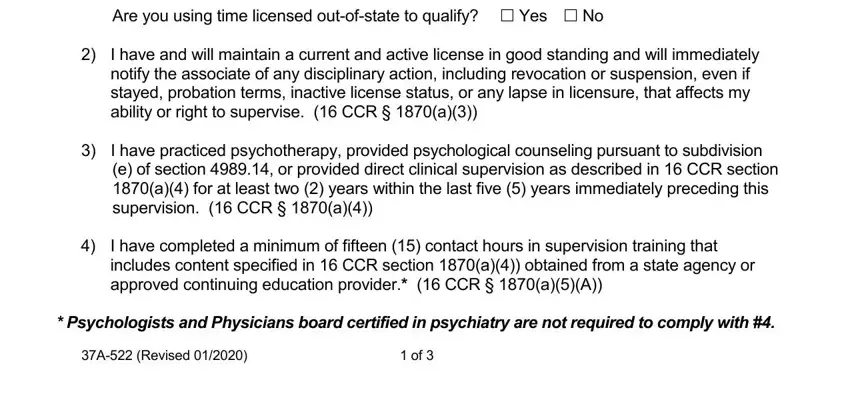
3. This next segment focuses on Associates Name, Supervisors Name, If I am an LEP I am only, services that are consistent with, I have had sufficient experience, competently supervise associates, I know and understand the laws, associates and the experience, I shall ensure that the extent, with the training and experience, and I shall review clientpatient - type in all these blank fields.
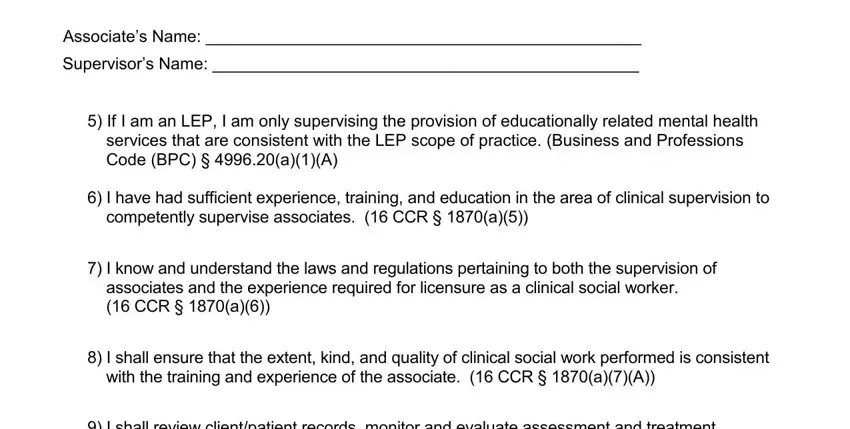
Be really careful while filling out Supervisors Name and with the training and experience, since this is the part where most users make some mistakes.
4. This next section requires some additional information. Ensure you complete all the necessary fields - Associates Name, Supervisors Name I shall, Upon written request of the board, verifies my compliance with the, I declare under penalty of perjury, and Signature of Qualified Supervisor - to proceed further in your process!
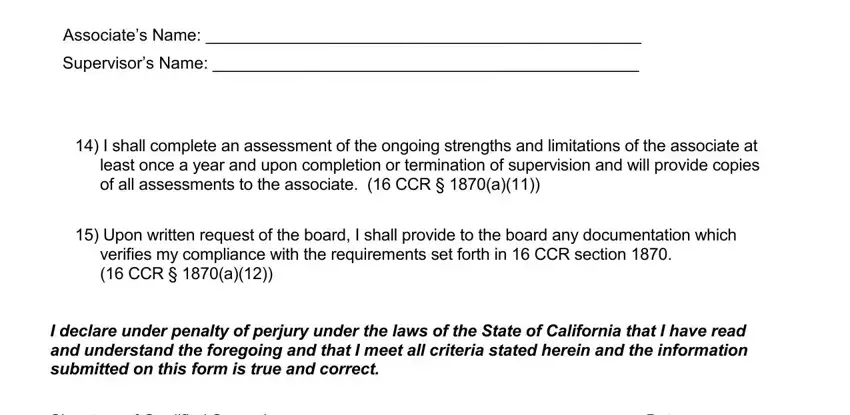
5. This form should be wrapped up with this particular part. Below you can see an extensive listing of form fields that need appropriate details for your document submission to be faultless: Signature of Qualified Supervisor, Mailing Address Number and Street, City State Zip Code, Supervisors Daytime Telephone, THE SUPERVISOR SHALL PROVIDE THE, SIGNED STATEMENT PRIOR TO THE, THE ASSOCIATE SHALL SUBMIT THE, and UPON APPLICATION FOR LICENSURE.
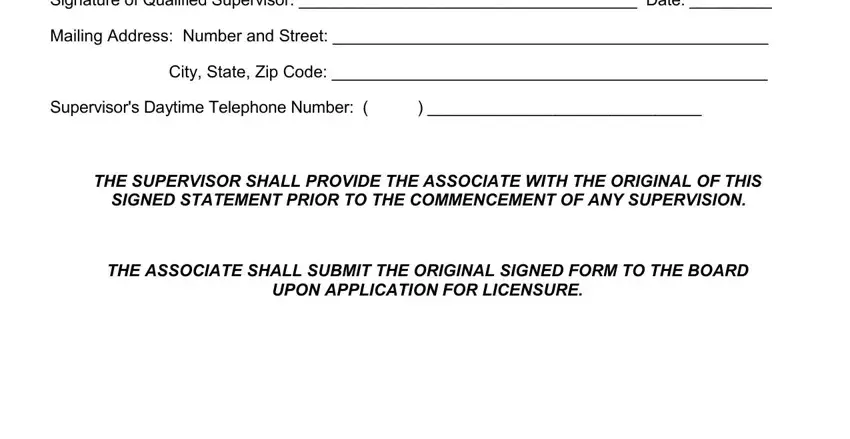
Step 3: Revise all the details you've entered into the blank fields and click the "Done" button. Join FormsPal right now and instantly use responsibility statement associate, available for downloading. All modifications made by you are preserved , which enables you to modify the pdf at a later point if necessary. When using FormsPal, you can certainly complete forms without the need to worry about information incidents or records being shared. Our protected system helps to ensure that your private data is kept safe.