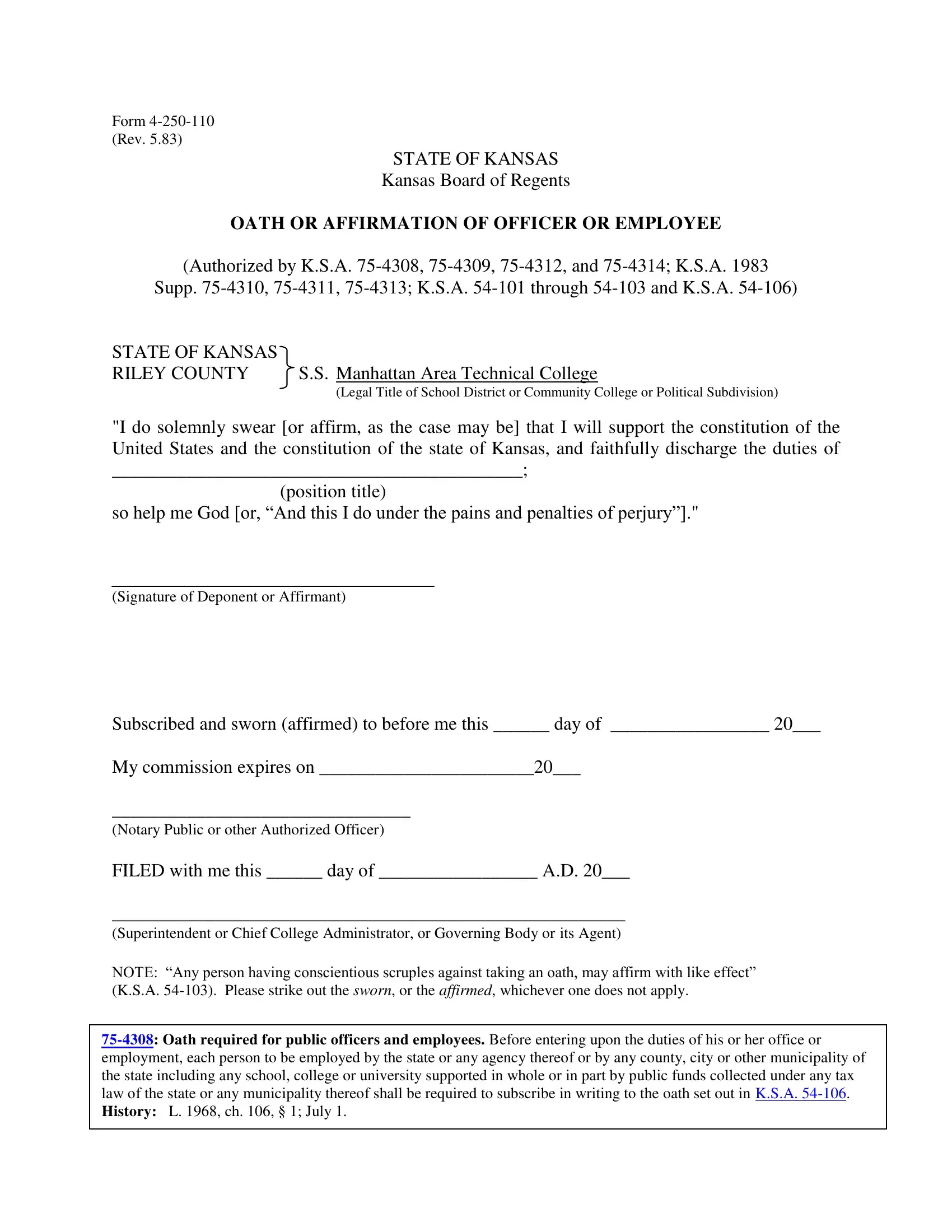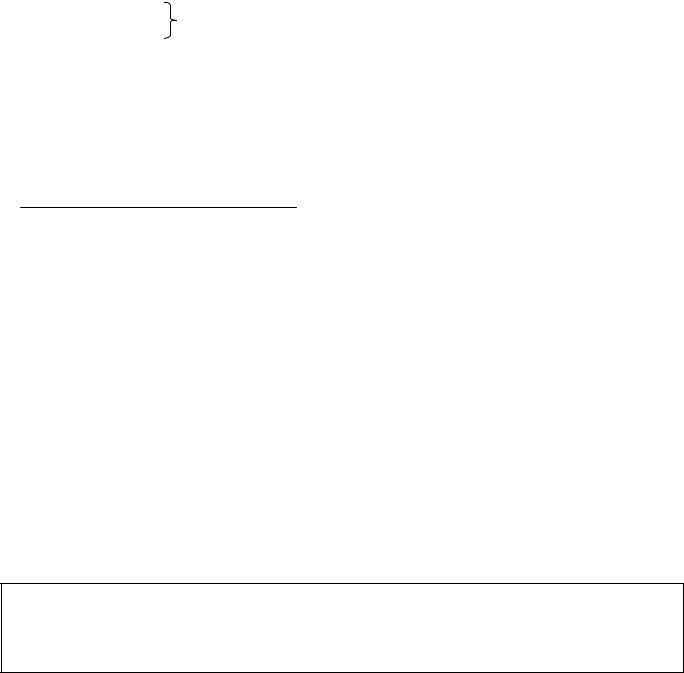Any time you would like to fill out Form 4 250 110, you won't have to install any kind of applications - just give a try to our PDF editor. The tool is constantly maintained by us, receiving new functions and growing to be greater. All it takes is a few basic steps:
Step 1: Click the orange "Get Form" button above. It's going to open our tool so you can begin filling out your form.
Step 2: With our state-of-the-art PDF file editor, you can accomplish more than simply fill out blank form fields. Express yourself and make your docs appear perfect with custom text put in, or fine-tune the original content to excellence - all that backed up by the capability to incorporate stunning images and sign it off.
As a way to fill out this PDF form, be sure to provide the right details in each blank field:
1. The Form 4 250 110 requires certain details to be typed in. Make sure the subsequent blank fields are complete:
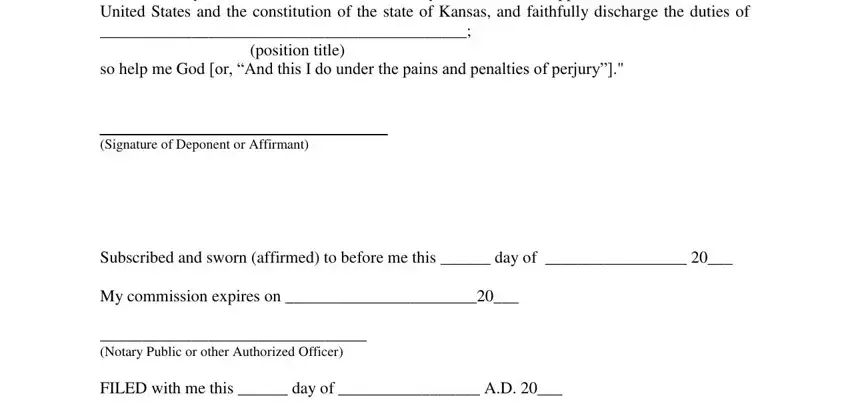
2. Immediately after this section is done, proceed to type in the applicable details in all these - NOTE Any person having.
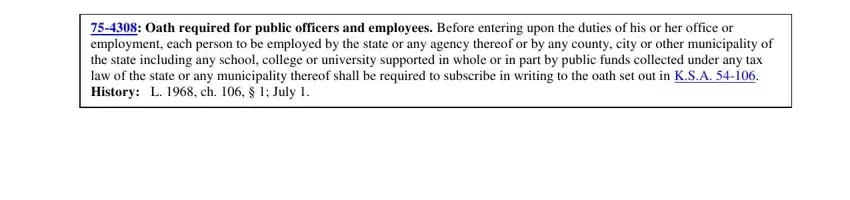
You can certainly make an error when filling in your NOTE Any person having, and so you'll want to look again prior to deciding to send it in.
Step 3: Right after double-checking your fields and details, press "Done" and you are all set! Join us today and instantly get access to Form 4 250 110, all set for downloading. All adjustments you make are saved , making it possible to change the form later on when necessary. FormsPal is focused on the confidentiality of our users; we make certain that all personal data put into our tool stays secure.