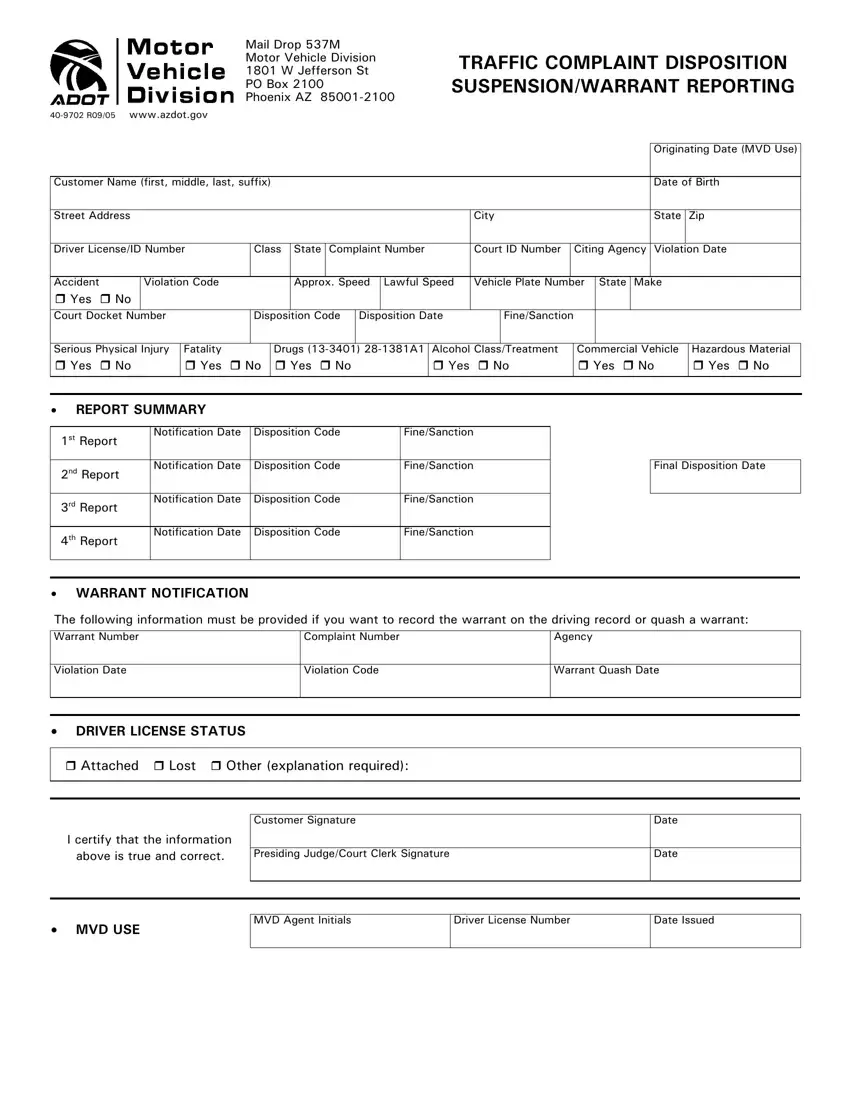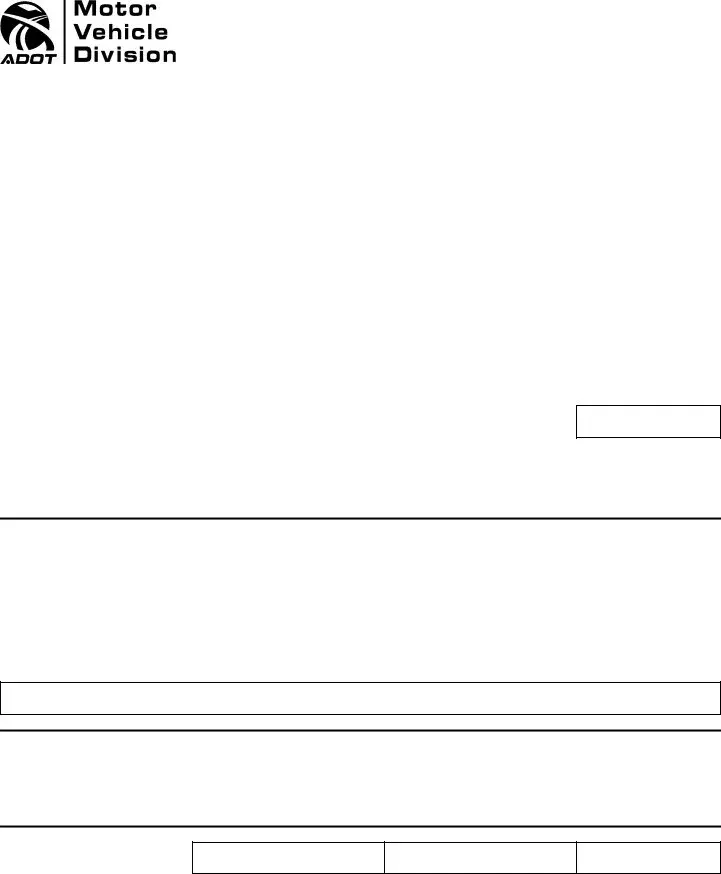Filling out Form 40 9702 is straightforward. We created our tool to really make it simple to use and allow you to prepare any PDF online. Here are a few steps that you should follow:
Step 1: Step one is to pick the orange "Get Form Now" button.
Step 2: Now it's easy to modify your Form 40 9702. Our multifunctional toolbar makes it possible to add, delete, alter, and highlight content material as well as perform many other commands.
The following sections are contained in the PDF form you'll be creating.
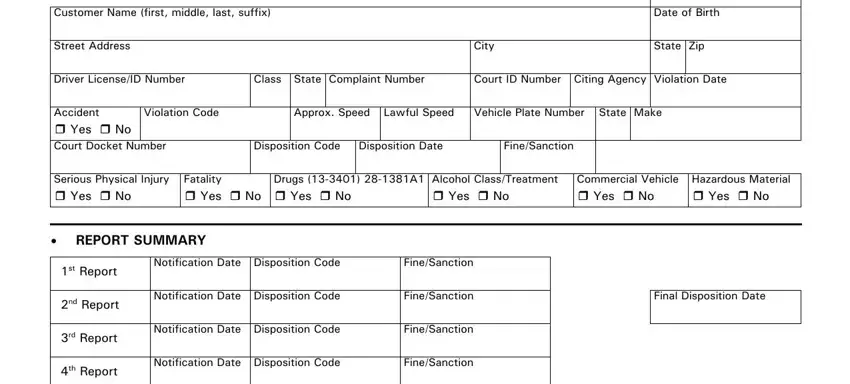
In the section The following information must be, Complaint Number, Agency, Violation Date, Violation Code, Warrant Quash Date, DRIVER LICENSE STATUS, cid Attached cid Lost cid Other, I certify that the information, Presiding JudgeCourt Clerk, Customer Signature, Date, Date, MVD USE, and MVD Agent Initials provide the details that the program requires you to do.
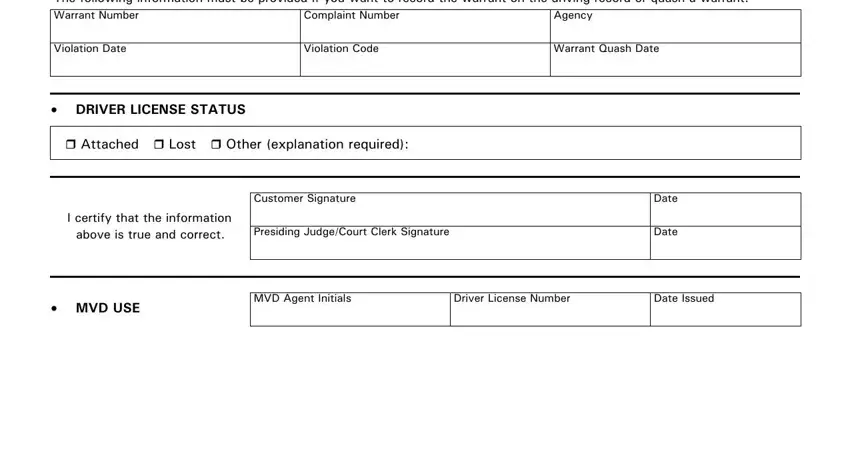
Step 3: As soon as you choose the Done button, your finished file may be transferred to each of your gadgets or to electronic mail specified by you.
Step 4: Make no less than two or three copies of the document to prevent different possible difficulties.