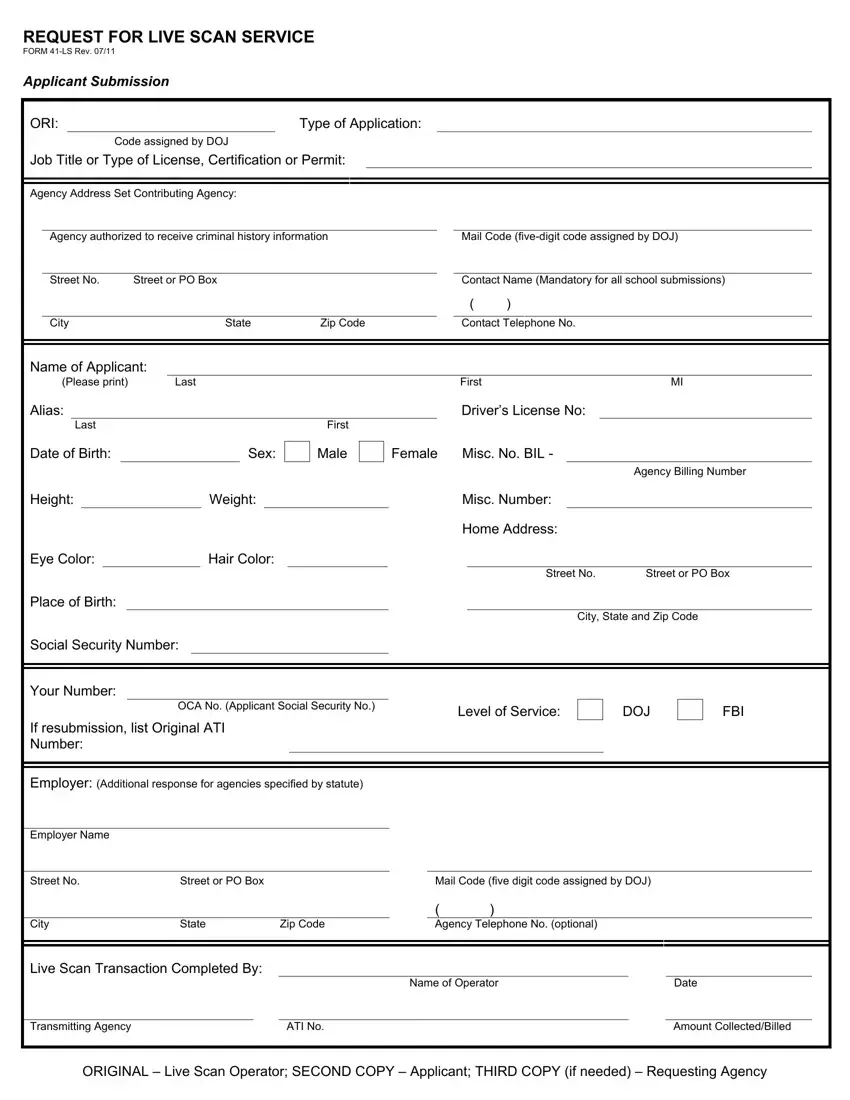We have used the efforts of the best computer programmers to create the PDF editor you may want to begin using. Our software will help you fill out the live scan 41 ls form form effortlessly and don’t waste your time. All you need to do is follow the following straightforward instructions.
Step 1: On the following web page, select the orange "Get form now" button.
Step 2: Now you are able to modify live scan 41 ls form. You have a wide range of options with our multifunctional toolbar - you can add, remove, or customize the content, highlight the certain elements, and carry out many other commands.
The next parts are going to make up your PDF file:
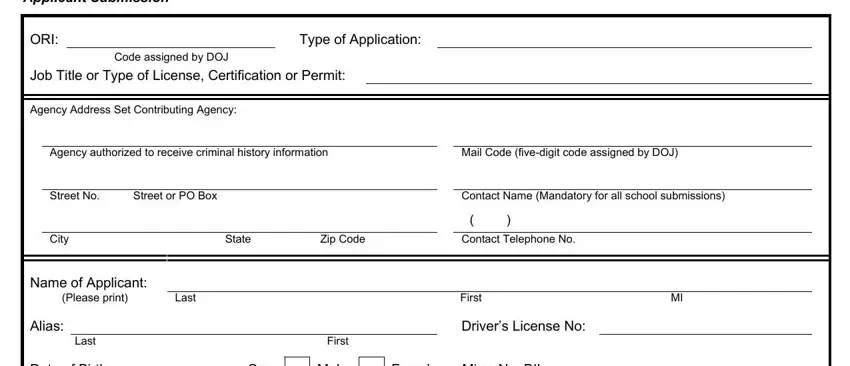
Write down the data in Date of Birth, Sex, Male, Female Misc No BIL, Height, Weight, Eye Color, Hair Color, Place of Birth, Social Security Number, Your Number, Agency Billing Number, Misc Number, Home Address, and Street No.
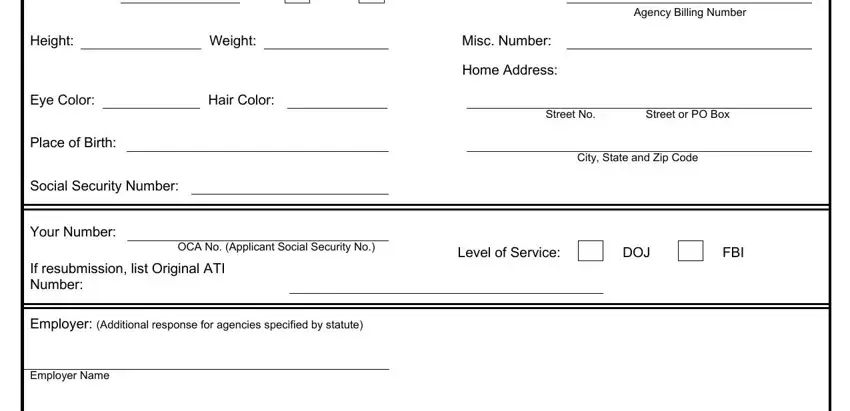
The software will ask for additional information as a way to easily prepare the field Street No, Street or PO Box, Mail Code five digit code assigned, City, State, Zip Code, Agency Telephone No optional, Live Scan Transaction Completed By, Name of Operator, Date, Transmitting Agency, ATI No, Amount CollectedBilled, and ORIGINAL Live Scan Operator.
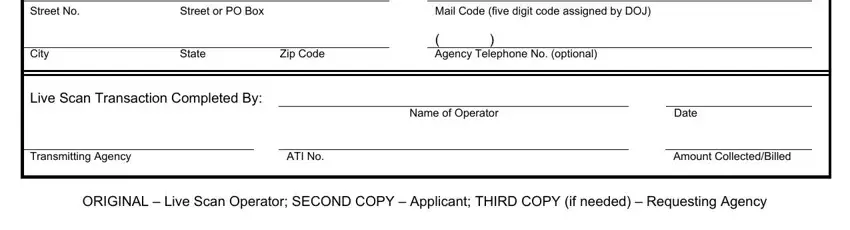
Step 3: After you click the Done button, your ready form can be simply exported to any kind of your devices or to electronic mail provided by you.
Step 4: To protect yourself from probable future risks, it's always advisable to have minimally a couple of duplicates of any form.