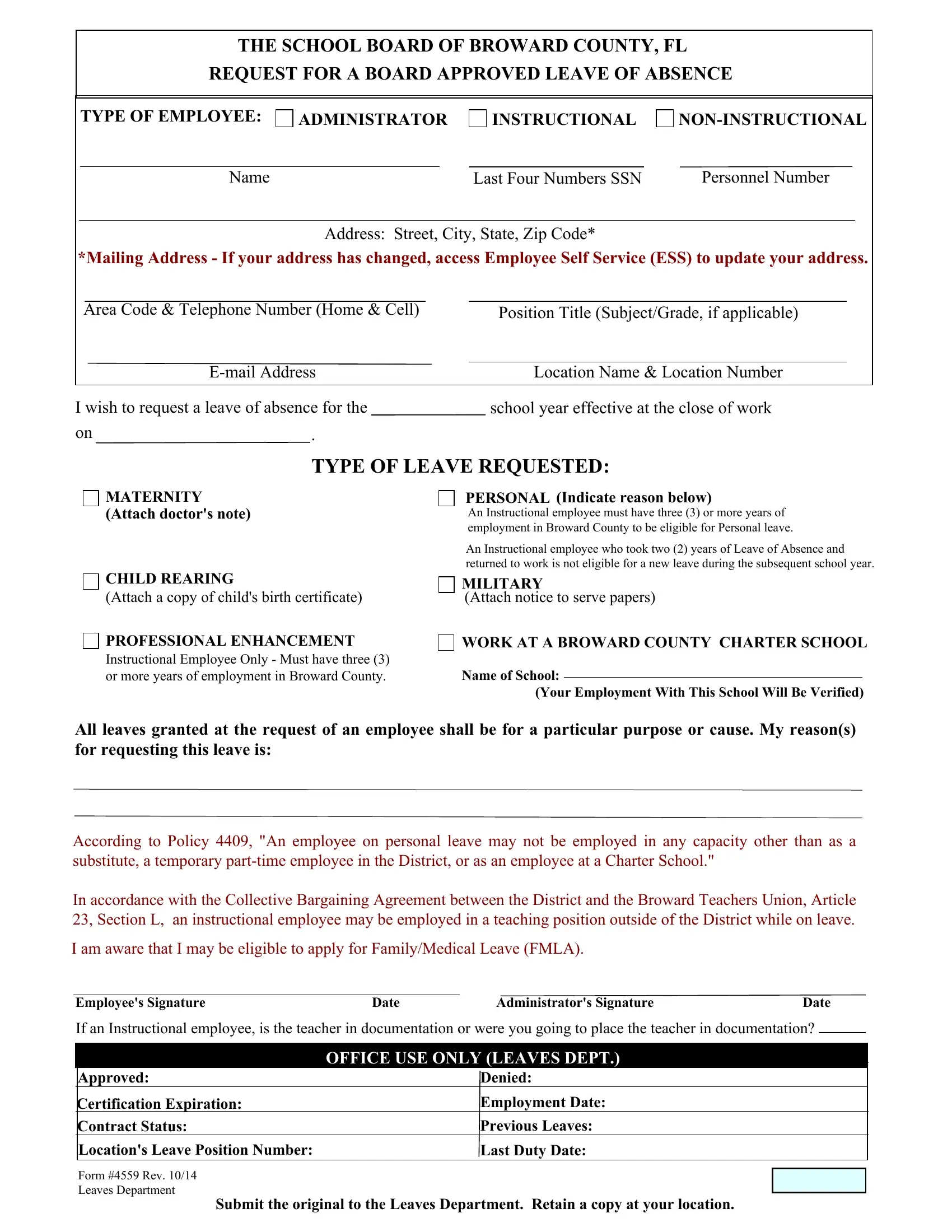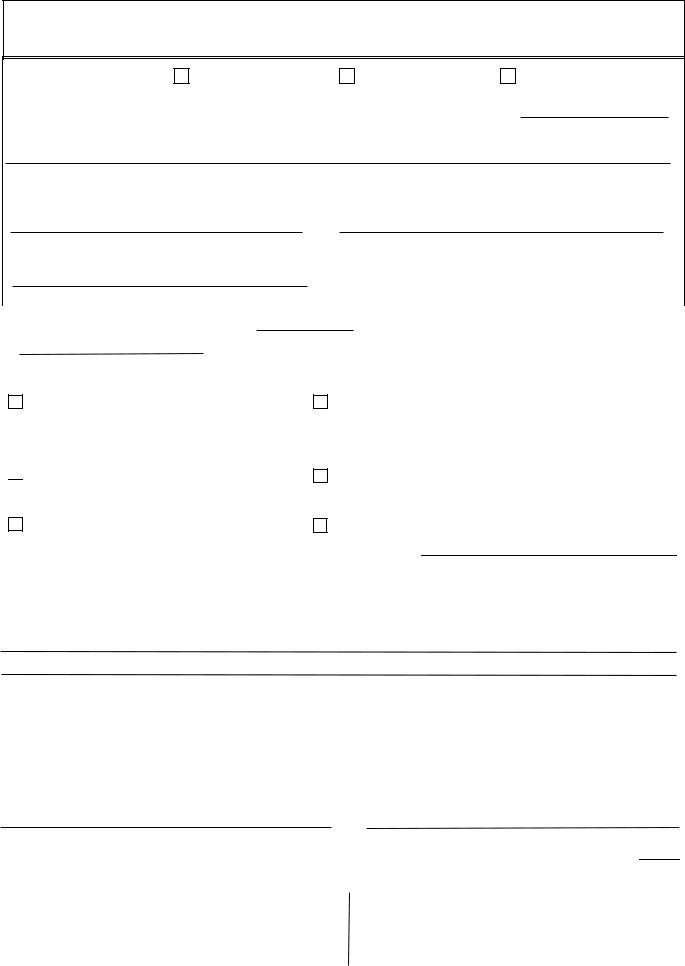Any time you desire to fill out board approved leave, it's not necessary to install any kind of software - simply make use of our online PDF editor. Our editor is continually developing to present the best user experience attainable, and that's because of our commitment to continual development and listening closely to feedback from users. Starting is simple! All that you should do is adhere to these simple steps directly below:
Step 1: Just click the "Get Form Button" at the top of this site to launch our form editing tool. Here you'll find everything that is required to work with your file.
Step 2: Once you access the PDF editor, you will see the form all set to be completed. Besides filling out different fields, it's also possible to perform several other things with the PDF, such as writing custom textual content, editing the initial text, inserting graphics, placing your signature to the PDF, and a lot more.
It's simple to finish the pdf with this practical guide! Here is what you should do:
1. Begin filling out the board approved leave with a selection of essential blanks. Consider all the necessary information and be sure not a single thing neglected!
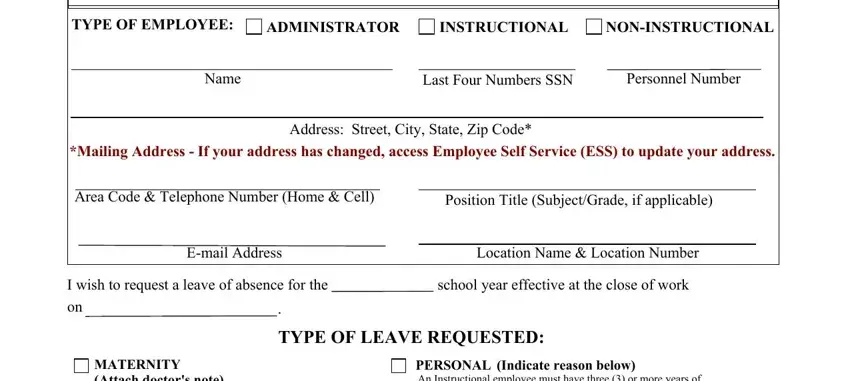
2. After the previous part is complete, you have to add the essential specifics in PERSONAL An Instructional employee, CHILD REARING Attach a copy of, MILITARY Attach notice to serve, PROFESSIONAL ENHANCEMENT, WORK AT A BROWARD COUNTY CHARTER, All leaves granted at the request, According to Policy An employee, I am aware that I may be eligible, Employees Signature Date, and Administrators Signature Date so you're able to go to the next stage.
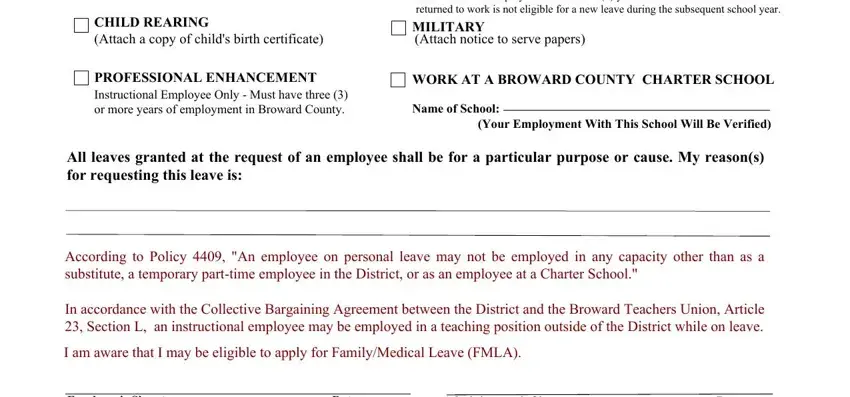
As to PROFESSIONAL ENHANCEMENT and Employees Signature Date, make certain you don't make any errors in this section. Those two are surely the most important ones in this document.
Step 3: Just after looking through the fields and details, press "Done" and you're all set! After getting afree trial account with us, you'll be able to download board approved leave or send it via email right off. The PDF file will also be readily available from your personal account menu with your each and every change. With FormsPal, you're able to complete forms without worrying about data leaks or data entries getting shared. Our protected platform ensures that your personal data is kept safely.