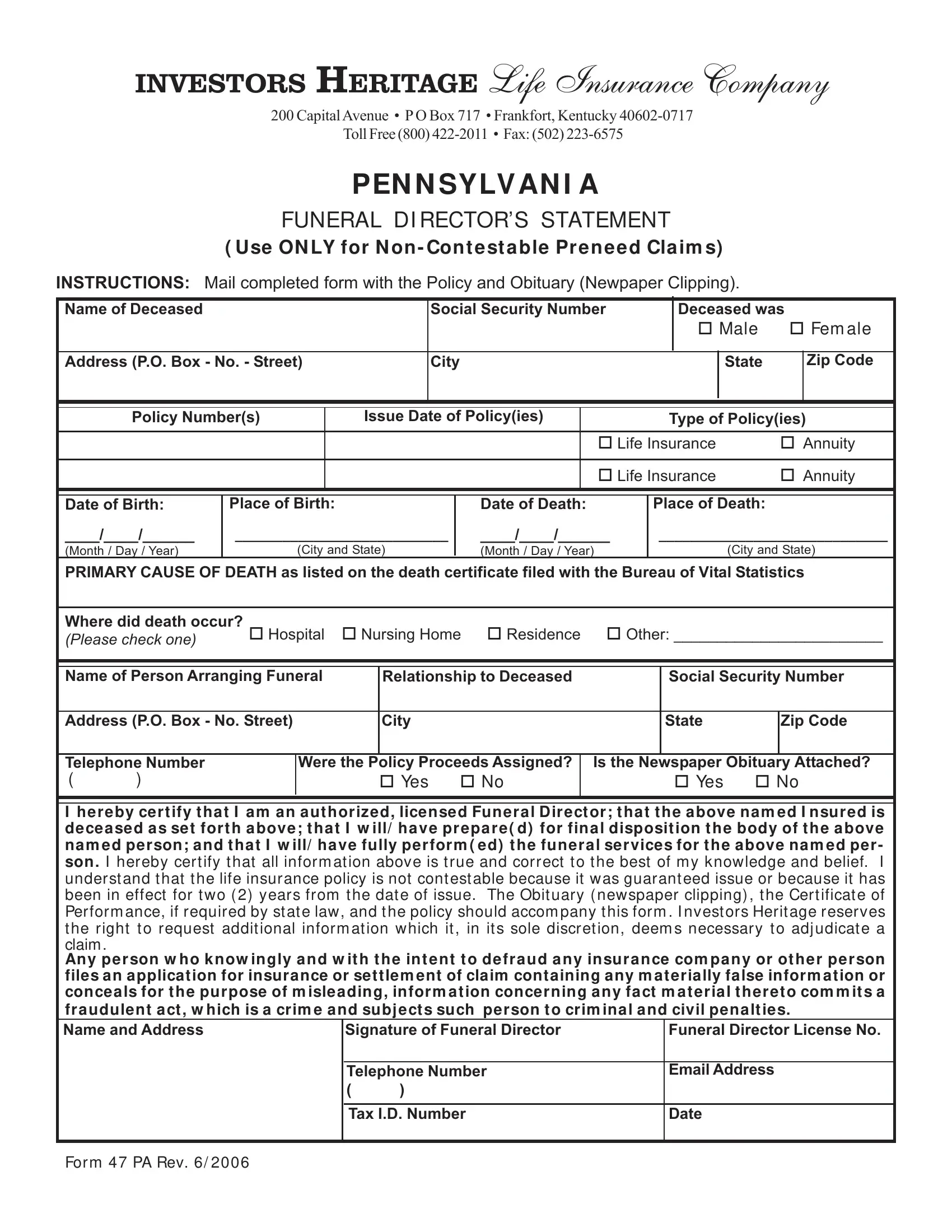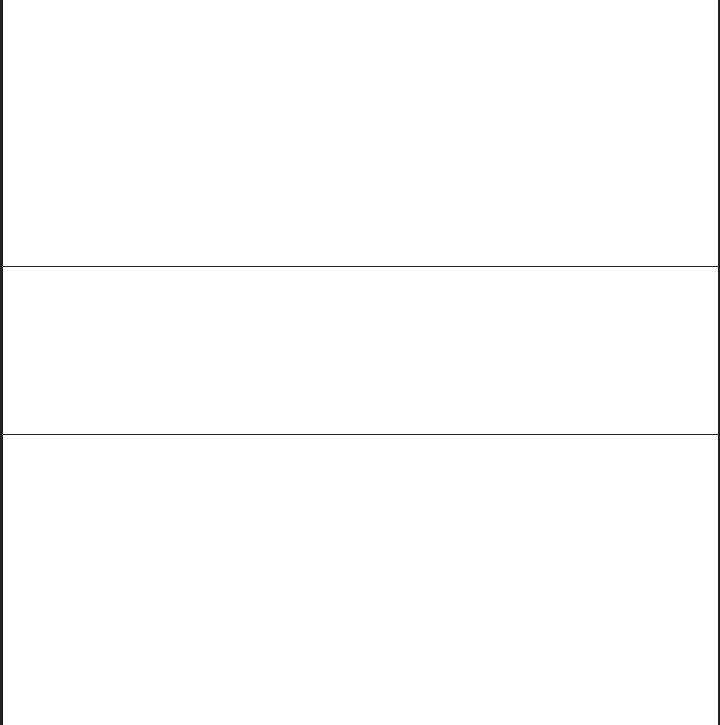Working with PDF documents online can be a piece of cake using our PDF editor. Anyone can fill in pa 47 here effortlessly. To retain our editor on the leading edge of practicality, we aim to put into practice user-driven capabilities and improvements on a regular basis. We're always looking for suggestions - assist us with reshaping PDF editing. Starting is simple! All you have to do is take these easy steps below:
Step 1: Open the PDF file inside our editor by pressing the "Get Form Button" at the top of this webpage.
Step 2: This editor will allow you to work with almost all PDF files in many different ways. Modify it by writing personalized text, correct existing content, and put in a signature - all manageable in minutes!
When it comes to blanks of this specific PDF, here's what you need to know:
1. While submitting the pa 47, make sure to incorporate all of the needed blank fields in their associated part. This will help hasten the work, allowing your details to be processed fast and accurately.
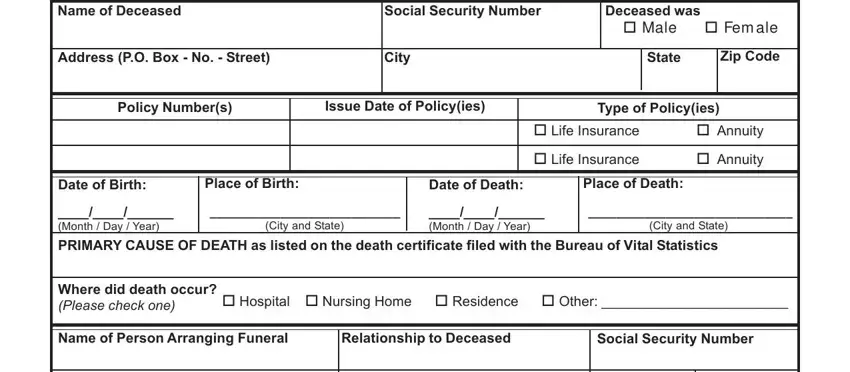
2. Now that this section is done, it's time to add the needed specifics in Address PO Box No Street, City, State, Zip Code, Telephone Number, Were the Policy Proceeds Assigned, Is the Newspaper Obituary Attached, cid Yes cid No, cid Yes cid No, I hereby cert ify t hat I am an, Signature of Funeral Director, Funeral Director License No, Telephone Number, Tax ID Number, and Email Address so you can move on to the third stage.
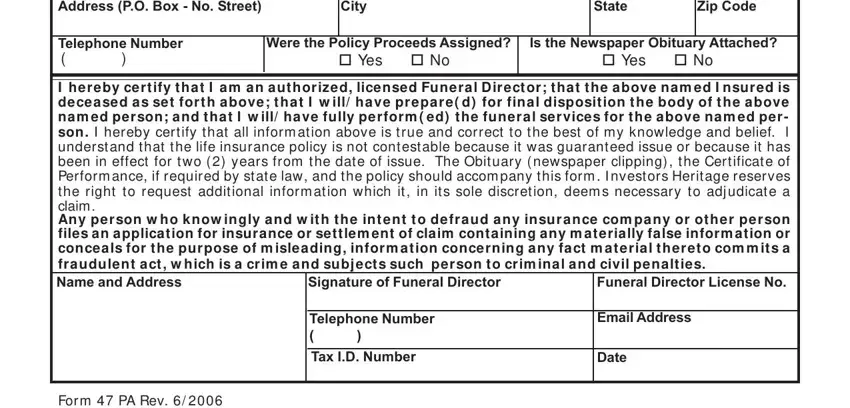
You can certainly make an error when filling in the Funeral Director License No, therefore make sure to take another look prior to deciding to send it in.
Step 3: Before finishing this document, you should make sure that all blanks were filled in the proper way. As soon as you confirm that it's correct, click “Done." Sign up with FormsPal now and easily get pa 47, set for downloading. All modifications made by you are saved , meaning you can edit the form at a later stage if needed. Here at FormsPal.com, we aim to be certain that your information is kept protected.