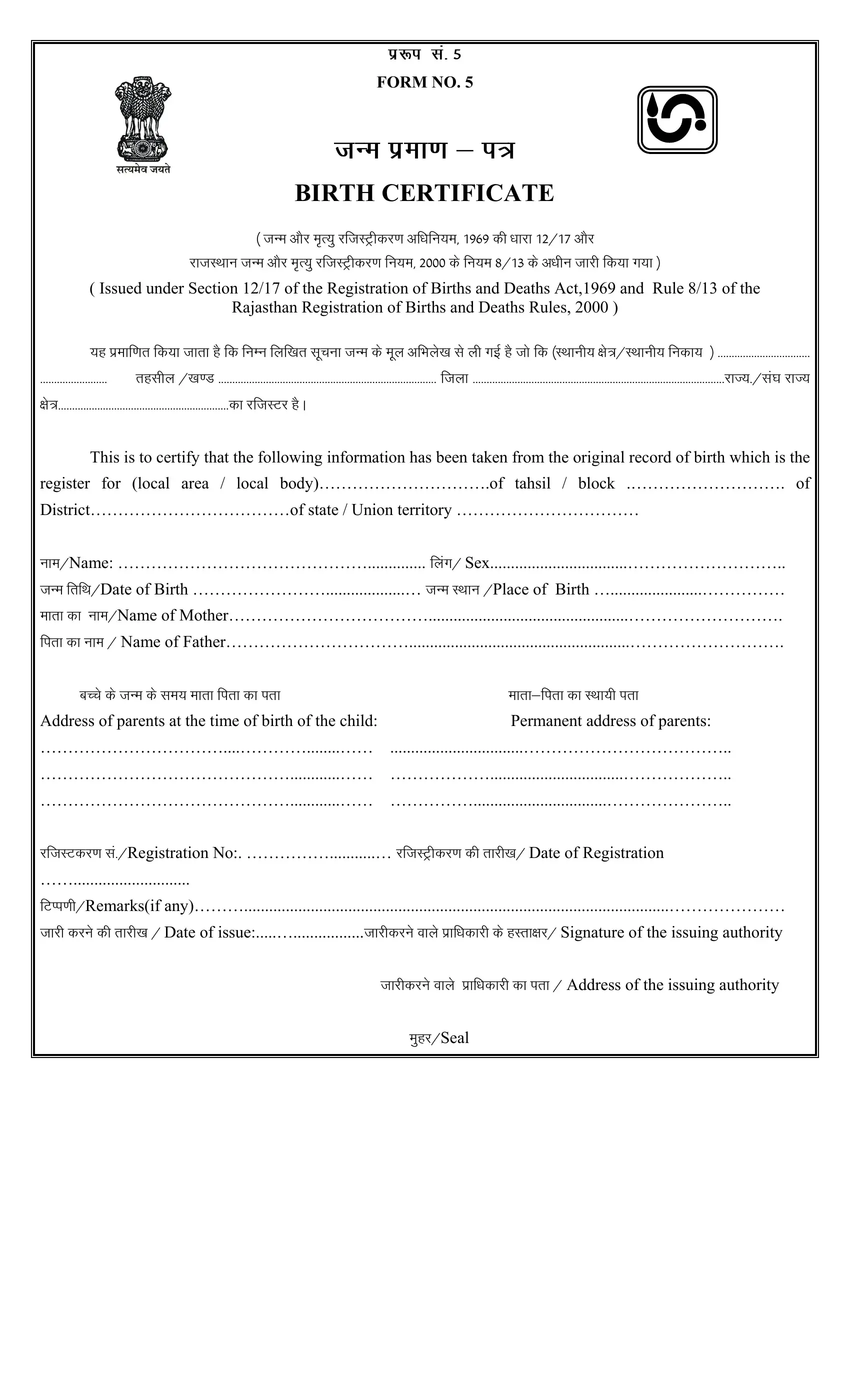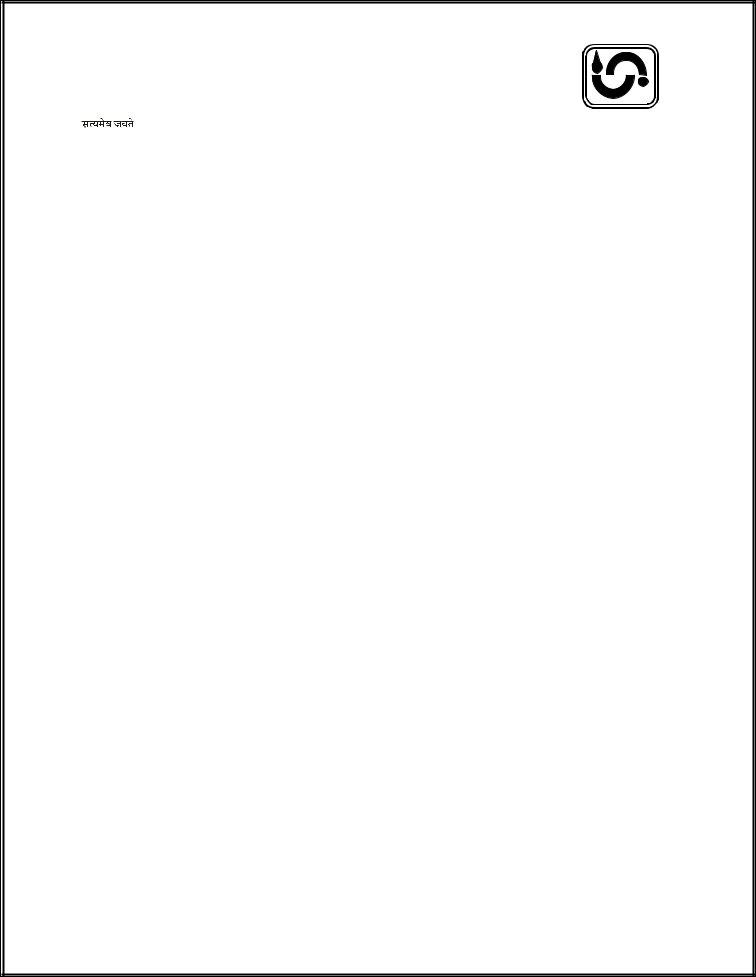You'll be able to fill in birth certificate form pdf without difficulty with our PDF editor online. Our editor is constantly evolving to provide the best user experience achievable, and that's thanks to our resolve for continuous enhancement and listening closely to testimonials. Should you be seeking to start, this is what you will need to do:
Step 1: Press the "Get Form" button above on this page to open our PDF editor.
Step 2: With the help of our handy PDF file editor, it's possible to do more than simply fill out blank fields. Express yourself and make your docs look sublime with custom text added in, or optimize the file's original content to perfection - all that comes along with an ability to insert any kind of pictures and sign it off.
This PDF form will need specific data to be filled in, therefore be sure to take the time to enter what is requested:
1. Complete your birth certificate form pdf with a number of major blank fields. Consider all the required information and make certain there is nothing neglected!
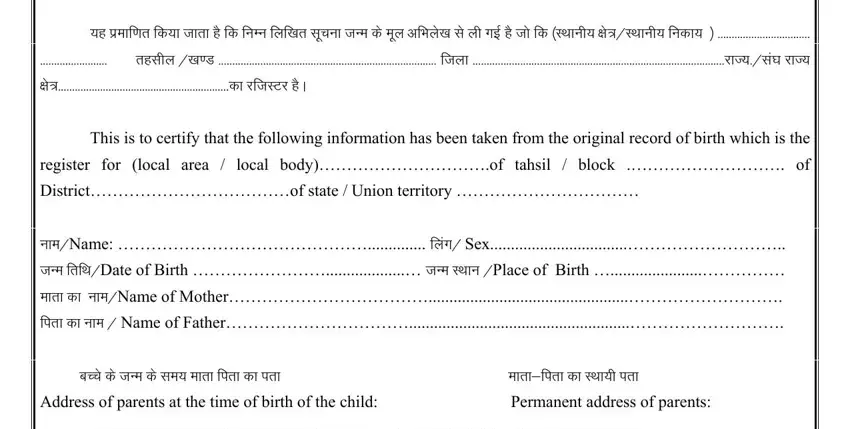
2. When the first array of fields is done, go to type in the applicable details in all these - jftLVdjk laRegistration No, fVIikhRemarksif any, tkjh djus dh rkjhk Date of, tkjhdjus okys izkfkdkjh dk irk, and eqgjSeal.
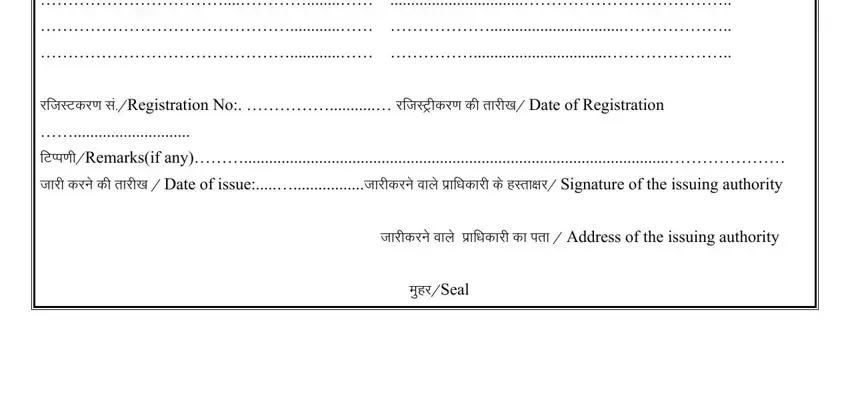
It is possible to make a mistake while completing your tkjhdjus okys izkfkdkjh dk irk, for that reason make sure to take a second look before you submit it.
Step 3: As soon as you have reviewed the information you filled in, click on "Done" to conclude your document creation. After starting afree trial account here, you will be able to download birth certificate form pdf or send it through email without delay. The PDF form will also be readily available in your personal cabinet with your each edit. We don't sell or share the details that you use when filling out forms at our website.