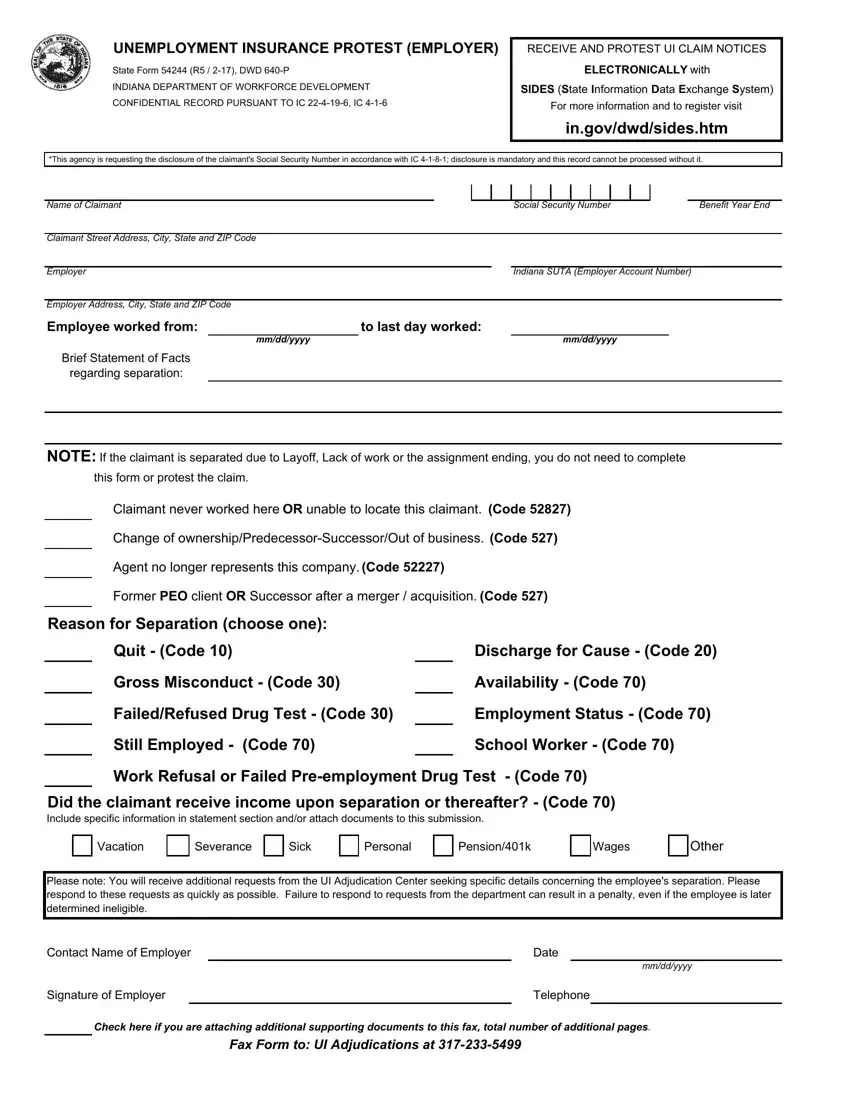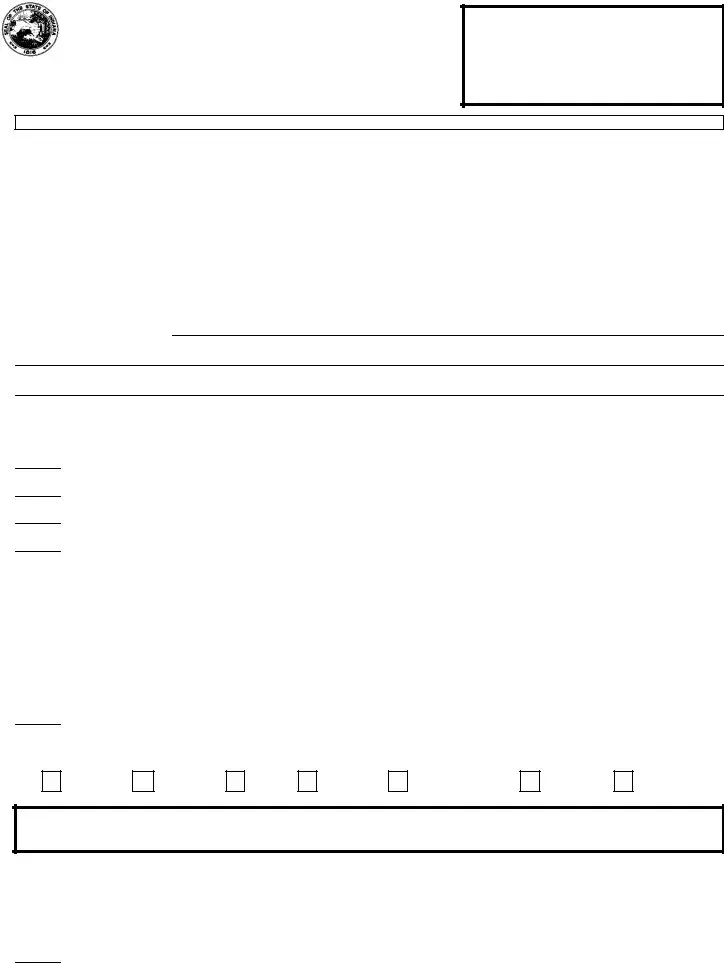The purpose powering our PDF editor was to allow it to be as simple to use as possible. The whole process of filling in form 54244 indiana hassle-free once you follow the next actions.
Step 1: At first, pick the orange "Get form now" button.
Step 2: After you access the form 54244 indiana editing page, you will find each of the actions it is possible to take about your template in the top menu.
To create the file, provide the details the system will request you to for each of the appropriate segments:
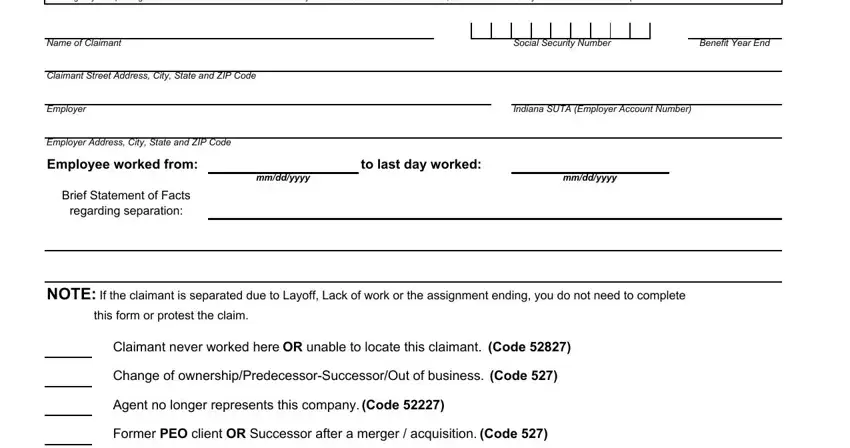
You have to note the essential details in the Reason for Separation choose one, Quit Code, Discharge for Cause Code, Gross Misconduct Code, Availability Code, FailedRefused Drug Test Code, Employment Status Code, Still Employed Code, School Worker Code, Work Refusal or Failed, Did the claimant receive income, Vacation, Severance, Sick, and Personal space.
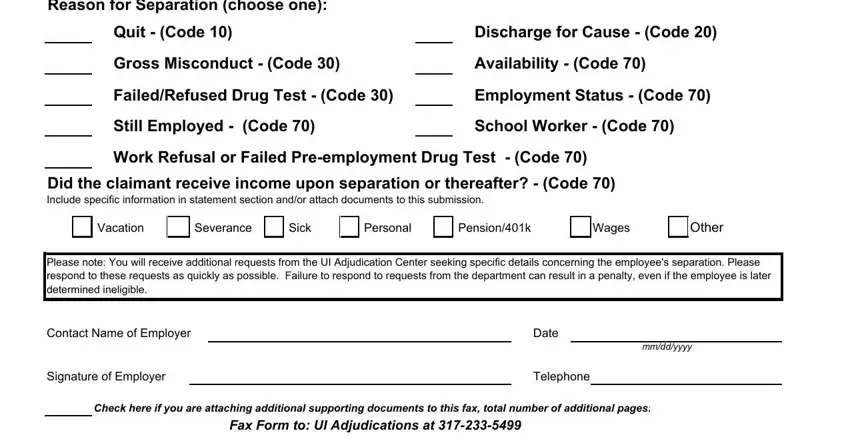
Step 3: Once you have selected the Done button, your form is going to be readily available export to each gadget or email address you indicate.
Step 4: Make copies of your form - it may help you avoid possible complications. And don't worry - we cannot share or view the information you have.