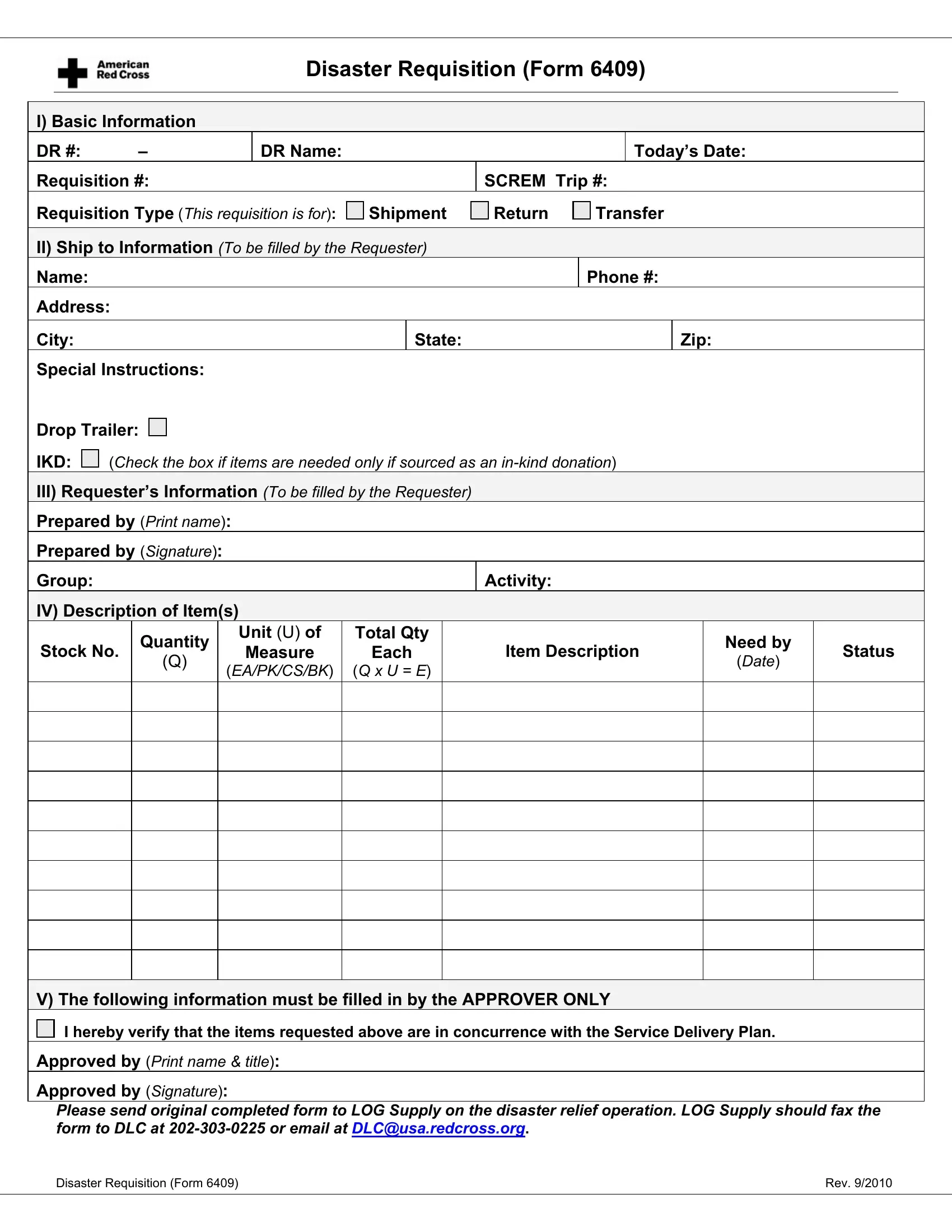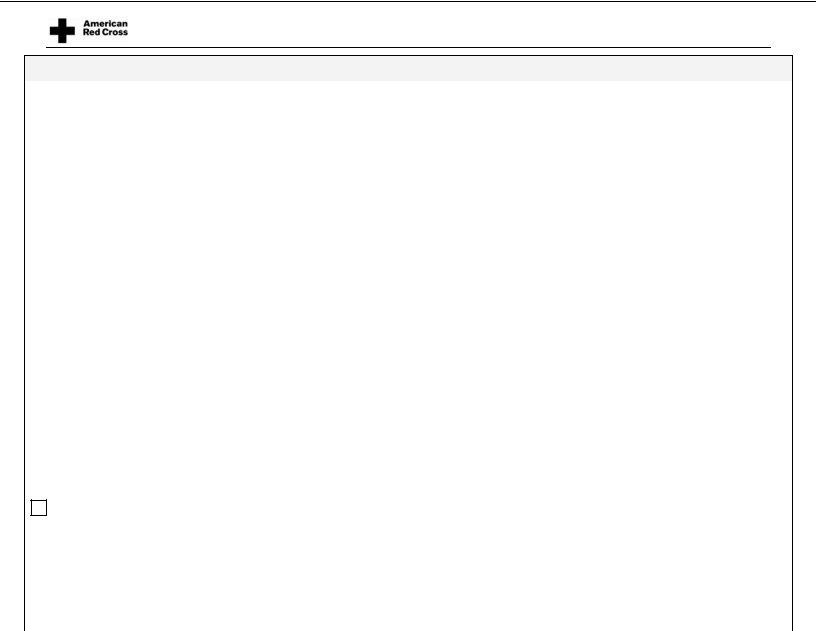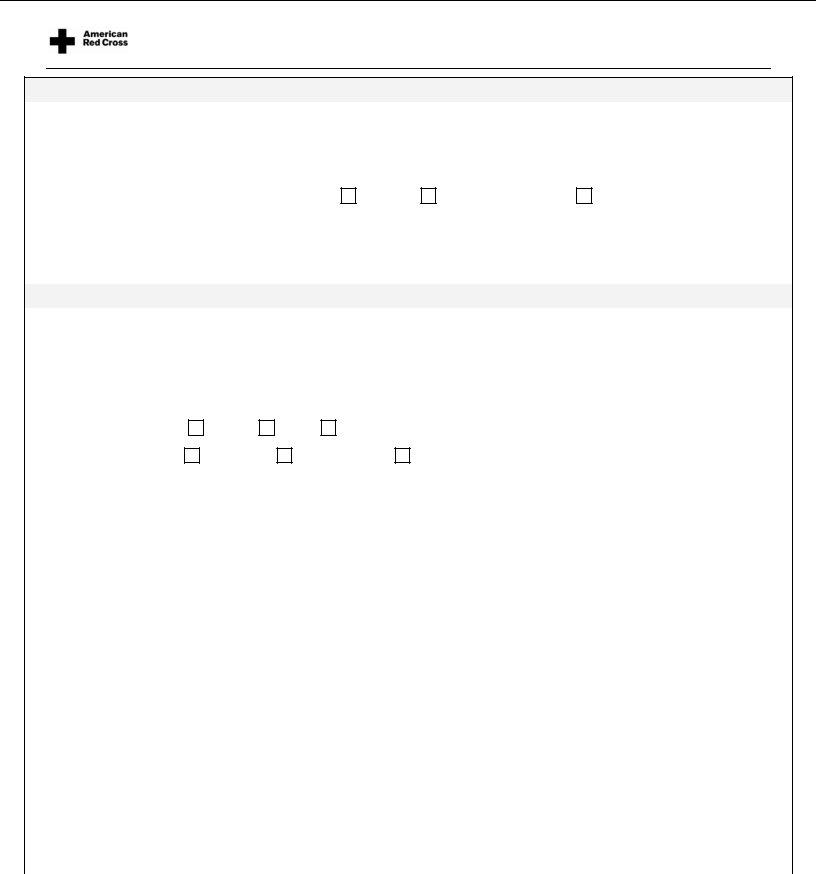You can work with red cross form 6409 without difficulty in our PDFinity® online PDF tool. To retain our tool on the forefront of practicality, we aim to adopt user-driven features and enhancements regularly. We're at all times thankful for any feedback - play a pivotal part in remolding how you work with PDF forms. This is what you'd want to do to start:
Step 1: Firstly, access the editor by pressing the "Get Form Button" at the top of this page.
Step 2: As you launch the editor, you will notice the document made ready to be filled in. Apart from filling out different blank fields, you can also perform some other things with the Document, including writing any textual content, modifying the original textual content, inserting graphics, putting your signature on the document, and more.
This form will require specific information; in order to ensure correctness, take the time to take note of the tips listed below:
1. Fill out the red cross form 6409 with a group of essential fields. Collect all of the important information and be sure nothing is left out!
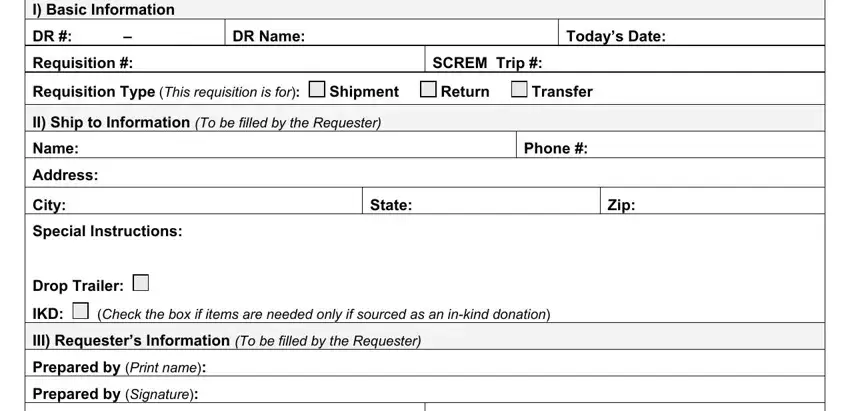
2. Once your current task is complete, take the next step – fill out all of these fields - Unit U of Measure, EAPKCSBK, Each, Q x U E, Item Description, Date, Status, V The following information must, I hereby verify that the items, and Approved by Print name title with their corresponding information. Make sure to double check that everything has been entered correctly before continuing!
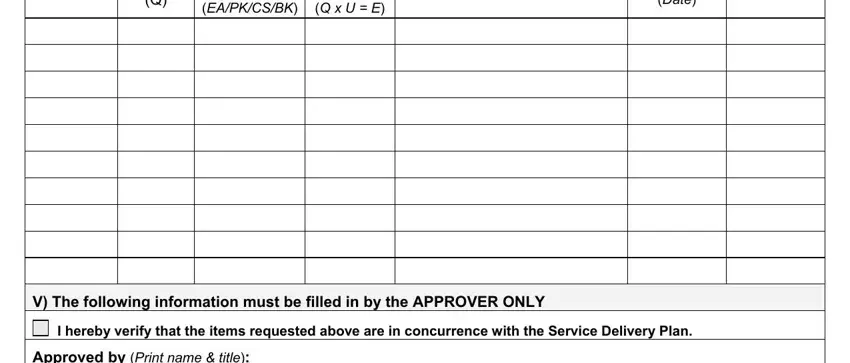
3. Completing Approved by Print name title, Please send original completed, Disaster Requisition Form, and Rev is essential for the next step, make sure to fill them out in their entirety. Don't miss any details!
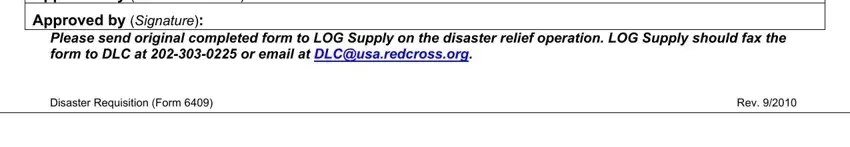
4. This next section requires some additional information. Ensure you complete all the necessary fields - I Basic Information, DR Name Todays Date, Requisition, II Description of Items, Unit U of Measure, EAPKCSBK, Stock No, Quantity, Total Qty, Each, Q x U E, Item Description, and Status - to proceed further in your process!
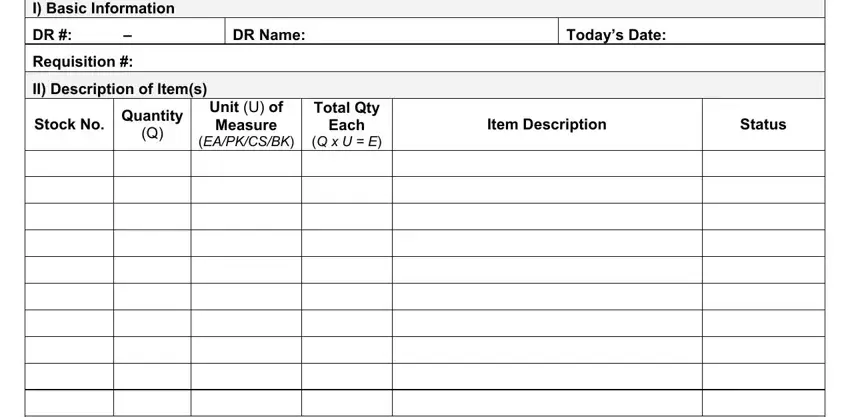
Regarding Unit U of Measure and I Basic Information, make sure that you review things in this section. The two of these could be the most important ones in the page.
5. As a final point, this last part is precisely what you have to finish before finalizing the form. The blank fields in this instance are the following: III Acknowledgement by person, Date Time of arrival, Group, and Activity.
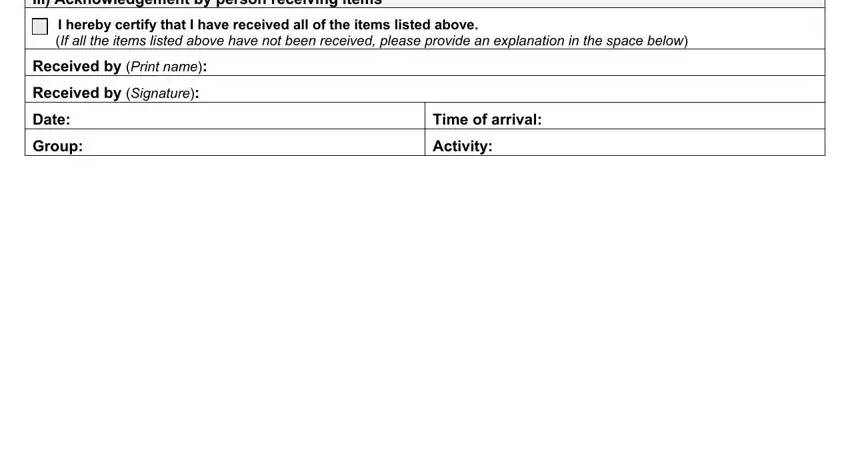
Step 3: Before addressing the next step, ensure that all form fields are filled out correctly. As soon as you believe it is all good, press “Done." Obtain the red cross form 6409 when you subscribe to a free trial. Quickly gain access to the pdf file inside your personal cabinet, with any edits and adjustments being all saved! When you work with FormsPal, you can complete documents without needing to get worried about information leaks or records being distributed. Our protected system ensures that your private data is maintained safe.