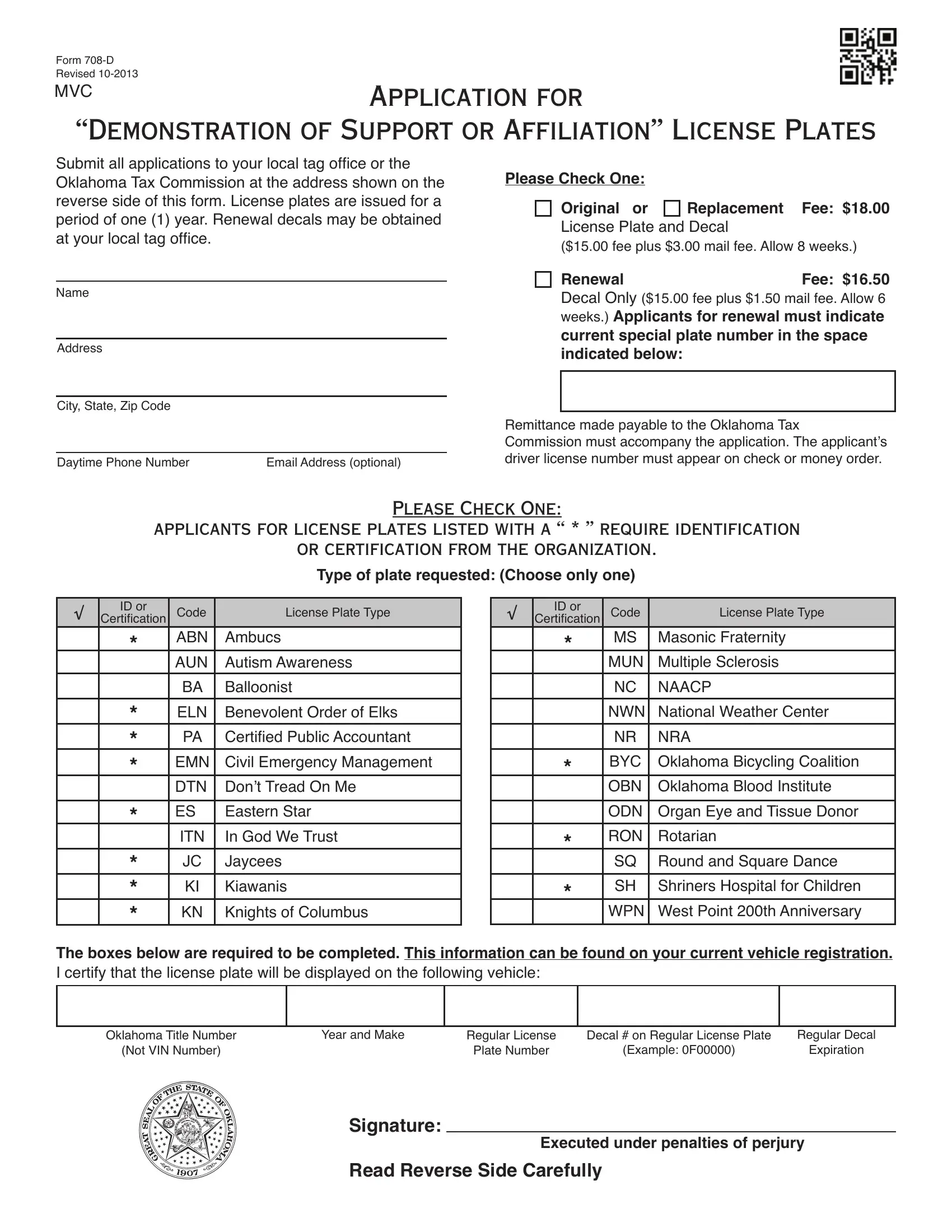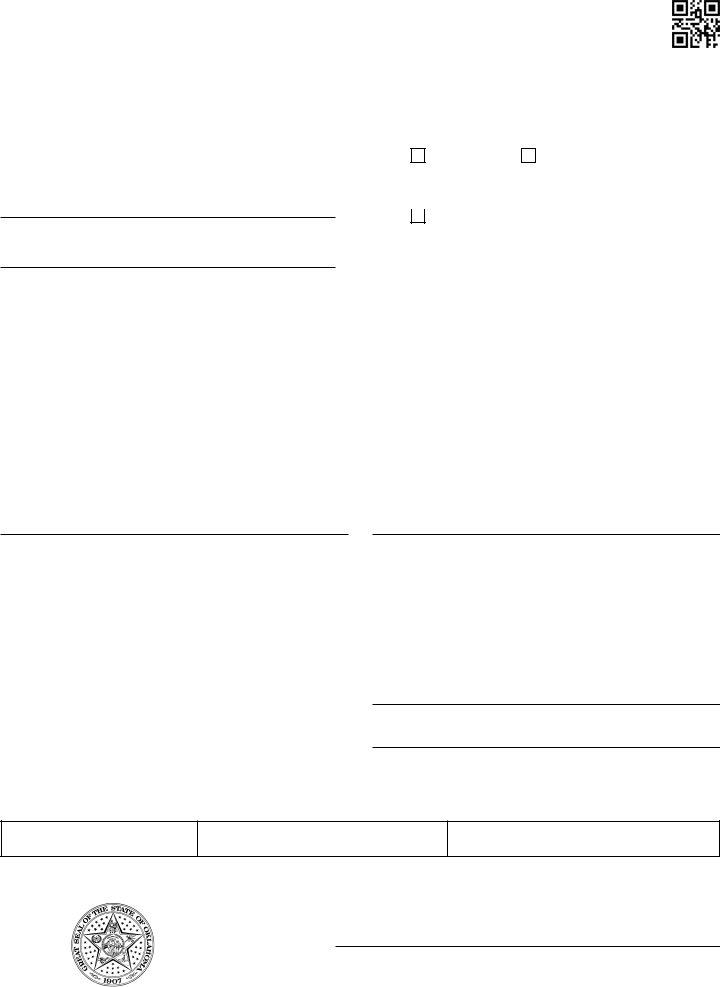You are able to fill in Shriners effortlessly by using our online editor for PDFs. FormsPal development team is continuously endeavoring to improve the editor and enable it to be much better for people with its cutting-edge functions. Enjoy an ever-evolving experience now! All it requires is a few basic steps:
Step 1: Open the form in our editor by clicking on the "Get Form Button" in the top area of this webpage.
Step 2: The tool allows you to work with your PDF document in a variety of ways. Modify it with your own text, adjust what is already in the PDF, and place in a signature - all possible in no time!
It really is easy to finish the pdf with this helpful guide! Here is what you should do:
1. For starters, while filling in the Shriners, begin with the page that has the subsequent blank fields:
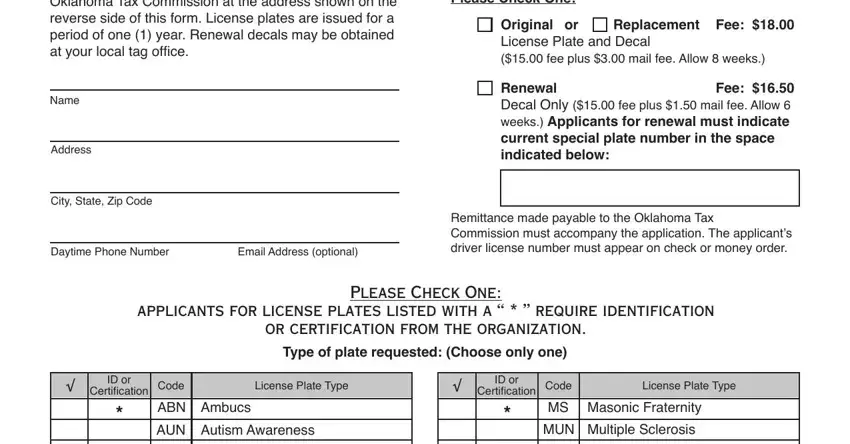
2. Once your current task is complete, take the next step – fill out all of these fields - Code ABN Ambucs AUN Autism, In God We Trust, MUN Multiple Sclerosis NC NAACP, SQ Round and Square Dance SH, The boxes below are required to be, Oklahoma Title Number, Not VIN Number, Year and Make, Regular License Plate Number, Decal on Regular License Plate, Example F, Regular Decal, and Expiration with their corresponding information. Make sure to double check that everything has been entered correctly before continuing!
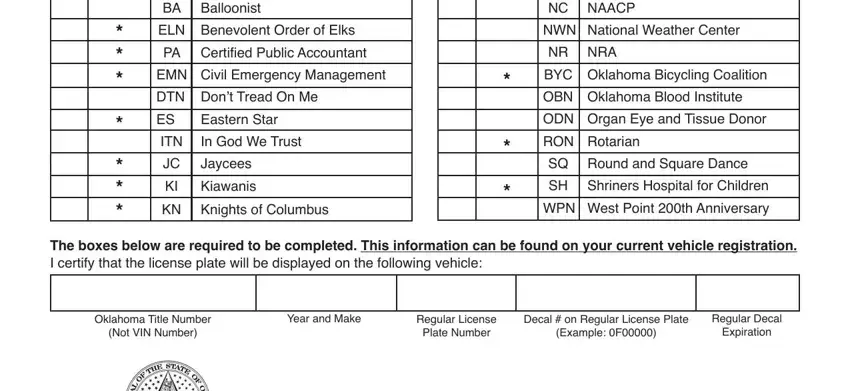
People generally get some points wrong while filling in SQ Round and Square Dance SH in this area. Remember to read twice everything you type in right here.
Step 3: Confirm that the details are correct and then click on "Done" to finish the process. Obtain the Shriners once you join for a free trial. Readily use the pdf form inside your personal cabinet, with any edits and changes being all preserved! FormsPal guarantees your information privacy by having a protected system that in no way records or shares any sort of private information used. Rest assured knowing your documents are kept confidential any time you use our editor!