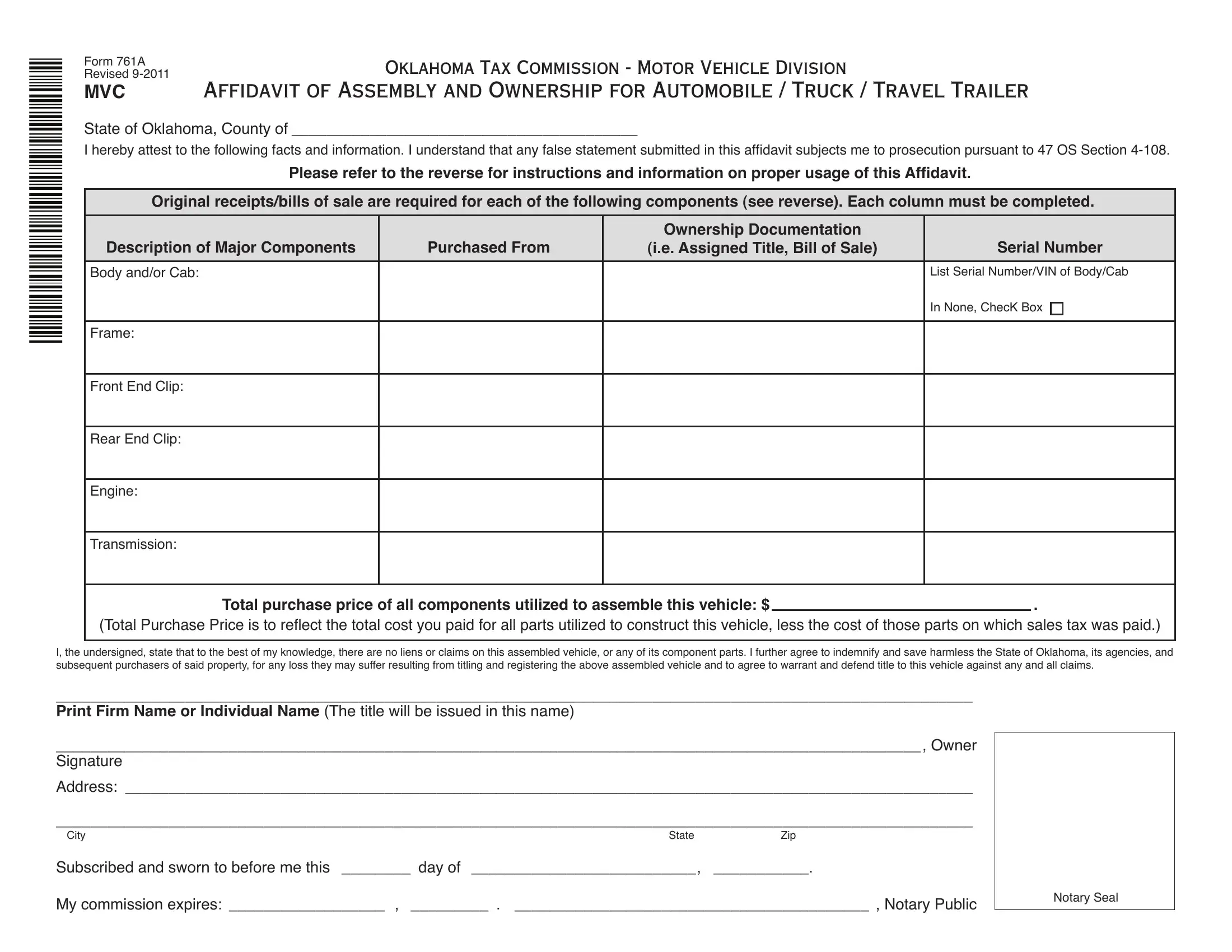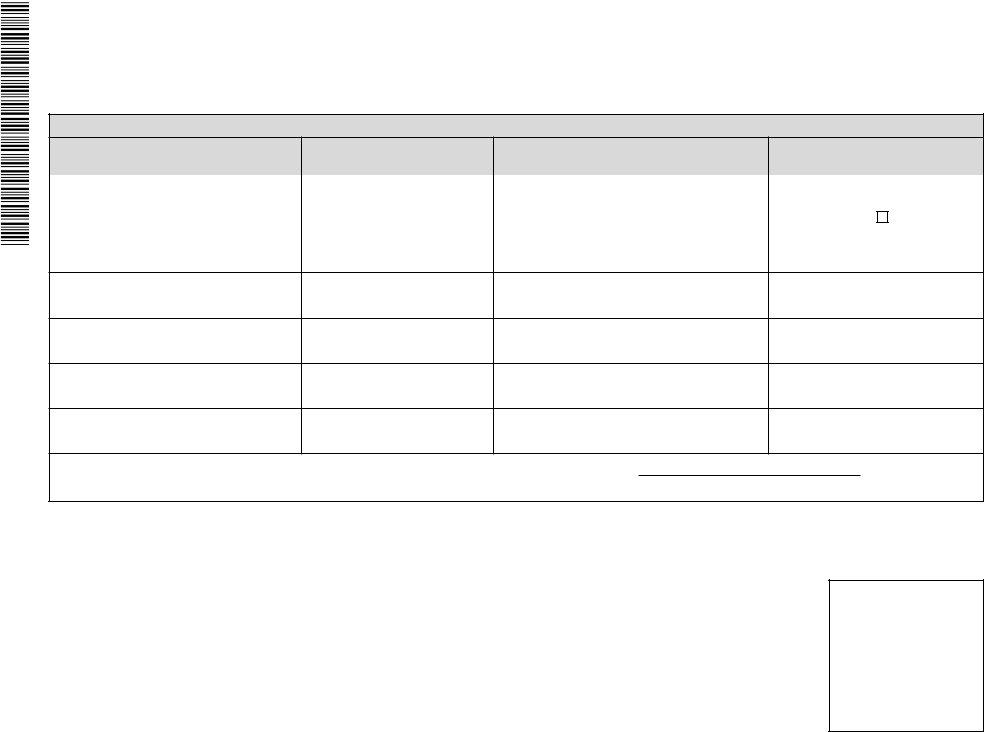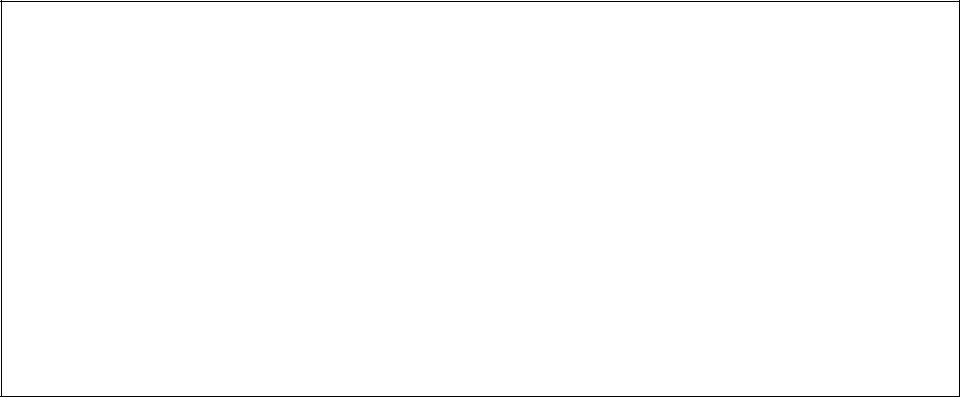Whenever you would like to fill out purchasers, you won't have to install any kind of programs - simply give a try to our online tool. The editor is constantly maintained by us, getting cool functions and turning out to be a lot more versatile. Getting underway is effortless! All you have to do is stick to these simple steps directly below:
Step 1: Access the form in our tool by clicking on the "Get Form Button" in the top area of this page.
Step 2: This editor provides you with the opportunity to customize the majority of PDF files in various ways. Improve it by adding personalized text, adjust what is already in the file, and place in a signature - all within a few clicks!
With regards to the fields of this precise PDF, here's what you should consider:
1. For starters, when completing the purchasers, begin with the form section containing subsequent blank fields:
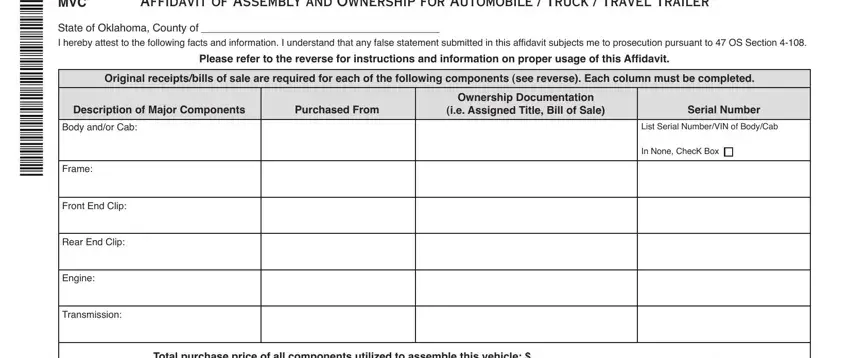
2. Once your current task is complete, take the next step – fill out all of these fields - I the undersigned state that to, Print Firm Name or Individual, Owner Signature, Address, City, State, Zip, Subscribed and sworn to before me, My commission expires Notary, and Notary Seal with their corresponding information. Make sure to double check that everything has been entered correctly before continuing!
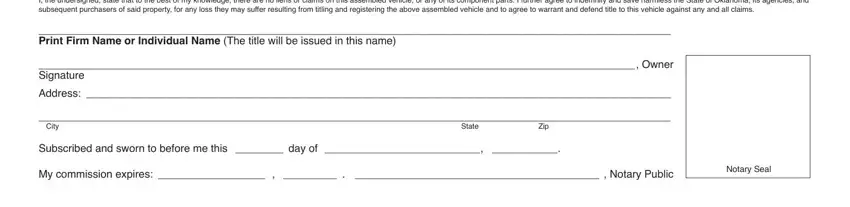
A lot of people frequently get some points incorrect when filling in Owner Signature in this area. Be sure you read twice everything you enter here.
Step 3: After going through the form fields, hit "Done" and you're good to go! Download the purchasers when you subscribe to a 7-day free trial. Conveniently use the pdf document in your FormsPal account, together with any modifications and adjustments automatically preserved! If you use FormsPal, you're able to complete forms without having to get worried about personal information leaks or data entries being shared. Our protected software ensures that your personal details are stored safely.