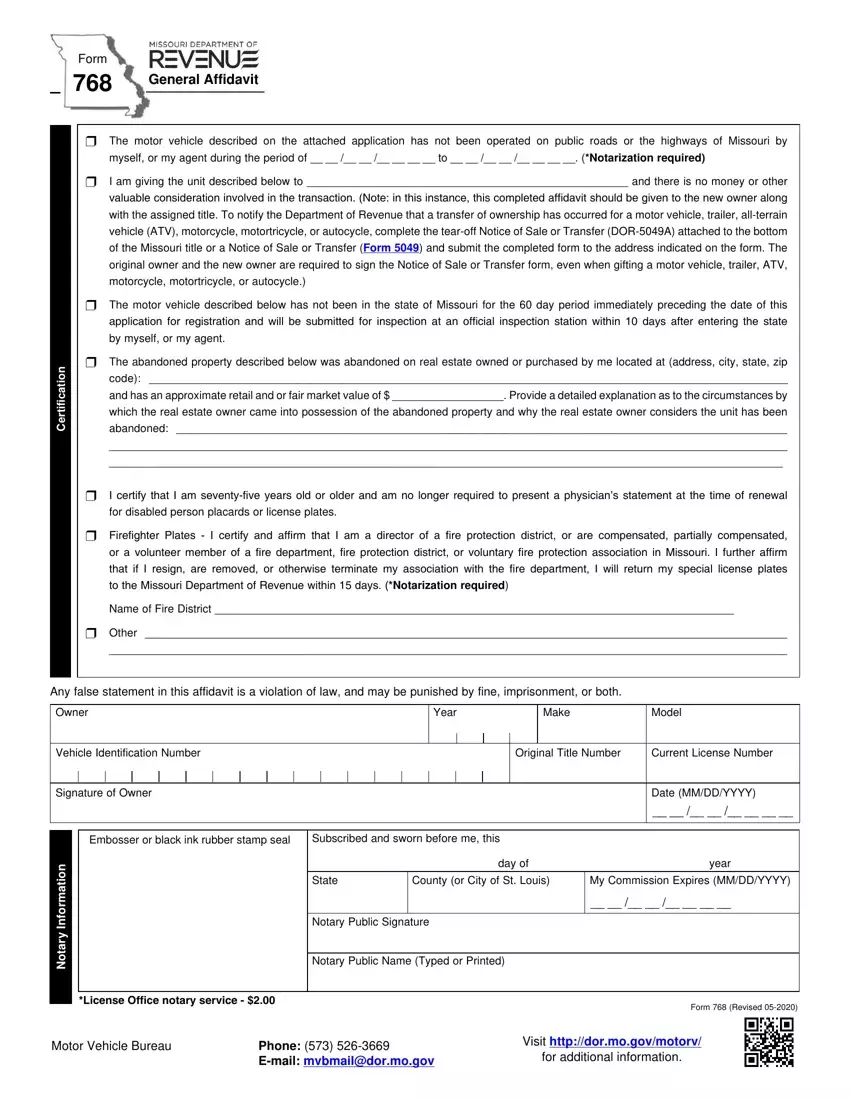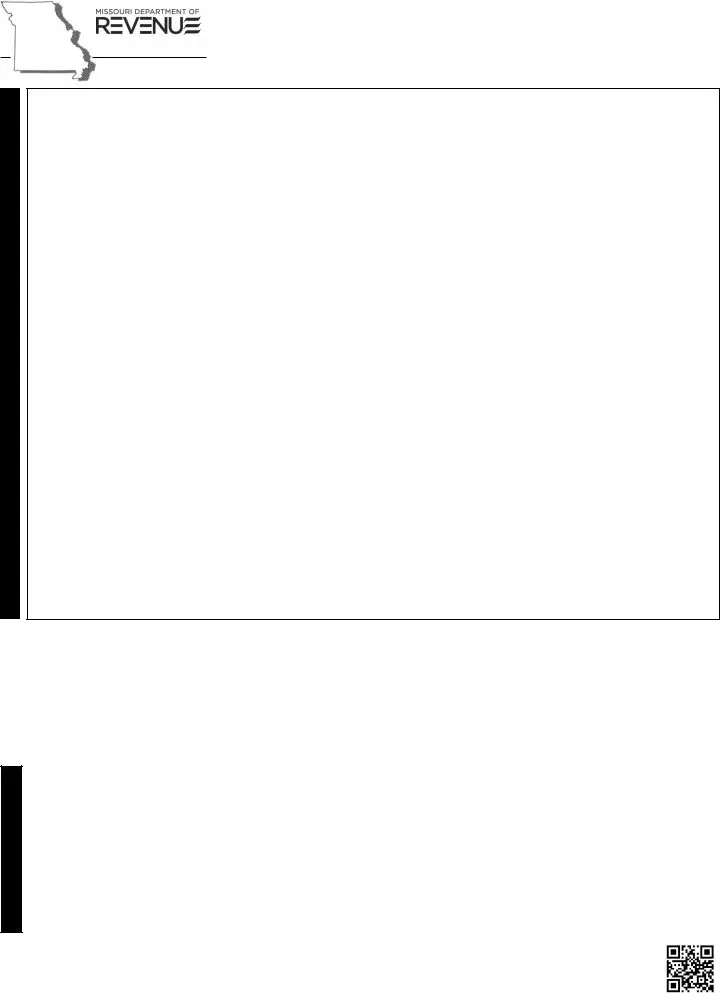This PDF editor makes it simple to prepare documents. You won't need to perform much to edit missouri revenue form 768 forms. Just simply follow these particular actions.
Step 1: The first task should be to click on the orange "Get Form Now" button.
Step 2: At the time you get into our gifting vehicle missouri editing page, you will find each of the options you can undertake about your file in the top menu.
If you want to complete the gifting vehicle missouri PDF, enter the content for all of the sections:
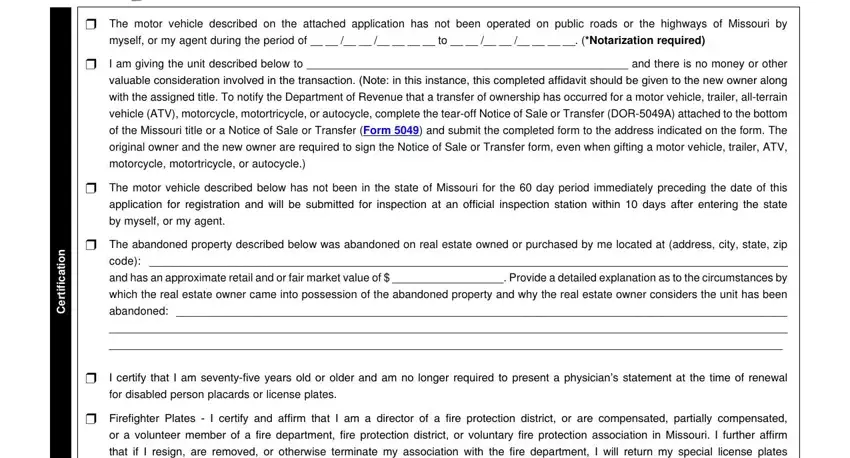
Type in the essential particulars in the r Firefighter Plates I certify, Name of Fire District, r Other, Any false statement in this, Owner, Year, Make, Model, Vehicle Identification Number, Original Title Number, Current License Number, Signature of Owner, Date MMDDYYYY, Embosser or black ink rubber stamp, and Subscribed and sworn before me this section.
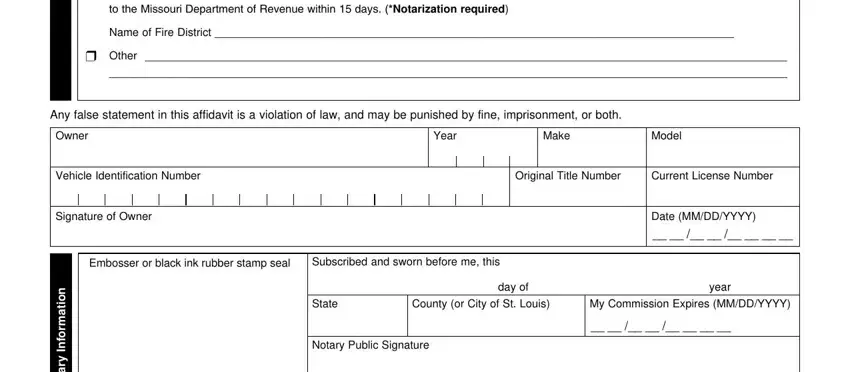
The system will demand for further information to effortlessly fill out the section y r a t o N, Notary Public Name Typed or Printed, License Office notary service, Form Revised, Motor Vehicle Bureau, Phone Email mvbmaildormogov, and Visit httpdormogovmotorv for.
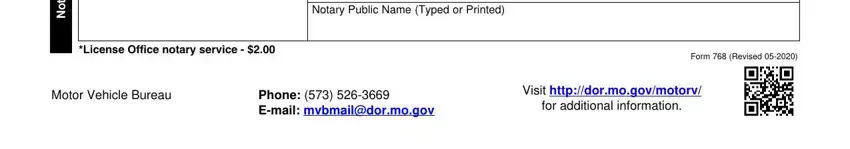
Step 3: Choose the "Done" button. You can now transfer the PDF form to your gadget. Additionally, you can deliver it by email.
Step 4: Ensure that you prevent upcoming complications by generating at least two duplicates of the form.