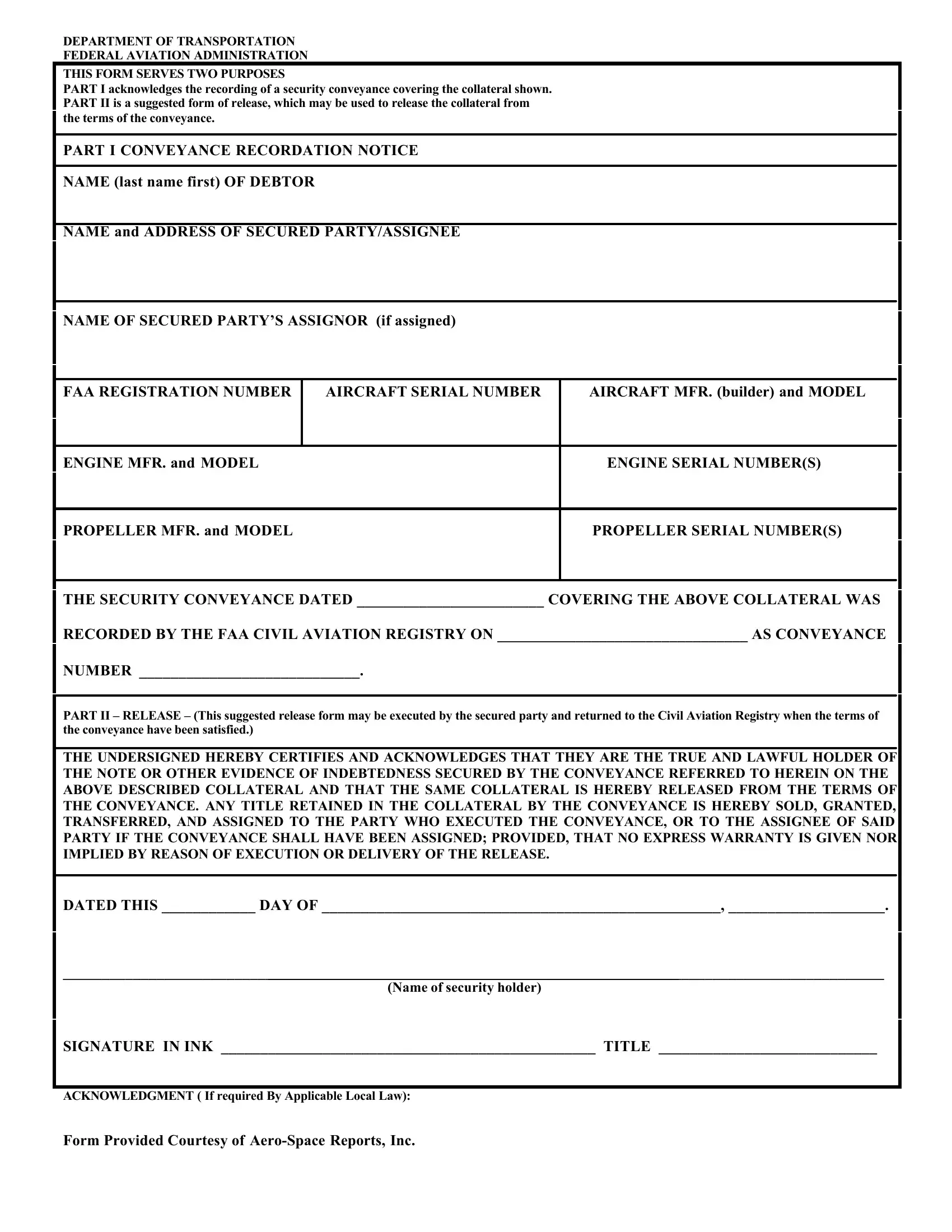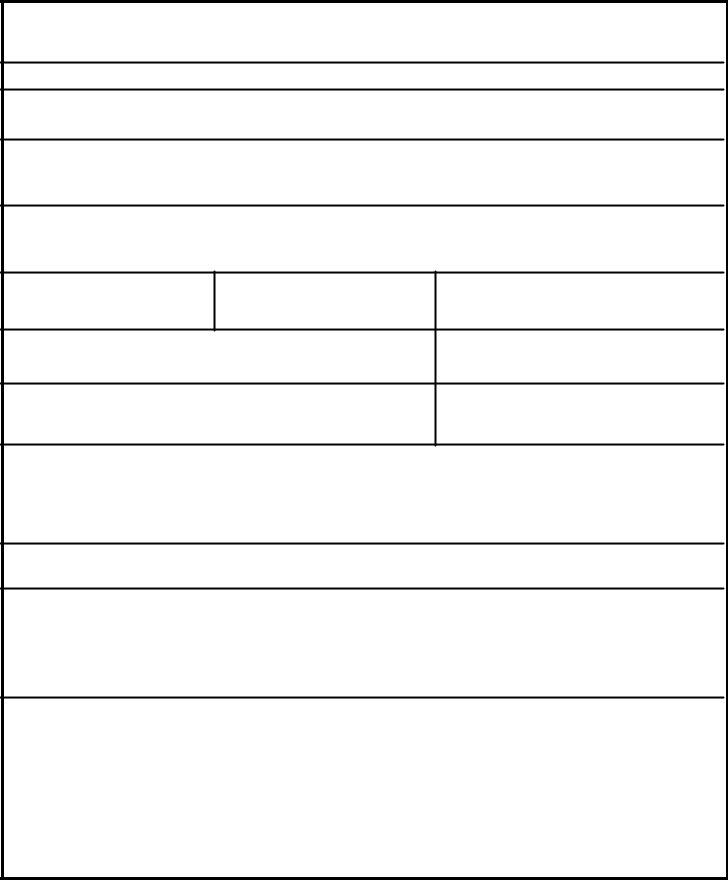You may fill out 8050 41 easily in our online editor for PDFs. FormsPal is devoted to providing you with the ideal experience with our tool by continuously releasing new capabilities and enhancements. Our tool has become a lot more useful thanks to the latest updates! Currently, working with PDF forms is a lot easier and faster than ever before. Getting underway is simple! All you have to do is follow the next easy steps directly below:
Step 1: Press the "Get Form" button above on this webpage to access our PDF editor.
Step 2: The tool offers the ability to customize PDF documents in many different ways. Modify it by writing personalized text, correct what is originally in the PDF, and put in a signature - all doable in minutes!
If you want to fill out this form, make sure that you type in the required details in each blank:
1. Begin completing your 8050 41 with a selection of essential blank fields. Consider all the information you need and be sure not a single thing left out!
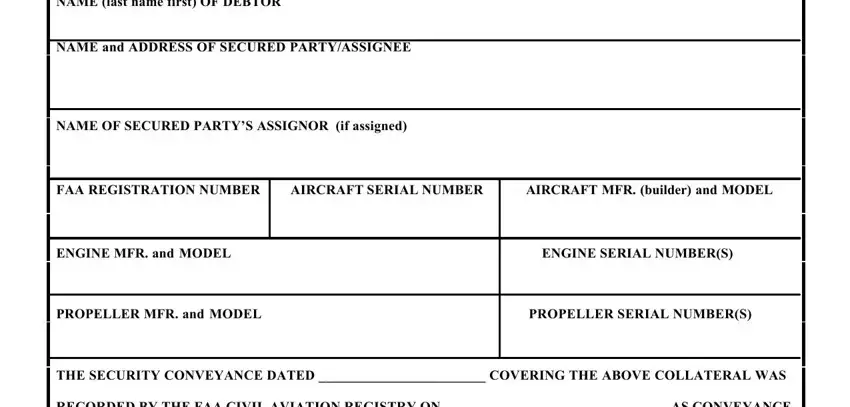
2. Once the first section is completed, go to type in the applicable details in these - RECORDED BY THE FAA CIVIL AVIATION, NUMBER, PART II RELEASE This suggested, THE UNDERSIGNED HEREBY CERTIFIES, DATED THIS DAY OF, Name of security holder, and SIGNATURE IN INK TITLE.
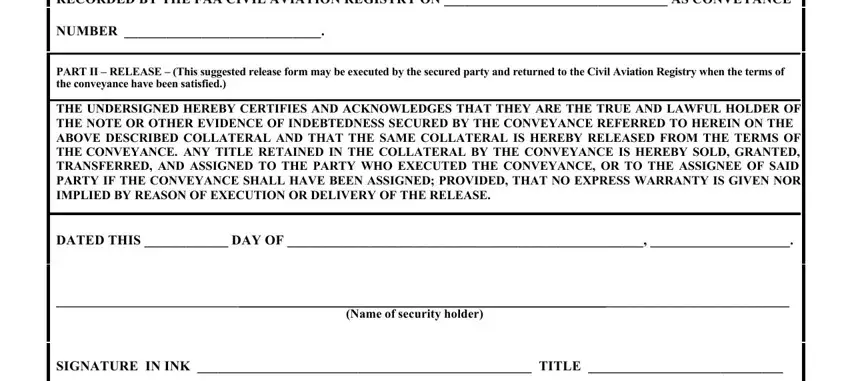
In terms of DATED THIS DAY OF and THE UNDERSIGNED HEREBY CERTIFIES, ensure you review things in this section. These two are considered the key ones in the form.
Step 3: Make certain your details are correct and simply click "Done" to proceed further. Go for a free trial subscription with us and get direct access to 8050 41 - downloadable, emailable, and editable from your FormsPal account. We do not sell or share any information that you provide while completing documents at our site.