It's easy to create the E-MAIL file using our PDF editor. These steps will allow you to quickly create your document.
Step 1: On this page, select the orange "Get form now" button.
Step 2: When you've accessed the E-MAIL editing page you can notice each of the options you may perform with regards to your file within the top menu.
To fill in the E-MAIL PDF, provide the content for each of the parts:
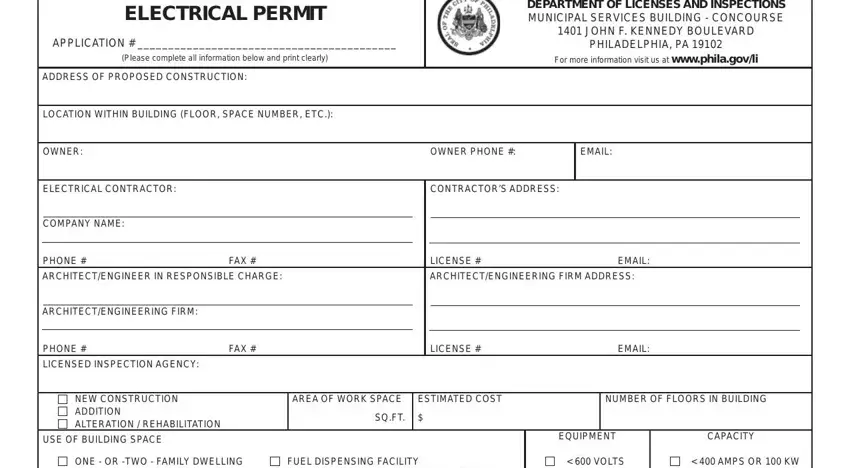
Enter the requested particulars in TYPE OF WORK SELECT ALL THAT APPLY, COMMUNICATIONS SYSTEMS DESCRIBE, FIRE ALARM, REPLACE OR RELOCATE DEVICES ON, ALTERATION TO EXISTING SYSTEM, ELECTRICAL, ELECTRICAL SERVICE TEMPORARY USE, BRIEF DESCRIPTION OF WORK, REPLACEMENT OF EQUIPMENT IN KIND, IS THIS APPLICATION IN RESPONSE TO, All provisions of the Philadelphia, and APPLICANTS SIGNATURE DATE field.
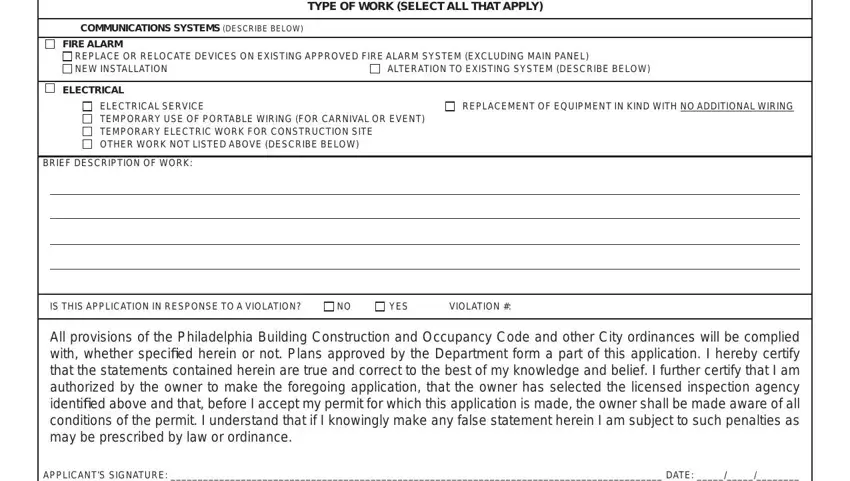
Step 3: Once you pick the Done button, the completed document is readily transferable to any kind of of your gadgets. Alternatively, you may deliver it using email.
Step 4: Ensure that you remain away from upcoming complications by getting as much as 2 duplicates of your document.
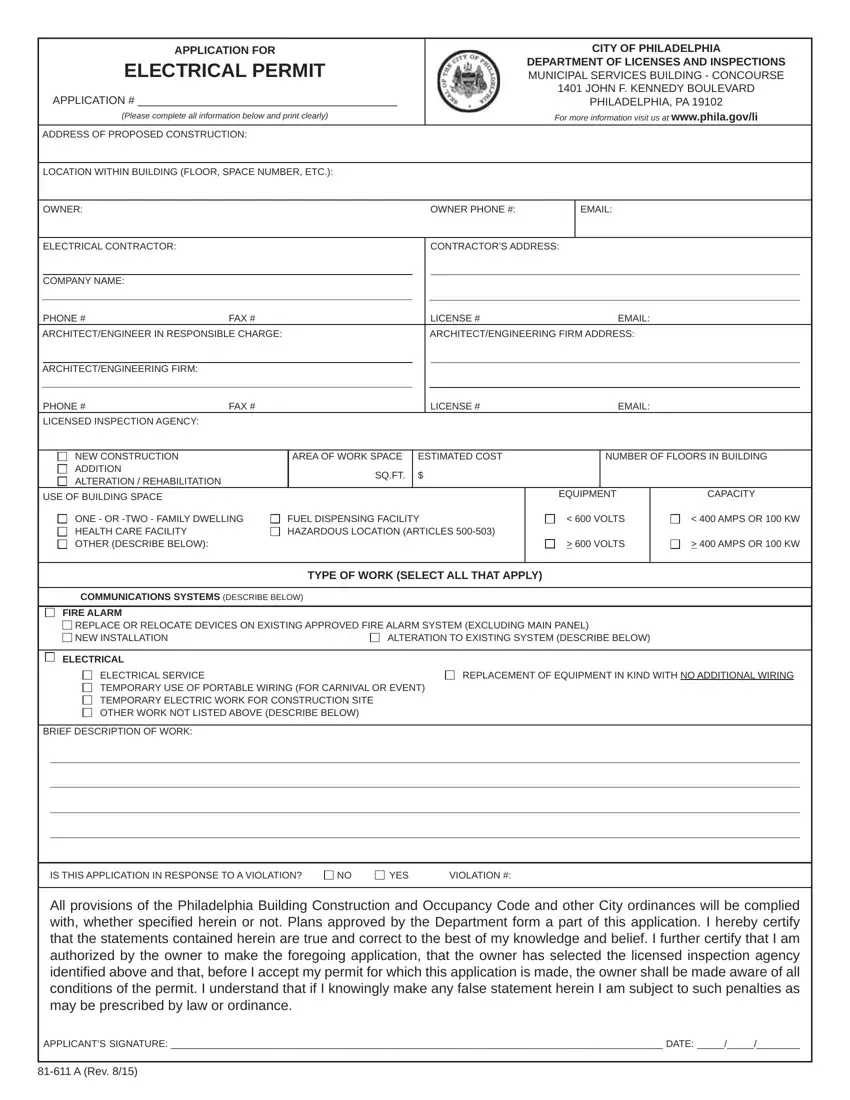
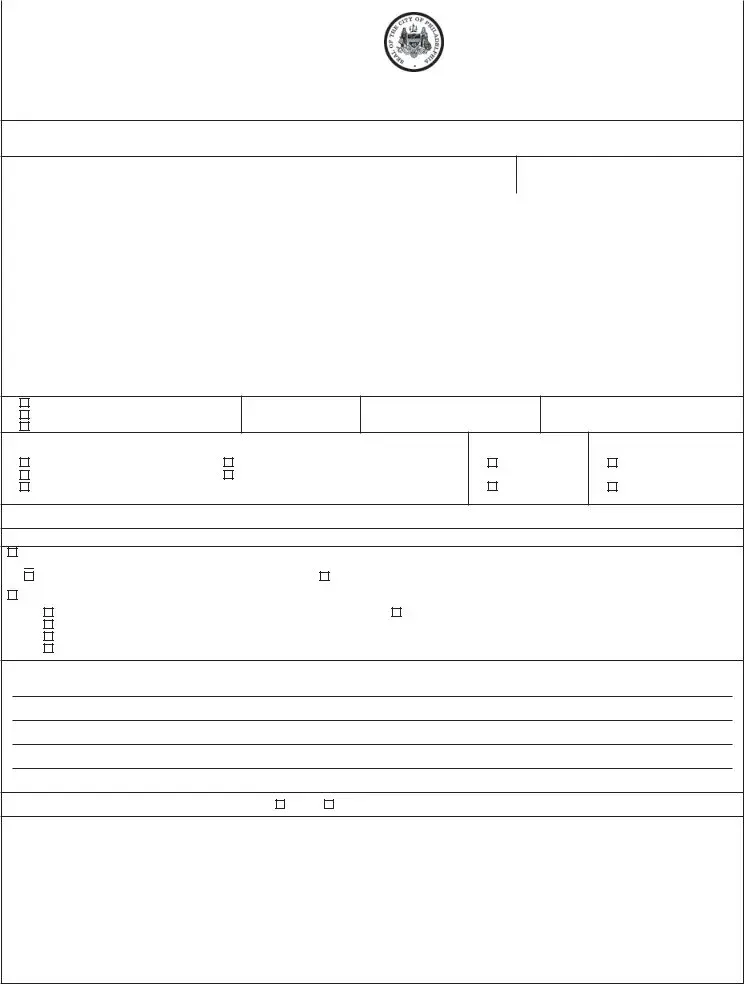

 REPLACE OR RELOCATE DEVICES ON EXISTING APPROVED FIRE ALARM SYSTEM (EXCLUDING MAIN PANEL)
REPLACE OR RELOCATE DEVICES ON EXISTING APPROVED FIRE ALARM SYSTEM (EXCLUDING MAIN PANEL)